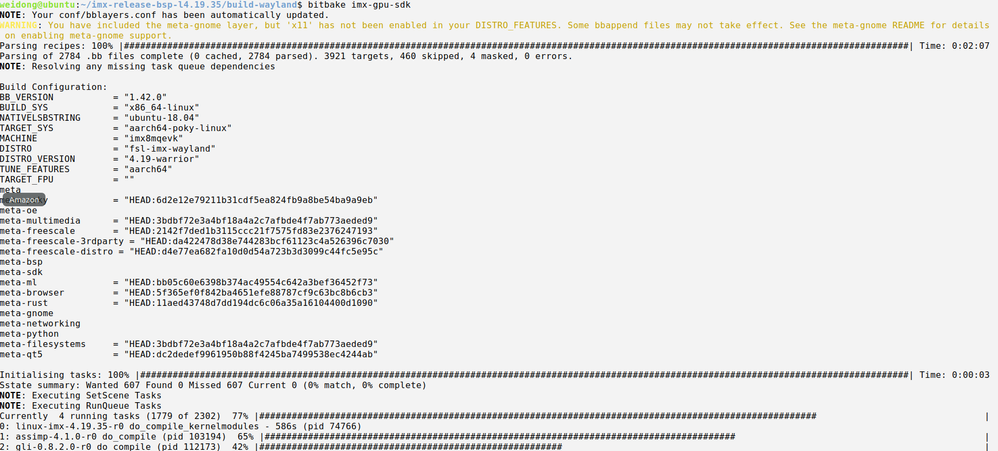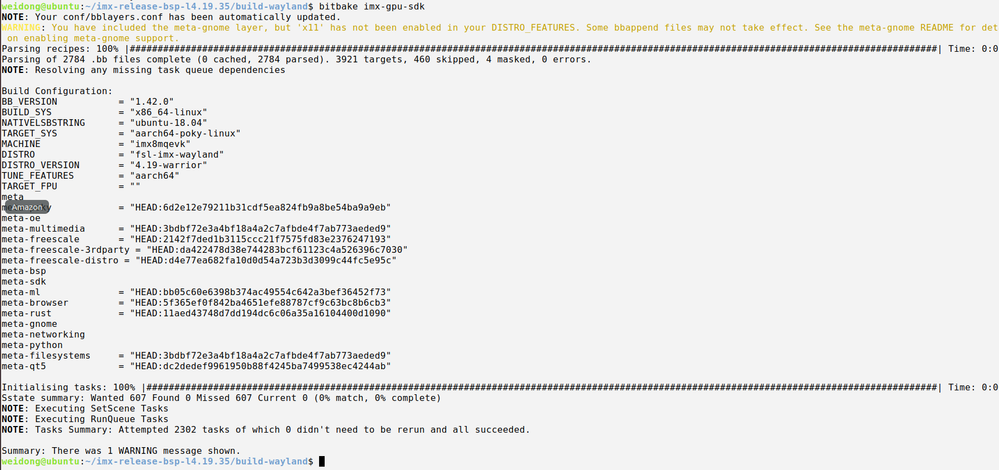- NXP Forums
- Product Forums
- General Purpose MicrocontrollersGeneral Purpose Microcontrollers
- i.MX Forumsi.MX Forums
- QorIQ Processing PlatformsQorIQ Processing Platforms
- Identification and SecurityIdentification and Security
- Power ManagementPower Management
- MCX Microcontrollers
- S32G
- S32K
- S32V
- MPC5xxx
- Other NXP Products
- Wireless Connectivity
- S12 / MagniV Microcontrollers
- Powertrain and Electrification Analog Drivers
- Sensors
- Vybrid Processors
- Digital Signal Controllers
- 8-bit Microcontrollers
- ColdFire/68K Microcontrollers and Processors
- PowerQUICC Processors
- OSBDM and TBDML
-
- Solution Forums
- Software Forums
- MCUXpresso Software and ToolsMCUXpresso Software and Tools
- CodeWarriorCodeWarrior
- MQX Software SolutionsMQX Software Solutions
- Model-Based Design Toolbox (MBDT)Model-Based Design Toolbox (MBDT)
- FreeMASTER
- eIQ Machine Learning Software
- Embedded Software and Tools Clinic
- S32 SDK
- S32 Design Studio
- Vigiles
- GUI Guider
- Zephyr Project
- Voice Technology
- Application Software Packs
- Secure Provisioning SDK (SPSDK)
- Processor Expert Software
-
- Topics
- Mobile Robotics - Drones and RoversMobile Robotics - Drones and Rovers
- NXP Training ContentNXP Training Content
- University ProgramsUniversity Programs
- Rapid IoT
- NXP Designs
- SafeAssure-Community
- OSS Security & Maintenance
- Using Our Community
-
-
- Home
- :
- i.MX Forums
- :
- i.MX Processors
- :
- Missing installation of package, imx-gpu-sdk
Missing installation of package, imx-gpu-sdk
- Subscribe to RSS Feed
- Mark Topic as New
- Mark Topic as Read
- Float this Topic for Current User
- Bookmark
- Subscribe
- Mute
- Printer Friendly Page
Missing installation of package, imx-gpu-sdk
- Mark as New
- Bookmark
- Subscribe
- Mute
- Subscribe to RSS Feed
- Permalink
- Report Inappropriate Content
How to solve this errors below on imx8mqevk,
Not much clarity from gtec-demo-framework/KnownIssues.md at master · NXPmicro/gtec-demo-framework · GitHub
I do # bitbake imx-gpu-sdk
ERROR: Missing installation of package 'Recipe.tclap_1_2_2' and no recipe for solving it is available
| WARNING: no intallation validation available for recipe 'tclap-1.2.2'
| WARNING: no intallation validation available for recipe 'tclap-1.2.2'
| Package location: /home/mani/icefish/build/tmp/work/aarch64-mx8m-agl-linux/imx-gpu-sdk/5.3.1-r0/git/ThirdParty/Recipe/RapidVulkan_1_1_92_0
| ERROR: Missing installation of package 'Recipe.RapidVulkan_1_1_92_0' and no recipe for solving it is available
| WARNING: no intallation validation available for recipe 'RapidVulkan-1.1.92.0'
| WARNING: no intallation validation available for recipe 'RapidVulkan-1.1.92.0'
| Package location: /home/mani/icefish/build/tmp/work/aarch64-mx8m-agl-linux/imx-gpu-sdk/5.3.1-r0/git/ThirdParty/Recipe/glm_0_9_8_5
| ERROR: Missing installation of package 'Recipe.glm_0_9_8_5' and no recipe for solving it is available
| WARNING: no intallation validation available for recipe 'glm-0.9.8.5'
| WARNING: no intallation validation available for recipe 'glm-0.9.8.5'
| Package location: /home/mani/icefish/build/tmp/work/aarch64-mx8m-agl-linux/imx-gpu-sdk/5.3.1-r0/git/ThirdParty/Recipe/stb_2_19_0_0
| ERROR: Missing installation of package 'Recipe.stb_2_19_0_0' and no recipe for solving it is available
| WARNING: no intallation validation available for recipe 'stb-2.19.0.0'
| WARNING: no intallation validation available for recipe 'stb-2.19.0.0'
| Package location: /home/mani/icefish/build/tmp/work/aarch64-mx8m-agl-linux/imx-gpu-sdk/5.3.1-r0/git/ThirdParty/Recipe/gli_0_8_2_0
| ERROR: Missing installation of package 'Recipe.gli_0_8_2_0' and no recipe for solving it is available
| WARNING: no intallation validation available for recipe 'gli-0.8.2.0'
| WARNING: no intallation validation available for recipe 'gli-0.8.2.0'
| Package location: /home/mani/icefish/build/tmp/work/aarch64-mx8m-agl-linux/imx-gpu-sdk/5.3.1-r0/git/ThirdParty/Recipe/RapidOpenVX_1_1_0
| ERROR: Missing installation of package 'Recipe.RapidOpenVX_1_1_0' and no recipe for solving it is available
| WARNING: no intallation validation available for recipe 'RapidOpenVX-1.1.0'
| WARNING: no intallation validation available for recipe 'RapidOpenVX-1.1.0'
| Package location: /home/mani/icefish/build/tmp/work/aarch64-mx8m-agl-linux/imx-gpu-sdk/5.3.1-r0/git/ThirdParty/Recipe/RapidOpenCL_1_1_0_1
| ERROR: Missing installation of package 'Recipe.RapidOpenCL_1_1_0_1' and no recipe for solving it is available
| WARNING: no intallation validation available for recipe 'RapidOpenCL-1.1.0.1'
| WARNING: no intallation validation available for recipe 'RapidOpenCL-1.1.0.1'
| Package location: /home/mani/icefish/build/tmp/work/aarch64-mx8m-agl-linux/imx-gpu-sdk/5.3.1-r0/git/ThirdParty/Recipe/RapidJSON_1_1_0
| ERROR: Missing installation of package 'Recipe.RapidJSON_1_1_0' and no recipe for solving it is available
| WARNING: no intallation validation available for recipe 'rapidjson-1.1.0'
| WARNING: no intallation validation available for recipe 'rapidjson-1.1.0'
| Build 8 packages
| No 'Content.bld' directory p
- Mark as New
- Bookmark
- Subscribe
- Mute
- Subscribe to RSS Feed
- Permalink
- Report Inappropriate Content
Hi Manivannan,
I tested it just now, see steps below:
# cd ~/imx-release-bsp-l4.19.35
# DISTRO=fsl-imx-wayland MACHINE=imx8mqevk source fsl-setup-release.sh -b build-wayland
# bitbake imx-gpu-sdk
done:
no problem.
Have a nice day!
B.R,
Weidong
- Mark as New
- Bookmark
- Subscribe
- Mute
- Subscribe to RSS Feed
- Permalink
- Report Inappropriate Content
Any idea sir how to integrate camera feed with softisp on imx8mqevk?
- Mark as New
- Bookmark
- Subscribe
- Mute
- Subscribe to RSS Feed
- Permalink
- Report Inappropriate Content
Hi Manivannan,
For new question, please re-create a new ticket!
We shouldn't discuss another question in the ticket.
The better way is one question for one ticket.
Have a nice day!
B.R,
Weidong
- Mark as New
- Bookmark
- Subscribe
- Mute
- Subscribe to RSS Feed
- Permalink
- Report Inappropriate Content
Sure, can you please share the steps to fetch sources of your build ? cd ~/imx-release-bsp-l4.19.35
Regards
Mani
- Mark as New
- Bookmark
- Subscribe
- Mute
- Subscribe to RSS Feed
- Permalink
- Report Inappropriate Content
Hi Mani
You need to download documents for linux BSP:
Embedded Linux for i.MX Applications Processors | NXP
Select one version of linux bsp you want to use, then download it.
in compressed file, you will find i.MX_User's_Guide.pdf, which will guide you how to get yocto source and linux bsp source code.
Have a nice day!
B.R,
Weidong