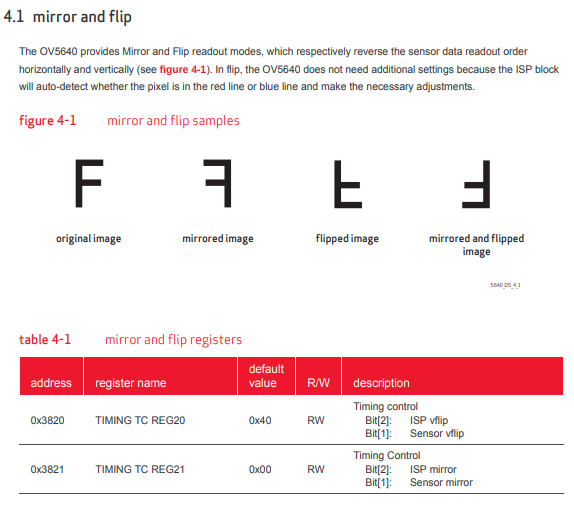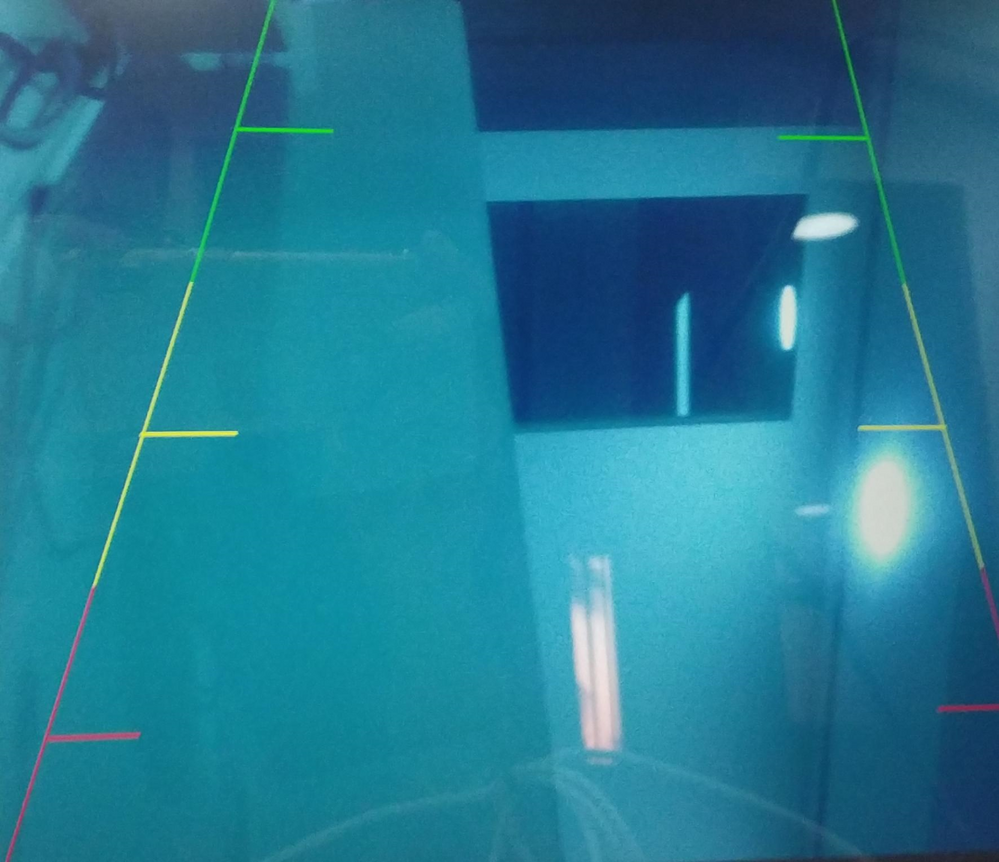- NXP Forums
- Product Forums
- General Purpose MicrocontrollersGeneral Purpose Microcontrollers
- i.MX Forumsi.MX Forums
- QorIQ Processing PlatformsQorIQ Processing Platforms
- Identification and SecurityIdentification and Security
- Power ManagementPower Management
- MCX Microcontrollers
- S32G
- S32K
- S32V
- MPC5xxx
- Other NXP Products
- Wireless Connectivity
- S12 / MagniV Microcontrollers
- Powertrain and Electrification Analog Drivers
- Sensors
- Vybrid Processors
- Digital Signal Controllers
- 8-bit Microcontrollers
- ColdFire/68K Microcontrollers and Processors
- PowerQUICC Processors
- OSBDM and TBDML
-
- Solution Forums
- Software Forums
- MCUXpresso Software and ToolsMCUXpresso Software and Tools
- CodeWarriorCodeWarrior
- MQX Software SolutionsMQX Software Solutions
- Model-Based Design Toolbox (MBDT)Model-Based Design Toolbox (MBDT)
- FreeMASTER
- eIQ Machine Learning Software
- Embedded Software and Tools Clinic
- S32 SDK
- S32 Design Studio
- Vigiles
- GUI Guider
- Zephyr Project
- Voice Technology
- Application Software Packs
- Secure Provisioning SDK (SPSDK)
- Processor Expert Software
-
- Topics
- Mobile Robotics - Drones and RoversMobile Robotics - Drones and Rovers
- NXP Training ContentNXP Training Content
- University ProgramsUniversity Programs
- Rapid IoT
- NXP Designs
- SafeAssure-Community
- OSS Security & Maintenance
- Using Our Community
-
-
- Home
- :
- i.MX Forums
- :
- i.MX Processors
- :
- OV5640 MIPI CSI Camera Register Settings
OV5640 MIPI CSI Camera Register Settings
- Subscribe to RSS Feed
- Mark Topic as New
- Mark Topic as Read
- Float this Topic for Current User
- Bookmark
- Subscribe
- Mute
- Printer Friendly Page
OV5640 MIPI CSI Camera Register Settings
- Mark as New
- Bookmark
- Subscribe
- Mute
- Subscribe to RSS Feed
- Permalink
- Report Inappropriate Content
Dear All,
I am working on IMX8QM-MEK. I needs to configure the Video preview to different degree.
Is there any register settings to change the OV5640-mipi csi Camera Version 3 Video preview to 0 deg, 90 deg and 180deg etc ?
Thanks & Regards,
Vinoth S,
Vinothkumar Sekar
- Mark as New
- Bookmark
- Subscribe
- Mute
- Subscribe to RSS Feed
- Permalink
- Report Inappropriate Content
vinothkumars if you found an answer, be sure to post it here. Or mark one of the answers above as correct...
- Mark as New
- Bookmark
- Subscribe
- Mute
- Subscribe to RSS Feed
- Permalink
- Report Inappropriate Content
Working on that Nolan.
VInoth S,
Vinothkumar Sekar
- Mark as New
- Bookmark
- Subscribe
- Mute
- Subscribe to RSS Feed
- Permalink
- Report Inappropriate Content
Hay @vinothkumars did you find any solution for your issue? Because I am also facing the same issue .
I was trying to change the register value by
i2cget -y 3 0x3c 0x3821
i2cset -y 3 0x3c 0x3821 0x06
but nothing works in my case.
Any solution will be helpfull
Thanks and regards
Deepak Kumar Beniya
- Mark as New
- Bookmark
- Subscribe
- Mute
- Subscribe to RSS Feed
- Permalink
- Report Inappropriate Content
Hi,
Oh I see what you mean, well the registers will allow you to do flip and mirror only, so it gives you the ability to do 180 rotation.
However for 90 will require post-processing rotation indeed.
Regards,
Gary
- Mark as New
- Bookmark
- Subscribe
- Mute
- Subscribe to RSS Feed
- Permalink
- Report Inappropriate Content
Hi gary_bisson
Will you please give more information ?
Will you please share your patch ?
Thanks & Regards,
Vinoth S,
Vinothkumar Sekar
- Mark as New
- Bookmark
- Subscribe
- Mute
- Subscribe to RSS Feed
- Permalink
- Report Inappropriate Content
Hi,
Here is one patch I've done to have vflip/mirror read from device tree and applied during firmware download.
ov5640_mipi: allow to override vflip and mirror values · boundarydevices/linux-imx6@28d169c · GitHub
This was for an older version of the driver but it's the same, you need to make sure the fw you download when switching resolution doesn't get overwritten.
Regards,
Gary
- Mark as New
- Bookmark
- Subscribe
- Mute
- Subscribe to RSS Feed
- Permalink
- Report Inappropriate Content
Hi gary_bisson
Do you know is there any other hardware register able to rotate OV5640 view ?
Thanks & Regards,
Vinoth S,
Vinothkumar Sekar
- Mark as New
- Bookmark
- Subscribe
- Mute
- Subscribe to RSS Feed
- Permalink
- Report Inappropriate Content
Hi,
I know there isn't. You can check the whole datasheet.
Regards,
Gary
- Mark as New
- Bookmark
- Subscribe
- Mute
- Subscribe to RSS Feed
- Permalink
- Report Inappropriate Content
Thank you Gary
Regards,
VInoth S,
Vinothkumar Sekar
- Mark as New
- Bookmark
- Subscribe
- Mute
- Subscribe to RSS Feed
- Permalink
- Report Inappropriate Content
Thank you Gary for the quick reply,
From your input I come to know,
for VFLIP:
0x3820 0x06
for MIRROR:
0x3821 0x06
Thanks & Regards,
Vinoth S,
Vinothkumar Sekar
- Mark as New
- Bookmark
- Subscribe
- Mute
- Subscribe to RSS Feed
- Permalink
- Report Inappropriate Content
Hi Vinoth,
You should look at the datasheet of the sensor:
https://cdn.sparkfun.com/datasheets/Sensors/LightImaging/OV5640_datasheet.pdf
You'll see the following section that replies to your question (avoids doing a transform in user-space, hence better):
Regards,
Gary
- Mark as New
- Bookmark
- Subscribe
- Mute
- Subscribe to RSS Feed
- Permalink
- Report Inappropriate Content
Thank you gary_bisson,
I already configured and test with these register but, I am unable rotate this view
0x3820 & 0x3821
Do you know any configuration/ register to rotate the preview ?
Regards,
Vinoth S,
Vinothkumar Sekar
- Mark as New
- Bookmark
- Subscribe
- Mute
- Subscribe to RSS Feed
- Permalink
- Report Inappropriate Content
Hi,
It means you are overwriting the value at some point. Because I've used those registers before and they work ok.
I suggest you read back those registers during the preview to make sure they are properly set.
Regards,
Gary
- Mark as New
- Bookmark
- Subscribe
- Mute
- Subscribe to RSS Feed
- Permalink
- Report Inappropriate Content
In my experience, I haven't found a way to change the video rotation in a hardware register. In software it can be done using gstreamer and the videoflip pipeline element. If you would like to render the video stream in an app (in my case, a Qt app) you can create a gstreamer pipeline and poll it for an image, store the image buffer into a QImage, and then use the QImage::mirrored or QImage::transformed functions. This is useful if, for instance, you want to do some sort of compute on the un-flipped video image but want to render the flipped one for users. Doing this on the i.MX8QXP, we ran into performance issues if the frame rate was too high, but I'm pretty sure the i.MX8QM has better video capabilities.
Hope that helps!
Nolan Z
- Mark as New
- Bookmark
- Subscribe
- Mute
- Subscribe to RSS Feed
- Permalink
- Report Inappropriate Content
Thank You nolan.zinn@bayer.com for the reply.
I am working on Android 9 Automotive with Rear View Camera functionality (SDK_MEK-MIMX8QM). Do you know about flip mechanism ?
This is what observation. If you know any configuration let me the regarding orientation.
Regards,
Vinoth S,
Vinothkumar Sekar
- Mark as New
- Bookmark
- Subscribe
- Mute
- Subscribe to RSS Feed
- Permalink
- Report Inappropriate Content
With gstreamer you would use a (c++) command like this:
const char* launchCmd = "/dev/video1 " +
"! video/x-raw,width=1920,height=1080 " +
"! videoflip method=counterclockwise " +
"! autovideoconvert " +
"! video/x-raw,format=RGB16 " +
"! appsink name=\"mysink\"";
GError *error = null;
GstElement *pipeline = gst_parse_launch(launchCmd, &error);The Java api for gstreamer is located at gstreamer-java · GitHub .
Nolan Z
- Mark as New
- Bookmark
- Subscribe
- Mute
- Subscribe to RSS Feed
- Permalink
- Report Inappropriate Content
Thank you Nolan Z for the quick reply,
Regards,
Vinoth S,
Vinothkumar Sekar