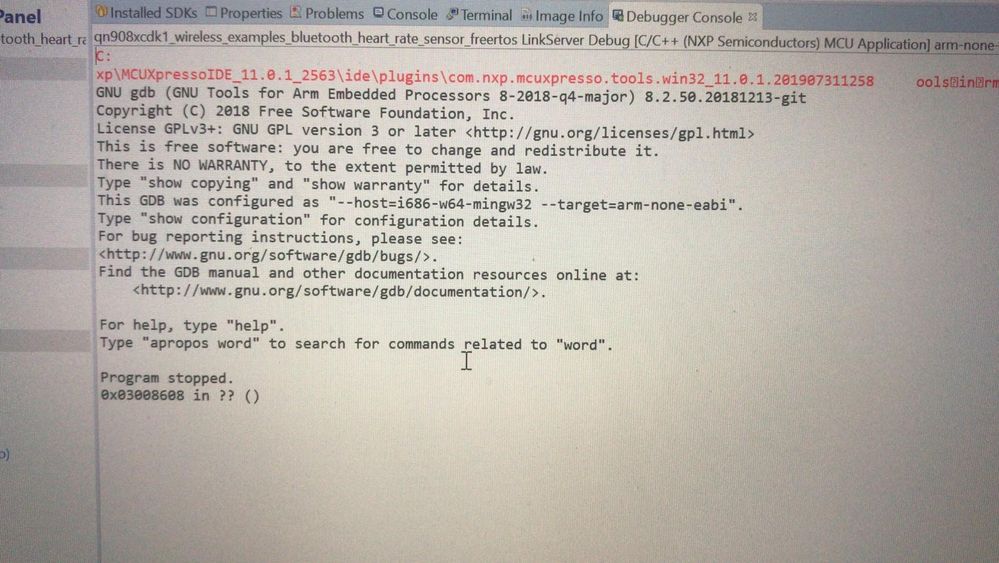- NXP Forums
- Product Forums
- General Purpose MicrocontrollersGeneral Purpose Microcontrollers
- i.MX Forumsi.MX Forums
- QorIQ Processing PlatformsQorIQ Processing Platforms
- Identification and SecurityIdentification and Security
- Power ManagementPower Management
- MCX Microcontrollers
- S32G
- S32K
- S32V
- MPC5xxx
- Other NXP Products
- Wireless Connectivity
- S12 / MagniV Microcontrollers
- Powertrain and Electrification Analog Drivers
- Sensors
- Vybrid Processors
- Digital Signal Controllers
- 8-bit Microcontrollers
- ColdFire/68K Microcontrollers and Processors
- PowerQUICC Processors
- OSBDM and TBDML
-
- Solution Forums
- Software Forums
- MCUXpresso Software and ToolsMCUXpresso Software and Tools
- CodeWarriorCodeWarrior
- MQX Software SolutionsMQX Software Solutions
- Model-Based Design Toolbox (MBDT)Model-Based Design Toolbox (MBDT)
- FreeMASTER
- eIQ Machine Learning Software
- Embedded Software and Tools Clinic
- S32 SDK
- S32 Design Studio
- Vigiles
- GUI Guider
- Zephyr Project
- Voice Technology
- Application Software Packs
- Secure Provisioning SDK (SPSDK)
- Processor Expert Software
-
- Topics
- Mobile Robotics - Drones and RoversMobile Robotics - Drones and Rovers
- NXP Training ContentNXP Training Content
- University ProgramsUniversity Programs
- Rapid IoT
- NXP Designs
- SafeAssure-Community
- OSS Security & Maintenance
- Using Our Community
-
-
- Home
- :
- Product Forums
- :
- Wireless Connectivity
- :
- QN9080 - Devkit stoped working
QN9080 - Devkit stoped working
- Subscribe to RSS Feed
- Mark Topic as New
- Mark Topic as Read
- Float this Topic for Current User
- Bookmark
- Subscribe
- Mute
- Printer Friendly Page
- Mark as New
- Bookmark
- Subscribe
- Mute
- Subscribe to RSS Feed
- Permalink
- Report Inappropriate Content
Hello team,
I have been working with QN9080 a few weeks back and everything was working properly, but when I have tried to work with the devkit once again and I got the following error: 'Wire Ack Fault'.
Could you please advise how to overcome this issue, please find below the errors log.
02: Failed on connect
02: Failed on connect
Could not connect to core.
31: No connection to chip's debug port
Debugging context: qn908xcdk_wireless_examples_bluetooth_glucose_sensor_freertos LinkServer Debug
Error in final launch sequence:
Failed to execute MI command:
-target-select extended-remote | crt_emu_cm_redlink -msg-port=55307 -g -mi -2 -pQN908XC -vendor=NXP --connectscript=RunBootRomConnect.scp --resetscript=qn908xreset.scp --reset= -ProbeHandle=1 -CoreIndex=0 -cache=disable --flash-driver= -x C:/Users/User/Documents/MCUXpressoIDE_11.0.1_2563/workspace_QN9080_2/.mcuxpressoide_packages_support/QN908XC_support --flash-dir C:/NXP/MCUXpressoIDE_11.0.1_2563/ide/plugins/com.nxp.mcuxpresso.tools.bin.win32_11.0.1.201908271452/binaries/Flash --flash-dir C:/Users/User/Documents/MCUXpressoIDE_11.0.1_2563/workspace_QN9080_2/.mcuxpressoide_packages_support/QN908XC_support/Flash --telnet 3330
Error message from debugger back end:
Remote communication error. Target disconnected.: Success.
Failed to execute MI command:
-target-select extended-remote | crt_emu_cm_redlink -msg-port=55307 -g -mi -2 -pQN908XC -vendor=NXP --connectscript=RunBootRomConnect.scp --resetscript=qn908xreset.scp --reset= -ProbeHandle=1 -CoreIndex=0 -cache=disable --flash-driver= -x C:/Users/User/Documents/MCUXpressoIDE_11.0.1_2563/workspace_QN9080_2/.mcuxpressoide_packages_support/QN908XC_support --flash-dir C:/NXP/MCUXpressoIDE_11.0.1_2563/ide/plugins/com.nxp.mcuxpresso.tools.bin.win32_11.0.1.201908271452/binaries/Flash --flash-dir C:/Users/User/Documents/MCUXpressoIDE_11.0.1_2563/workspace_QN9080_2/.mcuxpressoide_packages_support/QN908XC_support/Flash --telnet 3330
Error message from debugger back end:
Remote communication error. Target disconnected.: Success.
Console log below
MCUXpresso IDE RedlinkMulti Driver v11.0 (Aug 27 2019 16:46:33 - crt_emu_cm_redlink build 22)
Found part description in XML file QN908XC_internal.xml
Reconnected to existing LinkServer process.
Connecting to probe 1 core 0 (using server started externally) reports:
'Ee(42). Could not connect to core.'
Retrying...
Reconnected to existing LinkServer process.
Server OK but no connection to probe 1 core 0 (after 3 attempts) - Ee(42). Could not connect to core.
============= SCRIPT: RunBootRomConnect.scp =============
Error: Wire Ack Fault - target connected?
Error: Wire not connected
Error: Wire not connected
Error: Wire not connected
Error: Wire not connected
Halt on reset vector catch
Error: Wire not connected
Error: Wire not connected
Error: Wire not connected
Halt on watchpoint read of vector table
Error: Wire not connected
============= END SCRIPT ================================
Failed on connect: Ee(42). Could not connect to core.
No connection to chip's debug port
Please advise back, thanks in advance and keep safe.
Kind regards,
Shai
Solved! Go to Solution.
- Mark as New
- Bookmark
- Subscribe
- Mute
- Subscribe to RSS Feed
- Permalink
- Report Inappropriate Content
Hi Shai,
Could you please let me know which SDK example are you programming to your boards?
Also, could you please check to see if the following macro definition is set to 0?:
/* Enable/Disable PowerDown functionality in PwrLib */
#define cPWR_UsePowerDownMode 0After programming the device in ISP mode, the shorted JP15 must be removed and the device reset to allow it to enter the normal execution mode.
Please let me know if you need any more information.
Best regards,
Sebastian
- Mark as New
- Bookmark
- Subscribe
- Mute
- Subscribe to RSS Feed
- Permalink
- Report Inappropriate Content
Hi Shai, I hope you're doing well!
Could you please try programming your QN9080-DK in ISP mode?
You can enter this mode by pressing the reset button while the JP15 jumper is shorted. After programming, you can remove the jumper and reset the board again, and the device should be programmable again.
This could be happening because the program you downloaded may have implemented Low-Power mode, and it may have disabled the SWD interface. To prevent this, some SDK examples have the following macro, which can be set to 0 to disable low power mode for debugging purposes:
/* Enable/Disable PowerDown functionality in PwrLib */
#define cPWR_UsePowerDownMode 0
Please let me know if you have any further issues programming your board.
Best regards,
Sebastian
- Mark as New
- Bookmark
- Subscribe
- Mute
- Subscribe to RSS Feed
- Permalink
- Report Inappropriate Content
Hello Sebastian,
I have tried to flash via ISP mode and it works but once I have been tried to debugging I got an error.
Please advise what I am doing wrong?
Thanks in advance
Kind regards,
Shai
- Mark as New
- Bookmark
- Subscribe
- Mute
- Subscribe to RSS Feed
- Permalink
- Report Inappropriate Content
Hi Shai,
Could you please let me know which SDK example are you programming to your boards?
Also, could you please check to see if the following macro definition is set to 0?:
/* Enable/Disable PowerDown functionality in PwrLib */
#define cPWR_UsePowerDownMode 0After programming the device in ISP mode, the shorted JP15 must be removed and the device reset to allow it to enter the normal execution mode.
Please let me know if you need any more information.
Best regards,
Sebastian
- Mark as New
- Bookmark
- Subscribe
- Mute
- Subscribe to RSS Feed
- Permalink
- Report Inappropriate Content
Hi Sebastian,
I did the procedure again after reinstalling MCUXpresso, and now it works as expected.
Thanks a lot for your time and effort.
BTW, my QN908X SDK version is 2.2.1 and the cPWR_UsePowerDownMode, MACRO I did not found where is the macro list in settings are but I have noticed in the code the that
#if defined(cPWR_UsePowerDownMode) && (cPWR_UsePowerDownMode)
is marked in gray which means is Disable ('0').
Thanks and stay safe,
Shai
- Mark as New
- Bookmark
- Subscribe
- Mute
- Subscribe to RSS Feed
- Permalink
- Report Inappropriate Content
Have you tried to boot it into ISP mode and then re-flash with the debugger?