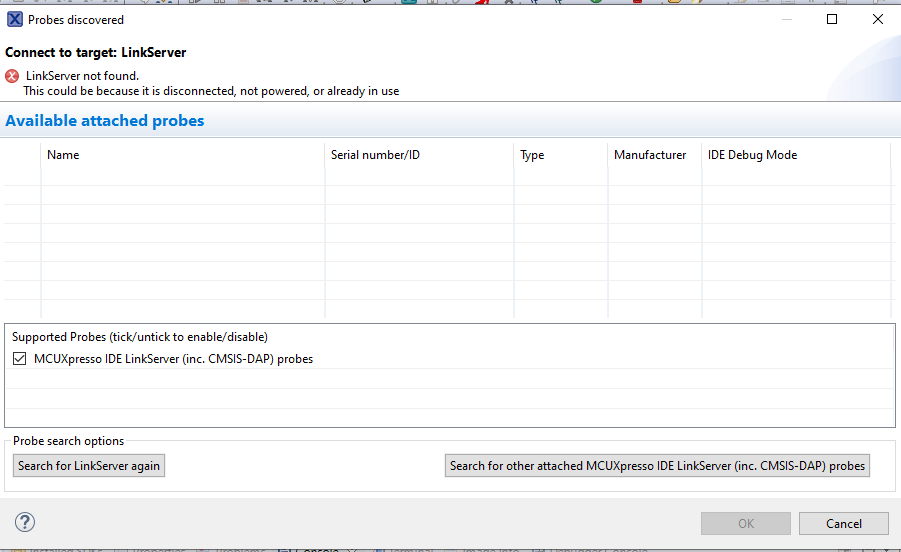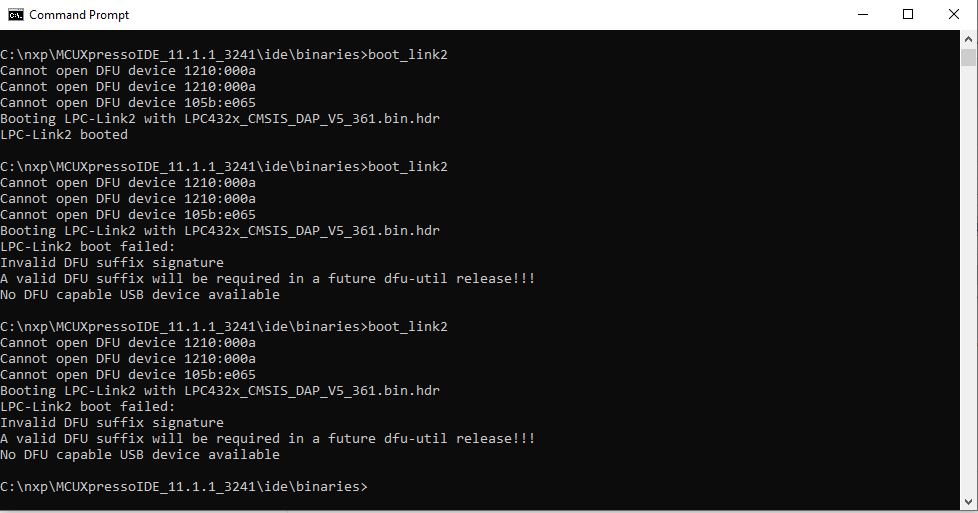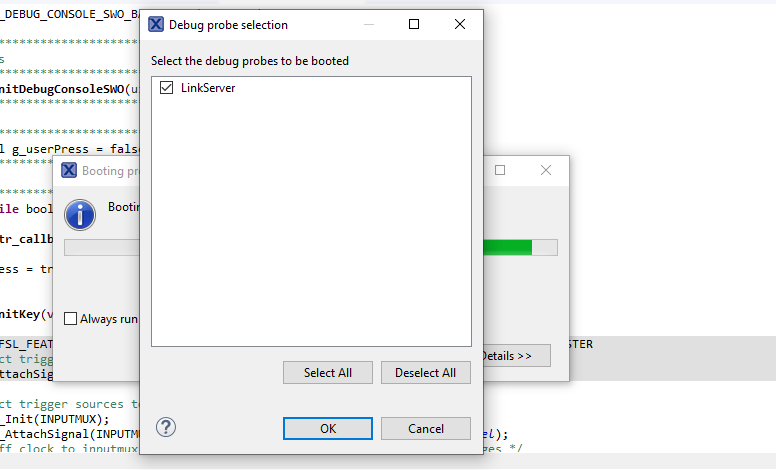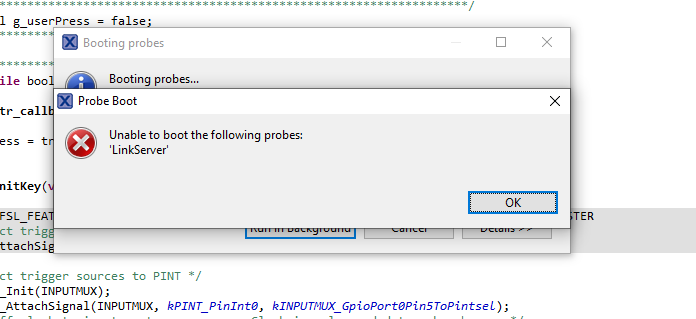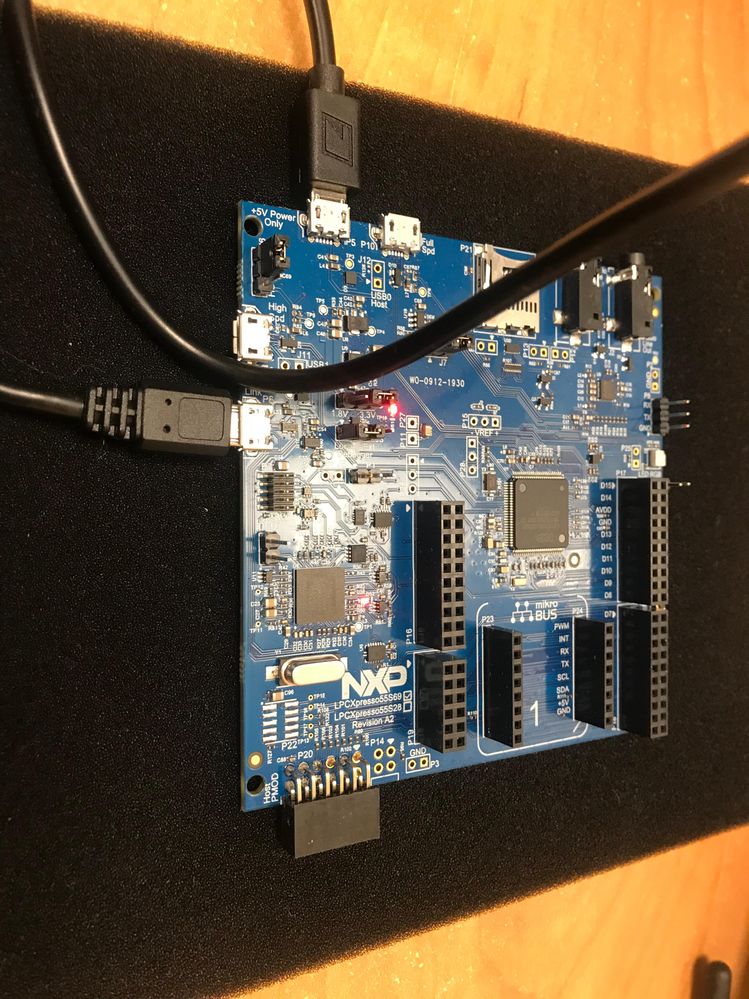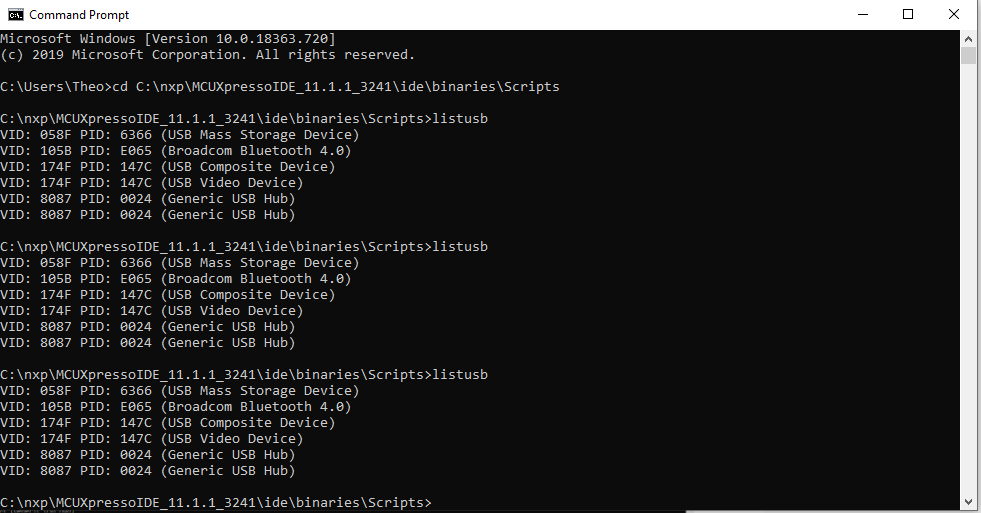- NXP Forums
- Product Forums
- General Purpose MicrocontrollersGeneral Purpose Microcontrollers
- i.MX Forumsi.MX Forums
- QorIQ Processing PlatformsQorIQ Processing Platforms
- Identification and SecurityIdentification and Security
- Power ManagementPower Management
- MCX Microcontrollers
- S32G
- S32K
- S32V
- MPC5xxx
- Other NXP Products
- Wireless Connectivity
- S12 / MagniV Microcontrollers
- Powertrain and Electrification Analog Drivers
- Sensors
- Vybrid Processors
- Digital Signal Controllers
- 8-bit Microcontrollers
- ColdFire/68K Microcontrollers and Processors
- PowerQUICC Processors
- OSBDM and TBDML
-
- Solution Forums
- Software Forums
- MCUXpresso Software and ToolsMCUXpresso Software and Tools
- CodeWarriorCodeWarrior
- MQX Software SolutionsMQX Software Solutions
- Model-Based Design Toolbox (MBDT)Model-Based Design Toolbox (MBDT)
- FreeMASTER
- eIQ Machine Learning Software
- Embedded Software and Tools Clinic
- S32 SDK
- S32 Design Studio
- Vigiles
- GUI Guider
- Zephyr Project
- Voice Technology
- Application Software Packs
- Secure Provisioning SDK (SPSDK)
- Processor Expert Software
-
- Topics
- Mobile Robotics - Drones and RoversMobile Robotics - Drones and Rovers
- NXP Training ContentNXP Training Content
- University ProgramsUniversity Programs
- Rapid IoT
- NXP Designs
- SafeAssure-Community
- OSS Security & Maintenance
- Using Our Community
-
-
- Home
- :
- MCUXpresso Software and Tools
- :
- MCUXpresso IDE
- :
- LinkServer not Found
LinkServer not Found
- Subscribe to RSS Feed
- Mark Topic as New
- Mark Topic as Read
- Float this Topic for Current User
- Bookmark
- Subscribe
- Mute
- Printer Friendly Page
LinkServer not Found
- Mark as New
- Bookmark
- Subscribe
- Mute
- Subscribe to RSS Feed
- Permalink
- Report Inappropriate Content
Hello,
I am using W10 machine with LPCXpresso55S69 Board. I used the Board in another Windows 7 machine and everything was fine (also i used once in this Win10 machine and again fine!, maybe some windows updates caused the problem? I cannot understand). I have a problem now with the Windows 10 machine while in Windows 7 machine i can 'see' the LinkSever. I am working with MCUXpresso IDE v11.1.1_3241 in both machines. I have the following problem:
1) I uninstalled and re-installed twice all the drivers and MCUXpresso IDE along with SDK's board.
2) I runned the boot_link2 (while the DFU was on) and not solved:
3) I tried to "Clean up Debug" via MCUXpresso IDE and re-run the debug but still nothing..
4) Tried to "Boot Debug Proble" ( with both DFU on and off) via MCUXpresso IDE and this error occured:
5) Installed LPC_Scrypt v2.1.1_15 and run the lpc_driver_installer application and nothing changed.
6) Runned program_CMSIS from LPCScrypt\Scripts path.Nothing happened..
All the clues show that is something probably with Windows 10 right? Is there anything else i could do? Unfortunately, i have only the Windows 10 engine available at the moment...
- Mark as New
- Bookmark
- Subscribe
- Mute
- Subscribe to RSS Feed
- Permalink
- Report Inappropriate Content
Hi converse,
After installing the MCUXpresso in another Windows 10 machine and working correctly i realized that the problem was specifically to my machine. I did 2 things in parallel so i don't know which of them solved the problem:
1) Uninstalled some latest Windows updates ( KB4551762 and KB4540673) (I did this because some weeks ago
the specific machine was fully functional).
2) Uninstalled the MCUXpresso , all the windows drivers (these have been done again) and also after uninstalling
everything from Control Panel- Programms i deleted the Segger trash-remaining files that exist in Programm Files
even after uninstallation ( this was the first time i did that)
Now everything works!
Do you think the 2) (Segger remaining files in Programm Files could cause the problem? ) step should troubleshoot the problem or not?
Best Regards,
Theo
- Mark as New
- Bookmark
- Subscribe
- Mute
- Subscribe to RSS Feed
- Permalink
- Report Inappropriate Content
Hello converse and thanks for the quick response,
1)i tried the following setup and nothing again.. ( 5V power Only from different machine and debug probe in the "problematic" machine):
2) I also tried with another cable. Still nothing..
Sincerely,
Theo
- Mark as New
- Bookmark
- Subscribe
- Mute
- Subscribe to RSS Feed
- Permalink
- Report Inappropriate Content
Hi converse
Thanks for responding,
The laptop has 3 Usb-ports (2 USB 2 and one USB 3.0). I tried to re-installed the USB Root Hub (not the Generic USB Hub) and nothing happened. Should i try to re-install the Generic USB Hub?
Best Regards,
Theo
- Mark as New
- Bookmark
- Subscribe
- Mute
- Subscribe to RSS Feed
- Permalink
- Report Inappropriate Content
No.
Have you tried connecting to a different USB port and have you tried a different USB cable? Are your USB ports able to supply sufficient power? If not, try external power
- Mark as New
- Bookmark
- Subscribe
- Mute
- Subscribe to RSS Feed
- Permalink
- Report Inappropriate Content
try running
<xpresso_install>\ide\binaries\Scripts\listusb
and post the results