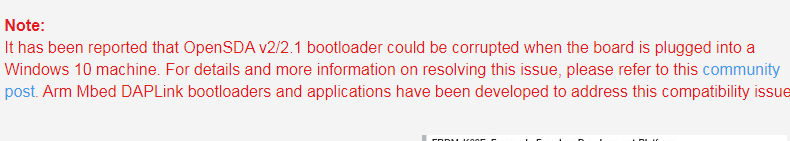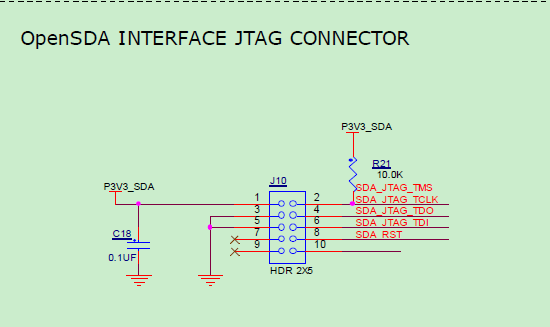- NXP Forums
- Product Forums
- General Purpose MicrocontrollersGeneral Purpose Microcontrollers
- i.MX Forumsi.MX Forums
- QorIQ Processing PlatformsQorIQ Processing Platforms
- Identification and SecurityIdentification and Security
- Power ManagementPower Management
- MCX Microcontrollers
- S32G
- S32K
- S32V
- MPC5xxx
- Other NXP Products
- Wireless Connectivity
- S12 / MagniV Microcontrollers
- Powertrain and Electrification Analog Drivers
- Sensors
- Vybrid Processors
- Digital Signal Controllers
- 8-bit Microcontrollers
- ColdFire/68K Microcontrollers and Processors
- PowerQUICC Processors
- OSBDM and TBDML
-
- Solution Forums
- Software Forums
- MCUXpresso Software and ToolsMCUXpresso Software and Tools
- CodeWarriorCodeWarrior
- MQX Software SolutionsMQX Software Solutions
- Model-Based Design Toolbox (MBDT)Model-Based Design Toolbox (MBDT)
- FreeMASTER
- eIQ Machine Learning Software
- Embedded Software and Tools Clinic
- S32 SDK
- S32 Design Studio
- Vigiles
- GUI Guider
- Zephyr Project
- Voice Technology
- Application Software Packs
- Secure Provisioning SDK (SPSDK)
- Processor Expert Software
-
- Topics
- Mobile Robotics - Drones and RoversMobile Robotics - Drones and Rovers
- NXP Training ContentNXP Training Content
- University ProgramsUniversity Programs
- Rapid IoT
- NXP Designs
- SafeAssure-Community
- OSS Security & Maintenance
- Using Our Community
-
-
- Home
- :
- General Purpose Microcontrollers
- :
- Kinetis Microcontrollers
- :
- OpenSDA - no communication
OpenSDA - no communication
- Subscribe to RSS Feed
- Mark Topic as New
- Mark Topic as Read
- Float this Topic for Current User
- Bookmark
- Subscribe
- Mute
- Printer Friendly Page
OpenSDA - no communication
- Mark as New
- Bookmark
- Subscribe
- Mute
- Subscribe to RSS Feed
- Permalink
- Report Inappropriate Content
Hello,
I have a FRDM-K66F.
Yesterday the board was still ok.
Today if I connect to my win10, there started the "Bootloader" Menu.
I would stop this and found this thread
and so I started the update
OpenSDA Serial and Debug Adapter | NXP
after step3 I unplugged the board und plugged again.
Now the status POWER LED is off and there is no Bootloader Menu and no communication.
What can I do? I need help
Note:
If I connect the USB to "Micro USB" my last Programm is still running.
- Mark as New
- Bookmark
- Subscribe
- Mute
- Subscribe to RSS Feed
- Permalink
- Report Inappropriate Content
Hi ronny neupert,
The FRDM-K66 on board opensda is the old version opensda v2/2.1, it has the problems in the win10, please check it from this link:
So, you need to find the external debugger, eg, JLINK, download the newest opensdsa 2.2 to your on board K20 chip.
Then download the latest firmware in bootloader mode.
Then, you can make your board works again.
Have a great day,
Kerry
-------------------------------------------------------------------------------
Note:
- If this post answers your question, please click the "Mark Correct" button. Thank you!
- We are following threads for 7 weeks after the last post, later replies are ignored
Please open a new thread and refer to the closed one, if you have a related question at a later point in time.
-------------------------------------------------------------------------------
- Mark as New
- Bookmark
- Subscribe
- Mute
- Subscribe to RSS Feed
- Permalink
- Report Inappropriate Content
Thanks for your answear.
Yes I did this and now the POWER LED is off and Windows find no device on USB.
I have connected the NXP to a Linux System and started "lsusb" there was no device, too.
Is there an other way to flash the .bin to the device.
I have no a Debugger device for the SWD pins.
- Mark as New
- Bookmark
- Subscribe
- Mute
- Subscribe to RSS Feed
- Permalink
- Report Inappropriate Content
You need to find an external debugger, eg JLINK, then download the new bootloader to the K20 chip through SWD interface:
Do you already do it? You did this way to recover your on-board opensda.
Or, do you any other freedom board? You can use other freedom board firmware with JLINK, then use the other freedom board JLINK debug your FRDM-K66 on the win 7 .
Have a great day,
Kerry
-------------------------------------------------------------------------------
Note:
- If this post answers your question, please click the "Mark Correct" button. Thank you!
- We are following threads for 7 weeks after the last post, later replies are ignored
Please open a new thread and refer to the closed one, if you have a related question at a later point in time.
-------------------------------------------------------------------------------
- Mark as New
- Bookmark
- Subscribe
- Mute
- Subscribe to RSS Feed
- Permalink
- Report Inappropriate Content
Thanks for your help.
This I haven't try. I have only one Freedom Board at this moment.Do you think his works with a Raspberry and OpenOCD
- Mark as New
- Bookmark
- Subscribe
- Mute
- Subscribe to RSS Feed
- Permalink
- Report Inappropriate Content
Hi ronny neupert,
I didn't use your Raspberry OpenOCD, but can you check it, whether it can support the kinetis ARM chip download? If it can support the kinetis chip, you can try to download the new opensda firmware.
But if it can't support kinetis, I think you can contact with your friend, whether you can find a jlink or not, then you can use the JLINK commander download the new opensda firmware.
Have a great day,
Kerry
-------------------------------------------------------------------------------
Note:
- If this post answers your question, please click the "Mark Correct" button. Thank you!
- We are following threads for 7 weeks after the last post, later replies are ignored
Please open a new thread and refer to the closed one, if you have a related question at a later point in time.
-------------------------------------------------------------------------------
- Mark as New
- Bookmark
- Subscribe
- Mute
- Subscribe to RSS Feed
- Permalink
- Report Inappropriate Content
I have a last question, do you know I can use the OM13054 ( LPC-Link2 | NXP ) for flash the *.bin file over the J10 pins to the K20. So I will buy this.
Many Thanks.
- Mark as New
- Bookmark
- Subscribe
- Mute
- Subscribe to RSS Feed
- Permalink
- Report Inappropriate Content
Hi ronny neupert,
Yes, LPCLINK2 can support the K20 code download, LPC-LINK2 can use CMSIS DAP and Segger JLINk, you can use it.
Kerry
-------------------------------------------------------------------------------
Note:
- If this post answers your question, please click the "Mark Correct" button. Thank you!
- We are following threads for 7 weeks after the last post, later replies are ignored
Please open a new thread and refer to the closed one, if you have a related question at a later point in time.
-------------------------------------------------------------------------------