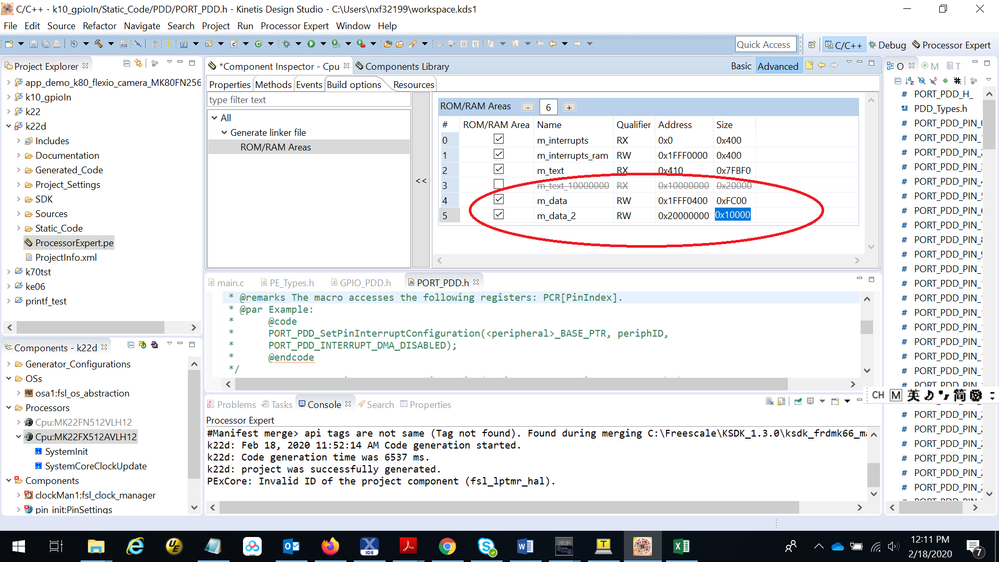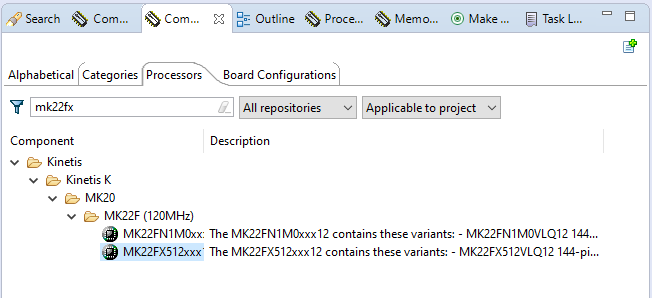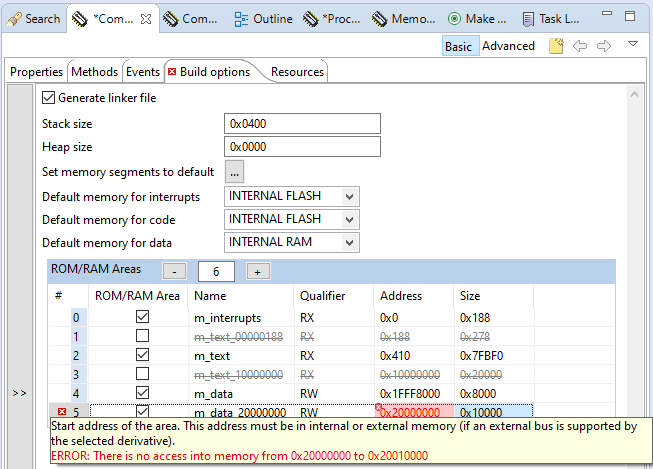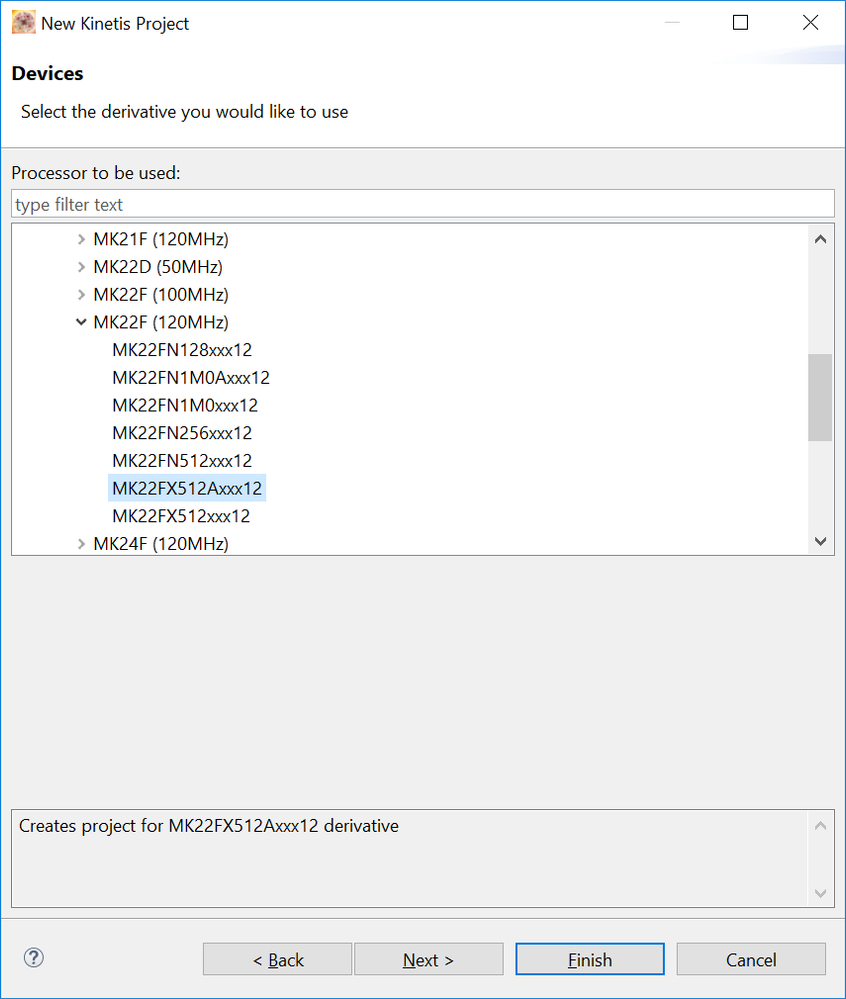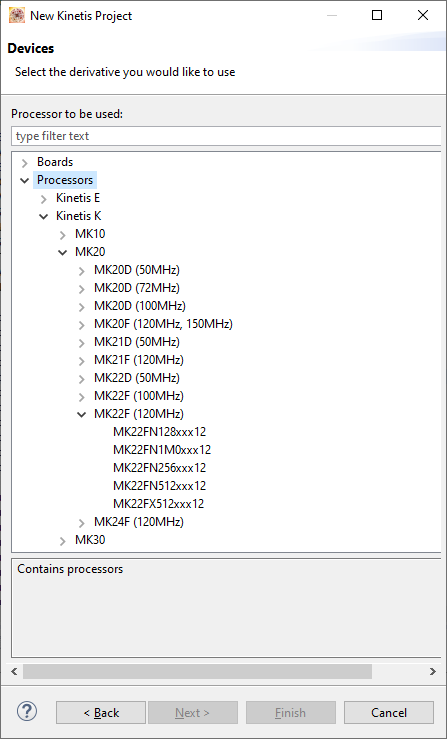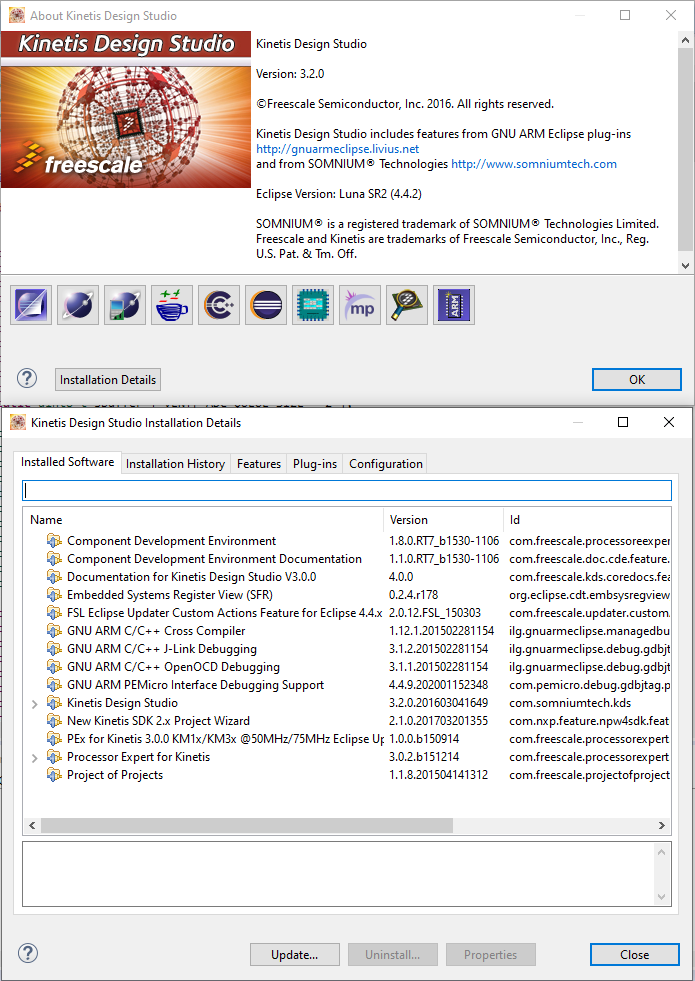- NXP Forums
- Product Forums
- General Purpose MicrocontrollersGeneral Purpose Microcontrollers
- i.MX Forumsi.MX Forums
- QorIQ Processing PlatformsQorIQ Processing Platforms
- Identification and SecurityIdentification and Security
- Power ManagementPower Management
- MCX Microcontrollers
- S32G
- S32K
- S32V
- MPC5xxx
- Other NXP Products
- Wireless Connectivity
- S12 / MagniV Microcontrollers
- Powertrain and Electrification Analog Drivers
- Sensors
- Vybrid Processors
- Digital Signal Controllers
- 8-bit Microcontrollers
- ColdFire/68K Microcontrollers and Processors
- PowerQUICC Processors
- OSBDM and TBDML
-
- Solution Forums
- Software Forums
- MCUXpresso Software and ToolsMCUXpresso Software and Tools
- CodeWarriorCodeWarrior
- MQX Software SolutionsMQX Software Solutions
- Model-Based Design Toolbox (MBDT)Model-Based Design Toolbox (MBDT)
- FreeMASTER
- eIQ Machine Learning Software
- Embedded Software and Tools Clinic
- S32 SDK
- S32 Design Studio
- Vigiles
- GUI Guider
- Zephyr Project
- Voice Technology
- Application Software Packs
- Secure Provisioning SDK (SPSDK)
- Processor Expert Software
-
- Topics
- Mobile Robotics - Drones and RoversMobile Robotics - Drones and Rovers
- NXP Training ContentNXP Training Content
- University ProgramsUniversity Programs
- Rapid IoT
- NXP Designs
- SafeAssure-Community
- OSS Security & Maintenance
- Using Our Community
-
- Cloud Lab Forums
-
- Home
- :
- Software Forums
- :
- Processor Expert Software
- :
- Processor Expert sees less RAM on MK22FX512VLH12 than specified
Processor Expert sees less RAM on MK22FX512VLH12 than specified
- Subscribe to RSS Feed
- Mark Topic as New
- Mark Topic as Read
- Float this Topic for Current User
- Bookmark
- Subscribe
- Mute
- Printer Friendly Page
Processor Expert sees less RAM on MK22FX512VLH12 than specified
- Mark as New
- Bookmark
- Subscribe
- Mute
- Subscribe to RSS Feed
- Permalink
- Report Inappropriate Content
According to the product page (MK22FX512VLH12 Product Information|NXP) data sheet (https://www.nxp.com/docs/en/data-sheet/K22P64M120SF5.pdf) and reference manual (http://cache.freescale.com/files/32bit/doc/ref_manual/K22P64M120SF5RM.pdf) the MK22FX512VLH12 has 128kB of SRAM. But Processor Expert sees only 64kB of RAM. In the Memory Map view, there are two 32kB blocks (0x1FFF8000-0x1FFFFFFF and 0x20000000-0x20008000). If I go to the Build Options tab of the Component Inspector, the m_data and m_data_20000000 sections have a size of 0x8000. Increasing the size of these sections gives an error "There is no access into memory from 0x... to 0x..."
How can I get Processor Expert to work with the full RAM size specified for the MK22FX512VLH12?
- Mark as New
- Bookmark
- Subscribe
- Mute
- Subscribe to RSS Feed
- Permalink
- Report Inappropriate Content
Hi Paul,
First of all, if this is a new project, please select MK22FX512AVLH12. Don't select MK22FX512VLH12. This device is fade out.
If the project is just begin, please use MCUXpresso IDE. Don't use KDS. KDS is fade out :smileyhappy:
Welcome | MCUXpresso SDK Builder
If all above items you don't care, you can modify the RAM size here.
Regards,
Jing
- Mark as New
- Bookmark
- Subscribe
- Mute
- Subscribe to RSS Feed
- Permalink
- Report Inappropriate Content
Hello Jing,
In regards to your suggestions:
We are actually using the part MK22FX512AVLH12, not the MK22FX512VLH12. But Processor Expert does not seem to support the MK22FX512AVLH12 at all. So we are forced to select the MK22FX512VLH12 in Kinetis Design Studio. Here is a screenshot of what I see:
I also looked into switching to MCUXpresso back in January, but based on my previous post Config Tools Support for MK22FX512xxx12, the Peripheral Config Tool does not support either the MK22FX512AVLH12 or MK22FX512VLH12. So switching to MCUX would require me to rewrite a lot of the peripheral initialization code.
Finally, as I mentioned in my previous post, going to MK22FX512VLH12 > Build Options and changing the size of the memory areas gives me an error "There is no access into memory from 0x... to 0x...". Here is a screenshot of what I see:
Please let me know if there is anything else I can try.
Thanks,
Paul
- Mark as New
- Bookmark
- Subscribe
- Mute
- Subscribe to RSS Feed
- Permalink
- Report Inappropriate Content
Hi,
You'd better don't start from MK22FX512VLH12. It has some slightly difference in peripheral register.
You can see in my above picture, I select MK22FX512AVLH12. Please flow:
File->new->processor expert project->(input project name)->select mcu
Regards,
Jing
- Mark as New
- Bookmark
- Subscribe
- Mute
- Subscribe to RSS Feed
- Permalink
- Report Inappropriate Content
It seems like my version of KDS does not have the MK22FX512AVLH12. Here is a screenshot of the window when I go to File > New > Processor Expert Project > (Name Project) > Next:
I think everything should be up to date, since I only downloaded and installed KDS back in January. Selecting Help > Check for Updates tells me everything is up to date as well. Here is the Installation Details screen:
EDIT:
I figured out why KDS 3.2 did not support the MK22FX512AVLH12. The installation came with version 1.2 of the Kinetis SDK, instead of 1.3. Installing version 1.3 from https://www.nxp.com/design/designs/software-development-kit-for-kinetis-mcus:KINETIS-SDK?&tab=Design..., and installing the eclipse plugin through Help > Install New Software > C:\Freescale\KSDK_1.3.0\tools\eclipse_update makes the MK22FX512AVLH12 show up. It also appears that a project for the MK22FX512AVLH12 correctly supports the full RAM size of the processor.
It still seems like a bug that Processor Expert does not allow the MK22FX512VLH12 to use its full RAM. I tried manually editing the linker file and I was able to fill the full RAM properly, so this is definitely an issue with Processor Expert rather than the processor itself.
- Mark as New
- Bookmark
- Subscribe
- Mute
- Subscribe to RSS Feed
- Permalink
- Report Inappropriate Content
Hi,
Yes, but since both MK22FX512VLH12 and KDS is fade out, I think there is not be update anymore.
Regards,
Jing