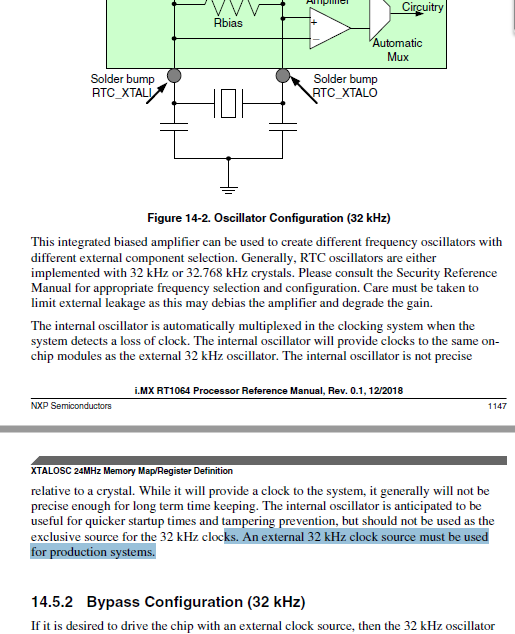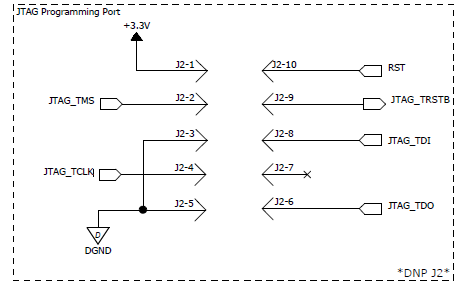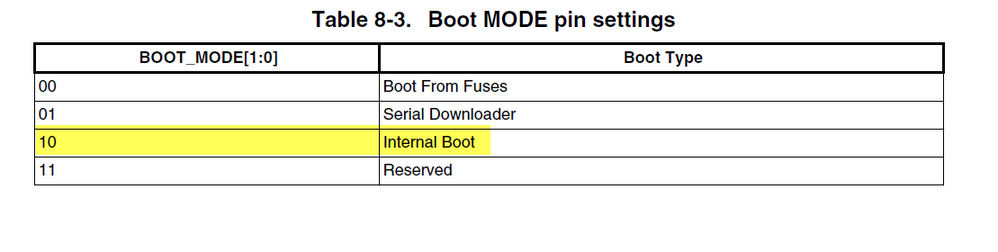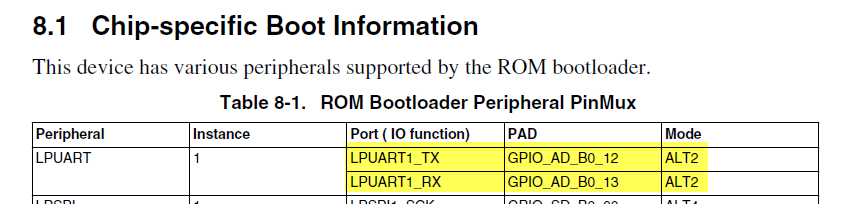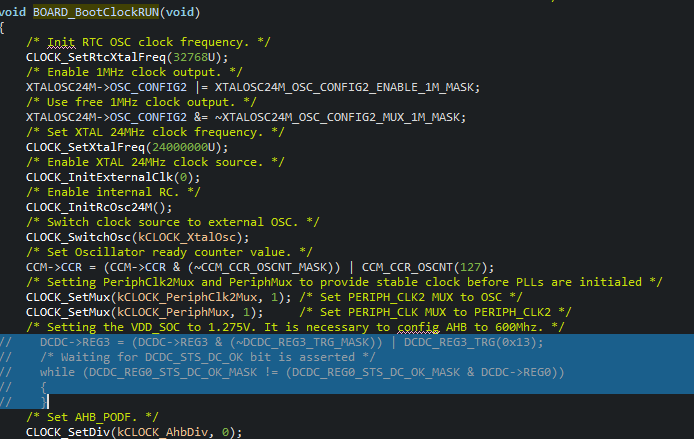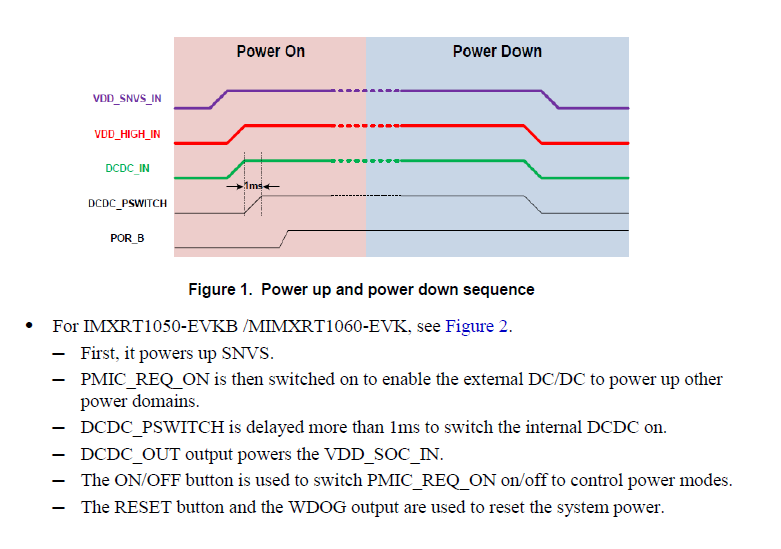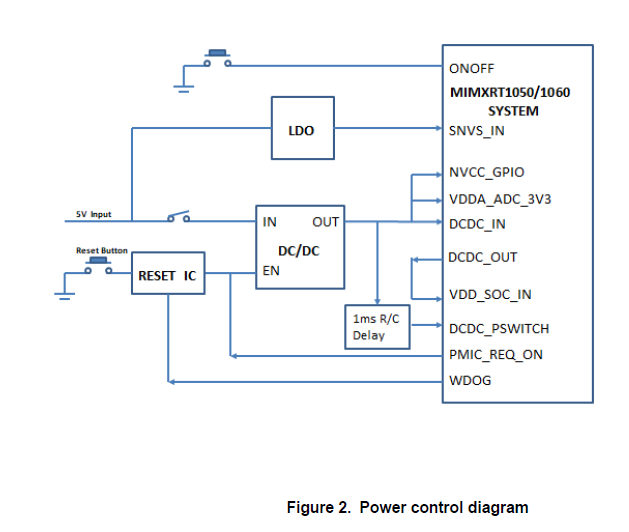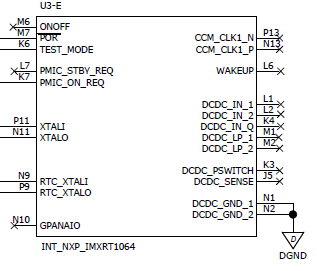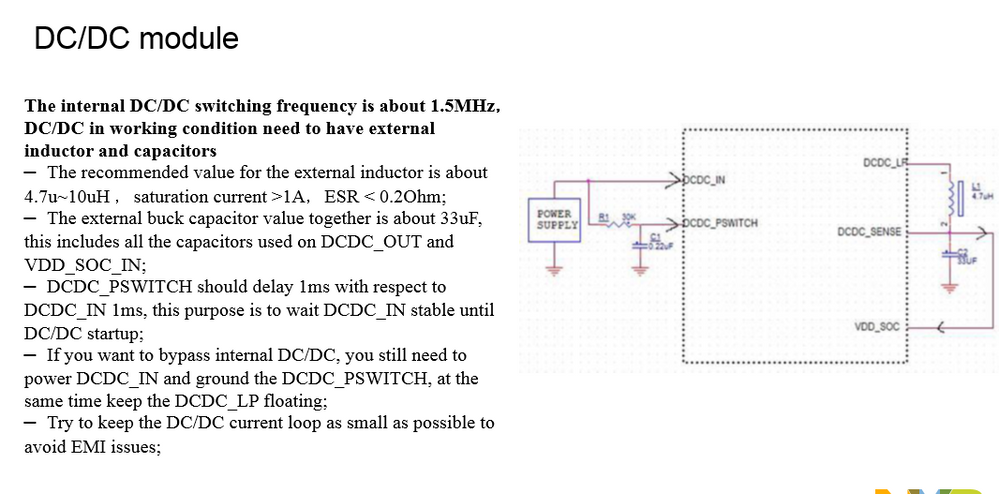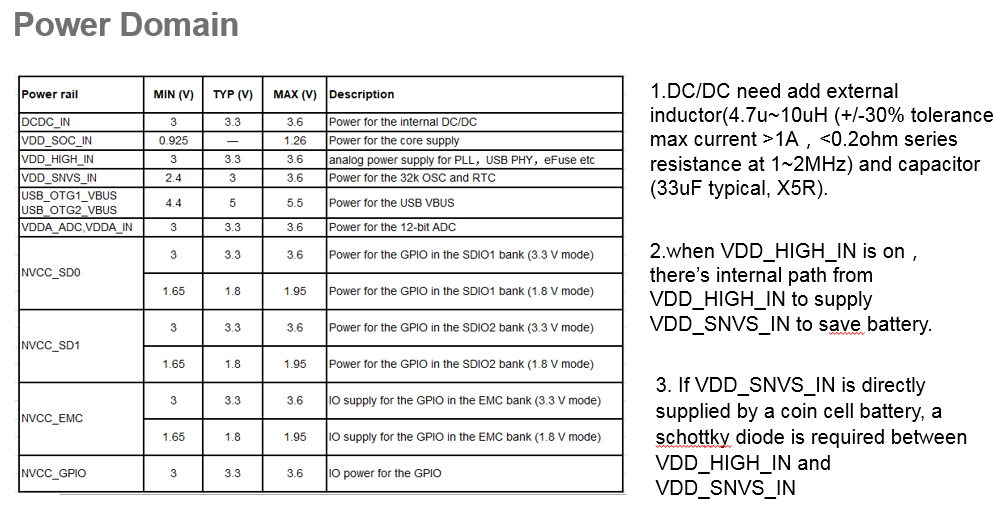- NXP Forums
- Product Forums
- General Purpose MicrocontrollersGeneral Purpose Microcontrollers
- i.MX Forumsi.MX Forums
- QorIQ Processing PlatformsQorIQ Processing Platforms
- Identification and SecurityIdentification and Security
- Power ManagementPower Management
- MCX Microcontrollers
- S32G
- S32K
- S32V
- MPC5xxx
- Other NXP Products
- Wireless Connectivity
- S12 / MagniV Microcontrollers
- Powertrain and Electrification Analog Drivers
- Sensors
- Vybrid Processors
- Digital Signal Controllers
- 8-bit Microcontrollers
- ColdFire/68K Microcontrollers and Processors
- PowerQUICC Processors
- OSBDM and TBDML
-
- Solution Forums
- Software Forums
- MCUXpresso Software and ToolsMCUXpresso Software and Tools
- CodeWarriorCodeWarrior
- MQX Software SolutionsMQX Software Solutions
- Model-Based Design Toolbox (MBDT)Model-Based Design Toolbox (MBDT)
- FreeMASTER
- eIQ Machine Learning Software
- Embedded Software and Tools Clinic
- S32 SDK
- S32 Design Studio
- Vigiles
- GUI Guider
- Zephyr Project
- Voice Technology
- Application Software Packs
- Secure Provisioning SDK (SPSDK)
- Processor Expert Software
-
- Topics
- Mobile Robotics - Drones and RoversMobile Robotics - Drones and Rovers
- NXP Training ContentNXP Training Content
- University ProgramsUniversity Programs
- Rapid IoT
- NXP Designs
- SafeAssure-Community
- OSS Security & Maintenance
- Using Our Community
-
-
- Home
- :
- i.MX Forums
- :
- i.MX Processors
- :
- iMXRT JTAG pins floating
iMXRT JTAG pins floating
- Subscribe to RSS Feed
- Mark Topic as New
- Mark Topic as Read
- Float this Topic for Current User
- Bookmark
- Subscribe
- Mute
- Printer Friendly Page
iMXRT JTAG pins floating
- Mark as New
- Bookmark
- Subscribe
- Mute
- Subscribe to RSS Feed
- Permalink
- Report Inappropriate Content
Hello,
I am using iMXRT1064 device on my prototype board.
Facing an power up issue with the board.
I perform the following steps
1) Connect the PE micro Multilink Universal debugger (using 10 pin jtag connection)
2) Power on the board using PC usb port
3) Program the board (test demo software LED blinky)
4) Power off the board
5) Remove the PE micro Multilink Universal debugger
6) Again power on the board. board does not start and no led blink is observed
7) Connect the PE micro Multilink Universal debugger when board is in power on state. Board LED starts blinking.
after point 6 if i keep the board aside for maybe around 2 hours and then again power it up then the board starts.
To immediately start the board after it is programmed i have to connect the debugger. without the debugger the board does not start
Why could be the issue?
As per schematic the JTAG pins are all floating. is there any pull up/pull down configuration that is needed in firmware.
Thanks
Regards,
Anuj
- Mark as New
- Bookmark
- Subscribe
- Mute
- Subscribe to RSS Feed
- Permalink
- Report Inappropriate Content
Hi Anuj Tanksali,
Another hardware point I need to let you know, you need to add the external 32Khz crystal in the RTC_XTAL pins.
Otherwise, you may meet the timer precise problems, it is from the customer practical usage.
Have a great day,
Kerry
-------------------------------------------------------------------------------
Note:
- If this post answers your question, please click the "Mark Correct" button. Thank you!
- We are following threads for 7 weeks after the last post, later replies are ignored
Please open a new thread and refer to the closed one, if you have a related question at a later point in time.
-------------------------------------------------------------------------------
- Mark as New
- Bookmark
- Subscribe
- Mute
- Subscribe to RSS Feed
- Permalink
- Report Inappropriate Content
Hello kerryzhou,
Thanks for the detailed explanation.
In case we want to bypass DCDC in firmware is it possible without any change in current hardware.
But if DCDC is the problem then it will come every time i power on the board. I checked power off and power on the board 20-30 times without debugger connected and it works every time.The board works fine until i connect the P/E micro debugger is connected. If P/E micro debugger is connected even once to the board then on next POR the board does not start.
So i don't think DCDC is an issue.
Please let me know your thoughts about the same.
Thanks
Regards,
Anuj
- Mark as New
- Bookmark
- Subscribe
- Mute
- Subscribe to RSS Feed
- Permalink
- Report Inappropriate Content
Hi Anuj Tanksali,
From your first post, it seems you can't power up correctly after you disconnect the debugger.
Now, the situation is updated? If you don't connect the debugger, then apps in the board can be powered up correctly?
When the board works fine, then connect the debugger, the board POR can't work, just can debug and download right?
But if you disconnect the debugger again, whether it works or not? It seems your problem still the stable problem after you connect the debugger.
Have a great day,
Kerry
-------------------------------------------------------------------------------
Note:
- If this post answers your question, please click the "Mark Correct" button. Thank you!
- We are following threads for 7 weeks after the last post, later replies are ignored
Please open a new thread and refer to the closed one, if you have a related question at a later point in time.
-------------------------------------------------------------------------------
- Mark as New
- Bookmark
- Subscribe
- Mute
- Subscribe to RSS Feed
- Permalink
- Report Inappropriate Content
Hello kerryzhou,
I have mentioned in my first post that if i perform the steps above then i face an issue. In step 5 above i remove the debugger and then power off and power on the board. Sorry for any confusion.
1)If you don't connect the debugger, then apps in the board can be powered up correctly?
Yes
2) When the board works fine, then connect the debugger, the board POR can't work, just can debug and download right?
if debugger is connected i can debug and download. But if it is disconnected after it is connected then POR does not work.
1) Initially if the debugger is not connected then board works fine.
2) If debugger is connected and board is programmed then also board works ok.
3) If debugger is disconnected and board is powered on then board does not work. (Steps 1 and 2 are done first then debugger is disconnected)
4) To make the board work after point no 3 I have to only connect the debugger not program it.
So if specific steps are performed then board does not work.
I hope this clears any doubts. Please let me know if anything else is required.
Thanks
Regards,
Anuj
- Mark as New
- Bookmark
- Subscribe
- Mute
- Subscribe to RSS Feed
- Permalink
- Report Inappropriate Content
Hi Anuj,
Your problem is a little strange.
Do you have any other debugger? Whether the same situation? Eg, JLINK?
Have a great day,
Kerry
-------------------------------------------------------------------------------
Note:
- If this post answers your question, please click the "Mark Correct" button. Thank you!
- We are following threads for 7 weeks after the last post, later replies are ignored
Please open a new thread and refer to the closed one, if you have a related question at a later point in time.
-------------------------------------------------------------------------------
- Mark as New
- Bookmark
- Subscribe
- Mute
- Subscribe to RSS Feed
- Permalink
- Report Inappropriate Content
Hello kerryzhou,
Thank you for your reply.
I don't have any other debugger. I will check if i can get one to test it.
We use the same debuggers for programming different boards with device K22FN1M0. The issue is not observed on those boards.
Regards,
Anuj
- Mark as New
- Bookmark
- Subscribe
- Mute
- Subscribe to RSS Feed
- Permalink
- Report Inappropriate Content
Hi Anuj Tanksali,
If your no.3(program the code with debugger), then do POR can't work, if you try 2, 3 or more times POR, still can't work? Or just the second time POR can't work?
Do you try when you disconnect the debugger, just disconnect the PC cable to the debugger, not the debugger to the board side?
Have a great day,
Kerry
-------------------------------------------------------------------------------
Note:
- If this post answers your question, please click the "Mark Correct" button. Thank you!
- We are following threads for 7 weeks after the last post, later replies are ignored
Please open a new thread and refer to the closed one, if you have a related question at a later point in time.
-------------------------------------------------------------------------------
- Mark as New
- Bookmark
- Subscribe
- Mute
- Subscribe to RSS Feed
- Permalink
- Report Inappropriate Content
Hello kerryzhou,
1) If your no.3(program the code with debugger), then do POR can't work, if you try 2, 3 or more times POR, still can't work? Or just the second time POR can't work?
1) If i program the board and do POR then board does not start (Debugger is still connected to PC and cable connected from debugger to board)
2) Here i remove only the connection from debugger to PC then my board starts automatically.(debugger to board connection is connected)
3) If i remove the connection from debugger to board and power off and power on the board then board does not start.
4) If i connect the debugger to board cable then board starts. (debugger to PC cable is not connected)
Thanks
Regards,
Anuj
- Mark as New
- Bookmark
- Subscribe
- Mute
- Subscribe to RSS Feed
- Permalink
- Report Inappropriate Content
The phenomena seems still related to the SWD hardware interface and stability.
Could you share your SWD interface with me.
BTW, whether you can use the wire to connect the debugger and board, then check which detail SWD signal pin influence this problem. VDD, VSS, SWD_CLK, SWD_DIO, RESET. these five pins, you can do an experiment about it.
Have a great day,
Kerry
-------------------------------------------------------------------------------
Note:
- If this post answers your question, please click the "Mark Correct" button. Thank you!
- We are following threads for 7 weeks after the last post, later replies are ignored
Please open a new thread and refer to the closed one, if you have a related question at a later point in time.
-------------------------------------------------------------------------------
- Mark as New
- Bookmark
- Subscribe
- Mute
- Subscribe to RSS Feed
- Permalink
- Report Inappropriate Content
- Mark as New
- Bookmark
- Subscribe
- Mute
- Subscribe to RSS Feed
- Permalink
- Report Inappropriate Content
Hi Anuj Tanksali ,
JTAG_TMS pin add a external 10K pull up, and try it again.
BTW, do you add any external pull up in the RST pin?
Do you also test which detail sginal in the SWD interface influence your problem?
Have a great day,
Kerry
-------------------------------------------------------------------------------
Note:
- If this post answers your question, please click the "Mark Correct" button. Thank you!
- We are following threads for 7 weeks after the last post, later replies are ignored
Please open a new thread and refer to the closed one, if you have a related question at a later point in time.
-------------------------------------------------------------------------------
- Mark as New
- Bookmark
- Subscribe
- Mute
- Subscribe to RSS Feed
- Permalink
- Report Inappropriate Content
Hi Anuj Tanksali ,
Do you configure your board boot mode as internal boot?
Please check your hardware boot mode at first.
BTW, when you use the debugger to download the code, can you download it successfully?
Have a great day,
Kerry
-------------------------------------------------------------------------------
Note:
- If this post answers your question, please click the "Mark Correct" button. Thank you!
- We are following threads for 7 weeks after the last post, later replies are ignored
Please open a new thread and refer to the closed one, if you have a related question at a later point in time.
-------------------------------------------------------------------------------
- Mark as New
- Bookmark
- Subscribe
- Mute
- Subscribe to RSS Feed
- Permalink
- Report Inappropriate Content
Hello kerryzhou,
1) Please check your hardware boot mode at first.
Yes the boot mode is configured as internal boot. I rechecked this on hardware and it is internal boot.
As per my understanding if it is not internal boot then the application would not have run even once.
2) when you use the debugger to download the code, can you download it successfully?
Yes every time the debugger downloads the code successfully.
Thanks
Regards,
Anuj
- Mark as New
- Bookmark
- Subscribe
- Mute
- Subscribe to RSS Feed
- Permalink
- Report Inappropriate Content
Hi Anuj Tanksali,
If you can download the code, and you debug it, whether the code is running or stopping anywhere?
Have a great day,
Kerry
-------------------------------------------------------------------------------
Note:
- If this post answers your question, please click the "Mark Correct" button. Thank you!
- We are following threads for 7 weeks after the last post, later replies are ignored
Please open a new thread and refer to the closed one, if you have a related question at a later point in time.
-------------------------------------------------------------------------------
- Mark as New
- Bookmark
- Subscribe
- Mute
- Subscribe to RSS Feed
- Permalink
- Report Inappropriate Content
Hello kerryzhou,
When i debug the code every time it works. It runs every time.
When i power up the board without debugger i face the issue.
Thanks
Regards
Anuj
- Mark as New
- Bookmark
- Subscribe
- Mute
- Subscribe to RSS Feed
- Permalink
- Report Inappropriate Content
Hi Anuj Tanksali,
Are you sure your code is downloaded to the internal flash, not the RAM? When you debug the code, whether the address is the flash address? Do you enable the XIP function? You can use the official SDK directly, eg the led_blinky project.
Do you leave the UART boot pins?
If yes, I suggest you use the MCUBootUtility download the code through the TTL-USB in the serial download mode.
You can download the MCUBootutility tool from this link:
https://github.com/JayHeng/NXP-MCUBootUtility/archive/v2.2.0.zip
the related user manual is:
https://github.com/JayHeng/NXP-MCUBootUtility
If you use the UART ROM bootloader download the code, then back to the internal boot mode, can you boot the code after POR?
Have a great day,
Kerry
-------------------------------------------------------------------------------
Note:
- If this post answers your question, please click the "Mark Correct" button. Thank you!
- We are following threads for 7 weeks after the last post, later replies are ignored
Please open a new thread and refer to the closed one, if you have a related question at a later point in time.
-------------------------------------------------------------------------------
- Mark as New
- Bookmark
- Subscribe
- Mute
- Subscribe to RSS Feed
- Permalink
- Report Inappropriate Content
Hello kerryzhou,
1) You can use the official SDK directly, eg the led_blinky project.
Am already using LED blinkly demo code from SDK. Only modified LED gpio pin as per my board.
2)When you debug the code, whether the address is the flash address?
My Program counter when debugged and break point at main is 0x70003b44 <main+4> so it is internal flash address.
3) Do you enable the XIP function?
Yes I believe i have done this using pre-processor directives.
4) Do you leave the UART boot pins?
I am not using these pins now but these are not brought out in my prototype board.
As i am using a prototype board and not EVK board, the prototype board does not contain the usb required for the serial download mode
so i cannot use the MCUBootUtility.
One change i see in my schematic is DCDC pins are not used on my prototype board so i have to comment the code in BOARD_BootClockRUN function as below for the code to run
I have already done this change in code but still see the issue. Is this issue related to DCDC pins?
My point is why the issue arises only when debugger is connected. If i have a board which is programmed a day before and If debugger is not connected at all the program runs fine. As soon as the debugger is connected to the board it stops running for a while.
Is there any pull up/pull down configuration for JTAG which is required in firmware?
Thanks
Regards,
Anuj
- Mark as New
- Bookmark
- Subscribe
- Mute
- Subscribe to RSS Feed
- Permalink
- Report Inappropriate Content
Hi Anuj Tanksali,
Thanks for the updated information and let me know the details.
DCDC pin is important, please check the hardware design document:
https://www.nxp.com/webapp/Download?colCode=MIMXRT105060HDUG
Please check your own board power up wave, it is the same as the hardware design board?
Have a great day,
Kerry
-------------------------------------------------------------------------------
Note:
- If this post answers your question, please click the "Mark Correct" button. Thank you!
- We are following threads for 7 weeks after the last post, later replies are ignored
Please open a new thread and refer to the closed one, if you have a related question at a later point in time.
-------------------------------------------------------------------------------
- Mark as New
- Bookmark
- Subscribe
- Mute
- Subscribe to RSS Feed
- Permalink
- Report Inappropriate Content
Hello kerryzhou,
My Prototype board does not use the DCDC section and DCDC pins are left floating. Please see below snapshot
In this case is there any a clock configuration or any other configuration which needs to be done in firmware
Can DCDC section be bypassed?
Thanks
Regards,
Anuj
- Mark as New
- Bookmark
- Subscribe
- Mute
- Subscribe to RSS Feed
- Permalink
- Report Inappropriate Content
Hi Anuj Tanksali,
Please check the following RT DC/DC module hardware design, your board hardware design really have problem.
I think this also the reason why you can't boot after POR.
Have a great day,
Kerry
-------------------------------------------------------------------------------
Note:
- If this post answers your question, please click the "Mark Correct" button. Thank you!
- We are following threads for 7 weeks after the last post, later replies are ignored
Please open a new thread and refer to the closed one, if you have a related question at a later point in time.
-------------------------------------------------------------------------------