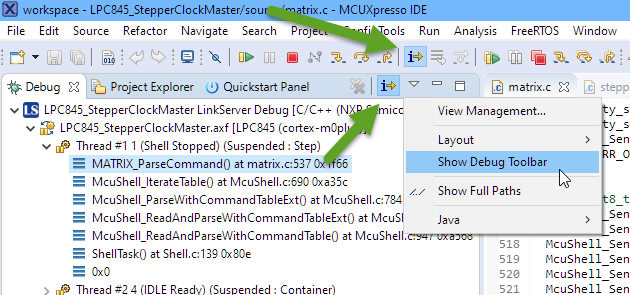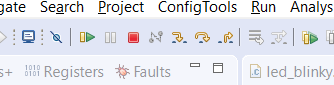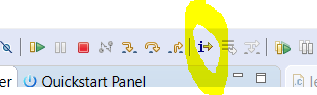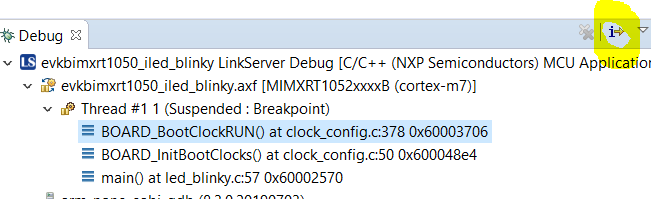- NXP Forums
- Product Forums
- General Purpose MicrocontrollersGeneral Purpose Microcontrollers
- i.MX Forumsi.MX Forums
- QorIQ Processing PlatformsQorIQ Processing Platforms
- Identification and SecurityIdentification and Security
- Power ManagementPower Management
- MCX Microcontrollers
- S32G
- S32K
- S32V
- MPC5xxx
- Other NXP Products
- Wireless Connectivity
- S12 / MagniV Microcontrollers
- Powertrain and Electrification Analog Drivers
- Sensors
- Vybrid Processors
- Digital Signal Controllers
- 8-bit Microcontrollers
- ColdFire/68K Microcontrollers and Processors
- PowerQUICC Processors
- OSBDM and TBDML
-
- Solution Forums
- Software Forums
- MCUXpresso Software and ToolsMCUXpresso Software and Tools
- CodeWarriorCodeWarrior
- MQX Software SolutionsMQX Software Solutions
- Model-Based Design Toolbox (MBDT)Model-Based Design Toolbox (MBDT)
- FreeMASTER
- eIQ Machine Learning Software
- Embedded Software and Tools Clinic
- S32 SDK
- S32 Design Studio
- Vigiles
- GUI Guider
- Zephyr Project
- Voice Technology
- Application Software Packs
- Secure Provisioning SDK (SPSDK)
- Processor Expert Software
-
- Topics
- Mobile Robotics - Drones and RoversMobile Robotics - Drones and Rovers
- NXP Training ContentNXP Training Content
- University ProgramsUniversity Programs
- Rapid IoT
- NXP Designs
- SafeAssure-Community
- OSS Security & Maintenance
- Using Our Community
-
-
- Home
- :
- MCUXpresso Software and Tools
- :
- MCUXpresso IDE
- :
- How to single-step in disassembly view?
How to single-step in disassembly view?
- Subscribe to RSS Feed
- Mark Topic as New
- Mark Topic as Read
- Float this Topic for Current User
- Bookmark
- Subscribe
- Mute
- Printer Friendly Page
- Mark as New
- Bookmark
- Subscribe
- Mute
- Subscribe to RSS Feed
- Permalink
- Report Inappropriate Content
Hi All
When I try to single-step in the disassembly view it steps over a complete C line rather than a single instruction.
With KDS IDE there was a button that could be pressed to set the mode to single step in the disassembly window but I haven't found anything similar in MCUXpresso.
With IAR it does it automatically (steps instructions when the disassembly window is in focus or C lines when the source code is in focus) which is the most ergonomic solution.
Presently I have to set a break point at the next instruction line and run to it to single-step, which works but is awkward, and assume that there is a better solution hidden somewhere (?)
Regards
Mark
Solved! Go to Solution.
- Mark as New
- Bookmark
- Subscribe
- Mute
- Subscribe to RSS Feed
- Permalink
- Report Inappropriate Content
Hi Mark,
it is the same as in KDS (standard Eclipse feature, Assembly Instruction Stepping | MCU on Eclipse ):
This button is available in the debug perspective by default. It could be that you are still in the Develop perspective where it is not on by default. You might switch to the debug perspective automatically too, see Using a Custom Debug Perspective in Eclipse | MCU on Eclipse
I hope this helps,
Erich
- Mark as New
- Bookmark
- Subscribe
- Mute
- Subscribe to RSS Feed
- Permalink
- Report Inappropriate Content
Hi Mark,
it is the same as in KDS (standard Eclipse feature, Assembly Instruction Stepping | MCU on Eclipse ):
This button is available in the debug perspective by default. It could be that you are still in the Develop perspective where it is not on by default. You might switch to the debug perspective automatically too, see Using a Custom Debug Perspective in Eclipse | MCU on Eclipse
I hope this helps,
Erich
- Mark as New
- Bookmark
- Subscribe
- Mute
- Subscribe to RSS Feed
- Permalink
- Report Inappropriate Content
Hi Eric
Thanks - I found it:
1. In the standard perspective it was not showing:
2. Manually switching to the debug perspective it is however there:
3. Then I spotted it also in the debug view which I only looked at for call stack before.
so all looks good again.
Regards
Mark