- NXP Forums
- Product Forums
- General Purpose MicrocontrollersGeneral Purpose Microcontrollers
- i.MX Forumsi.MX Forums
- QorIQ Processing PlatformsQorIQ Processing Platforms
- Identification and SecurityIdentification and Security
- Power ManagementPower Management
- MCX Microcontrollers
- S32G
- S32K
- S32V
- MPC5xxx
- Other NXP Products
- Wireless Connectivity
- S12 / MagniV Microcontrollers
- Powertrain and Electrification Analog Drivers
- Sensors
- Vybrid Processors
- Digital Signal Controllers
- 8-bit Microcontrollers
- ColdFire/68K Microcontrollers and Processors
- PowerQUICC Processors
- OSBDM and TBDML
-
- Solution Forums
- Software Forums
- MCUXpresso Software and ToolsMCUXpresso Software and Tools
- CodeWarriorCodeWarrior
- MQX Software SolutionsMQX Software Solutions
- Model-Based Design Toolbox (MBDT)Model-Based Design Toolbox (MBDT)
- FreeMASTER
- eIQ Machine Learning Software
- Embedded Software and Tools Clinic
- S32 SDK
- S32 Design Studio
- Vigiles
- GUI Guider
- Zephyr Project
- Voice Technology
- Application Software Packs
- Secure Provisioning SDK (SPSDK)
- Processor Expert Software
-
- Topics
- Mobile Robotics - Drones and RoversMobile Robotics - Drones and Rovers
- NXP Training ContentNXP Training Content
- University ProgramsUniversity Programs
- Rapid IoT
- NXP Designs
- SafeAssure-Community
- OSS Security & Maintenance
- Using Our Community
-
- Cloud Lab Forums
-
- Home
- :
- Product Forums
- :
- MPC5xxx
- :
- Flash Erase Interlock Issue MPC5676R
Flash Erase Interlock Issue MPC5676R
- Subscribe to RSS Feed
- Mark Topic as New
- Mark Topic as Read
- Float this Topic for Current User
- Bookmark
- Subscribe
- Mute
- Printer Friendly Page
- Mark as New
- Bookmark
- Subscribe
- Mute
- Subscribe to RSS Feed
- Permalink
- Report Inappropriate Content
Hello,
I am having an issue erasing flash. I am getting a bus error and it is causing a system reset when i perform the interlock write during an erase operation. Here is my code:
FLASH_A.LMLR.R = 0xA1A11111; // unlock flash
FLASH_A.LMLR.R = ~0x00010300;
FLASH_A.SLMLR.R = 0xC3C33333;
FLASH_A.SLMLR.R = ~0x00010300;
FLASH_A.MCR.B.ERS = 1; // set erase
FLASH_A.LMSR.R = 0x00010300; // select blocks
*(uint32_t*)0x20000 = 0xFFFFFFFF; // interlock write <--- FAILS HERE
FLASH_A.MCR.B.EHV = 1;
while(FLASH_A.MCR.B.DONE == 0); // wait for erase to signal DONE!
FLASH_A.MCR.B.EHV = 0;
FLASH_A.MCR.B.ERS = 0;
Is there anything that could be configured that may interfere with the interlock write such as a watchdog timer or some sort of flash configuration? I ask this because it seems that if this code is the very first thing that executes it works correctly.
Thanks,
Victor
Solved! Go to Solution.
- Mark as New
- Bookmark
- Subscribe
- Mute
- Subscribe to RSS Feed
- Permalink
- Report Inappropriate Content
Hi Victor,
MSR[EE] bit can be used to disable or enable all external interrupts (IVOR4):
asm("wrteei 0"); /* disable interrupts */
asm("wrteei 1"); /* enable interrupts */
Regards,
Lukas
- Mark as New
- Bookmark
- Subscribe
- Mute
- Subscribe to RSS Feed
- Permalink
- Report Inappropriate Content
Hi Victor,
the code is correct, no problem here.
What comes into mind:
- Memory Protection Unit - is it used? Could you make sure it is disabled?
- Memory Management Unit - is flash area covered?
- Are BIUCR registers configured appropriately?
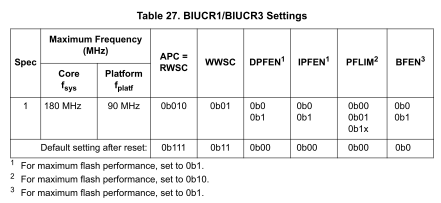
- Which exception is triggered? Is that IVOR1?
Regards,
Lukas
- Mark as New
- Bookmark
- Subscribe
- Mute
- Subscribe to RSS Feed
- Permalink
- Report Inappropriate Content
Hi Lukas,
So after your feedback I checked and addressed the BIUCR registers and the memory management unit mapping. It appears that this is what prevented me from erasing flash. I am now able to erase flash after addressing those two areas.
I now have ran into a different issue where after it erases successfully the CPU resets.
FLASH_A.LMLR.R = 0xA1A11111; // unlock flash
FLASH_A.LMLR.R = ~0x00010300;
FLASH_A.SLMLR.R = 0xC3C33333;
FLASH_A.SLMLR.R = ~0x00010300;
FLASH_A.MCR.B.ERS = 1; // set erase
FLASH_A.LMSR.R = 0x00010300; // select blocks
*(uint32_t*)0x20000 = 0xFFFFFFFF; // interlock write <--- erases successfully
FLASH_A.MCR.B.EHV = 1;
while(FLASH_A.MCR.B.DONE == 0); // wait for erase to signal DONE! <-- FAILS here
FLASH_A.MCR.B.EHV = 0;
FLASH_A.MCR.B.ERS = 0;
After looking on the forums I thought this could be watchdog related so I used the following code to try and disable the watchdog:
SWT.SR.R = 0x0000D928;
SWT.MCR.B.WEN = 0;
asm("mtspr 340, %r3");
asm("sync");
- Mark as New
- Bookmark
- Subscribe
- Mute
- Subscribe to RSS Feed
- Permalink
- Report Inappropriate Content
Hi Victor,
where the code is running from? Be aware that Read-While-Write is supported only between partitions. It's not possible to access a partition which is being programmed or erased. The code must be executed from another partition or from RAM. It's also good idea to disable all interrupts (for debugging purposes, at least) to make sure that there's nothing what could access that flash.
Then I would check SIU_RSR register where you can find source of the last reset.
Regards,
Lukas
- Mark as New
- Bookmark
- Subscribe
- Mute
- Subscribe to RSS Feed
- Permalink
- Report Inappropriate Content
Hi Lukas,
The code I have is running out of SRAM. I am seeing a Read While Write Error (RWE) from what the FLASH_A_MCR register says. It appears to erase successfully and trigger a read-while-write error. I am not sure how this could occur if I am running out of RAM?
Execution is not reaching the following lines as EHV and ERS are still 1:
FLASH_A.MCR.B.EHV = 0;
FLASH_A.MCR.B.ERS = 0;
I am unsure how a RWE error could be occurring while I am executing code out of RAM. Is there anything that could be causing this?
Thanks,
Victor
- Mark as New
- Bookmark
- Subscribe
- Mute
- Subscribe to RSS Feed
- Permalink
- Report Inappropriate Content
Hi Victor,
I can see only two things:
1. As I already mentioned - interrupts.
2. Other bus masters - is second core running? Do you use DMA?
Regards,
Lukas
- Mark as New
- Bookmark
- Subscribe
- Mute
- Subscribe to RSS Feed
- Permalink
- Report Inappropriate Content
Hi Lukas,
I will have to continue investigating this. I do not believe there to be any DMA configuration with this design and the second core is not running.
As for interrupts it seems likely, however I thought I had disabled them for the most part. Is there any efficient way to disable most if not all software based interrupts? In previous projects I have just been able to disable the watchdog timer and continue, however that is not the case here. I believe this is most likely the issue.
Thanks,
Victor
- Mark as New
- Bookmark
- Subscribe
- Mute
- Subscribe to RSS Feed
- Permalink
- Report Inappropriate Content
Hi Victor,
MSR[EE] bit can be used to disable or enable all external interrupts (IVOR4):
asm("wrteei 0"); /* disable interrupts */
asm("wrteei 1"); /* enable interrupts */
Regards,
Lukas