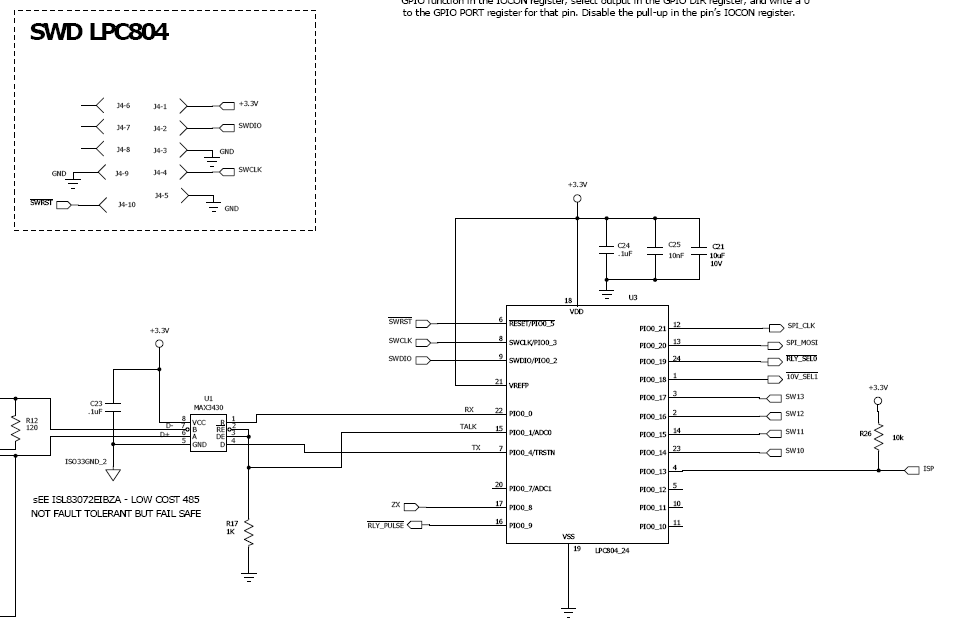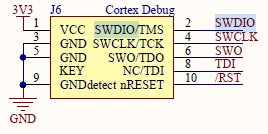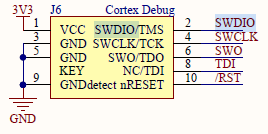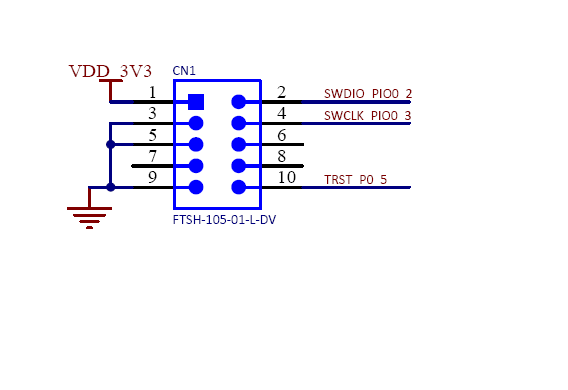- NXP Forums
- Product Forums
- General Purpose MicrocontrollersGeneral Purpose Microcontrollers
- i.MX Forumsi.MX Forums
- QorIQ Processing PlatformsQorIQ Processing Platforms
- Identification and SecurityIdentification and Security
- Power ManagementPower Management
- MCX Microcontrollers
- S32G
- S32K
- S32V
- MPC5xxx
- Other NXP Products
- Wireless Connectivity
- S12 / MagniV Microcontrollers
- Powertrain and Electrification Analog Drivers
- Sensors
- Vybrid Processors
- Digital Signal Controllers
- 8-bit Microcontrollers
- ColdFire/68K Microcontrollers and Processors
- PowerQUICC Processors
- OSBDM and TBDML
-
- Solution Forums
- Software Forums
- MCUXpresso Software and ToolsMCUXpresso Software and Tools
- CodeWarriorCodeWarrior
- MQX Software SolutionsMQX Software Solutions
- Model-Based Design Toolbox (MBDT)Model-Based Design Toolbox (MBDT)
- FreeMASTER
- eIQ Machine Learning Software
- Embedded Software and Tools Clinic
- S32 SDK
- S32 Design Studio
- Vigiles
- GUI Guider
- Zephyr Project
- Voice Technology
- Application Software Packs
- Secure Provisioning SDK (SPSDK)
- Processor Expert Software
-
- Topics
- Mobile Robotics - Drones and RoversMobile Robotics - Drones and Rovers
- NXP Training ContentNXP Training Content
- University ProgramsUniversity Programs
- Rapid IoT
- NXP Designs
- SafeAssure-Community
- OSS Security & Maintenance
- Using Our Community
-
-
- Home
- :
- General Purpose Microcontrollers
- :
- LPC Microcontrollers
- :
- MCUXpresso LPC804 LPCLink2 - Wire Ack Fault - target connected? Cannot cannot connect to core.
MCUXpresso LPC804 LPCLink2 - Wire Ack Fault - target connected? Cannot cannot connect to core.
- Subscribe to RSS Feed
- Mark Topic as New
- Mark Topic as Read
- Float this Topic for Current User
- Bookmark
- Subscribe
- Mute
- Printer Friendly Page
MCUXpresso LPC804 LPCLink2 - Wire Ack Fault - target connected? Cannot cannot connect to core.
- Mark as New
- Bookmark
- Subscribe
- Mute
- Subscribe to RSS Feed
- Permalink
- Report Inappropriate Content
I have an LPC804 design, all IC connections to JTAG connector, chip connections are correct. Tried with Keil and then with MCUXpresso with LPC Link2 an cannot connect to the target. These are new prototypes the LPC804 has not yet been programmed so should not have the SWD disabled.
I have tried the usual recommendations, i.e. ISP boot. Looking for other suggestions. I've done many NXP micros and have never had an issue.
Schematic, note ISP was moved to the correct input PIO0-12:
- Mark as New
- Bookmark
- Subscribe
- Mute
- Subscribe to RSS Feed
- Permalink
- Report Inappropriate Content
Solved. The issue was that the dual supply version (111 vs. 101) for the 24 pin part was installed on these prototypes. On 111, pin 3 is I/O power connection.
- Mark as New
- Bookmark
- Subscribe
- Mute
- Subscribe to RSS Feed
- Permalink
- Report Inappropriate Content
Hi Mark Kraft,
Thank you for your interest in NXP Semiconductor products and
for the opportunity to serve you.
The LCP804 definitely supports the SWD interface, in the OM40001board, it uses the SWD interface to debug the target LPC804.
I find a weird thing, the pin assignment of the SWD interface is in contrast with the routine SWD interface (Fig 1), it may be a cause of the issue.
Have a great day,
TIC
-------------------------------------------------------------------------------
Note:
- If this post answers your question, please click the "Mark Correct" button. Thank you!
- We are following threads for 7 weeks after the last post, later replies are ignored
Please open a new thread and refer to the closed one, if you have a related question at a later point in time.
-------------------------------------------------------------------------------
- Mark as New
- Bookmark
- Subscribe
- Mute
- Subscribe to RSS Feed
- Permalink
- Report Inappropriate Content
The OM40001 you mention does not use pin 6 or 8 of the 10-pin JTAG connector, check the schematic. Your image does not match the OM40001 connections. The LPC804 does not support SWO to my knowledge. TDI is not used with SWD.
My 10-pin connector matches the OM40001 eval.
- Mark as New
- Bookmark
- Subscribe
- Mute
- Subscribe to RSS Feed
- Permalink
- Report Inappropriate Content
Hi
Thanks for your reply.
Fig1 presents the standard diagram of the Cortex Debug interface, it not only supports the SWD interface but also can support the JTAG interface.
In your design, the pin assignment of the SWD interface is in contrast with the routine Cortex Debug interface.
Have a great day,
TIC
-------------------------------------------------------------------------------
Note:
- If this post answers your question, please click the "Mark Correct" button. Thank you!
- We are following threads for 7 weeks after the last post, later replies are ignored
Please open a new thread and refer to the closed one, if you have a related question at a later point in time.
-------------------------------------------------------------------------------
- Mark as New
- Bookmark
- Subscribe
- Mute
- Subscribe to RSS Feed
- Permalink
- Report Inappropriate Content
That's true that it will also support JTAG. Here is the snapshot from the OM40001 eval board schematic which shows the minimized debug connections. Look at the zip posted by converse as well. Look at the application info in the LPC804 datasheet, look at the SWD, chapter 28 of the LPC804 UM. Connections 6 and 8 are not necessary for SWD to work.
- Mark as New
- Bookmark
- Subscribe
- Mute
- Subscribe to RSS Feed
- Permalink
- Report Inappropriate Content
You can download the schematic from here
https://www.nxp.com/downloads/en/printed-circuit-boards/OM40001-PCB.zip
- Mark as New
- Bookmark
- Subscribe
- Mute
- Subscribe to RSS Feed
- Permalink
- Report Inappropriate Content
Thank you. I already have this file. We actually bread boarded our design using this eval board.