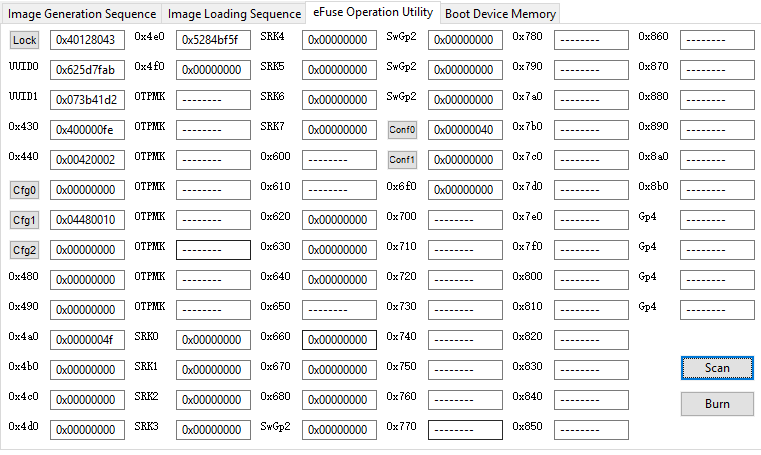- NXP Forums
- Product Forums
- General Purpose MicrocontrollersGeneral Purpose Microcontrollers
- i.MX Forumsi.MX Forums
- QorIQ Processing PlatformsQorIQ Processing Platforms
- Identification and SecurityIdentification and Security
- Power ManagementPower Management
- MCX Microcontrollers
- S32G
- S32K
- S32V
- MPC5xxx
- Other NXP Products
- Wireless Connectivity
- S12 / MagniV Microcontrollers
- Powertrain and Electrification Analog Drivers
- Sensors
- Vybrid Processors
- Digital Signal Controllers
- 8-bit Microcontrollers
- ColdFire/68K Microcontrollers and Processors
- PowerQUICC Processors
- OSBDM and TBDML
-
- Solution Forums
- Software Forums
- MCUXpresso Software and ToolsMCUXpresso Software and Tools
- CodeWarriorCodeWarrior
- MQX Software SolutionsMQX Software Solutions
- Model-Based Design Toolbox (MBDT)Model-Based Design Toolbox (MBDT)
- FreeMASTER
- eIQ Machine Learning Software
- Embedded Software and Tools Clinic
- S32 SDK
- S32 Design Studio
- Vigiles
- GUI Guider
- Zephyr Project
- Voice Technology
- Application Software Packs
- Secure Provisioning SDK (SPSDK)
- Processor Expert Software
-
- Topics
- Mobile Robotics - Drones and RoversMobile Robotics - Drones and Rovers
- NXP Training ContentNXP Training Content
- University ProgramsUniversity Programs
- Rapid IoT
- NXP Designs
- SafeAssure-Community
- OSS Security & Maintenance
- Using Our Community
-
-
- Home
- :
- i.MX Forums
- :
- i.MX RT
- :
- Secure JTAG mode
Secure JTAG mode
- Subscribe to RSS Feed
- Mark Topic as New
- Mark Topic as Read
- Float this Topic for Current User
- Bookmark
- Subscribe
- Mute
- Printer Friendly Page
- Mark as New
- Bookmark
- Subscribe
- Mute
- Subscribe to RSS Feed
- Permalink
- Report Inappropriate Content
I verified it in 1052 EVK board by following AN12419, but it always reports "ERROR while parsing value for DRPre. Using default: 0." then nothing when I run command line whatever JTAG_MODE pin is high or low:
"Jlink.exe -JLinkScriptFile "Devices\NXP\iMXRT105x\NXP_RT1052_SecureJTAG.JlinkScript" -Device MCIMXRT1052 -If JTAG -Speed 32 -Autoconnect 1 -JTAGConf -1, -1"
File NXP_RT1052_SecureJTAG.JlinkScript only includes the function InitTarget(void) in section 4.2 of AN12419, actually, this file have not yet got to run before the error above.
All the fuses mentioned in section 3.1 have been blown, JTAG_MODE pin was connected to R67 (high), JLink version is v6.30i.
But when I run JLink step by step, the result is:
C:\Program Files (x86)\SEGGER\JLink_V630i>JLink.exe
SEGGER J-Link Commander V6.30i (Compiled Mar 23 2018 18:14:43)
DLL version V6.30i, compiled Mar 23 2018 18:14:24
Connecting to J-Link via USB...O.K.
Firmware: J-Link V9 compiled Oct 25 2018 11:46:07
Hardware version: V9.20
S/N: 609200376
License(s): RDI, FlashBP, FlashDL, JFlash, GDB
VTref = 3.277V
Type "connect" to establish a target connection, '?' for help
J-Link>connect
Please specify device / core. <Default>: MCIMXRT1052
Type '?' for selection dialog
Device>
Please specify target interface:
J) JTAG (Default)
S) SWD
TIF>J
Device position in JTAG chain (IRPre,DRPre) <Default>: -1,-1 => Auto-detect
JTAGConf>
Specify target interface speed [kHz]. <Default>: 4000 kHz
Speed>32
Device "MCIMXRT1052" selected.
Connecting to target via JTAG
TotalIRLen = 5, IRPrint = 0x01
JTAG chain detection found 1 devices:
#0 Id: 0x088C301D, IRLen: 04, JTAG-DP
TotalIRLen = 5, IRPrint = 0x01
JTAG chain detection found 1 devices:
#0 Id: 0x088C301D, IRLen: 04, JTAG-DP
****** Error: CPU-TAP not found in JTAG chain
TotalIRLen = 5, IRPrint = 0x01
JTAG chain detection found 1 devices:
#0 Id: 0x088C301D, IRLen: 04, JTAG-DP
TotalIRLen = 5, IRPrint = 0x01
JTAG chain detection found 1 devices:
#0 Id: 0x088C301D, IRLen: 04, JTAG-DP
****** Error: CPU-TAP not found in JTAG chain
Cannot connect to target.
J-Link>exit
Before burning these fuses, the connection is correct. Fuse information below, did I miss something?
Solved! Go to Solution.
- Mark as New
- Bookmark
- Subscribe
- Mute
- Subscribe to RSS Feed
- Permalink
- Report Inappropriate Content
Hi tom fang ,
If you want to use JTAG, you also need to do some hardware modification on the MIXMRT1050-EVKB:
1) Burn fuse DAP_SJC_SWD_SEL from ‘0’ to ‘1’ to choose JTAG;
2) DNP R323,R309,R152 to isolate JTAG multiplexed signals.
3) Keep off J47~J50 to isolate board level debugger.
Do you modify the hardware point?
If not, please try it again.
If you still have questions about it, please kindly let me know.
Have a great day,
Kerry
-------------------------------------------------------------------------------
Note:
- If this post answers your question, please click the "Mark Correct" button. Thank you!
- We are following threads for 7 weeks after the last post, later replies are ignored
Please open a new thread and refer to the closed one, if you have a related question at a later point in time.
---------------------------------------------------------------------------
- Mark as New
- Bookmark
- Subscribe
- Mute
- Subscribe to RSS Feed
- Permalink
- Report Inappropriate Content
Hi tom fang ,
If you want to use JTAG, you also need to do some hardware modification on the MIXMRT1050-EVKB:
1) Burn fuse DAP_SJC_SWD_SEL from ‘0’ to ‘1’ to choose JTAG;
2) DNP R323,R309,R152 to isolate JTAG multiplexed signals.
3) Keep off J47~J50 to isolate board level debugger.
Do you modify the hardware point?
If not, please try it again.
If you still have questions about it, please kindly let me know.
Have a great day,
Kerry
-------------------------------------------------------------------------------
Note:
- If this post answers your question, please click the "Mark Correct" button. Thank you!
- We are following threads for 7 weeks after the last post, later replies are ignored
Please open a new thread and refer to the closed one, if you have a related question at a later point in time.
---------------------------------------------------------------------------
- Mark as New
- Bookmark
- Subscribe
- Mute
- Subscribe to RSS Feed
- Permalink
- Report Inappropriate Content
What do you mean with the step 2? What i should do?
- Mark as New
- Bookmark
- Subscribe
- Mute
- Subscribe to RSS Feed
- Permalink
- Report Inappropriate Content
Thanks Kerry, it has been fixed, two steps:
1. Remove the command line option: "Jlink.exe -JLinkScriptFile "Devices\NXP\iMXRT105x\NXP_RT1052_SecureJTAG.JlinkScript" -Device MCIMXRT1052 -If JTAG -Speed 32 -Autoconnect 1"
2. Remove CMSIS-DAP (J32 and J33)
- Mark as New
- Bookmark
- Subscribe
- Mute
- Subscribe to RSS Feed
- Permalink
- Report Inappropriate Content
It's just enough to remove space between "-1,-1".
Works for me with RT1024EVK:
set JLINK="C:\Program Files\SEGGER\JLink\jlink.exe"
%JLINK% -JLinkScriptFile NXP_RT1024_SecureJTAG.JlinkScript -AutoConnect 1 -Device MIMXRT1024XXX5A -If JTAG -Speed 4000 -JTAGConf -1,-1On PCB J47-J50 has to be removed.
R116 I removed as well (not sure is it really needed).
Couldn't use on-board CMSIS-DAP, but with external J-Link all is fine.
- Mark as New
- Bookmark
- Subscribe
- Mute
- Subscribe to RSS Feed
- Permalink
- Report Inappropriate Content
Thanks a lot for your updated information.
And it's so good to hear you make it works! Congratulations.
Have a great day,
Kerry