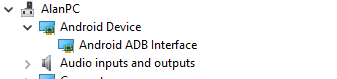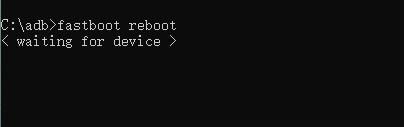- NXP Forums
- Product Forums
- General Purpose MicrocontrollersGeneral Purpose Microcontrollers
- i.MX Forumsi.MX Forums
- QorIQ Processing PlatformsQorIQ Processing Platforms
- Identification and SecurityIdentification and Security
- Power ManagementPower Management
- MCX Microcontrollers
- S32G
- S32K
- S32V
- MPC5xxx
- Other NXP Products
- Wireless Connectivity
- S12 / MagniV Microcontrollers
- Powertrain and Electrification Analog Drivers
- Sensors
- Vybrid Processors
- Digital Signal Controllers
- 8-bit Microcontrollers
- ColdFire/68K Microcontrollers and Processors
- PowerQUICC Processors
- OSBDM and TBDML
-
- Solution Forums
- Software Forums
- MCUXpresso Software and ToolsMCUXpresso Software and Tools
- CodeWarriorCodeWarrior
- MQX Software SolutionsMQX Software Solutions
- Model-Based Design Toolbox (MBDT)Model-Based Design Toolbox (MBDT)
- FreeMASTER
- eIQ Machine Learning Software
- Embedded Software and Tools Clinic
- S32 SDK
- S32 Design Studio
- Vigiles
- GUI Guider
- Zephyr Project
- Voice Technology
- Application Software Packs
- Secure Provisioning SDK (SPSDK)
- Processor Expert Software
-
- Topics
- Mobile Robotics - Drones and RoversMobile Robotics - Drones and Rovers
- NXP Training ContentNXP Training Content
- University ProgramsUniversity Programs
- Rapid IoT
- NXP Designs
- SafeAssure-Community
- OSS Security & Maintenance
- Using Our Community
-
-
- Home
- :
- i.MX Forums
- :
- i.MX Processors
- :
- i.MX8MQ U-Boot cannot enter fastboot mode
i.MX8MQ U-Boot cannot enter fastboot mode
- Subscribe to RSS Feed
- Mark Topic as New
- Mark Topic as Read
- Float this Topic for Current User
- Bookmark
- Subscribe
- Mute
- Printer Friendly Page
i.MX8MQ U-Boot cannot enter fastboot mode
- Mark as New
- Bookmark
- Subscribe
- Mute
- Subscribe to RSS Feed
- Permalink
- Report Inappropriate Content
Hi,
I have a custom i.MX8MQ board running Android 9.0. When I run "# adb reboot bootloader" from a adb shell
The board reboots and stuck at U-Boot "Fastboot: Got bootloader commands!" and stop forever. When I type "# fastboot 0" from u-boot command prompt, it stucks forever too. I need to use ctrl-c to exit u-boot.
I have an i.MX8MQ EVK at hand and repeat everything again. I got exactly the same result. The EVK runs Android 8.x and u-boot version should 2017.03. However, the results are the same.
My question now is: How to enter u-boot fastboot mode on i.MX8MQ? We need to oem unlock from fastboot mode. Without this, we cannot unlock device from Android. Please help.
-Eric
- Mark as New
- Bookmark
- Subscribe
- Mute
- Subscribe to RSS Feed
- Permalink
- Report Inappropriate Content
Hello everyone,
I have a custom i.MX8MM board running Android 9.0,I encountered the same problem. I have follow the operation with @Diego Adrian Cuevas, and can see the adb device in windows device manager.
But, the terminal still display "Fastboot: Got bootloader commands!" and stop forever. I can not type any char into the IMX8MM. I need to use ctrl-c to exit u-boot
If i input string"fastboot reboot " , it return "wait for device":
Wait for your repeat! Thank you.
Best regards,
Alan
- Mark as New
- Bookmark
- Subscribe
- Mute
- Subscribe to RSS Feed
- Permalink
- Report Inappropriate Content
- Mark as New
- Bookmark
- Subscribe
- Mute
- Subscribe to RSS Feed
- Permalink
- Report Inappropriate Content
Dear Diego,
Many thanks. It turns out that Windows uses the wrong driver. Use your suggestions do help. Now I have no problems in using fastboot.
Anyway that I can do this under Linux PC? I created a /etc/udev/rules.d/51-android.rules and add
SUBSYSTEM=="usb", ATTR{idVendor}=="18d1", MODE="0666", GROUP="plugdev"
Change the permission to a+x, but it doesn't work either.
-Eric
- Mark as New
- Bookmark
- Subscribe
- Mute
- Subscribe to RSS Feed
- Permalink
- Report Inappropriate Content
Hello,
Try adding the following to the same file.
SUBSYSTEM=="usb", ATTR{idVendor}=="18d1", ATTR{idProduct}=="d002", MODE="0660",
GROUP="plugdev", SYMLINK+="android%n"
After adding that, reboot your computer. Whit ADB should work on your Linux computer without any problem.
Best regards,
Diego.
- Mark as New
- Bookmark
- Subscribe
- Mute
- Subscribe to RSS Feed
- Permalink
- Report Inappropriate Content
I am wondering if anyone in NXP seriously looking at this problems.
-Eric
- Mark as New
- Bookmark
- Subscribe
- Mute
- Subscribe to RSS Feed
- Permalink
- Report Inappropriate Content
Could anyone help please?
-Eric
- Mark as New
- Bookmark
- Subscribe
- Mute
- Subscribe to RSS Feed
- Permalink
- Report Inappropriate Content
Hello,
If you type ./fastboot.exe devices in your windows terminal, are you getting any output? This is at the time you rebooted into bootloader mode.
Best regards,
Diego.
- Mark as New
- Bookmark
- Subscribe
- Mute
- Subscribe to RSS Feed
- Permalink
- Report Inappropriate Content
Hi Diego,
Below is the results that runing on Windows 10.
When boot into Android, I can see "LeMobile Android Device" showing on Windows device manager.
When I run # adb reboot bootloader
The device debug console stop at "Fastboot: Got bootloader commands!". At Windows side, I can hear the USB re-connected sound and the device manager only showing "USB download gadget". When type fastboot at SDK Platform Tools,
D:\platform-tools>fastboot devices
It shows nothing.
And when I type some fastboot commands, it stops forever
D:/platform-tools>fastboot oem unlock
< waiting for any devices >
This results are same as running on Linux PC. My u-boot is from NXP official release u-boot release imx_v2018.03_4.14.78_1.0.0_ga
Also, we bought an i.MX8MQ official development board and the situations are the same. The default firmware in eMMC of EVK hasn't been changed. We use it for verification purposes only.
-Eric
- Mark as New
- Bookmark
- Subscribe
- Mute
- Subscribe to RSS Feed
- Permalink
- Report Inappropriate Content
Hello,
Please perform the following steps.
If your computer does not recognize once you are inside the bootloader mode. What you need to do is update the USB driver. To update the driver, follow the below steps.
- First, open your device manager and locate the Universal Serial Bus devices -> USB download gadget.
- Select the “Browse my computer for driver software” option.
- Select the “Let me pick from a list of available drivers on my computer” option.
- Select the ADB Device Model.
- And accept to install the driver.
After that, your computer should recognize the board being into Bootloader mode.
Hope this could help you.
Best regards,
Diego.
- Mark as New
- Bookmark
- Subscribe
- Mute
- Subscribe to RSS Feed
- Permalink
- Report Inappropriate Content
Hello :
I want to know where to download the device driver for windows 10.