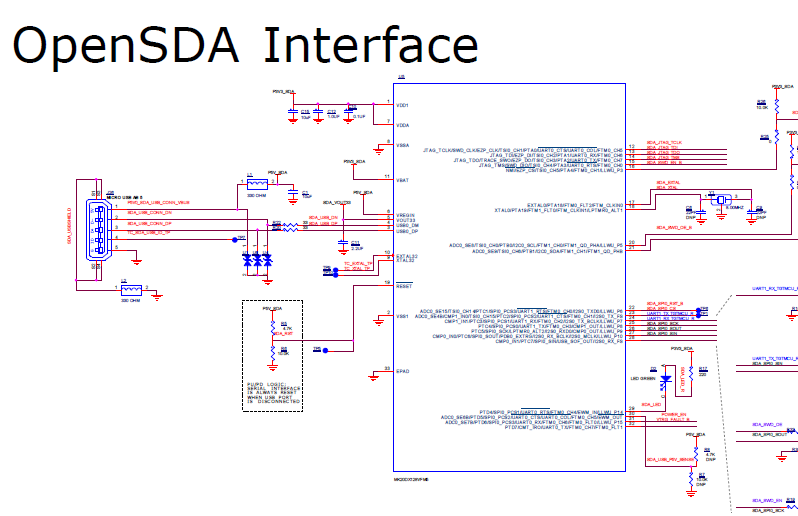- NXP Forums
- Product Forums
- General Purpose MicrocontrollersGeneral Purpose Microcontrollers
- i.MX Forumsi.MX Forums
- QorIQ Processing PlatformsQorIQ Processing Platforms
- Identification and SecurityIdentification and Security
- Power ManagementPower Management
- MCX Microcontrollers
- S32G
- S32K
- S32V
- MPC5xxx
- Other NXP Products
- Wireless Connectivity
- S12 / MagniV Microcontrollers
- Powertrain and Electrification Analog Drivers
- Sensors
- Vybrid Processors
- Digital Signal Controllers
- 8-bit Microcontrollers
- ColdFire/68K Microcontrollers and Processors
- PowerQUICC Processors
- OSBDM and TBDML
-
- Solution Forums
- Software Forums
- MCUXpresso Software and ToolsMCUXpresso Software and Tools
- CodeWarriorCodeWarrior
- MQX Software SolutionsMQX Software Solutions
- Model-Based Design Toolbox (MBDT)Model-Based Design Toolbox (MBDT)
- FreeMASTER
- eIQ Machine Learning Software
- Embedded Software and Tools Clinic
- S32 SDK
- S32 Design Studio
- Vigiles
- GUI Guider
- Zephyr Project
- Voice Technology
- Application Software Packs
- Secure Provisioning SDK (SPSDK)
- Processor Expert Software
-
- Topics
- Mobile Robotics - Drones and RoversMobile Robotics - Drones and Rovers
- NXP Training ContentNXP Training Content
- University ProgramsUniversity Programs
- Rapid IoT
- NXP Designs
- SafeAssure-Community
- OSS Security & Maintenance
- Using Our Community
-
-
- Home
- :
- General Purpose Microcontrollers
- :
- Kinetis Microcontrollers
- :
- MK66FX1M0VMD18
MK66FX1M0VMD18
- Subscribe to RSS Feed
- Mark Topic as New
- Mark Topic as Read
- Float this Topic for Current User
- Bookmark
- Subscribe
- Mute
- Printer Friendly Page
MK66FX1M0VMD18
- Mark as New
- Bookmark
- Subscribe
- Mute
- Subscribe to RSS Feed
- Permalink
- Report Inappropriate Content
Hello,
willing to make my own teensy 3.6 board clone (based on MK66FX1M0VMD18), people in Teensy forum told me it needed a special ship to be programmed (which is proprietary)
why is it not ISP (or similar) programmable, why does it need an external bootloader ? is there no free/easy way to program the chip ?
regards
ps: I might not be in the right section, since it's really hard to figure in this forum
- Mark as New
- Bookmark
- Subscribe
- Mute
- Subscribe to RSS Feed
- Permalink
- Report Inappropriate Content
Hello Phil,
This device are preprogrammed with the MCUBoot, a bootloader that can use UART, I2C, SPI to flash the MCU but this is not blocked so if you write over it, you will erase the bootloader. You will need to shift the program to the 0xA000 location if you don't want to erase the bootloader.
Check the following link to download the tools for program the MCU:
Let me know if this helps you.
Best Regards,
Alexis Andalon
- Mark as New
- Bookmark
- Subscribe
- Mute
- Subscribe to RSS Feed
- Permalink
- Report Inappropriate Content
Hi
The Teensy people also sell the adapter chip for the K66, but it is quite expensive: https://www.pjrc.com/store/ic_mkl02.html
You can also program a serial loader to the chip which allows multiple programming methods (KBOOT, UART SREC, iHEX, USB-MSD, SD card, Ethernet) - there is one available for the Teensy 3.6 here: http://www.utasker.com/kinetis/TEENSY_3.6.html
However this still gives no debugging support (the main disadvantage of Teensy and Arduino) apart from printf types. To improve this you can also use the debugger circuit from the FRDM-K66F board - it is a K20DX128 which will be cheaper than the Teensy boot loader chip and allows drag and drop programming via USB-MSD, real SWD programming/debugging and also USB-CDC to UART bridge.
It won't allow the Teensduino programming tool to be used, which the hobby users may not like so much since they will tend not be familiar with the other methods, but opens it up to more professional users. There is an open source version of the OpenSDA code that an be programmed to the K20.
Regards
Mark
Complete Kinetis solutions for faster/more efficient professional needs, training and support: http://www.utasker.com/kinetis.html
i.MX RT project compatibility: http://www.utasker.com/iMX.html
Including FreeRTOS integration for all Kinetis parts
Kinetis K66:
- http://www.utasker.com/kinetis/TWR-K65F180M.html
- http://www.utasker.com/kinetis/FRDM-K66F.html
- http://www.utasker.com/kinetis/TEENSY_3.6.html
uTasker: supporting >1'000 registered Kinetis users get products faster and cheaper to market
Request Free emergency remote desk-top consulting at http://www.utasker.com/services.html
Open Source version at https://github.com/uTasker/uTasker-Kinetis
https://community.nxp.com/thread/512558
https://community.nxp.com/thread/352862
https://community.nxp.com/thread/498809
- Mark as New
- Bookmark
- Subscribe
- Mute
- Subscribe to RSS Feed
- Permalink
- Report Inappropriate Content
- ok, but is there a bigger image? that one seems shrinked, even if I click on it
- now I have to program the MK 20 too?
- I usualy use AVRStudio to make my own ATtiny boards
->is there some equivalent ide that uses the openSDA library ?
- Mark as New
- Bookmark
- Subscribe
- Mute
- Subscribe to RSS Feed
- Permalink
- Report Inappropriate Content
Hi
You can get the complete diagram from the FRD-K66F schematics: https://www.nxp.com/downloads/en/schematics/FRDM-K66F-SCH.pdf
If you have difficulties to program the K20 you may need to accept that you will need the more expensive Teensy loader chip.
I think that DAPLink - on Github: https://github.com/ARMmbed/DAPLink is the open source project used for the openSDA loader. I don't think that you will have any luck with AVRstudio though.... But openSDA itself (or DAPLink), is supported in almost all IDEs (KDS, MCUXpresso, IAR, etc.)
Regards
Mark