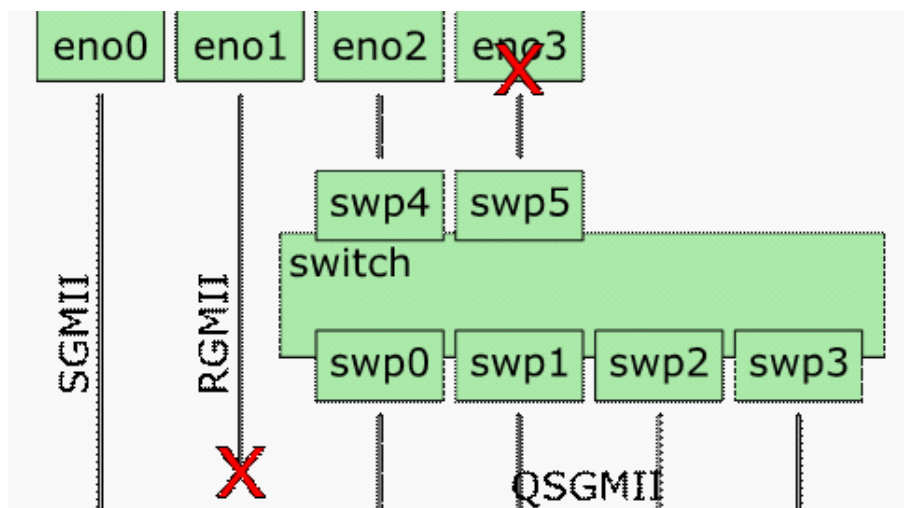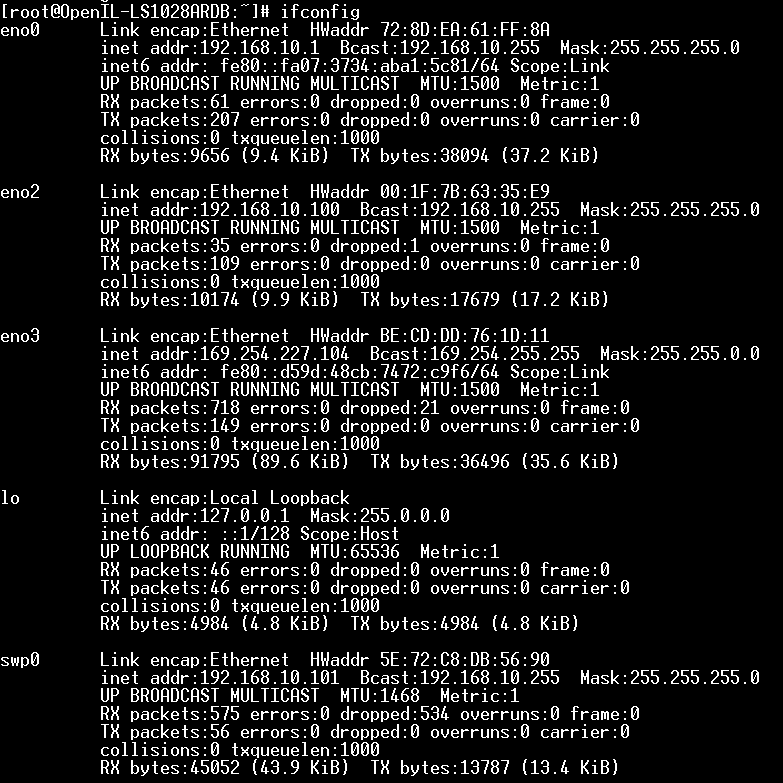- NXP Forums
- Product Forums
- General Purpose MicrocontrollersGeneral Purpose Microcontrollers
- i.MX Forumsi.MX Forums
- QorIQ Processing PlatformsQorIQ Processing Platforms
- Identification and SecurityIdentification and Security
- Power ManagementPower Management
- MCX Microcontrollers
- S32G
- S32K
- S32V
- MPC5xxx
- Other NXP Products
- Wireless Connectivity
- S12 / MagniV Microcontrollers
- Powertrain and Electrification Analog Drivers
- Sensors
- Vybrid Processors
- Digital Signal Controllers
- 8-bit Microcontrollers
- ColdFire/68K Microcontrollers and Processors
- PowerQUICC Processors
- OSBDM and TBDML
-
- Solution Forums
- Software Forums
- MCUXpresso Software and ToolsMCUXpresso Software and Tools
- CodeWarriorCodeWarrior
- MQX Software SolutionsMQX Software Solutions
- Model-Based Design Toolbox (MBDT)Model-Based Design Toolbox (MBDT)
- FreeMASTER
- eIQ Machine Learning Software
- Embedded Software and Tools Clinic
- S32 SDK
- S32 Design Studio
- Vigiles
- GUI Guider
- Zephyr Project
- Voice Technology
- Application Software Packs
- Secure Provisioning SDK (SPSDK)
- Processor Expert Software
-
- Topics
- Mobile Robotics - Drones and RoversMobile Robotics - Drones and Rovers
- NXP Training ContentNXP Training Content
- University ProgramsUniversity Programs
- Rapid IoT
- NXP Designs
- SafeAssure-Community
- OSS Security & Maintenance
- Using Our Community
-
-
- Home
- :
- QorIQ Processing Platforms
- :
- Layerscape
- :
- LS1028ARDB switch port ping failed
LS1028ARDB switch port ping failed
- Subscribe to RSS Feed
- Mark Topic as New
- Mark Topic as Read
- Float this Topic for Current User
- Bookmark
- Subscribe
- Mute
- Printer Friendly Page
LS1028ARDB switch port ping failed
- Mark as New
- Bookmark
- Subscribe
- Mute
- Subscribe to RSS Feed
- Permalink
- Report Inappropriate Content
Hi all,
I install the O/S on the board with configuration of nxp_ls1028ardb-64b_defconfig.
When back-to-back connectinig the eno0 port to another PC, I can successfully ping. But if connecting the swp0 to another PC, the ping fails. what is reason? I thought swp0 should be connected to eno2 and then to CPU.
Best,
Yi
- Mark as New
- Bookmark
- Subscribe
- Mute
- Subscribe to RSS Feed
- Permalink
- Report Inappropriate Content
Ok, I miss configuring the ip address for eno2. After doing that, it successfully ping from swp0 to remote host.
- Mark as New
- Bookmark
- Subscribe
- Mute
- Subscribe to RSS Feed
- Permalink
- Report Inappropriate Content
Hello Yi Yu,
Please run the configuration script first on the switch as the following. You could refer to the section "CPU port without bridge" in LSDK user manual for details.
#!/bin/bash
#
# Simple switch configuration without bridge
# Assume both ENETC and Felix drivers are already loaded
MAC_ROOT=bc:8d:bf:7c:5b
swpip=192.168
# Configure switch ports
swps=($(ls /sys/bus/pci/devices/0000:00:00.5/net/))
let nr=${#swps[@]}
for (( i=0; i<&nr; i++ ))
do
ip link set ${swps[$i]} address $MAC_ROOT:$(echo "${swps[$i]}" | tr -dc '0-9')
ip addr add ${swpip}.${i}.1/24 dev ${swps[$i]}
ip link set ${swps[$i]} up
done
# bring up ENETC Port3
seth=$(ls /sys/bus/pci/devices/0000:00:00.6/net/)
ip link set $seth up
Thanks,
Yiping
- Mark as New
- Bookmark
- Subscribe
- Mute
- Subscribe to RSS Feed
- Permalink
- Report Inappropriate Content
Thank you Yiping.
I noticed you have answered similar question, bridge interface not working on LS1028A RDB
Which script is more general? And would there be a generic script for this purpose from NXP?
Best,
Yi
- Mark as New
- Bookmark
- Subscribe
- Mute
- Subscribe to RSS Feed
- Permalink
- Report Inappropriate Content
You also could refer to the section "CPU port with simple bridge configuration and L2 forwarding support" in BSP 0.3 document, the script is provided in this document.
Thanks,
Yiping
- Mark as New
- Bookmark
- Subscribe
- Mute
- Subscribe to RSS Feed
- Permalink
- Report Inappropriate Content
I tried as the section "CPU port with simple bridge configuration and L2 forwarding support" in BSP 0.3. But it fails to successfully ping from swp0 to the remote host (in my case, it is 192.168.10.10). But I can ping from remote host to swp0.
Could you help to check the reason behind?
by printing the ip route table, there is entry exist for "192.168.10.0/24 ...." in the switch net name space.
[root@OpenIL-LS1028ARDB:~]# ip netns exec swns ip route
192.168.10.0/24 dev br0 proto kernel scope link src 192.168.10.100
Thanks,
My script is:
>>>>>>>>>>>>>>>>>>>>>
#!/bin/bash
#
# Simple switch configuration
#
# Assume both ENETC and Felix drivers are already loaded
#
BRIDGE=br0
MAC_ROOT=bc:8d:bf:7c:5b
SW_NETNS=swns
EXEC_SWNS="ip netns exec $SW_NETNS"
# Create bridge namespace
ip netns add $SW_NETNS
# Create bridge device in net namespace
$EXEC_SWNS ip link add name $BRIDGE type bridge
$EXEC_SWNS ip link set $BRIDGE up
# Configure switch ports
# * set MAC address
# * bring up interface
# * move net device into the bridge net namespace
# * set bridge device as master
swps=($(ls /sys/bus/pci/devices/0000:00:00.5/net/))
nr=${#swps[@]}
for (( i=0; i<$nr; i++ ))
do
echo "adding ${swps[$i]} to brigde .."
ip link set ${swps[$i]} address $MAC_ROOT:$(echo "${swps[$i]}" | tr -dc '0-9')
ip link set ${swps[$i]} netns $SW_NETNS
$EXEC_SWNS ip link set ${swps[$i]} master $BRIDGE
$EXEC_SWNS ip link set ${swps[$i]} up
done
# bring up ENETC ports connected to switch ports
enetc2=$(ls /sys/bus/pci/devices/0000:00:00.2/net/)
ip link set $enetc2 up
# move ENETC port connected to switch CPU port in bridge ns
enetc3=$(ls /sys/bus/pci/devices/0000:00:00.6/net/)
ip link set $enetc3 netns $SW_NETNS
$EXEC_SWNS ip link set $enetc3 up
# Check configuration
#$EXEC_SWNS bridge link show
# config IP address
$EXEC_SWNS ip addr add 192.168.10.100/24 dev br0