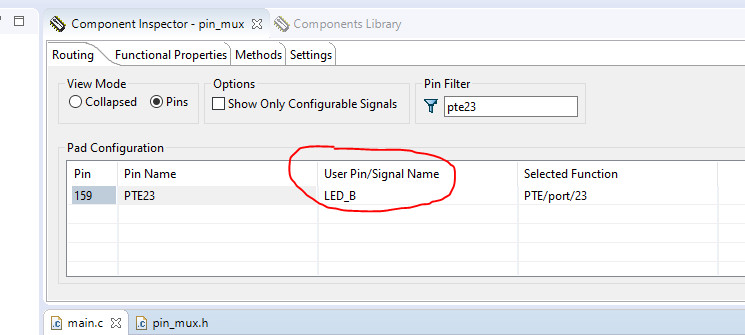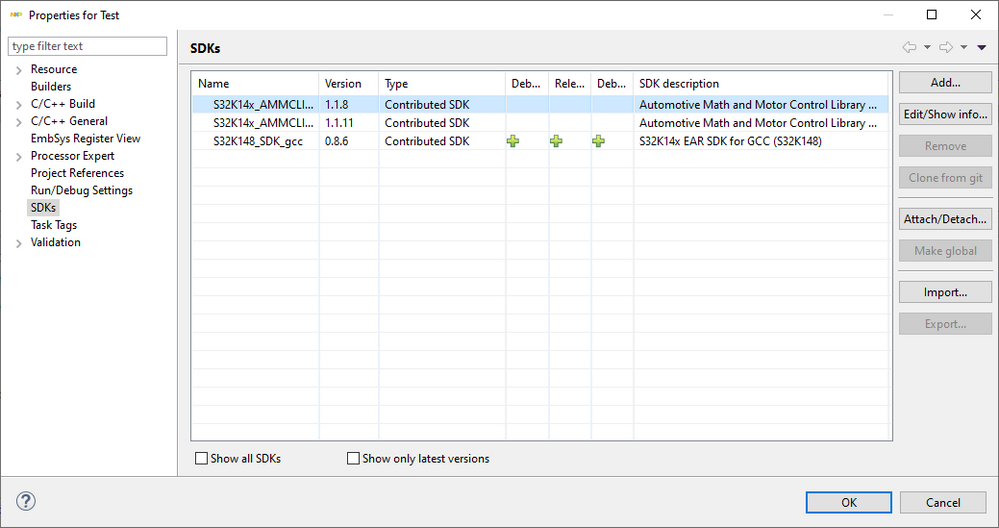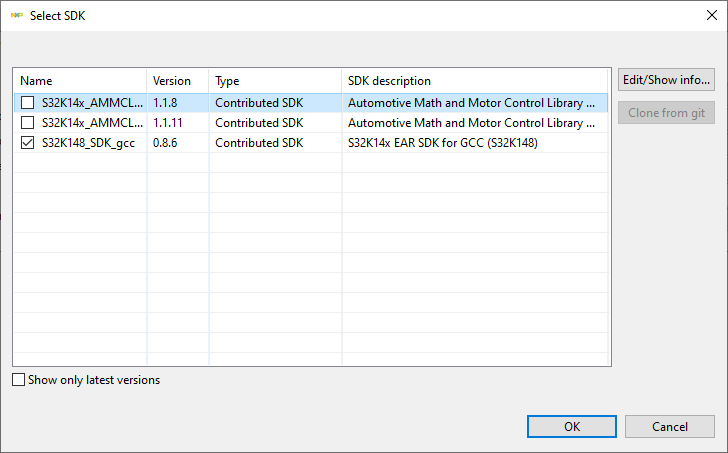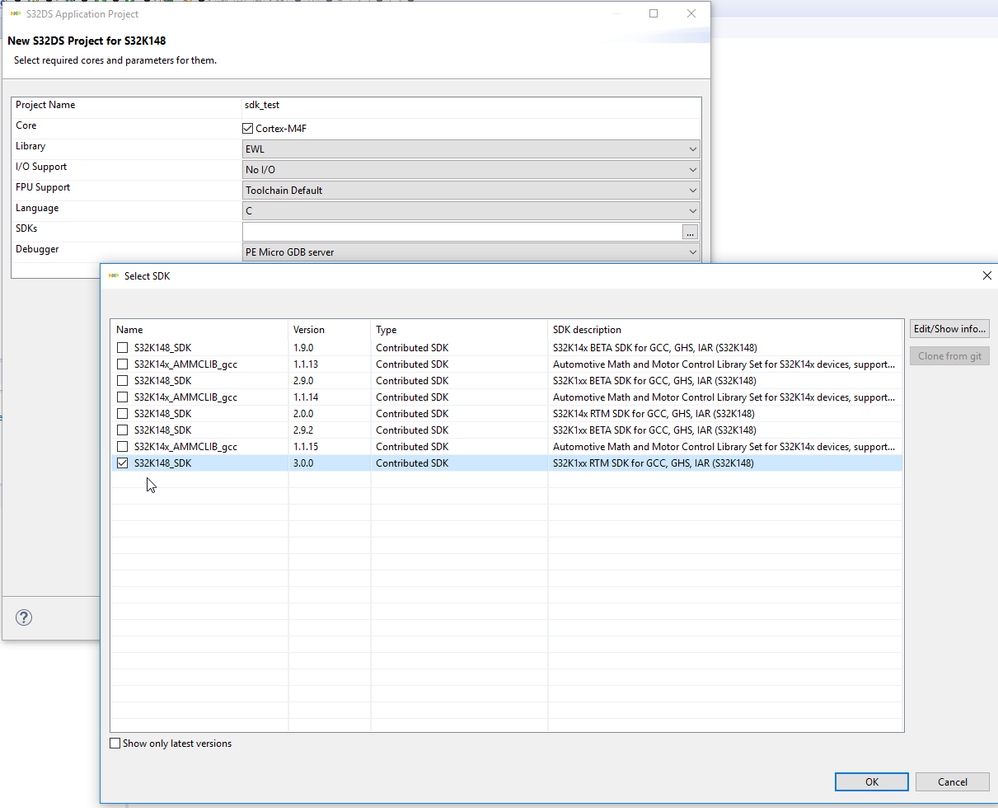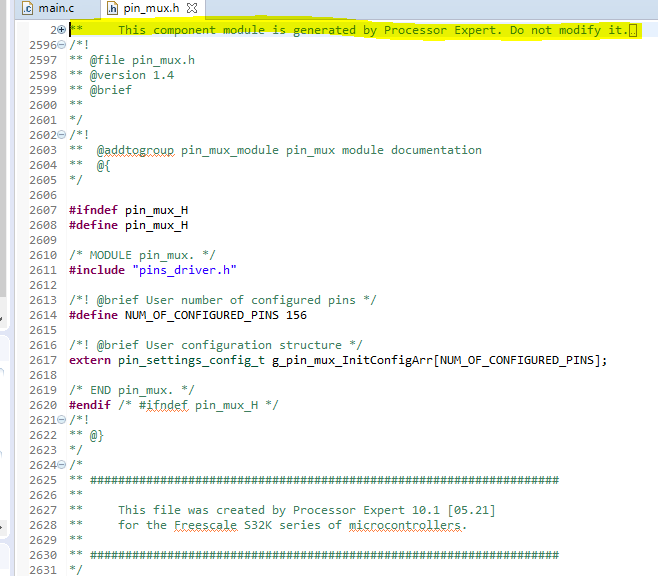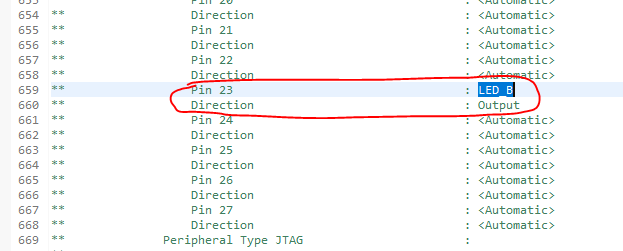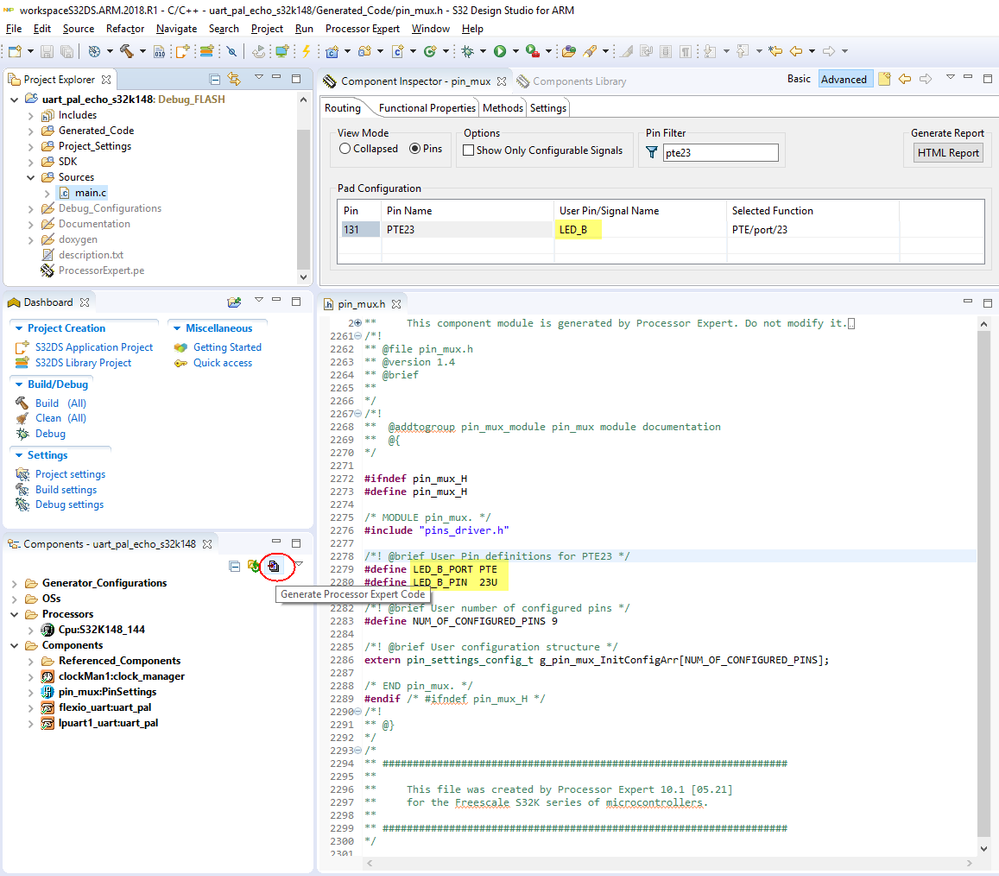- NXP Forums
- Product Forums
- General Purpose MicrocontrollersGeneral Purpose Microcontrollers
- i.MX Forumsi.MX Forums
- QorIQ Processing PlatformsQorIQ Processing Platforms
- Identification and SecurityIdentification and Security
- Power ManagementPower Management
- MCX Microcontrollers
- S32G
- S32K
- S32V
- MPC5xxx
- Other NXP Products
- Wireless Connectivity
- S12 / MagniV Microcontrollers
- Powertrain and Electrification Analog Drivers
- Sensors
- Vybrid Processors
- Digital Signal Controllers
- 8-bit Microcontrollers
- ColdFire/68K Microcontrollers and Processors
- PowerQUICC Processors
- OSBDM and TBDML
-
- Solution Forums
- Software Forums
- MCUXpresso Software and ToolsMCUXpresso Software and Tools
- CodeWarriorCodeWarrior
- MQX Software SolutionsMQX Software Solutions
- Model-Based Design Toolbox (MBDT)Model-Based Design Toolbox (MBDT)
- FreeMASTER
- eIQ Machine Learning Software
- Embedded Software and Tools Clinic
- S32 SDK
- S32 Design Studio
- Vigiles
- GUI Guider
- Zephyr Project
- Voice Technology
- Application Software Packs
- Secure Provisioning SDK (SPSDK)
- Processor Expert Software
-
- Topics
- Mobile Robotics - Drones and RoversMobile Robotics - Drones and Rovers
- NXP Training ContentNXP Training Content
- University ProgramsUniversity Programs
- Rapid IoT
- NXP Designs
- SafeAssure-Community
- OSS Security & Maintenance
- Using Our Community
-
-
- Home
- :
- Software Forums
- :
- S32 Design Studio
- :
- User Pin/Signal Name usage
User Pin/Signal Name usage
- Subscribe to RSS Feed
- Mark Topic as New
- Mark Topic as Read
- Float this Topic for Current User
- Bookmark
- Subscribe
- Mute
- Printer Friendly Page
User Pin/Signal Name usage
- Mark as New
- Bookmark
- Subscribe
- Mute
- Subscribe to RSS Feed
- Permalink
- Report Inappropriate Content
Hello together
I just started to use S32 Design Studio. First I tried to enable an LED by a Switch.
This worked well so far. I always used the Pin number to use the driver functions. But I want to use user name of the Signal instead of the numbers. So I found the option "User Pin/Signal Name"
I filled in a desired name there, but I was not able to use this name. It always showed "LED_B undeclared..." during building.
So how can I use this user Pin name?
Thanks
- Mark as New
- Bookmark
- Subscribe
- Mute
- Subscribe to RSS Feed
- Permalink
- Report Inappropriate Content
Hi Jiri
S32 DS Version 2018.R1 (Build id: 180326)
SDK Version: 0.8.6
Regards
Mario
- Mark as New
- Bookmark
- Subscribe
- Mute
- Subscribe to RSS Feed
- Permalink
- Report Inappropriate Content
Hi Mario,
Custom pin names was added to SDK RTM_3.0.0 - please use this SDK version. Previous versions contains a bug and custom pin names aren't generated by processor expert.
Jiri
- Mark as New
- Bookmark
- Subscribe
- Mute
- Subscribe to RSS Feed
- Permalink
- Report Inappropriate Content
Hi Jiri, Hi Robin
I updated all available Software.
It still doesn't work.
I'm using the following SDK in the project:
I'm using the S32K148EVB-Q176 Board for my tests. And I created a new project (not using a template).
I cann not choose this SDK RTM_3.0.0 when I'm creating a new project:
Regards
Mario
- Mark as New
- Bookmark
- Subscribe
- Mute
- Subscribe to RSS Feed
- Permalink
- Report Inappropriate Content
Hi Mario,
with correctly installed latest update you should see something like this - when you create new project:
Here is document how to update S32DS https://community.nxp.com/docs/DOC-343020 . Hope it helps.
Jiri
- Mark as New
- Bookmark
- Subscribe
- Mute
- Subscribe to RSS Feed
- Permalink
- Report Inappropriate Content
Hi Jiri
Now its working correctly with the new SDK version. Thank you for your tipps. :-)
Regards
Mario
- Mark as New
- Bookmark
- Subscribe
- Mute
- Subscribe to RSS Feed
- Permalink
- Report Inappropriate Content
Hi,
each "pin" is composed from PORT and PIN number and SDK needs to add _PIN and _PORT suffix for each pin definition. So - just use LED_B_PIN (or LED_B_PORT in case you need to use PORTE). More details you can find in generated pin_mux.h header file.
Jiri
- Mark as New
- Bookmark
- Subscribe
- Mute
- Subscribe to RSS Feed
- Permalink
- Report Inappropriate Content
Hi Jiri
Thank you for your answer. I tried this out, but it seems that it is not working for me. I tried this out, but there was acompilation error that LED_B_PIN is undeclared. Then I checked out the "pin_mux.h" file and I also included it in the source file. But the content of this file does not shows something like _PORT or _PIN.
Only in the comment part at the top, there is my choosen name listed. But no Source Code is generated with that name (see attached pictures):
The yellow marked part includes a long comment section with the settings. There I could find the followed lines:
Maybe there is an option I have to set that this is working correctly?
- Mark as New
- Bookmark
- Subscribe
- Mute
- Subscribe to RSS Feed
- Permalink
- Report Inappropriate Content
Hi,
My IDE is able to generate in pin_mux.h header file.
S32 Design Studio for ARM
Version: 2018.R1
Build id: 180815
Best Regards,
Robin
- Mark as New
- Bookmark
- Subscribe
- Mute
- Subscribe to RSS Feed
- Permalink
- Report Inappropriate Content
Hi,
what's your S32 DS and SDK version?
Jiri