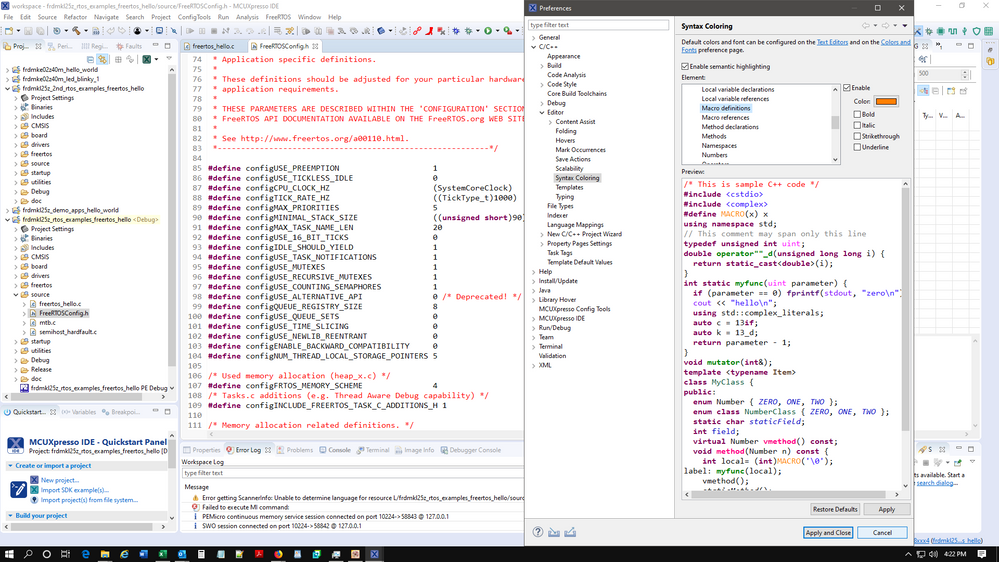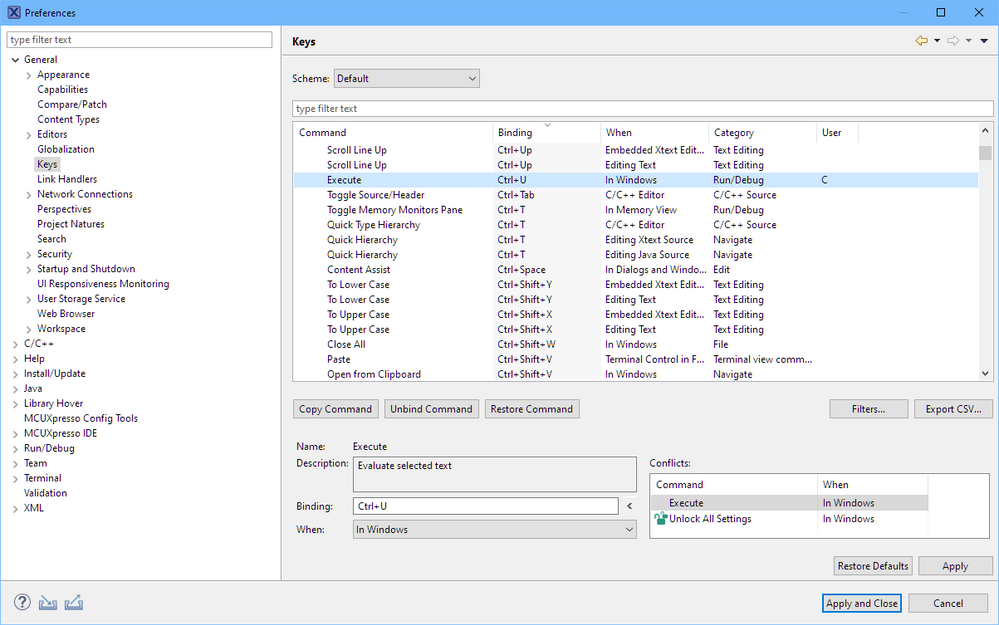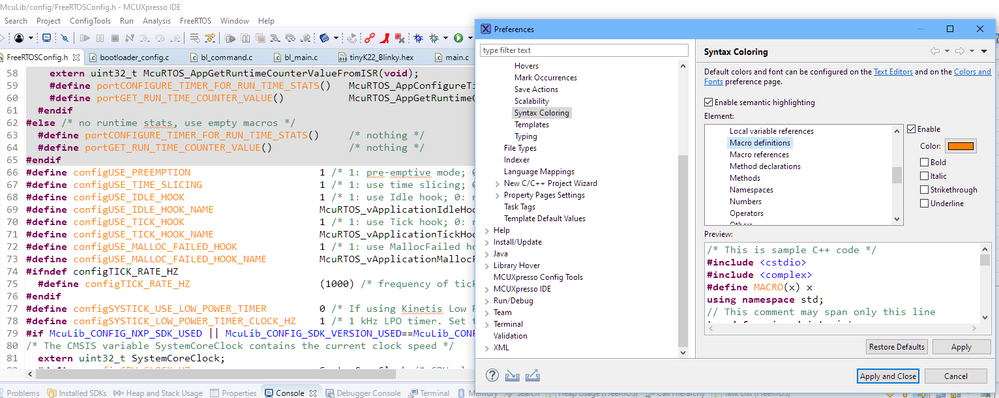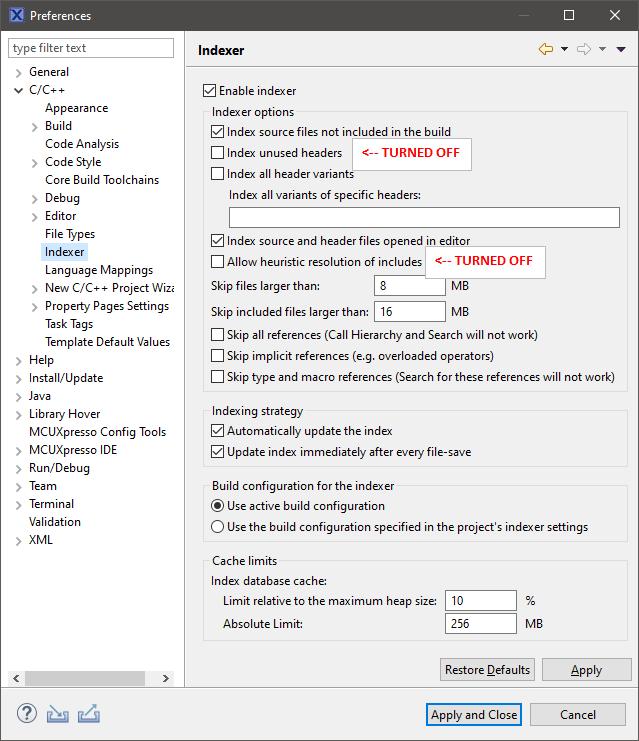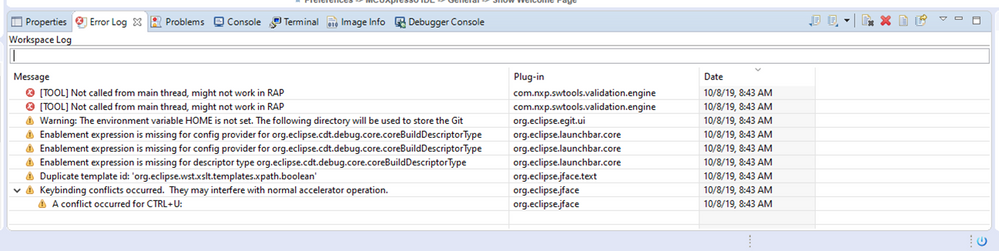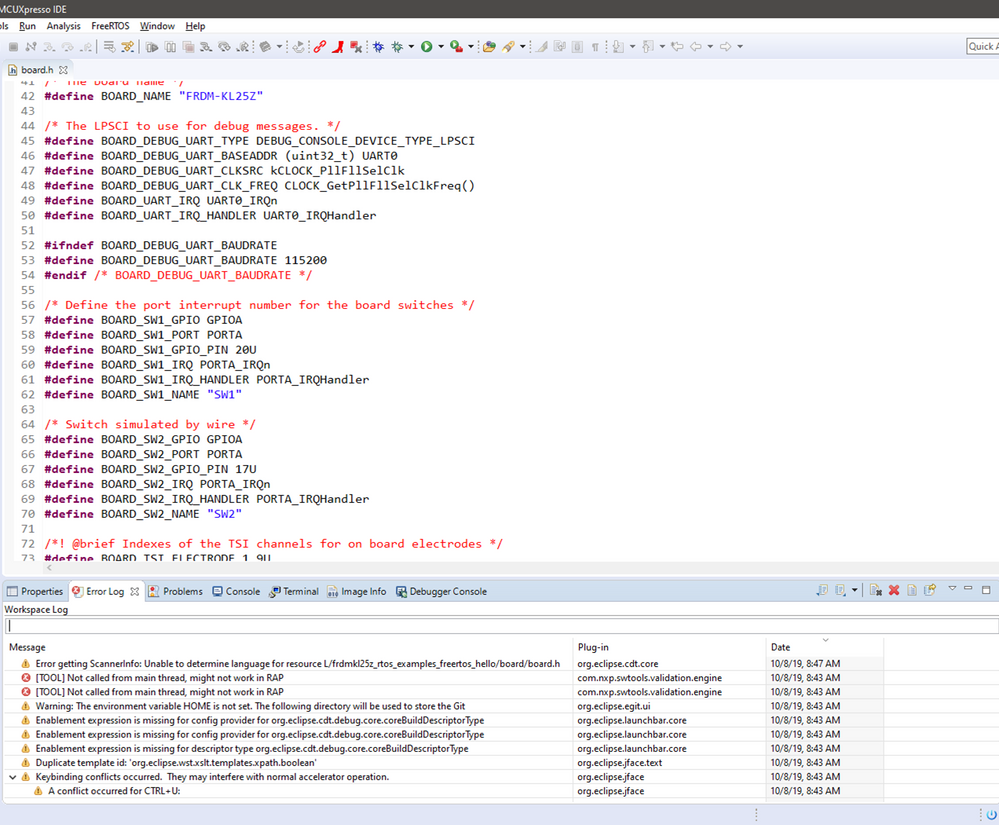- NXP Forums
- Product Forums
- General Purpose MicrocontrollersGeneral Purpose Microcontrollers
- i.MX Forumsi.MX Forums
- QorIQ Processing PlatformsQorIQ Processing Platforms
- Identification and SecurityIdentification and Security
- Power ManagementPower Management
- MCX Microcontrollers
- S32G
- S32K
- S32V
- MPC5xxx
- Other NXP Products
- Wireless Connectivity
- S12 / MagniV Microcontrollers
- Powertrain and Electrification Analog Drivers
- Sensors
- Vybrid Processors
- Digital Signal Controllers
- 8-bit Microcontrollers
- ColdFire/68K Microcontrollers and Processors
- PowerQUICC Processors
- OSBDM and TBDML
-
- Solution Forums
- Software Forums
- MCUXpresso Software and ToolsMCUXpresso Software and Tools
- CodeWarriorCodeWarrior
- MQX Software SolutionsMQX Software Solutions
- Model-Based Design Toolbox (MBDT)Model-Based Design Toolbox (MBDT)
- FreeMASTER
- eIQ Machine Learning Software
- Embedded Software and Tools Clinic
- S32 SDK
- S32 Design Studio
- Vigiles
- GUI Guider
- Zephyr Project
- Voice Technology
- Application Software Packs
- Secure Provisioning SDK (SPSDK)
- Processor Expert Software
-
- Topics
- Mobile Robotics - Drones and RoversMobile Robotics - Drones and Rovers
- NXP Training ContentNXP Training Content
- University ProgramsUniversity Programs
- Rapid IoT
- NXP Designs
- SafeAssure-Community
- OSS Security & Maintenance
- Using Our Community
-
-
- Home
- :
- MCUXpresso Software and Tools
- :
- MCUXpresso General
- :
- Syntax Coloring Partially Working
Syntax Coloring Partially Working
- Subscribe to RSS Feed
- Mark Topic as New
- Mark Topic as Read
- Float this Topic for Current User
- Bookmark
- Subscribe
- Mute
- Printer Friendly Page
Syntax Coloring Partially Working
- Mark as New
- Bookmark
- Subscribe
- Mute
- Subscribe to RSS Feed
- Permalink
- Report Inappropriate Content
I REALLY like having this capability to help sort out the gobbledygook. Had intermittent issues with this before on other Eclipse tools. Xpresso seems to be abnormally stubborn about this now. What gives? I understand scalability issues with large files...this doesn't seem to be the culprit as EVERYTHING only partially works.
- Mark as New
- Bookmark
- Subscribe
- Mute
- Subscribe to RSS Feed
- Permalink
- Report Inappropriate Content
Problem solved. My own fault of course.
How foolish of me to think that I could import an Eclipse based .epf Preference File, designed to be imported into an Eclipse based tool, and expect it to work. Especially after doing this from CodeWarrior to KDS, with no issues. Apparently I didn't read the memo buried somewhere?
All is much better now after blowing away the install and reinstalling and then setting my preferences manually.
Although I still get what appear to be trivial warnings caused by a fresh install, at least the Errors I was getting, are now gone and Syntax Coloring WORKS!
- Mark as New
- Bookmark
- Subscribe
- Mute
- Subscribe to RSS Feed
- Permalink
- Report Inappropriate Content
Is that .epf from the Eclipse Process Framework? I have not used that framework, but it looks the issue is more in the EPF (I assume you have that installed into your Eclipse).
The first warning about git: it seems to me that you don't have installed git (which would be fine).
The last one seems to come from something else you have installed (maybe the EPF plugin?).
So it seems somehow that the EPF plugin is causing problems. I admit that I have not used that plugin, but to me this seems to be the cause of your problems. I suggest you check your key bindings for CTRL+U here:
I hope this helps,
Erich
- Mark as New
- Bookmark
- Subscribe
- Mute
- Subscribe to RSS Feed
- Permalink
- Report Inappropriate Content
Converse is correct. .epf is a preference export/import file.
I show the exact same conflict that you are showing in the keys window? Are you not getting a conflict warning?
Just curious. If I click on the "Unlock All Settings", the list jumps to nothing being selected. In fact I don't see anywhere in the list a command for "Unlock All Settings"? Doesn't seem to be a big deal, just more weirdness.
- Mark as New
- Bookmark
- Subscribe
- Mute
- Subscribe to RSS Feed
- Permalink
- Report Inappropriate Content
An .epf file is what you get when you export preference from any version of Eclipse - no plugins required. Open preferences and then export (the icon on the bottom left of the dialog).
- Mark as New
- Bookmark
- Subscribe
- Mute
- Subscribe to RSS Feed
- Permalink
- Report Inappropriate Content
I assume this is about custom macro coloring?
Not sure what is different on your side (I'm using IDE 11.0.1), but for me that works well:
Maybe you have an Indexer issue, could you try to re-build the Indexer and disable heuristics (see Fixing the Eclipse Index | MCU on Eclipse ).
I hope this helps,
Erich
- Mark as New
- Bookmark
- Subscribe
- Mute
- Subscribe to RSS Feed
- Permalink
- Report Inappropriate Content
Yes, Macro's and everything else not coloring. I am also using IDE 11.0.1. I have even re-installed once again already.
Before trying the re-indexing rebuild, I did the following under preferences with no luck.
I then performed a index rebuild. No change.
I think of some interest though, is the warnings and errors I get right out of the box when simply starting Xpresso, shown here. This is initially what I was trying to resolve with a re-install. I have no clue if they are normal or unimportant.
The next item of interest is when I open a header file to see if any coloring has changed and the "Warning" that says "Error getting ScannerInfo: Unable to determine language for resource L/frdmkl25z_rtos_examples_freertos_hello/board/board.h"
This seems to indicate that it does not know what language is being used....and therefore I assume it doesn't know how to apply coloring? Is this the problem? How/where would it be corrected? Why would it not know from example code right out of the box?
By the way, I have CodeWarrior Eclipse and KDS installed and both seem to work OK.
Any other suggestions?
Thanks for your input.
- Mark as New
- Bookmark
- Subscribe
- Mute
- Subscribe to RSS Feed
- Permalink
- Report Inappropriate Content
There might be a problem with the project itself: or do you see the problem for other projects too?
There seems to be a severe problem with the plugins doing the scan.
And the duplicate id thing in the message indicates a problem with the installation too.
Could it be that you 'over-installed' the IDE into an existing installation/folder?
Or are you sure you installed into an empty folder (should be the default)?
To check if it is a problem with the project: could you share it here?
I hope this helps,
Erich