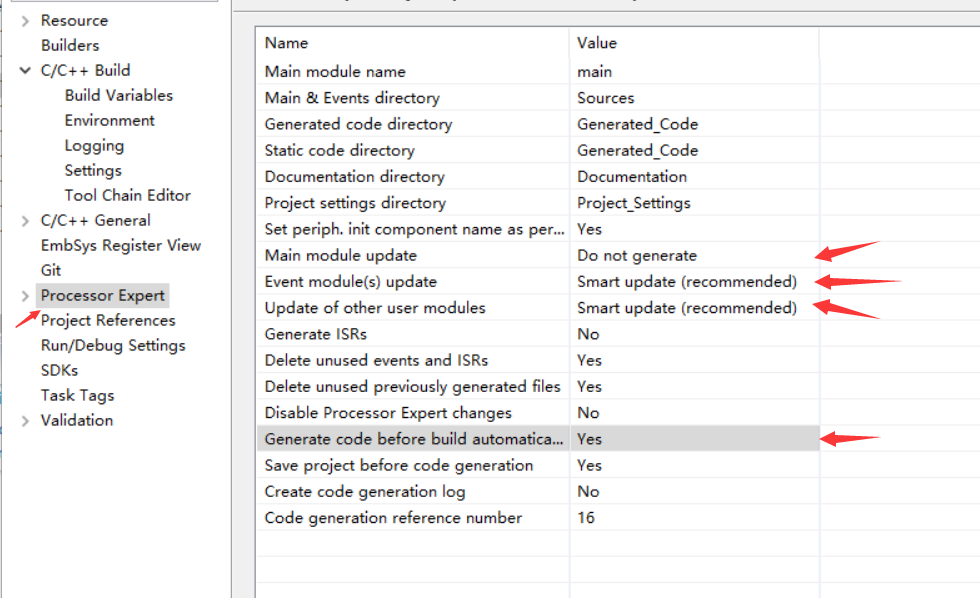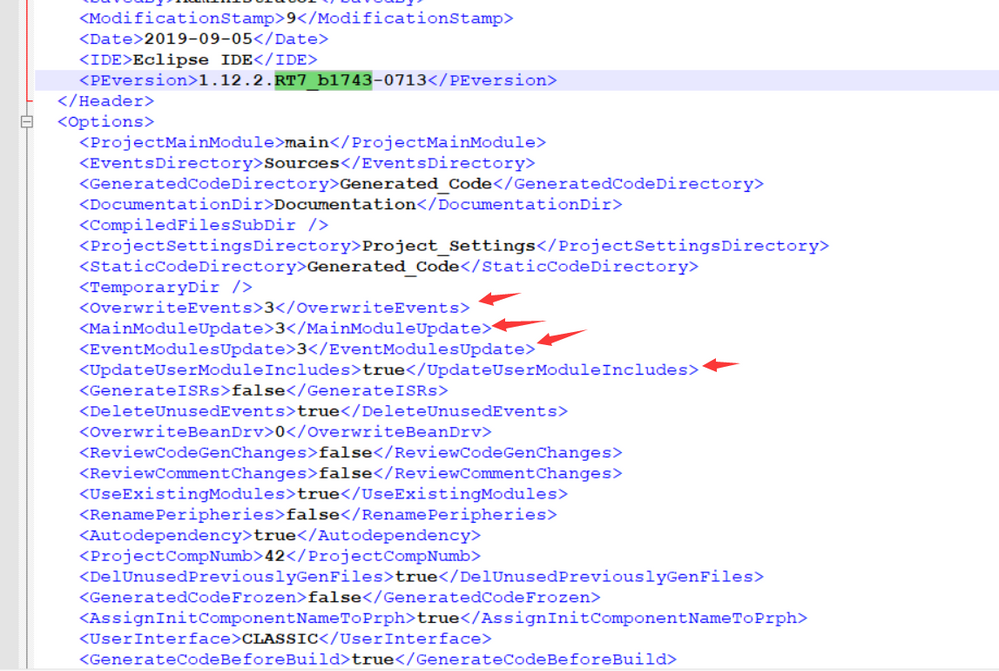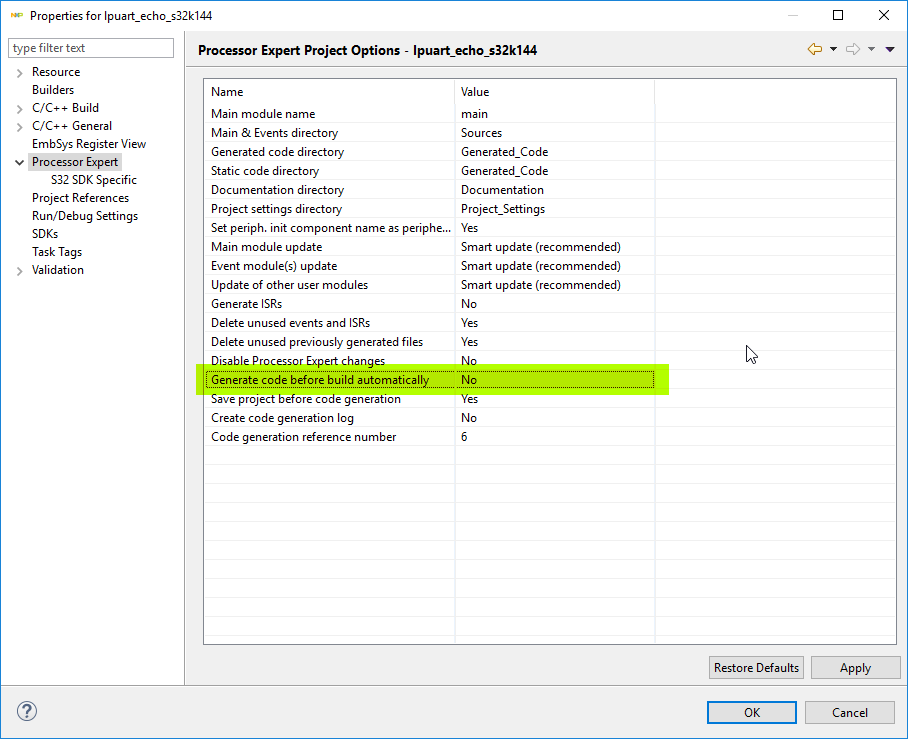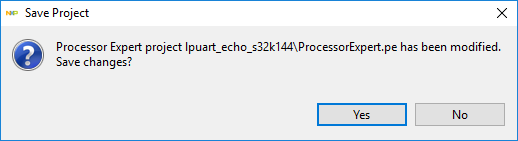- NXP Forums
- Product Forums
- General Purpose MicrocontrollersGeneral Purpose Microcontrollers
- i.MX Forumsi.MX Forums
- QorIQ Processing PlatformsQorIQ Processing Platforms
- Identification and SecurityIdentification and Security
- Power ManagementPower Management
- MCX Microcontrollers
- S32G
- S32K
- S32V
- MPC5xxx
- Other NXP Products
- Wireless Connectivity
- S12 / MagniV Microcontrollers
- Powertrain and Electrification Analog Drivers
- Sensors
- Vybrid Processors
- Digital Signal Controllers
- 8-bit Microcontrollers
- ColdFire/68K Microcontrollers and Processors
- PowerQUICC Processors
- OSBDM and TBDML
-
- Solution Forums
- Software Forums
- MCUXpresso Software and ToolsMCUXpresso Software and Tools
- CodeWarriorCodeWarrior
- MQX Software SolutionsMQX Software Solutions
- Model-Based Design Toolbox (MBDT)Model-Based Design Toolbox (MBDT)
- FreeMASTER
- eIQ Machine Learning Software
- Embedded Software and Tools Clinic
- S32 SDK
- S32 Design Studio
- Vigiles
- GUI Guider
- Zephyr Project
- Voice Technology
- Application Software Packs
- Secure Provisioning SDK (SPSDK)
- Processor Expert Software
-
- Topics
- Mobile Robotics - Drones and RoversMobile Robotics - Drones and Rovers
- NXP Training ContentNXP Training Content
- University ProgramsUniversity Programs
- Rapid IoT
- NXP Designs
- SafeAssure-Community
- OSS Security & Maintenance
- Using Our Community
-
-
- Home
- :
- Software Forums
- :
- S32 Design Studio
- :
- Fail to disable PE automatic update in S32K Design Studio
Fail to disable PE automatic update in S32K Design Studio
- Subscribe to RSS Feed
- Mark Topic as New
- Mark Topic as Read
- Float this Topic for Current User
- Bookmark
- Subscribe
- Mute
- Printer Friendly Page
Fail to disable PE automatic update in S32K Design Studio
- Mark as New
- Bookmark
- Subscribe
- Mute
- Subscribe to RSS Feed
- Permalink
- Report Inappropriate Content
Hi,
I meet a problem when using Processor Expert in S32 DS.
Now we use git as code repository. When others pull the code from git, the PE will run and regenerate the code, then the new genreated code will overwrite our corrections in driver layer. So anyone who pull the code has to correct them manually again to make compiling succeess, that is very annoying. We want to disable the automatic upate in PE by setting the following options, but finally it is not working(nothing changed in ProcessorExpert.pe file while all pe settings are there).
ProcessorExpert.pe file
Is this a bug of S32K DS? When I press the apply and ok button to apply these changes , both will block there for about 30 seconds whthout any response.
Is there any way to disable PE automatic update and trigger code generation manually ?
Environment infomation:
IDE:
S32 Design Studio for ARM
Version: 2018.R1
Build id: 180815
PE: Processor Expert for S32 Design Studio 1.1.0.RT7_b1743-0713 com.freescale.processorexpert.s32.feature.feature.group Freescale Semiconductor, Inc.
- Mark as New
- Bookmark
- Subscribe
- Mute
- Subscribe to RSS Feed
- Permalink
- Report Inappropriate Content
Hi,
did you confirm save .pe file save when you close project after you did changes in Processor Expert settings?
For me it is working okay. The line in .pe file should be like this:
Hope it helps.