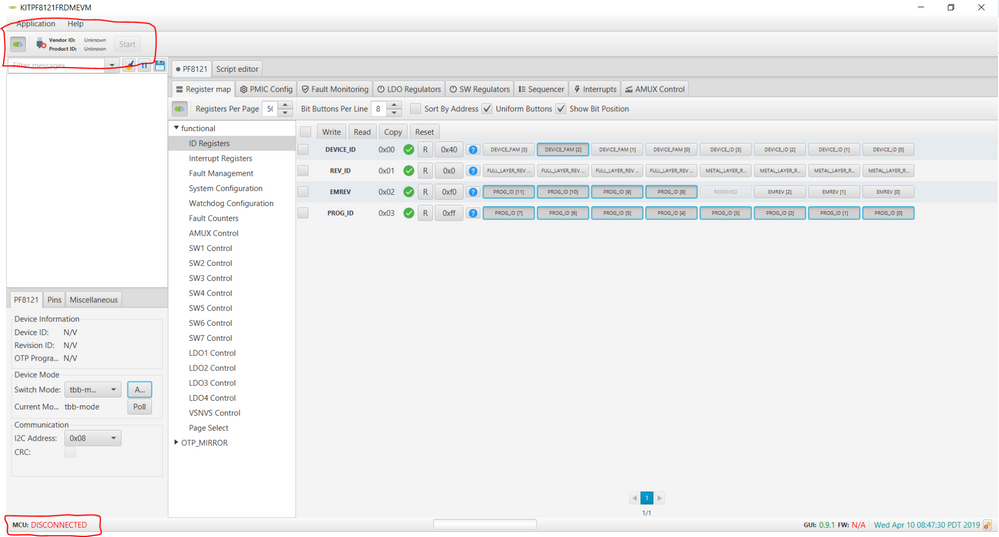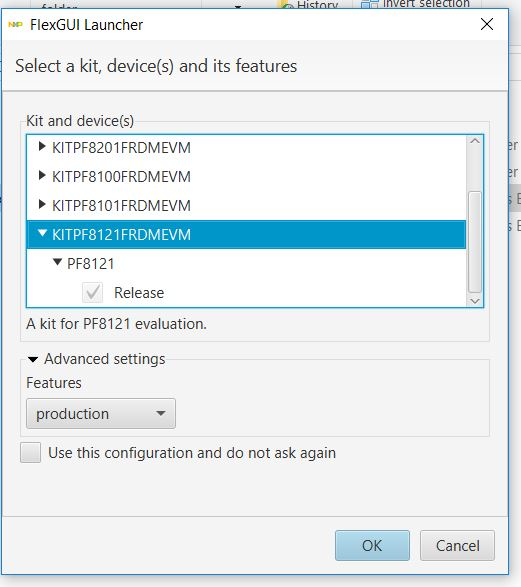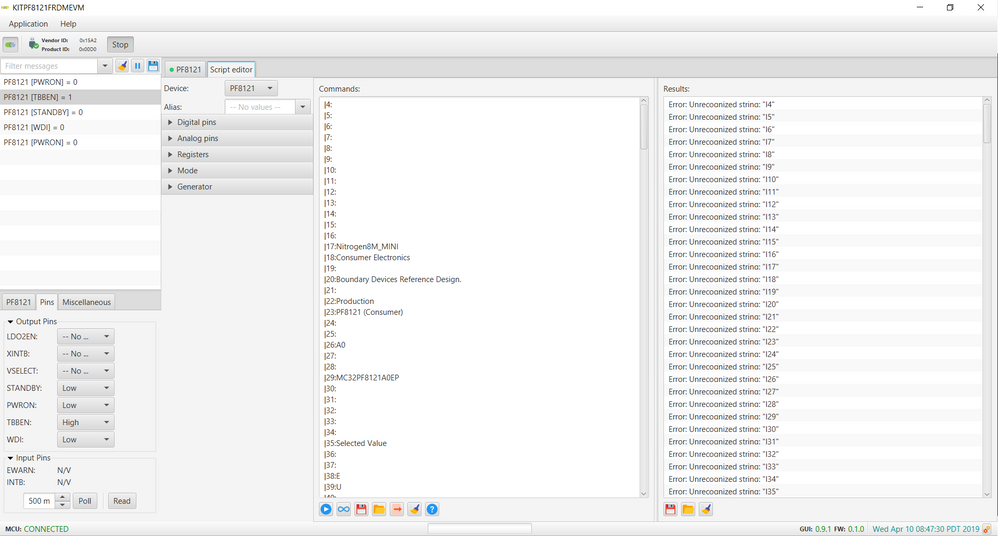- NXP Forums
- Product Forums
- General Purpose MicrocontrollersGeneral Purpose Microcontrollers
- i.MX Forumsi.MX Forums
- QorIQ Processing PlatformsQorIQ Processing Platforms
- Identification and SecurityIdentification and Security
- Power ManagementPower Management
- MCX Microcontrollers
- S32G
- S32K
- S32V
- MPC5xxx
- Other NXP Products
- Wireless Connectivity
- S12 / MagniV Microcontrollers
- Powertrain and Electrification Analog Drivers
- Sensors
- Vybrid Processors
- Digital Signal Controllers
- 8-bit Microcontrollers
- ColdFire/68K Microcontrollers and Processors
- PowerQUICC Processors
- OSBDM and TBDML
-
- Solution Forums
- Software Forums
- MCUXpresso Software and ToolsMCUXpresso Software and Tools
- CodeWarriorCodeWarrior
- MQX Software SolutionsMQX Software Solutions
- Model-Based Design Toolbox (MBDT)Model-Based Design Toolbox (MBDT)
- FreeMASTER
- eIQ Machine Learning Software
- Embedded Software and Tools Clinic
- S32 SDK
- S32 Design Studio
- Vigiles
- GUI Guider
- Zephyr Project
- Voice Technology
- Application Software Packs
- Secure Provisioning SDK (SPSDK)
- Processor Expert Software
-
- Topics
- Mobile Robotics - Drones and RoversMobile Robotics - Drones and Rovers
- NXP Training ContentNXP Training Content
- University ProgramsUniversity Programs
- Rapid IoT
- NXP Designs
- SafeAssure-Community
- OSS Security & Maintenance
- Using Our Community
-
-
- Home
- :
- Power Management
- :
- Power Management
- :
- PF8121 : TBB with FlexGUI (No Vendor ID/ Product ID)
PF8121 : TBB with FlexGUI (No Vendor ID/ Product ID)
- Subscribe to RSS Feed
- Mark Topic as New
- Mark Topic as Read
- Float this Topic for Current User
- Bookmark
- Subscribe
- Mute
- Printer Friendly Page
PF8121 : TBB with FlexGUI (No Vendor ID/ Product ID)
- Mark as New
- Bookmark
- Subscribe
- Mute
- Subscribe to RSS Feed
- Permalink
- Report Inappropriate Content
Platform: i.MX 8M-Mini + PF8121
Hi jinyuzhang,
I'm using the KITPF8121FRDMEVM to evaluate TBB mode on PF8121 PMIC for a future design using IMX8M Mini with PF8121 F2. I am following the design guide which mentions:
"When the FlexGUI is done loading, the USB-HID connection will automatically search for the KITPF8121FRDMEVM, if a valid board is connected, the corresponding Vendor ID and Product ID should appear, then click Start to create a connection."
I see a valid USB-HID connection but do not see a Vendor and product ID in the FlexGUI.
Also when I open Flex Gui to select the correct kit ', I do not see a checkbox for B0/Release. Advanced settings only has 'production' in its drop down menu.
Thanks,
Juhi
- Mark as New
- Bookmark
- Subscribe
- Mute
- Subscribe to RSS Feed
- Permalink
- Report Inappropriate Content
Hi, Juhi
Did the silicon sample in you hand is B0? Pls. try to select PF8200 in checkbox of FlexGUI launcher as below picture showed.
- Mark as New
- Bookmark
- Subscribe
- Mute
- Subscribe to RSS Feed
- Permalink
- Report Inappropriate Content
Thanks for the reply Dennis. The PMIC part number on this evaluation kit is MC32- PF8121- A0- EP- XAALLC).
Selecting PF8200 also didn't help. Flex GUI still does not give vendor ID.
Can you help debug this further?
Best,
Juhi
- Mark as New
- Bookmark
- Subscribe
- Mute
- Subscribe to RSS Feed
- Permalink
- Report Inappropriate Content
Hi Juhi
I think your operation is right when select PF8121 ,however you still can't connect the board.
https://www.nxp.com/docs/en/user-guide/UM11214.pdf
Here is a user guide of the board and you can check detial.
the first thing you should check is :
(1) Whether need to update the flash and firmware driver?
(2) When USB connect ,whether there is right device found in device managment of PC
(3) Make sure the Jumper are right place
(4) VIn should be the connected with SWIN at any time.
Anyway ,if you follow the user guide and still can't find it work, we will consider weather there is demage of Device
BRs
jinyu
- Mark as New
- Bookmark
- Subscribe
- Mute
- Subscribe to RSS Feed
- Permalink
- Report Inappropriate Content
Thanks Jinyu,
Thanks fr your suggestion. My problem was with an old boot loader version which did not support Windows 10. I fixed that issue and see the vendor ID now.
Now my next issue is with the TBB script I'm trying to use with the GUI. See this:
- Mark as New
- Bookmark
- Subscribe
- Mute
- Subscribe to RSS Feed
- Permalink
- Report Inappropriate Content
https://community.nxp.com/message/1211981?commentID=1211981&et=watches.email.thread#comment-1211981
This is the script I'm using. As suggested by Jose I disabled OTP_LDO1_SEQ and OTP_LDO2_SEQ.
Please provide your feedback.
Thanks,
Juhi
- Mark as New
- Bookmark
- Subscribe
- Mute
- Subscribe to RSS Feed
- Permalink
- Report Inappropriate Content
Hi Jinyu,
My main issue was with the KL25Z Firmware. I updated the bootloader version and that fixed my problem.
After that I was able to verify TBB configuration using script on the evaluation board.
Thanks for your support.
-Juhi