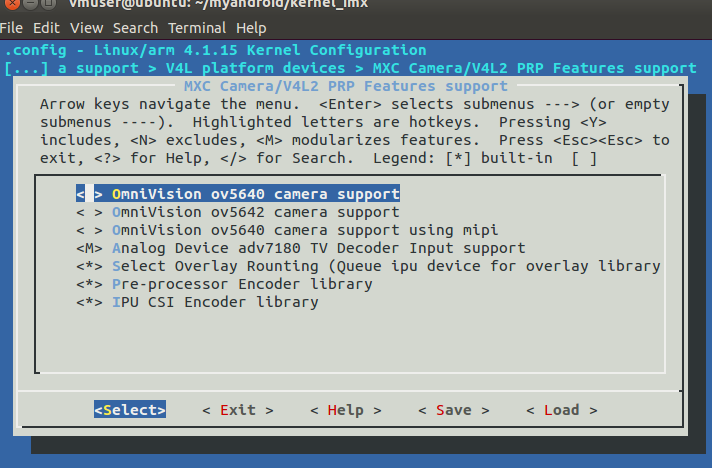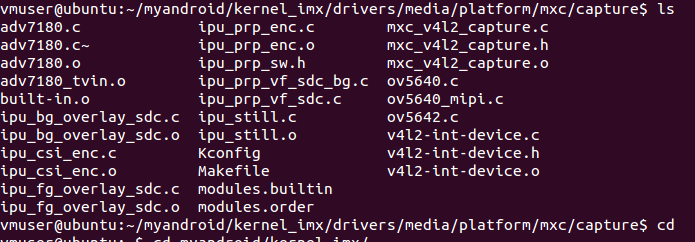- NXP Forums
- Product Forums
- General Purpose MicrocontrollersGeneral Purpose Microcontrollers
- i.MX Forumsi.MX Forums
- QorIQ Processing PlatformsQorIQ Processing Platforms
- Identification and SecurityIdentification and Security
- Power ManagementPower Management
- MCX Microcontrollers
- S32G
- S32K
- S32V
- MPC5xxx
- Other NXP Products
- Wireless Connectivity
- S12 / MagniV Microcontrollers
- Powertrain and Electrification Analog Drivers
- Sensors
- Vybrid Processors
- Digital Signal Controllers
- 8-bit Microcontrollers
- ColdFire/68K Microcontrollers and Processors
- PowerQUICC Processors
- OSBDM and TBDML
-
- Solution Forums
- Software Forums
- MCUXpresso Software and ToolsMCUXpresso Software and Tools
- CodeWarriorCodeWarrior
- MQX Software SolutionsMQX Software Solutions
- Model-Based Design Toolbox (MBDT)Model-Based Design Toolbox (MBDT)
- FreeMASTER
- eIQ Machine Learning Software
- Embedded Software and Tools Clinic
- S32 SDK
- S32 Design Studio
- Vigiles
- GUI Guider
- Zephyr Project
- Voice Technology
- Application Software Packs
- Secure Provisioning SDK (SPSDK)
- Processor Expert Software
-
- Topics
- Mobile Robotics - Drones and RoversMobile Robotics - Drones and Rovers
- NXP Training ContentNXP Training Content
- University ProgramsUniversity Programs
- Rapid IoT
- NXP Designs
- SafeAssure-Community
- OSS Security & Maintenance
- Using Our Community
-
-
- Home
- :
- i.MX Forums
- :
- i.MX Processors
- :
- imx6q sabresd adv7180 android6.0
imx6q sabresd adv7180 android6.0
- Subscribe to RSS Feed
- Mark Topic as New
- Mark Topic as Read
- Float this Topic for Current User
- Bookmark
- Subscribe
- Mute
- Printer Friendly Page
imx6q sabresd adv7180 android6.0
- Mark as New
- Bookmark
- Subscribe
- Mute
- Subscribe to RSS Feed
- Permalink
- Report Inappropriate Content
Dear NXP fae,
I am sorry to bother you. I am using imx6q sabresd to transplant adv7180, and the system is using android6.0
Add the following to the device tree:
adv7180: adv7180@21 {
compatible = "adv,adv7180";
reg = <0x21>;
pinctrl-names = "default";
pinctrl-0 = <&pinctrl_ipu1_2>;
clocks = <&clks 201>;
clock-names = "csi_mclk";
DOVDD-supply = <&vgen6_reg>; /* 3.3v, enabled via 2.8 VGEN6 */
AVDD-supply = <&vgen4_reg>; /* 1.8v */
DVDD-supply = <&vgen4_reg>; /* 1.8v */
PVDD-supply = <&vgen4_reg>; /* 1.8v */
pwn-gpios = <&gpio1 16 1>; /* powerdown */
rst-gpios = <&gpio1 17 1>; /* tied to P111 GPIO3_CAM1_RST */
csi_id = <0>;
mclk = <24000000>;
mclk_source = <0>;
cvbs = <1>;
ipu_id = <1>;
};
the driver use:./drivers/media/platform/mxc/capture/adv7180.c
start logo:
vivid-000: using single planar format API
vivid-000: V4L2 capture device registered as video0
vivid-000: V4L2 output device registered as video1
vivid-000: V4L2 capture device registered as vbi0, supports raw and sliced VBI
vivid-000: V4L2 output device registered as vbi1, supports raw and sliced VBI
vivid-000: V4L2 capture device registered as swradio0
vivid-000: V4L2 receiver device registered as radio0
vivid-000: V4L2 transmitter device registered as radio1
vim2m vim2m.0: Device registered as /dev/video2
DBG sensor data is at c1251cb8
usb 1-1: new high-speed USB device number 2 using ci_hdrc
mxc_v4l2_output v4l2_out: V4L2 device registered as video16
mxc_v4l2_output v4l2_out: V4L2 device registered as video17
usbcore: registered new interface driver uvcvideo
Analog camera inserts:
ERROR: v4l2 capture: slave not found!
I would like to ask if you have any other mistakes.In addition, what is more important is how to conduct the test.
Is it convenient for you to provide relevant documents?
/unit_tests/mxc_v4l2_tvin.out How did the file get there?
No contact before, please give me more advice!!
- Mark as New
- Bookmark
- Subscribe
- Mute
- Subscribe to RSS Feed
- Permalink
- Report Inappropriate Content
Hi black
for adv7180 one can look at sect.6.1.7 V4L2 Capture attached Linux Manual,
/unit_tests/mxc_v4l2_tvin.out can be found on
mxc_v4l2_test\test - imx-test - i.MX Driver Test Application Software
also may be useful to check
ADV7180 on IPU2_CSI1 with i.mx6q Device Tree bindings
Best regards
igor
-----------------------------------------------------------------------------------------------------------------------
Note: If this post answers your question, please click the Correct Answer button. Thank you!
-----------------------------------------------------------------------------------------------------------------------
- Mark as New
- Bookmark
- Subscribe
- Mute
- Subscribe to RSS Feed
- Permalink
- Report Inappropriate Content
hi igorpadykov
I can test it now,But the following results:
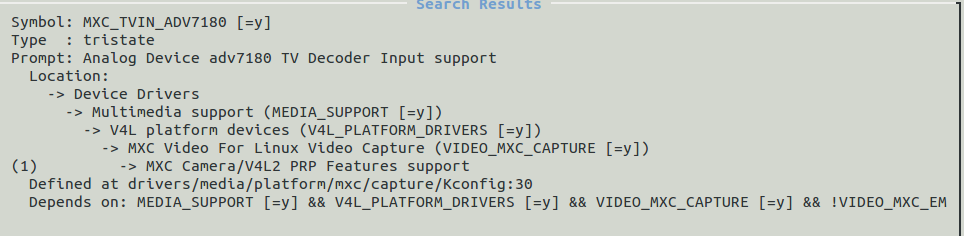
- Mark as New
- Bookmark
- Subscribe
- Mute
- Subscribe to RSS Feed
- Permalink
- Report Inappropriate Content
there is error "Setup v4l capture failed." - suggest to check
if ADV7180 is communicating through i2c channel.
Best regards
igor
- Mark as New
- Bookmark
- Subscribe
- Mute
- Subscribe to RSS Feed
- Permalink
- Report Inappropriate Content
hi igorpadykov
Thank you very much for your help. I have solved the problem
- Mark as New
- Bookmark
- Subscribe
- Mute
- Subscribe to RSS Feed
- Permalink
- Report Inappropriate Content
hi igorpadykov
Why can't I compile the driver into module,The kernel I used was 4.1.15。
The driver does not use the module to load whether it can
by the way,Whether it's related to the display I'm using?
- Mark as New
- Bookmark
- Subscribe
- Mute
- Subscribe to RSS Feed
- Permalink
- Report Inappropriate Content
hi igorpadykov
Thank you for help,
I don't know how to tell if my I2C signal is normal, My i2c signal is Shared with pmic。
static int adv7180_probe(struct i2c_client *client,
const struct i2c_device_id *id)
{
int rev_id;
int ret = 0;
u32 cvbs = true;
struct pinctrl *pinctrl;
struct device *dev = &client->dev;printk("adv7180 had probe ************************************************************\n");
printk(KERN_ERR"DBG sensor data is at %p\n", &adv7180_data);/* ov5640 pinctrl */
pinctrl = devm_pinctrl_get_select_default(dev);
if (IS_ERR(pinctrl)) {
dev_err(dev, "setup pinctrl failed\n");
return PTR_ERR(pinctrl);
}/* request power down pin */
pwn_gpio = of_get_named_gpio(dev->of_node, "pwn-gpios", 0);
if (!gpio_is_valid(pwn_gpio)) {
dev_err(dev, "no sensor pwdn pin available\n");
return -ENODEV;
}
ret = devm_gpio_request_one(dev, pwn_gpio, GPIOF_OUT_INIT_HIGH,
"adv7180_pwdn");
if (ret < 0) {
dev_err(dev, "no power pin available!\n");
return ret;
}printk("adv7180 had probe ****************11111111111111******************\n");
adv7180_regulator_enable(dev);adv7180_power_down(0);
msleep(1);
/* Set initial values for the sensor struct. */
memset(&adv7180_data, 0, sizeof(adv7180_data));
adv7180_data.sen.i2c_client = client;
adv7180_data.sen.streamcap.timeperframe.denominator = 30;
adv7180_data.sen.streamcap.timeperframe.numerator = 1;
adv7180_data.std_id = V4L2_STD_ALL;
video_idx = ADV7180_NOT_LOCKED;
adv7180_data.sen.pix.width = video_fmts[video_idx].raw_width;
adv7180_data.sen.pix.height = video_fmts[video_idx].raw_height;
adv7180_data.sen.pix.pixelformat = V4L2_PIX_FMT_UYVY; /* YUV422 */
adv7180_data.sen.pix.priv = 1; /* 1 is used to indicate TV in */
adv7180_data.sen.on = true;adv7180_data.sen.sensor_clk = devm_clk_get(dev, "csi_mclk");
printk("adv7180 had probe ****************222222222******************\n");
if (IS_ERR(adv7180_data.sen.sensor_clk)) {
dev_err(dev, "get mclk failed\n");
return PTR_ERR(adv7180_data.sen.sensor_clk);
}ret = of_property_read_u32(dev->of_node, "mclk",
&adv7180_data.sen.mclk);
if (ret) {
dev_err(dev, "mclk frequency is invalid\n");
return ret;
}ret = of_property_read_u32(
dev->of_node, "mclk_source",
(u32 *) &(adv7180_data.sen.mclk_source));
if (ret) {
dev_err(dev, "mclk_source invalid\n");
return ret;
}ret = of_property_read_u32(dev->of_node, "csi_id",
&(adv7180_data.sen.csi));
if (ret) {
dev_err(dev, "csi_id invalid\n");
return ret;
}printk("adv7180 had probe ****************333333333333333******************\n");
clk_prepare_enable(adv7180_data.sen.sensor_clk);
dev_dbg(&adv7180_data.sen.i2c_client->dev,
"%s:adv7180 probe i2c address is 0x%02X\n",
__func__, adv7180_data.sen.i2c_client->addr);printk("adv7180 had probe ****************4444444444444444******************\n");
/*! Read the revision ID of the tvin chip */
rev_id = adv7180_read(ADV7180_IDENT);
dev_dbg(dev,
"%s:Analog Device adv7%2X0 detected!\n", __func__,
rev_id);ret = of_property_read_u32(dev->of_node, "cvbs", &(cvbs));
if (ret) {
dev_err(dev, "cvbs setting is not found\n");
cvbs = true;
}
printk("adv7180 had probe ****************5555555555555******************\n");/*! ADV7180 initialization. */
adv7180_hard_reset(cvbs);pr_debug(" type is %d (expect %d)\n",
adv7180_int_device.type, v4l2_int_type_slave);
pr_debug(" num ioctls is %d\n",
adv7180_int_device.u.slave->num_ioctls);/* This function attaches this structure to the /dev/video0 device.
* The pointer in priv points to the adv7180_data structure here.*/
adv7180_int_device.priv = &adv7180_data;
ret = v4l2_int_device_register(&adv7180_int_device);clk_disable_unprepare(adv7180_data.sen.sensor_clk);
return ret;
}
I can only see from the logo:
adv7180 had probe ************************************************************
DBG sensor data is at c12557c0
adv7180 had probe ****************11111111111111******************
adv7180 had probe ****************222222222******************
adv7180 had probe ****************333333333333333******************
adv7180 had probe ****************4444444444444444******************
adv7180 had probe ****************5555555555555******************
Can I now tell from the driver whether my i2c signal is normal or not?
If i2c signal is normal, does the logo contain i2c information?
- Mark as New
- Bookmark
- Subscribe
- Mute
- Subscribe to RSS Feed
- Permalink
- Report Inappropriate Content
Hi igorpadykov
Thank you very much for your reply ! I found this file in my source code :android/external/linux-test/test
How do I write these files into the system unit_test.