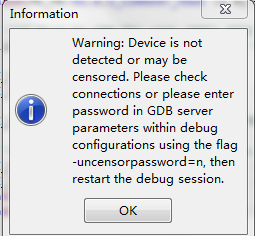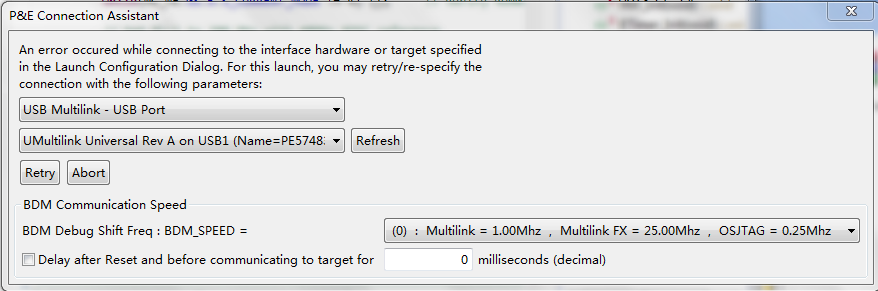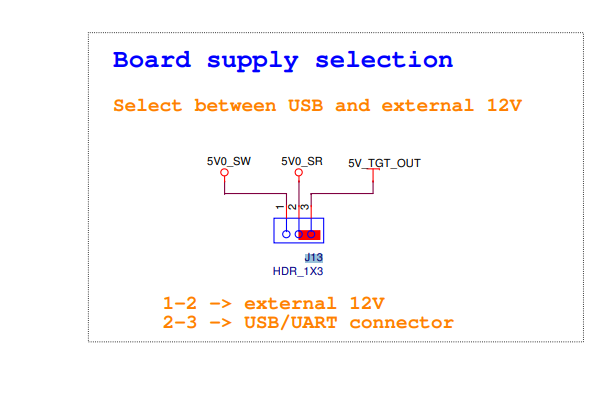- NXP Forums
- Product Forums
- General Purpose MicrocontrollersGeneral Purpose Microcontrollers
- i.MX Forumsi.MX Forums
- QorIQ Processing PlatformsQorIQ Processing Platforms
- Identification and SecurityIdentification and Security
- Power ManagementPower Management
- MCX Microcontrollers
- S32G
- S32K
- S32V
- MPC5xxx
- Other NXP Products
- Wireless Connectivity
- S12 / MagniV Microcontrollers
- Powertrain and Electrification Analog Drivers
- Sensors
- Vybrid Processors
- Digital Signal Controllers
- 8-bit Microcontrollers
- ColdFire/68K Microcontrollers and Processors
- PowerQUICC Processors
- OSBDM and TBDML
-
- Solution Forums
- Software Forums
- MCUXpresso Software and ToolsMCUXpresso Software and Tools
- CodeWarriorCodeWarrior
- MQX Software SolutionsMQX Software Solutions
- Model-Based Design Toolbox (MBDT)Model-Based Design Toolbox (MBDT)
- FreeMASTER
- eIQ Machine Learning Software
- Embedded Software and Tools Clinic
- S32 SDK
- S32 Design Studio
- Vigiles
- GUI Guider
- Zephyr Project
- Voice Technology
- Application Software Packs
- Secure Provisioning SDK (SPSDK)
- Processor Expert Software
-
- Topics
- Mobile Robotics - Drones and RoversMobile Robotics - Drones and Rovers
- NXP Training ContentNXP Training Content
- University ProgramsUniversity Programs
- Rapid IoT
- NXP Designs
- SafeAssure-Community
- OSS Security & Maintenance
- Using Our Community
-
-
- Home
- :
- Software Forums
- :
- S32 Design Studio
- :
- S32DS Use P&E Multilink Universal for MPC5744P Devkit
S32DS Use P&E Multilink Universal for MPC5744P Devkit
- Subscribe to RSS Feed
- Mark Topic as New
- Mark Topic as Read
- Float this Topic for Current User
- Bookmark
- Subscribe
- Mute
- Printer Friendly Page
S32DS Use P&E Multilink Universal for MPC5744P Devkit
- Mark as New
- Bookmark
- Subscribe
- Mute
- Subscribe to RSS Feed
- Permalink
- Report Inappropriate Content
Hi,Master,PLEASE HELP!
Warning: Device is notdetected or may be censored. Please check connections or please enter password in GDB server parameters within debug configurations using the flag-uncensorpassword-n, then restart the debug ssession.
I was using a development board, the hardware should be fine.And the restart indicator on the development board flashes when debug is pressed.
- Mark as New
- Bookmark
- Subscribe
- Mute
- Subscribe to RSS Feed
- Permalink
- Report Inappropriate Content
Hi,
This dialog often may pop-up when there is a connection issue.
Could you try to program the board using OpenSDA interface (usb cable)?
If you connect USB Multilink Universal you should see both Multilink LEDs on (Blue and range).
Please check the ribbon cable orientation.
Also please check reset LED. If it is ON then probably a reset escalation has occurred (a code inside causes MCU reset - 10x reset = reset escallation).
The debugger might have difficulty to connect to MCU if it is in reset escalation mode.
Therefore sometimes it helps if you power-up the board immediately after pressing debug button so the debugger initiates connection before reset escalation occurs.
You can use jumper J13 on MPC5744P Devkit board for this purpose :
1) Simply remove jumper - MCU is not powered
2) press Debug button and put the jumper back at its original position
3) after few attempts the debug connection should be established
As a general suggestion I'd recommend re-installing up-to-date Pemicro Drivers:
and updating S32DS for Power:
S32 Design Studio for Power Architecture v2.1 (Windows/Linux) released!
https://community.nxp.com/docs/DOC-344218
(it often includes an updated version of P&E plugin)
Hope it helps.
Stan