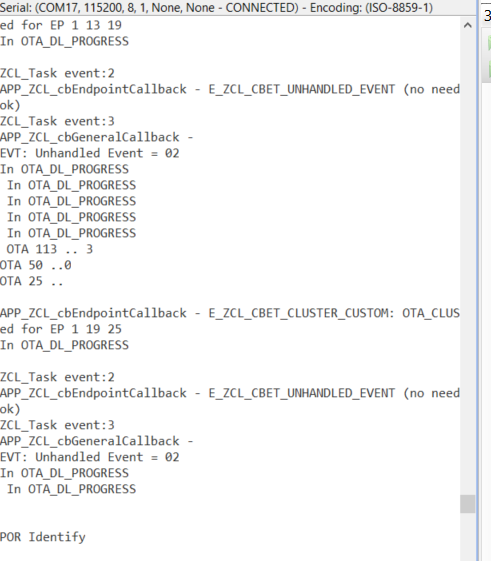- NXP Forums
- Product Forums
- General Purpose MicrocontrollersGeneral Purpose Microcontrollers
- i.MX Forumsi.MX Forums
- QorIQ Processing PlatformsQorIQ Processing Platforms
- Identification and SecurityIdentification and Security
- Power ManagementPower Management
- MCX Microcontrollers
- S32G
- S32K
- S32V
- MPC5xxx
- Other NXP Products
- Wireless Connectivity
- S12 / MagniV Microcontrollers
- Powertrain and Electrification Analog Drivers
- Sensors
- Vybrid Processors
- Digital Signal Controllers
- 8-bit Microcontrollers
- ColdFire/68K Microcontrollers and Processors
- PowerQUICC Processors
- OSBDM and TBDML
-
- Solution Forums
- Software Forums
- MCUXpresso Software and ToolsMCUXpresso Software and Tools
- CodeWarriorCodeWarrior
- MQX Software SolutionsMQX Software Solutions
- Model-Based Design Toolbox (MBDT)Model-Based Design Toolbox (MBDT)
- FreeMASTER
- eIQ Machine Learning Software
- Embedded Software and Tools Clinic
- S32 SDK
- S32 Design Studio
- Vigiles
- GUI Guider
- Zephyr Project
- Voice Technology
- Application Software Packs
- Secure Provisioning SDK (SPSDK)
- Processor Expert Software
-
- Topics
- Mobile Robotics - Drones and RoversMobile Robotics - Drones and Rovers
- NXP Training ContentNXP Training Content
- University ProgramsUniversity Programs
- Rapid IoT
- NXP Designs
- SafeAssure-Community
- OSS Security & Maintenance
- Using Our Community
-
- Cloud Lab Forums
-
- Home
- :
- Product Forums
- :
- Wireless Connectivity
- :
- OTA Upgrade demonstration ZB ProStack HA on JN-5169
OTA Upgrade demonstration ZB ProStack HA on JN-5169
- Subscribe to RSS Feed
- Mark Topic as New
- Mark Topic as Read
- Float this Topic for Current User
- Bookmark
- Subscribe
- Mute
- Printer Friendly Page
OTA Upgrade demonstration ZB ProStack HA on JN-5169
- Mark as New
- Bookmark
- Subscribe
- Mute
- Subscribe to RSS Feed
- Permalink
- Report Inappropriate Content
Hello!
I'm working with an OTA Upgrade Cluster and I have a few questions dedicated to this topic.
1) How does OTA server behave when its configured like a coordinator? Will network be active at the moment of upgrade?
2) I have programmed your app notes for OTA Server on Dev kit4 and configured its like a router, joined to coordinator, and builded app note for OTA client MainPowerOutlet and programmed it. The client is searching for the server is around 7-10 minutes, in spite of, they are both connected to coordinator, and after binding to server, client and server start to exchange some OTA events that are not handled, it lasts about 3-5 minutes, and after this this, finally, image with firmware that is stored in external flash of Dev kit starts to upload on client's internal flash. So the question is how to reduce time of searching and upgrading OTA image? Video of process of upgrading is below. Thanks in advance.
Best regards, Fedir
Emdedded Developer
OMO Systems

- Mark as New
- Bookmark
- Subscribe
- Mute
- Subscribe to RSS Feed
- Permalink
- Report Inappropriate Content
I have handled with templates and OTA on 1 hop distance, but the first question still remains, if we could combine coordinator and OTA server, how will perform network during OTA upgrades, does any device could communicate with coordinator during this process?
- Mark as New
- Bookmark
- Subscribe
- Mute
- Subscribe to RSS Feed
- Permalink
- Report Inappropriate Content
Hi Fedir,
For example, The JN-AN-1216 Control Bridge provides an interface, The ZGWUI also sends a serial command to the Control Bridge to inform the OTA Upgrade cluster of the loaded binary. The OTA header information is sent, which is loaded into the OTA Upgrade server. This means that when a remote device sends an image request to the server, the Control Bridge will be able to reply indicating that there is an image available.
So, in this case, the device is waiting for the new image, and the coordinator has the device information in the routing tables.
does any device could communicate with the coordinator during this process?
Yes, you could communicate, However, the coordinator is sending the link status.
Regards,
Mario
- Mark as New
- Bookmark
- Subscribe
- Mute
- Subscribe to RSS Feed
- Permalink
- Report Inappropriate Content
I have issue with OTA Upgrade for second device with same firmware, as first. And second OTA client simply does not connect to OTA server after, it has upgraded first device. How I could solve this issue? And also, how to configure OTA upgrade for 2 and more simultaneous devices? Thanks in advance.
That, what second OTA client outputs in terminal after its reboot and after first device been upgraded
- Mark as New
- Bookmark
- Subscribe
- Mute
- Subscribe to RSS Feed
- Permalink
- Report Inappropriate Content
Hi Fedir,
I have issue with OTA Upgrade for second device with the same firmware, as first.
I am no sure if I am getting your issue.
-Your Zigbee Network has 3 devices, coordinator and end devices(support OTA update)
-You updated the first device, and it works.
-Then, you try to update the second device, and it fails.
Is this the process that you are trying to do?
how to configure OTA upgrade for 2 and more simultaneous devices?
You have to options
-Broadcast
-Create a group with the devices and update.
Regards,
Mario
- Mark as New
- Bookmark
- Subscribe
- Mute
- Subscribe to RSS Feed
- Permalink
- Report Inappropriate Content
yes, i have 2 routers ota clients and ota server and coordinator, when first router finished upgrading, there is no upgrading of second device. may be its problem with verification of upgrade, because second device after this does not get IEEE adress of ota server for further upgrade
- Mark as New
- Bookmark
- Subscribe
- Mute
- Subscribe to RSS Feed
- Permalink
- Report Inappropriate Content
Hi Fedir,
You are working with the same example, aren't you?
Could you please add the next code in the tsOTA_ImageVersionVerify sImageNotifyVeriry?
OTA_ClientUpgradeManager.c
tsOTA_ImageVersionVerify sImageNotifyVeriry;
psOTA_Common->sOTACallBackMessage.uMessage.sImageVersionVerify.u32CurrentImageVersion = sOTAHeader.u32FileVersion;
psOTA_Common->sOTACallBackMessage.uMessage.sImageVersionVerify.u32NotifiedImageVersion = sImageNotifyVeriry.u32NotifiedImageVersion;Regards,
Mario
- Mark as New
- Bookmark
- Subscribe
- Mute
- Subscribe to RSS Feed
- Permalink
- Report Inappropriate Content
Hi Fedir,
Just to confirm, are you working on the JN-AN-1189 HA example? Are you trying the OTA upgrade with the MainPowerOutlet?
What is the coordinator that you are using? The example that is included in the JN-AN-1184.
Did you try with the JN-AN-1223?
Do you have the sniffer log?
Regards,
Mario