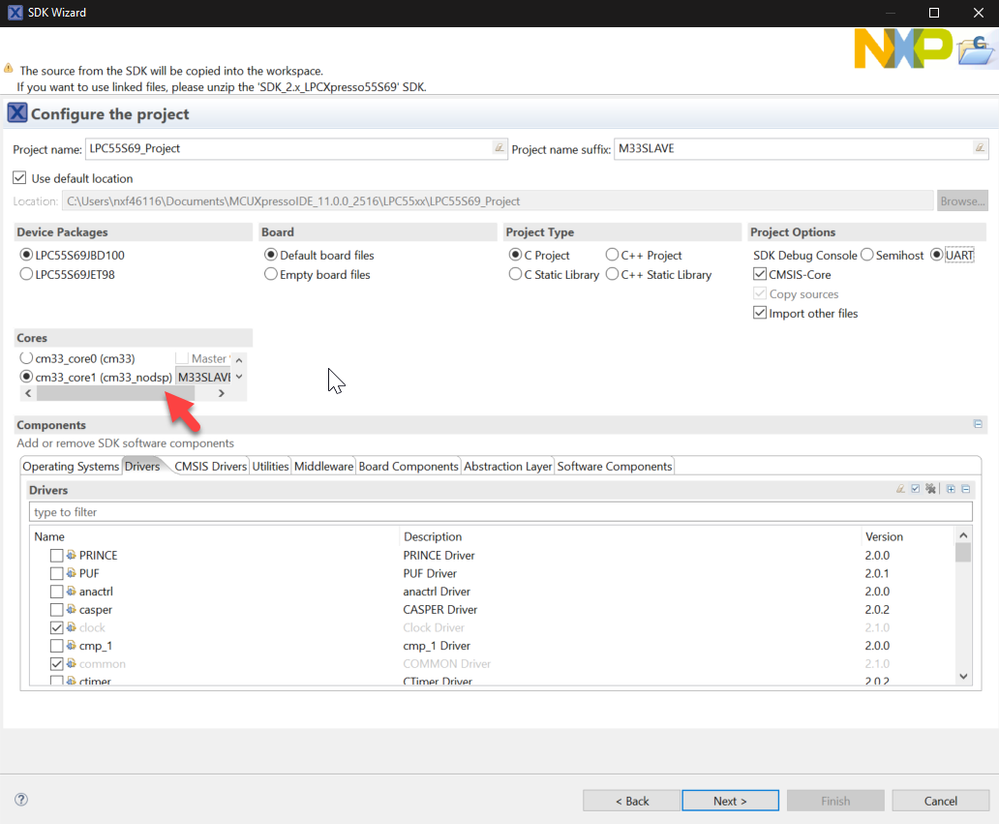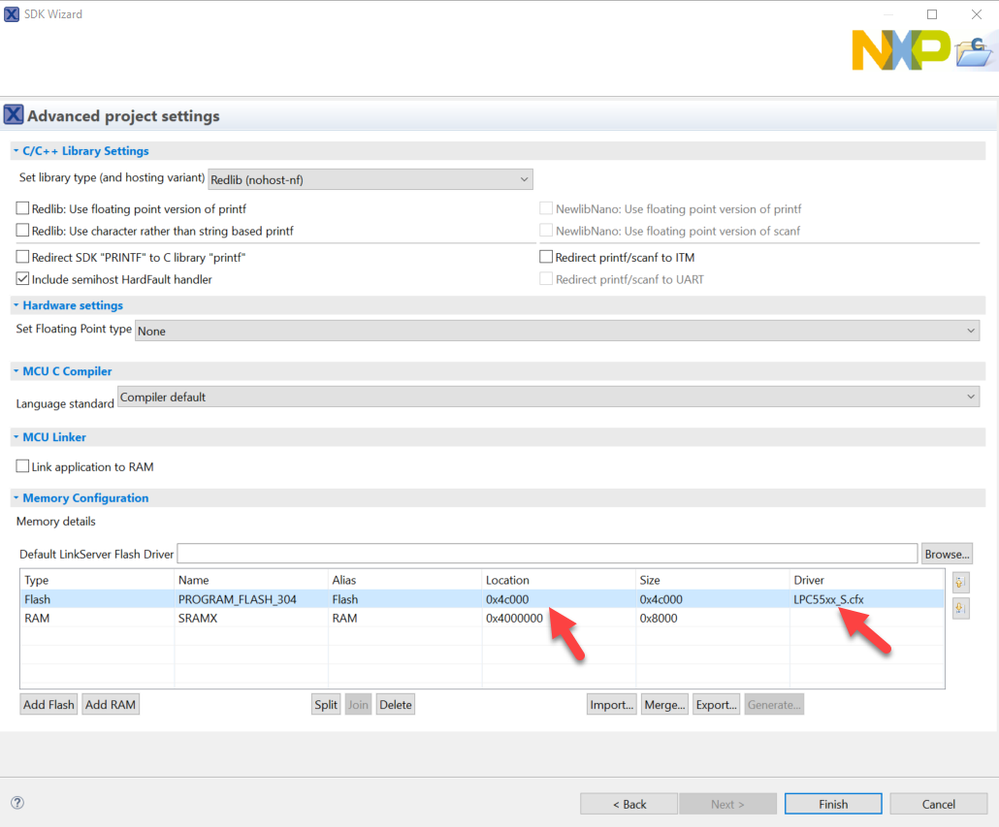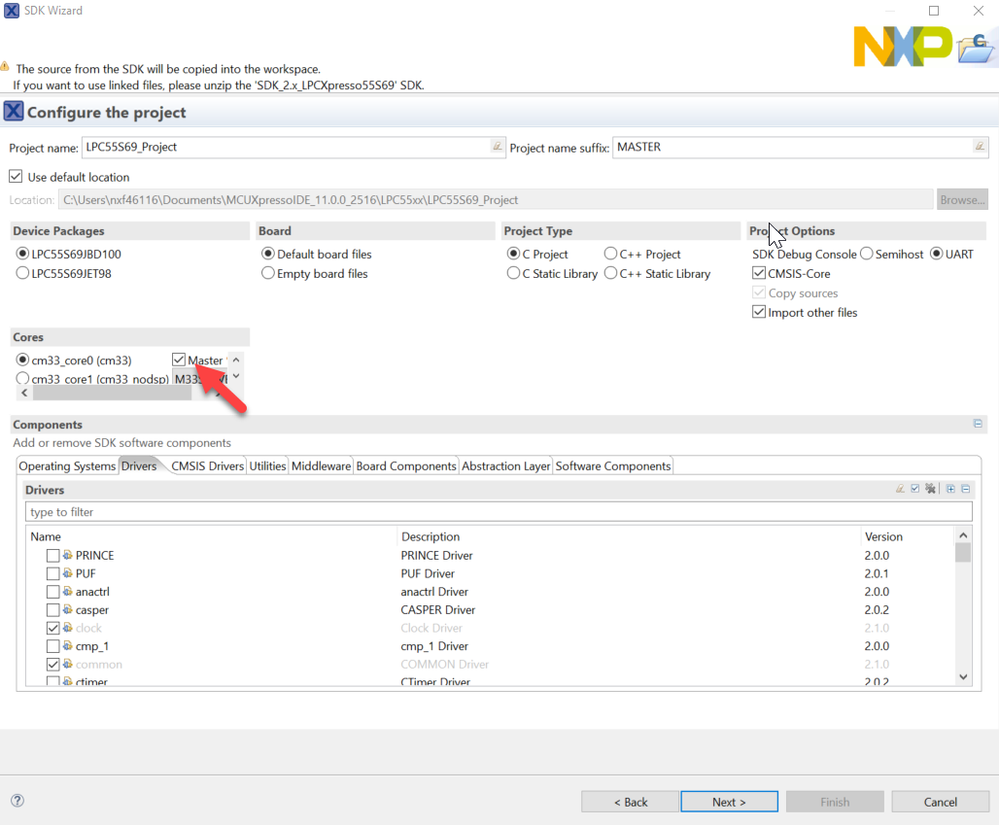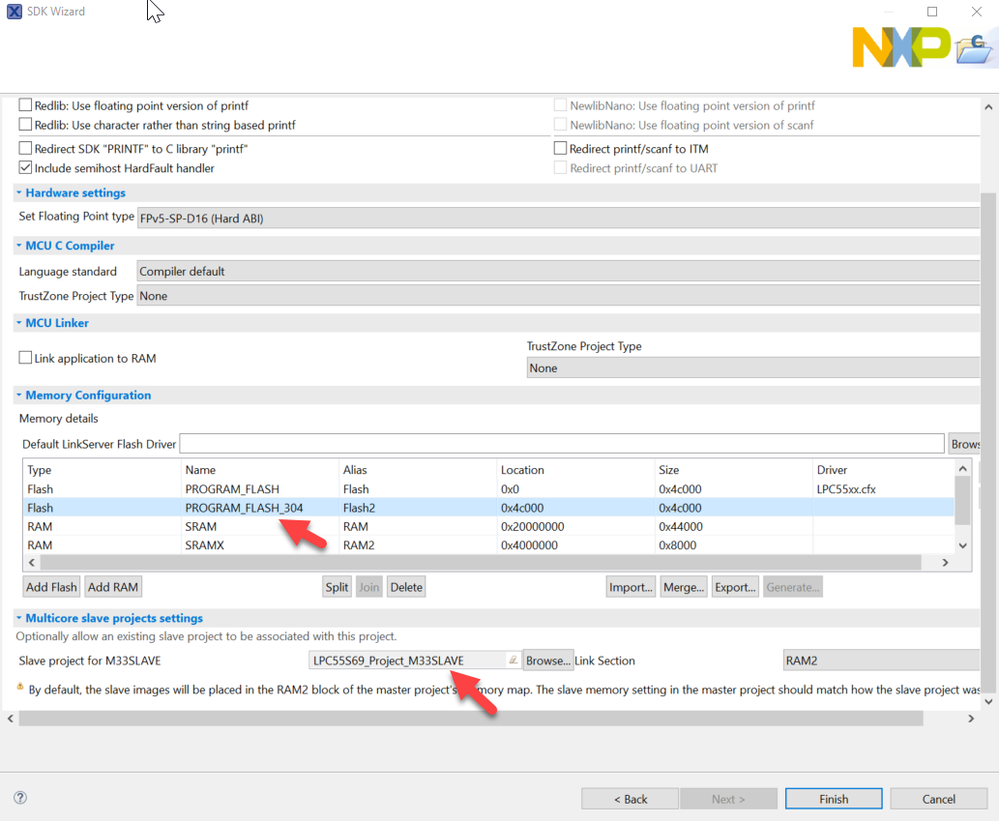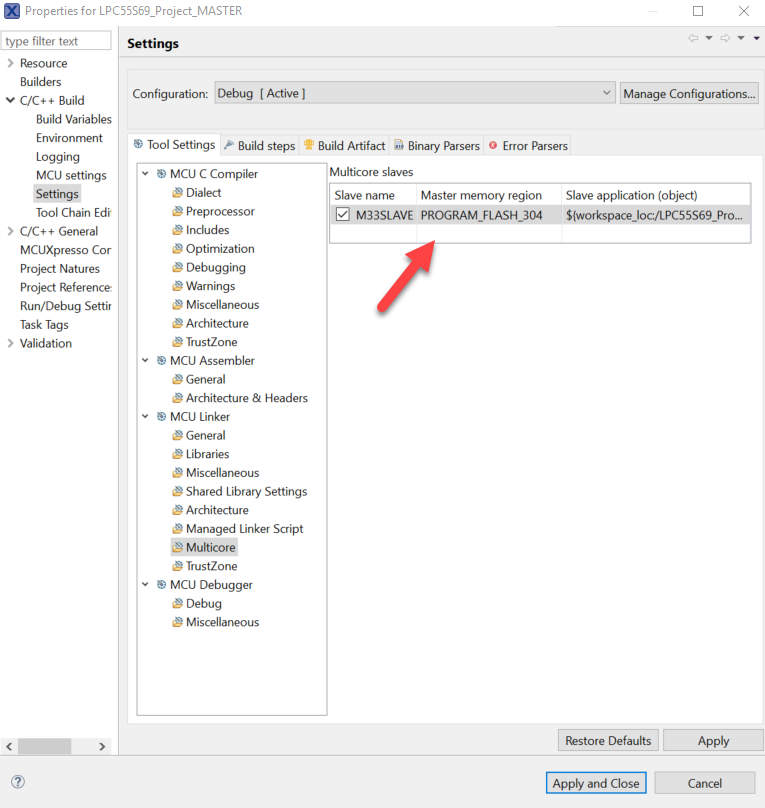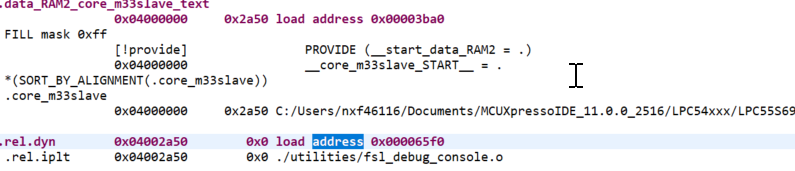- NXP Forums
- Product Forums
- General Purpose MicrocontrollersGeneral Purpose Microcontrollers
- i.MX Forumsi.MX Forums
- QorIQ Processing PlatformsQorIQ Processing Platforms
- Identification and SecurityIdentification and Security
- Power ManagementPower Management
- MCX Microcontrollers
- S32G
- S32K
- S32V
- MPC5xxx
- Other NXP Products
- Wireless Connectivity
- S12 / MagniV Microcontrollers
- Powertrain and Electrification Analog Drivers
- Sensors
- Vybrid Processors
- Digital Signal Controllers
- 8-bit Microcontrollers
- ColdFire/68K Microcontrollers and Processors
- PowerQUICC Processors
- OSBDM and TBDML
-
- Solution Forums
- Software Forums
- MCUXpresso Software and ToolsMCUXpresso Software and Tools
- CodeWarriorCodeWarrior
- MQX Software SolutionsMQX Software Solutions
- Model-Based Design Toolbox (MBDT)Model-Based Design Toolbox (MBDT)
- FreeMASTER
- eIQ Machine Learning Software
- Embedded Software and Tools Clinic
- S32 SDK
- S32 Design Studio
- Vigiles
- GUI Guider
- Zephyr Project
- Voice Technology
- Application Software Packs
- Secure Provisioning SDK (SPSDK)
- Processor Expert Software
-
- Topics
- Mobile Robotics - Drones and RoversMobile Robotics - Drones and Rovers
- NXP Training ContentNXP Training Content
- University ProgramsUniversity Programs
- Rapid IoT
- NXP Designs
- SafeAssure-Community
- OSS Security & Maintenance
- Using Our Community
-
- Cloud Lab Forums
-
- Home
- :
- MCUXpresso Software and Tools
- :
- MCUXpresso General
- :
- Place slave code in Flash memory LPC55S69
Place slave code in Flash memory LPC55S69
- Subscribe to RSS Feed
- Mark Topic as New
- Mark Topic as Read
- Float this Topic for Current User
- Bookmark
- Subscribe
- Mute
- Printer Friendly Page
Place slave code in Flash memory LPC55S69
- Mark as New
- Bookmark
- Subscribe
- Mute
- Subscribe to RSS Feed
- Permalink
- Report Inappropriate Content
Hi,
I use the LPC55S69-EVK development board (LPCXpresso55S69) and IDE V11.
How can I place the slave code in flash memory using the "New Project ..." command?
In this way, to create a new master / slave project, the IDE places the slave executable code in SRAMX without the option of being placed in Flash memory.
Can you solve this problem?
Neculai
- Mark as New
- Bookmark
- Subscribe
- Mute
- Subscribe to RSS Feed
- Permalink
- Report Inappropriate Content
You should be able to do this if you split the flash available on this device into two "partitions" using the IDE's Memory Configuration Editor. You will then need to ensure that the master and the slave projects list the appropriate flash partition first in their memory configurations.
However doing so is definitely not going to be good from a performance point of view, as you will get bus contention from the two cores both trying to access the flash at the same time.
Regards,
MCUXpresso IDE Support
- Mark as New
- Bookmark
- Subscribe
- Mute
- Subscribe to RSS Feed
- Permalink
- Report Inappropriate Content
Hi,
Placing the code in SRAM or Flash memory involves advantages and disadvantages in each case.
To make a brief presentation, I only add a few disadvantages of placing the code in SRAM:
- Memory space is simultaneously used, with the same code in SRAM and Flash
- An electromagnetic pulse can alter the executable code information in SRAM that is only restored to a new reset.
- The size of the executable code is limited to the SRAMX size
These are the reasons why I want to place both master / slave codes in Flash memory.
The "LPC55S6x product data sheet" document should specify power consumption performance and computing performance when both cores are active and work at 12, 48 and 96 MHz frequencies, similar to the tables
- Table 15. CoreMark score,
- Table 16. Static characteristics: Power consumption in active and sleep modes,
- Table 16 next. Static characteristics: Power consumption in active and sleep modes
The expression "not going to be good from a performance point of view" is relative, while design engineers need absolute data.
So I'm interested in what exactly are the steps to be taken in case of a new dual core project in IDE so that the codes are placed exclusively in Flash memory.
Regards,
Neculai
- Mark as New
- Bookmark
- Subscribe
- Mute
- Subscribe to RSS Feed
- Permalink
- Report Inappropriate Content
Hi Neculai,
Sorry for the late replay.
I finally found how this is done. Please check the instructions bellow:
First you will need to create the SLAVE Project. In the Quickstart Panel select the option New Project, select the SDK from the LPC5556x. In the next window select the option for Slave core:
Press the next button and in the next window, split the flash memory and delete the first and third RAM section. Also in the driver for the flash controller select the LPC55xx_S.cfx. After that press the Finish button
You'll need to create now the master core project. Follow the same process and in the next window select the option for master core:
In the following window split the flash memory, and select in the Slave project for M33Slave the project you previously create. Doesn't matter the Link section since we'll change it. Also the driver leave it as it is. Press the finish button.
After that, we'll need to set the second flash section as the one used for the slave core. Access to the properties of the project -> C/C++ Build -> Settings ->MCU Linker -> Multicore and in the Master Memory select the second section of the flash.
After that, always start the debug session of the master core and after the second core.
I hope this helps you.
Best Regards,
Alexis Andalon
- Mark as New
- Bookmark
- Subscribe
- Mute
- Subscribe to RSS Feed
- Permalink
- Report Inappropriate Content
Dear Neculai,
The image of the slave code is placed in RAM but the primary code will boot the secondary core and place the image in flash.
If you check the .map file you can see something like this that says where is loaded the slave core image.
I hope this helps you.
Best Regards,
Alexis Andalon