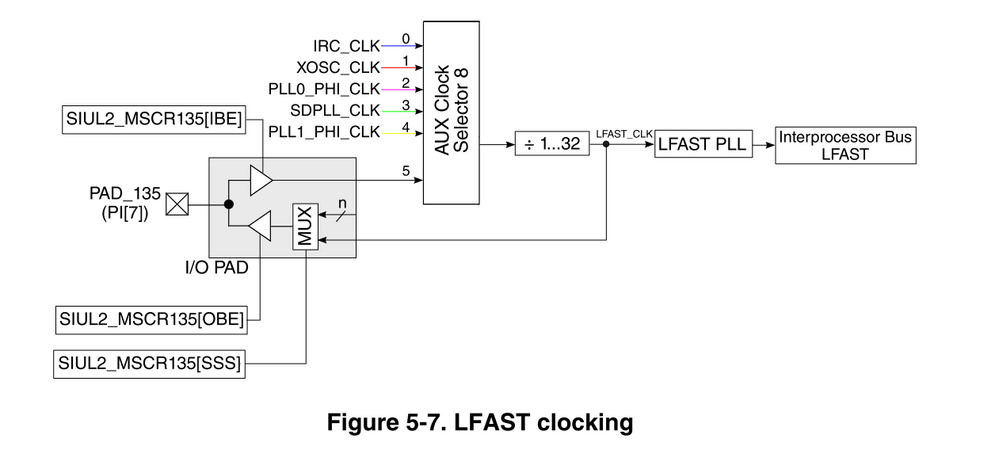- NXP Forums
- Product Forums
- General Purpose MicrocontrollersGeneral Purpose Microcontrollers
- i.MX Forumsi.MX Forums
- QorIQ Processing PlatformsQorIQ Processing Platforms
- Identification and SecurityIdentification and Security
- Power ManagementPower Management
- MCX Microcontrollers
- S32G
- S32K
- S32V
- MPC5xxx
- Other NXP Products
- Wireless Connectivity
- S12 / MagniV Microcontrollers
- Powertrain and Electrification Analog Drivers
- Sensors
- Vybrid Processors
- Digital Signal Controllers
- 8-bit Microcontrollers
- ColdFire/68K Microcontrollers and Processors
- PowerQUICC Processors
- OSBDM and TBDML
-
- Solution Forums
- Software Forums
- MCUXpresso Software and ToolsMCUXpresso Software and Tools
- CodeWarriorCodeWarrior
- MQX Software SolutionsMQX Software Solutions
- Model-Based Design Toolbox (MBDT)Model-Based Design Toolbox (MBDT)
- FreeMASTER
- eIQ Machine Learning Software
- Embedded Software and Tools Clinic
- S32 SDK
- S32 Design Studio
- Vigiles
- GUI Guider
- Zephyr Project
- Voice Technology
- Application Software Packs
- Secure Provisioning SDK (SPSDK)
- Processor Expert Software
-
- Topics
- Mobile Robotics - Drones and RoversMobile Robotics - Drones and Rovers
- NXP Training ContentNXP Training Content
- University ProgramsUniversity Programs
- Rapid IoT
- NXP Designs
- SafeAssure-Community
- OSS Security & Maintenance
- Using Our Community
-
-
- Home
- :
- Product Forums
- :
- MPC5xxx
- :
- How to set the input clock for Master LFST of s32r274
How to set the input clock for Master LFST of s32r274
- Subscribe to RSS Feed
- Mark Topic as New
- Mark Topic as Read
- Float this Topic for Current User
- Bookmark
- Subscribe
- Mute
- Printer Friendly Page
How to set the input clock for Master LFST of s32r274
- Mark as New
- Bookmark
- Subscribe
- Mute
- Subscribe to RSS Feed
- Permalink
- Report Inappropriate Content
Clock source setting:
//Auxiliary Clock 8
// LFAST DIVIDER COMES FROM AUX CLOCK SELECTOR 8
#if(CONFIGURED_AS_MASTER)
CGM.AC8_SC.B.SELCTL=5; /*! Input from LFAST-SysClk Pin */
CGM.AC8_DC0.R=0x80000000;
#else
CGM.AC8_SC.B.SELCTL=2; /*! PLL0 PHI for Aux Clock 0 */
CGM.AC8_DC0.R=0x80090000; /*! Aux Clock 1 divider 10 (LFAST) */
#endif
Slave lfast of clock settings:SIUL2.MSCR[135].R = 0x32000001;
How to set the clock for master lfast???
Hope to answer,Thanks.
- Mark as New
- Bookmark
- Subscribe
- Mute
- Subscribe to RSS Feed
- Permalink
- Report Inappropriate Content
Hi,
As reference manual describes you have following possibilities:
The LFAST PLL requires a 20 MHz reference. The source may be the PLL0_PHI_CLK,PLL1_PHI_CLK, IRC_CLK, SDPLL_CLK, the external oscillator (XOSC_CLK) or input from the external LFAST device via PAD_135 package pin.
When this reference clock is generated internally, it can also be output on the PAD_135 pin. The PAD_135 connection is shown in Figure 5-7. Input/Output direction of PAD_135 pin is controlled by MSCR135 in the SIUL2.
So choose the one of the clock sources and set divider to output 20MHz.
regards,
Peter