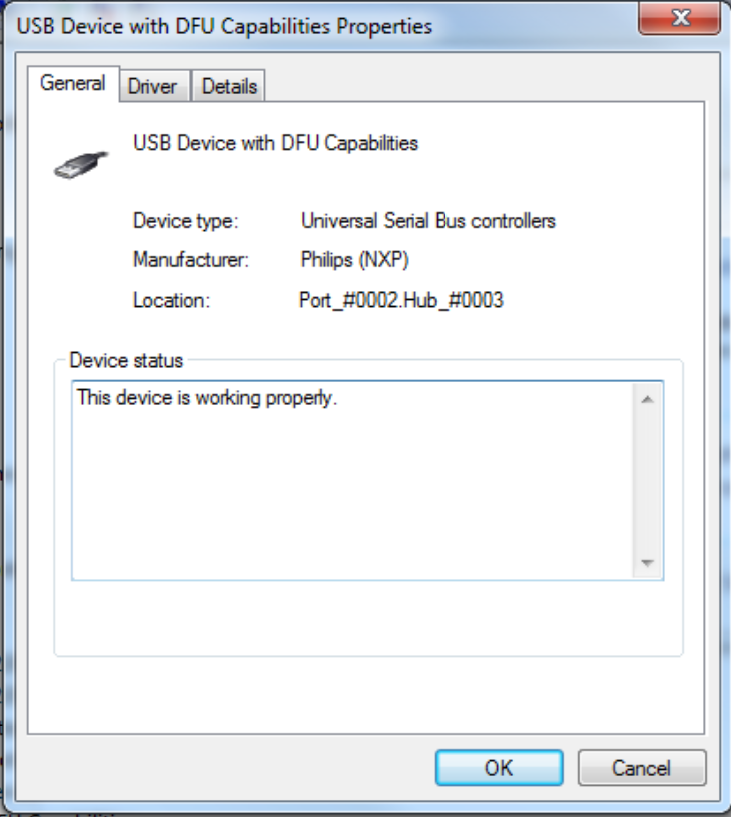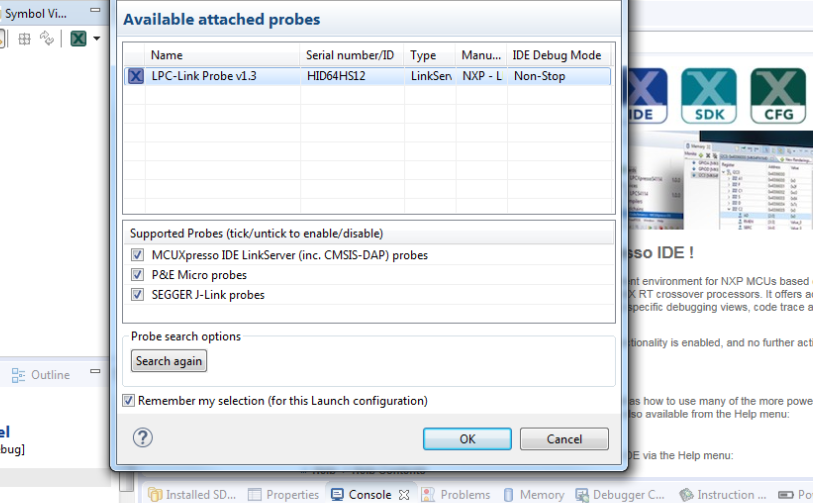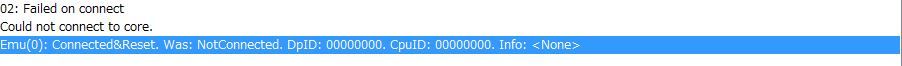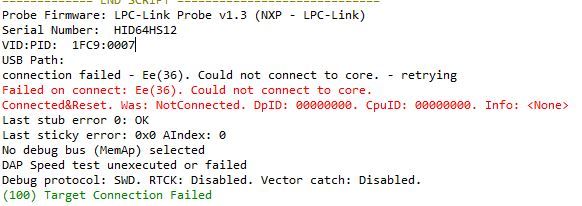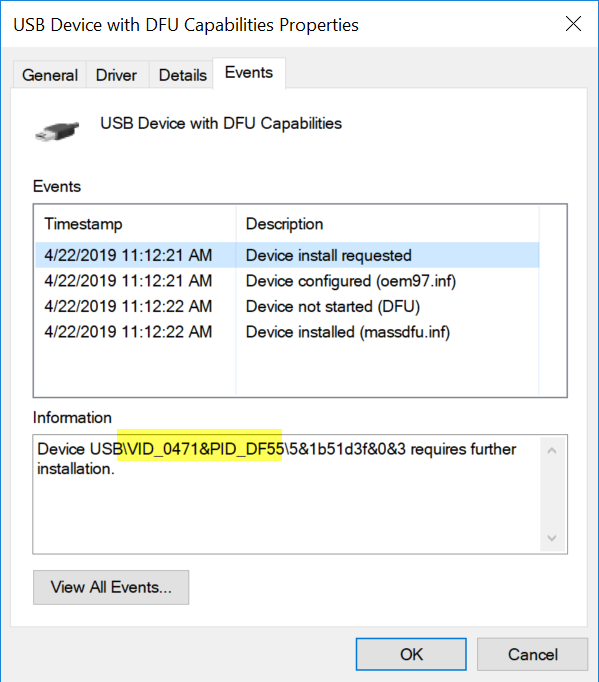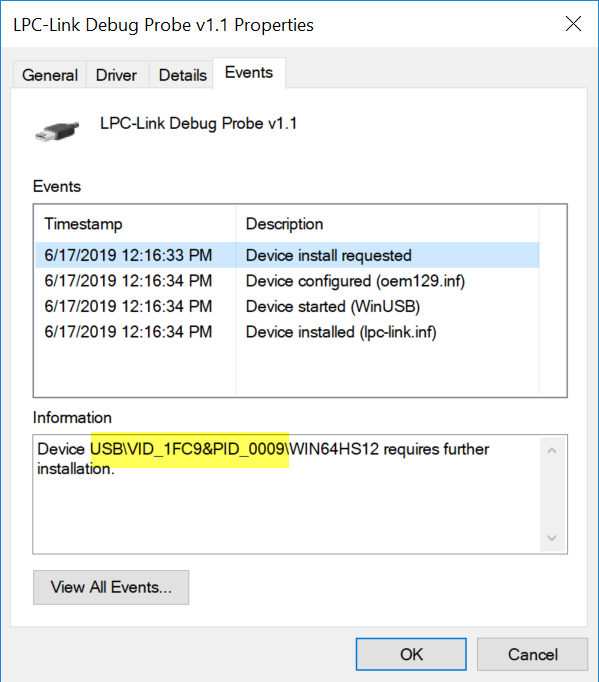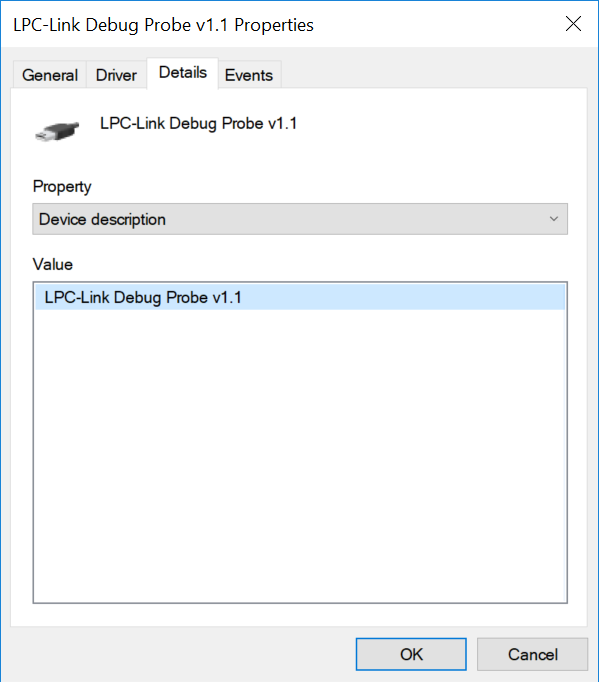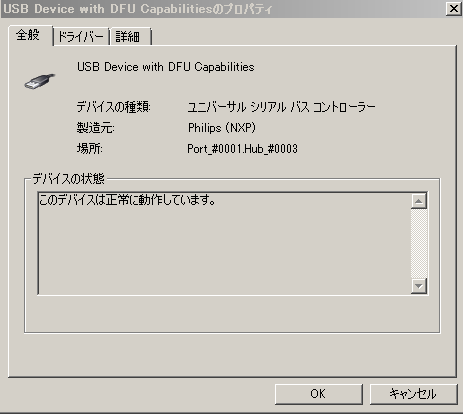- NXP Forums
- Product Forums
- General Purpose MicrocontrollersGeneral Purpose Microcontrollers
- i.MX Forumsi.MX Forums
- QorIQ Processing PlatformsQorIQ Processing Platforms
- Identification and SecurityIdentification and Security
- Power ManagementPower Management
- MCX Microcontrollers
- S32G
- S32K
- S32V
- MPC5xxx
- Other NXP Products
- Wireless Connectivity
- S12 / MagniV Microcontrollers
- Powertrain and Electrification Analog Drivers
- Sensors
- Vybrid Processors
- Digital Signal Controllers
- 8-bit Microcontrollers
- ColdFire/68K Microcontrollers and Processors
- PowerQUICC Processors
- OSBDM and TBDML
-
- Solution Forums
- Software Forums
- MCUXpresso Software and ToolsMCUXpresso Software and Tools
- CodeWarriorCodeWarrior
- MQX Software SolutionsMQX Software Solutions
- Model-Based Design Toolbox (MBDT)Model-Based Design Toolbox (MBDT)
- FreeMASTER
- eIQ Machine Learning Software
- Embedded Software and Tools Clinic
- S32 SDK
- S32 Design Studio
- Vigiles
- GUI Guider
- Zephyr Project
- Voice Technology
- Application Software Packs
- Secure Provisioning SDK (SPSDK)
- Processor Expert Software
-
- Topics
- Mobile Robotics - Drones and RoversMobile Robotics - Drones and Rovers
- NXP Training ContentNXP Training Content
- University ProgramsUniversity Programs
- Rapid IoT
- NXP Designs
- SafeAssure-Community
- OSS Security & Maintenance
- Using Our Community
-
-
- Home
- :
- MCUXpresso Software and Tools
- :
- MCUXpresso IDE
- :
- Failed on connect On LPC1227 Xpresso
Failed on connect On LPC1227 Xpresso
- Subscribe to RSS Feed
- Mark Topic as New
- Mark Topic as Read
- Float this Topic for Current User
- Bookmark
- Subscribe
- Mute
- Printer Friendly Page
Failed on connect On LPC1227 Xpresso
- Mark as New
- Bookmark
- Subscribe
- Mute
- Subscribe to RSS Feed
- Permalink
- Report Inappropriate Content
Thank you everyone.
Currently, when trying to debug the supplied Proj with MUC Xpressso IDE on LPC1227 Xpresso,
the attached message is displayed and can not proceed from there.
It is assumed to be board dependent as it runs on another LPC1227Xpresso.
I'm getting an error LPC1227 Xpresso has been considered from the source for LPC 11u68 separately and tried to replace it by the following flow
・ Replace port assignment for LPC1227
・ Open Project Settings → MCU → Edit MUC of each project
・Changed Preinstalled MCus to LPC1227 / 301
・Change Default Linkserver Flash Driver to LPC11_12_13_128K_8K.cfx
・Change the memory setting to the same setting as "LPCX1227_cmsis2_systick"
・ Open Run / Debug sortings, open Edit, and adjust the setting with "LPCX1227_cmsis2_systick".
We assume that the target device may have been replaced by another port for connecting with the debugger.
・ How to check whether the port has been replaced for another use
・ How to reset port to initial state
・ Could you tell me other possible causes and solutions?
Thank you.
- Mark as New
- Bookmark
- Subscribe
- Mute
- Subscribe to RSS Feed
- Permalink
- Report Inappropriate Content
I tested LPC-link on a win7 computer.
before connecting debugger:
when connecting debugger:
USB DFU device disappears in windows device manager. but debugger can recognize device without problem:
please check your board, make sure no unwanted jumper installed on board.
LPC-Link driver is downloaded to on-board LPC-Link LPC3154 during connecting debugger. the firmware version is on the IDE side. If MCUXpresso IDE can not work, I would suggest you test if LPCXpresso IDE can connect your board.
Please also try if a external emulator can connect board, thus we can verify if on board MCU is in good condition.
Jun Zhang
- Mark as New
- Bookmark
- Subscribe
- Mute
- Subscribe to RSS Feed
- Permalink
- Report Inappropriate Content
Thank you for your reply.
Jumpers are not currently used, only with pin headers.
I tried it with LPC Xpresso IDE
It seems that I can not connect to the back port as attached below.
What kind of external emulators do you have?
- Mark as New
- Bookmark
- Subscribe
- Mute
- Subscribe to RSS Feed
- Permalink
- Report Inappropriate Content
Win7 can support LPC-Link without any modification.
If so, we can't exclude that the on board LPC-Link is broken.
The commonly used emulator is LPC-Link2. more supported emulators can be checked here:
Jun Zhang
- Mark as New
- Bookmark
- Subscribe
- Mute
- Subscribe to RSS Feed
- Permalink
- Report Inappropriate Content
Thank you for your reply.
Try LPC-Link2 and if it doesn't work I'd like to judge that the hardware is broken
- Mark as New
- Bookmark
- Subscribe
- Mute
- Subscribe to RSS Feed
- Permalink
- Report Inappropriate Content
Can external LPC-Link2 work with MCU?
- Mark as New
- Bookmark
- Subscribe
- Mute
- Subscribe to RSS Feed
- Permalink
- Report Inappropriate Content
There was another response in this project and the response was delayed.
Sorry.
As we do not currently have the environment for external debuggers, we have applied for additional purchases and it takes time to confirm.
In addition, when the operation shown at the beginning of this threat was carried out with the LPC Xpresso 1227 purchased additionally.
I think that there is a high possibility of hardware failure at this point because the debugger is usable.
With the prospect of using an external debugger, if you can confirm it will be answered separately.
- Mark as New
- Bookmark
- Subscribe
- Mute
- Subscribe to RSS Feed
- Permalink
- Report Inappropriate Content
Yes. with a LPC-Link2, we can confirm the failure is on onboard debugger or MCU LPC1227 itself.
- Mark as New
- Bookmark
- Subscribe
- Mute
- Subscribe to RSS Feed
- Permalink
- Report Inappropriate Content
LPCXpresso for LPC1227 is LPCXpresso V1 Boards which has LPC-Link ( NOT LPC-Link2 ) integrated on board.
I ever had similar problem when connecting LPCXpresso V1 on win10 platform. I solved the problem with this wrokaround:
https://community.nxp.com/message/1055420
From my side, after modifying registry key in regedit . RESTART computer. Create a new project in a new workapce to test the board connection again. see how it works.
Have a great day,
Jun Zhang
-------------------------------------------------------------------------------
Note:
- If this post answers your question, please click the "Mark Correct" button. Thank you!
- We are following threads for 7 weeks after the last post, later replies are ignored
Please open a new thread and refer to the closed one, if you have a related question at a later point in time.
-------------------------------------------------------------------------------
- Mark as New
- Bookmark
- Subscribe
- Mute
- Subscribe to RSS Feed
- Permalink
- Report Inappropriate Content
Thank you for the information.
I will check the content and check if it resolves.
Best Regards.
- Mark as New
- Bookmark
- Subscribe
- Mute
- Subscribe to RSS Feed
- Permalink
- Report Inappropriate Content
welcome. Don't forget restart computer after modifying registry.
- Mark as New
- Bookmark
- Subscribe
- Mute
- Subscribe to RSS Feed
- Permalink
- Report Inappropriate Content
Sorry,ZhangJennie
I can't accsss
https://community.nxp.com/message/1055420
because of Unauthorized.
How should I apply for the removal of restrictions?
- Mark as New
- Bookmark
- Subscribe
- Mute
- Subscribe to RSS Feed
- Permalink
- Report Inappropriate Content
Sorry, My bad. It's not a public space. I extract the content as below:
"This issue is being triggered by functionality called "HCVI" that is enabled in some versions of Windows 10, but not others (and MS have also changed this functionality in recent builds too).
You can check by looking at the following registry key in regedit :
HKEY_LOCAL_MACHINE\SYSTEM\CurrentControlSet\Control\DeviceGuard\Scenarios\HypervisorEnforcedCodeIntegrity
The problem occurs when the "Enabled" field has value of 1. To fix, change the value of "Enabled" field of this key to 0, and then reboot. The LPC DFU driver will then load successfully, and then, after the probe has been booted by the IDE, the LPC-Link driver installs correctly - and then debug the LPCXpresso V1 board successfully.
The following article gives more background information on this:
https://borncity.com/win/2018/07/06/windows-10-v1803-hcvi-causes-driver-error-code-39/
"
Have a great day,
Jun Zhang
-------------------------------------------------------------------------------
Note:
- If this post answers your question, please click the "Mark Correct" button. Thank you!
- We are following threads for 7 weeks after the last post, later replies are ignored
Please open a new thread and refer to the closed one, if you have a related question at a later point in time.
-------------------------------------------------------------------------------
- Mark as New
- Bookmark
- Subscribe
- Mute
- Subscribe to RSS Feed
- Permalink
- Report Inappropriate Content
Thank you for your quick response.
I confirmed the contents, but because the PC is Windows 7, the cause seems to be a different problem.
Just to make sure, I checked the registry but I could not check the same registry.
- Mark as New
- Bookmark
- Subscribe
- Mute
- Subscribe to RSS Feed
- Permalink
- Report Inappropriate Content
If use windows 7, no need to modify registry. WIn7 can support LPC-Link without problem.
Just test, create a brand new LPC1227Xpresso with wizard, can you connect board with it?
If yes, please use this project and migrate your source code part by part to this project. This is the recommended way to migrate code from one target to another.
Have a nice day
Jun Zhang
- Mark as New
- Bookmark
- Subscribe
- Mute
- Subscribe to RSS Feed
- Permalink
- Report Inappropriate Content
Thank You.
I created a brand new LPC1227Xpresso with wizard.
But I could not connect to the board with the same symptoms.
- Mark as New
- Bookmark
- Subscribe
- Mute
- Subscribe to RSS Feed
- Permalink
- Report Inappropriate Content
So your problem is also on a new created project. I suggest you check the basic connection:
1. test your board on ANOTHER win7 computer with MCUXpresso IDE by creating a new project. how does it work?
2. on my side, when connect board without launch debugger, USB driver information is like this:
2. after launch debugger, the USB information is like this:
Please check if your side is the same as my side.
please test it on two more computer.
Jun Zhang
- Mark as New
- Bookmark
- Subscribe
- Mute
- Subscribe to RSS Feed
- Permalink
- Report Inappropriate Content
I tried your advice.
My test board on more two win7 computer with MCUXpresso IDE by creating a new project.
On my side, when connect board without launch debugger, USB driver information is like this:
If you explain for Japanese display
「全般」means "General"
「ドライバー」means "Driver"
「詳細」means "Details"
I can't see the tab that corresponds to "Events".
And when operating the debugger, the first error mentioned does not change,
"USB Device with DFU Capabilities" disappears from the hardware wizard.
- Mark as New
- Bookmark
- Subscribe
- Mute
- Subscribe to RSS Feed
- Permalink
- Report Inappropriate Content
I will check it.