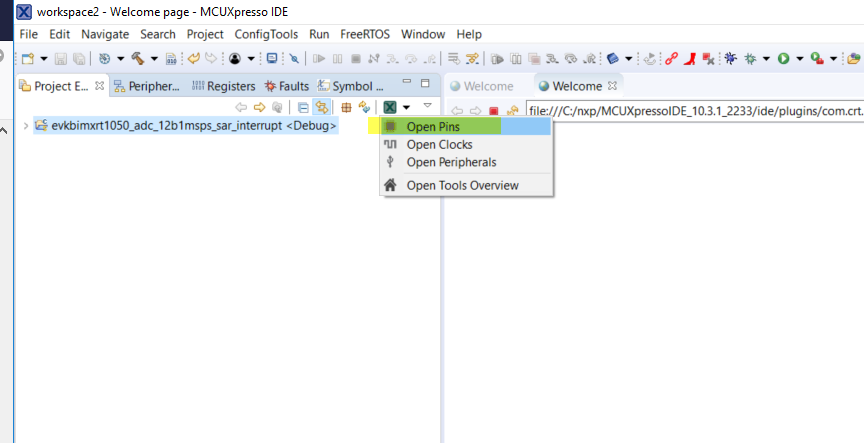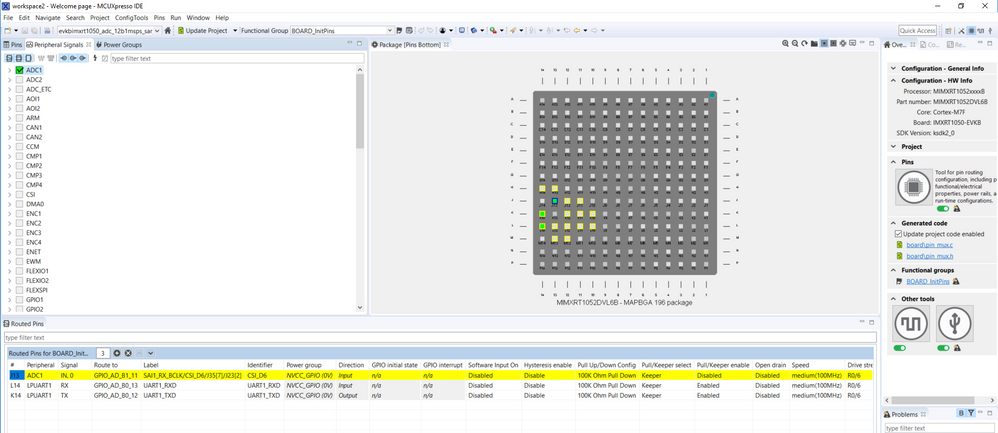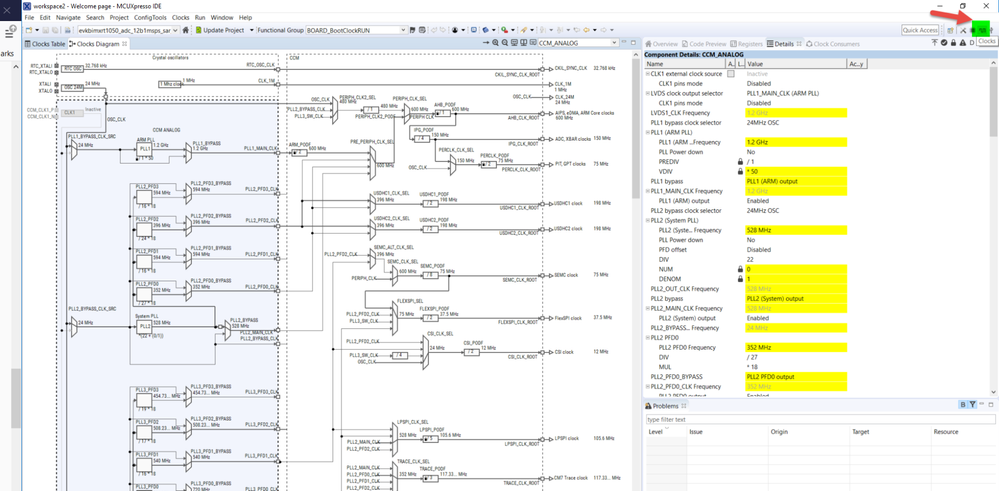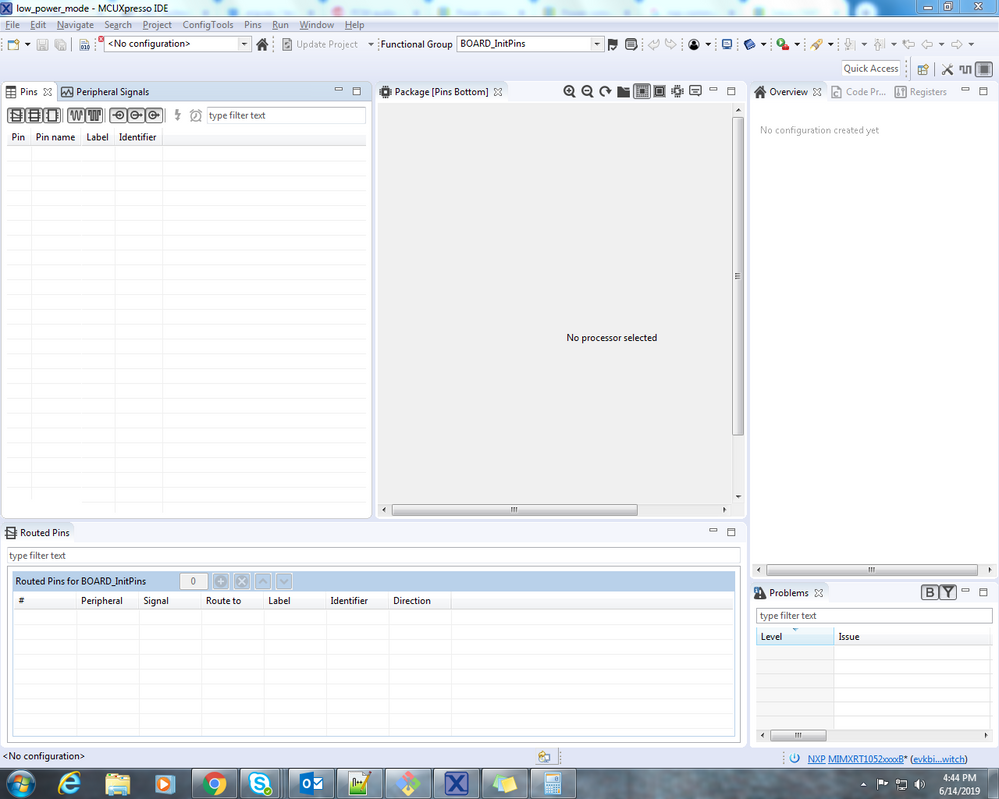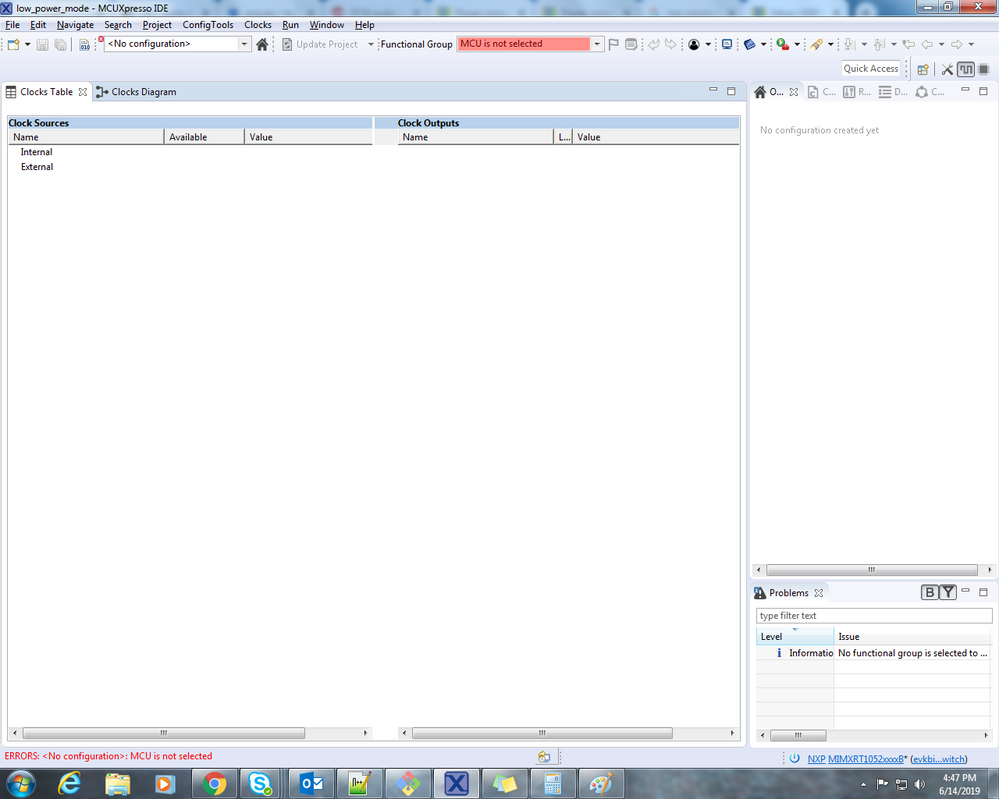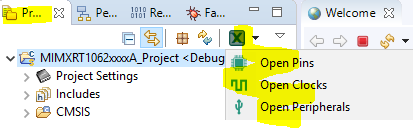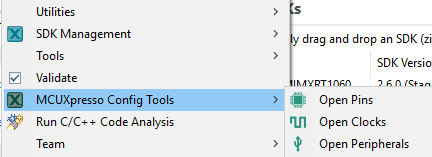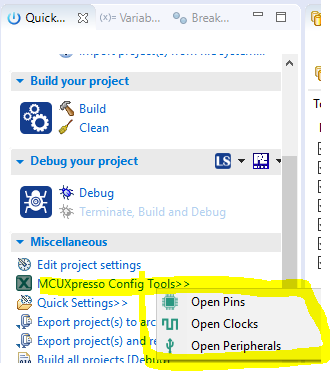- NXP Forums
- Product Forums
- General Purpose MicrocontrollersGeneral Purpose Microcontrollers
- i.MX Forumsi.MX Forums
- QorIQ Processing PlatformsQorIQ Processing Platforms
- Identification and SecurityIdentification and Security
- Power ManagementPower Management
- MCX Microcontrollers
- S32G
- S32K
- S32V
- MPC5xxx
- Other NXP Products
- Wireless Connectivity
- S12 / MagniV Microcontrollers
- Powertrain and Electrification Analog Drivers
- Sensors
- Vybrid Processors
- Digital Signal Controllers
- 8-bit Microcontrollers
- ColdFire/68K Microcontrollers and Processors
- PowerQUICC Processors
- OSBDM and TBDML
-
- Solution Forums
- Software Forums
- MCUXpresso Software and ToolsMCUXpresso Software and Tools
- CodeWarriorCodeWarrior
- MQX Software SolutionsMQX Software Solutions
- Model-Based Design Toolbox (MBDT)Model-Based Design Toolbox (MBDT)
- FreeMASTER
- eIQ Machine Learning Software
- Embedded Software and Tools Clinic
- S32 SDK
- S32 Design Studio
- Vigiles
- GUI Guider
- Zephyr Project
- Voice Technology
- Application Software Packs
- Secure Provisioning SDK (SPSDK)
- Processor Expert Software
-
- Topics
- Mobile Robotics - Drones and RoversMobile Robotics - Drones and Rovers
- NXP Training ContentNXP Training Content
- University ProgramsUniversity Programs
- Rapid IoT
- NXP Designs
- SafeAssure-Community
- OSS Security & Maintenance
- Using Our Community
-
-
- Home
- :
- MCUXpresso Software and Tools
- :
- MCUXpresso General
- :
- options for enabling UI based pins and clocks on xpresso IDE
options for enabling UI based pins and clocks on xpresso IDE
- Subscribe to RSS Feed
- Mark Topic as New
- Mark Topic as Read
- Float this Topic for Current User
- Bookmark
- Subscribe
- Mute
- Printer Friendly Page
options for enabling UI based pins and clocks on xpresso IDE
- Mark as New
- Bookmark
- Subscribe
- Mute
- Subscribe to RSS Feed
- Permalink
- Report Inappropriate Content
i am trying to use the pins and clocks options on MCU xpresso IDE, but the GUI is not been visible while accessing that option, it gives an error saying that MCU is not selected,please share the steps to enable these options and generate the code.
Thanks,
Maniram
- Mark as New
- Bookmark
- Subscribe
- Mute
- Subscribe to RSS Feed
- Permalink
- Report Inappropriate Content
Hello Maniram,
Please tell me which chip do you used .
Using the Config Tools need first download and install SDK, about the detail please refer to
<MCUXpresso_IDE_User_Guide.pdf>
5.4 Obtaining and Installing an SDK
13.1 Using the Config Tools
I attached it for you.
Have a great day,
TIC
-------------------------------------------------------------------------------
Note:
- If this post answers your question, please click the "Mark Correct" button. Thank you!
- We are following threads for 7 weeks after the last post, later replies are ignored
Please open a new thread and refer to the closed one, if you have a related question at a later point in time.
-------------------------------------------------------------------------------
- Mark as New
- Bookmark
- Subscribe
- Mute
- Subscribe to RSS Feed
- Permalink
- Report Inappropriate Content
Hi Alice,
i am using IMXRT1050 chipset and i had added the SDK in the xpresso, but unable to enable the UI for clocks and Pins.
Thanks,
Maniram
- Mark as New
- Bookmark
- Subscribe
- Mute
- Subscribe to RSS Feed
- Permalink
- Report Inappropriate Content
Hello Maniram ,
First please make sure you used the latest MCUXpresso IDE https://www.nxp.com/support/developer-resources/software-development-tools/mcuxpresso-software-and-t...
Then import a SDK demo, you can config Pins and Clock as below:
Config Pins:
Config Clock:
Hope it helps,
Have a great day,
TIC
-------------------------------------------------------------------------------
Note:
- If this post answers your question, please click the "Mark Correct" button. Thank you!
- We are following threads for 7 weeks after the last post, later replies are ignored
Please open a new thread and refer to the closed one, if you have a related question at a later point in time.
-------------------------------------------------------------------------------
- Mark as New
- Bookmark
- Subscribe
- Mute
- Subscribe to RSS Feed
- Permalink
- Report Inappropriate Content
thank you for the reply, but i know these options, my probelm is i click on these options also i am unable to view the GUI.
- Mark as New
- Bookmark
- Subscribe
- Mute
- Subscribe to RSS Feed
- Permalink
- Report Inappropriate Content
Please show your screenshot, thanks.
- Mark as New
- Bookmark
- Subscribe
- Mute
- Subscribe to RSS Feed
- Permalink
- Report Inappropriate Content
Hi,
please find the below screenshots.
Thanks,
Maniram
- Mark as New
- Bookmark
- Subscribe
- Mute
- Subscribe to RSS Feed
- Permalink
- Report Inappropriate Content
Hello,
in the toolbar you can see combo box with "<No Configuration>". Please xpand it and select project for which you want to use the Config Tools. Also you can go to the Develeopment perspective and in the Project Explorer there is toolbar with config tools:
or you can use popup menu on the project folder:
or use Quick start panel:
Once you create a configuration *.mex file is created in the project root and you can later use double-click the *.mex file to open the Pins tool.
If the tools are still empty after the described steps, please attach here the "<workspace>/.metadata/.log" file which might contain useful information about your problem.
Also these days the MCUXpresso IDE 11 has been publicly released, you might try to switch to the latest IDE.
Regards,
Libor