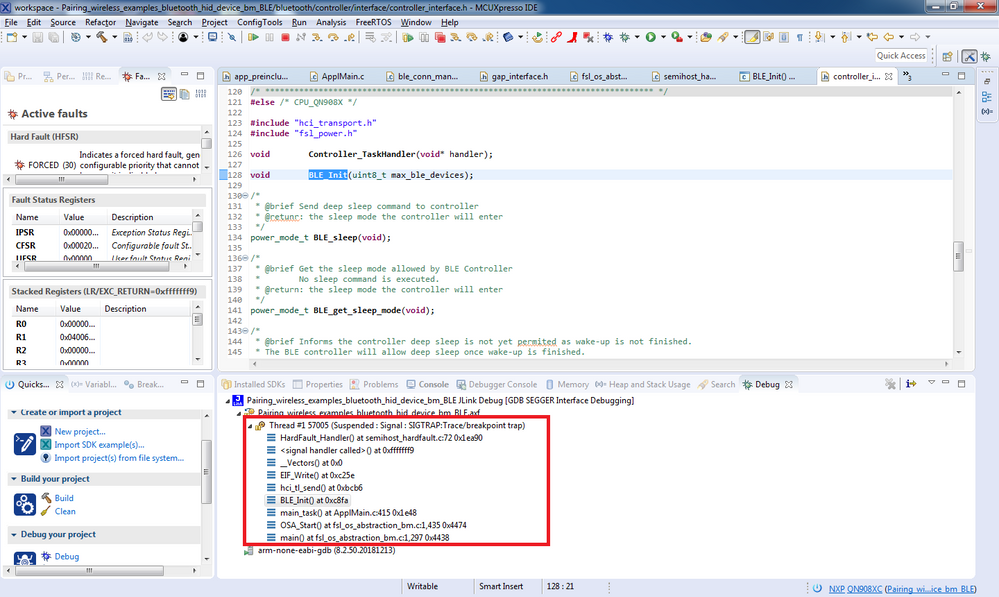- NXP Forums
- Product Forums
- General Purpose MicrocontrollersGeneral Purpose Microcontrollers
- i.MX Forumsi.MX Forums
- QorIQ Processing PlatformsQorIQ Processing Platforms
- Identification and SecurityIdentification and Security
- Power ManagementPower Management
- MCX Microcontrollers
- S32G
- S32K
- S32V
- MPC5xxx
- Other NXP Products
- Wireless Connectivity
- S12 / MagniV Microcontrollers
- Powertrain and Electrification Analog Drivers
- Sensors
- Vybrid Processors
- Digital Signal Controllers
- 8-bit Microcontrollers
- ColdFire/68K Microcontrollers and Processors
- PowerQUICC Processors
- OSBDM and TBDML
-
- Solution Forums
- Software Forums
- MCUXpresso Software and ToolsMCUXpresso Software and Tools
- CodeWarriorCodeWarrior
- MQX Software SolutionsMQX Software Solutions
- Model-Based Design Toolbox (MBDT)Model-Based Design Toolbox (MBDT)
- FreeMASTER
- eIQ Machine Learning Software
- Embedded Software and Tools Clinic
- S32 SDK
- S32 Design Studio
- Vigiles
- GUI Guider
- Zephyr Project
- Voice Technology
- Application Software Packs
- Secure Provisioning SDK (SPSDK)
- Processor Expert Software
-
- Topics
- Mobile Robotics - Drones and RoversMobile Robotics - Drones and Rovers
- NXP Training ContentNXP Training Content
- University ProgramsUniversity Programs
- Rapid IoT
- NXP Designs
- SafeAssure-Community
- OSS Security & Maintenance
- Using Our Community
-
-
- Home
- :
- Product Forums
- :
- Wireless Connectivity
- :
- Qn908x HID Device Pairing
Qn908x HID Device Pairing
- Subscribe to RSS Feed
- Mark Topic as New
- Mark Topic as Read
- Float this Topic for Current User
- Bookmark
- Subscribe
- Mute
- Printer Friendly Page
- Mark as New
- Bookmark
- Subscribe
- Mute
- Subscribe to RSS Feed
- Permalink
- Report Inappropriate Content
I am using QN908x dev board and SDK2.2.0_QN908XCDK and MCUExpresso IDE for development purpose.
I loaded HID device (bare metal) example code and when I connect to my Android App (nRF Connect), its getting connected and when I try to connect it with System Bluetooth, it through an error "pairing Rejected", which is correct as Pairing and Bonding was disabled.
Now, I have enabled Pairing and Bonding in "app_preinclude" header file:
/*! Enable/disable use of bonding capability */
#define gAppUseBonding_d 1
/*! Enable/disable use of pairing procedure */
#define gAppUsePairing_d 1
But, when I tried to connect it with system Bluetooth as well as Mobile Application, it through an error "Could not pair with NXP_HID because of incorrect pin or passkey.".
It doesn't ask to Enter pairing pin.
I am using nRF Connect mobile application to check the BLE behavior.
I want Pairing and Bonding to be enabled. So, do you have any example code for Pairing and Bonding and also do OOB pairing is supported in QN908x.
While going through forum, I just saw that Enabling in "app_preinclude" header file has solved pairing problem but I was not able to pair. Is there any extra setting/modification need to be done to make pairing possible?
Solved! Go to Solution.
- Mark as New
- Bookmark
- Subscribe
- Mute
- Subscribe to RSS Feed
- Permalink
- Report Inappropriate Content
With new SDK (SDK_SDK_2.2.1_QN908XCDK), Bare Metal example code is working fine.
The new SDK can be downloaded from the link:
https://mcuxpresso.nxp.com/en/license?hash=21a9800cfb7c901e52a996ac70522d3d&hash_download=1
- Mark as New
- Bookmark
- Subscribe
- Mute
- Subscribe to RSS Feed
- Permalink
- Report Inappropriate Content
With new SDK (SDK_SDK_2.2.1_QN908XCDK), Bare Metal example code is working fine.
The new SDK can be downloaded from the link:
https://mcuxpresso.nxp.com/en/license?hash=21a9800cfb7c901e52a996ac70522d3d&hash_download=1
- Mark as New
- Bookmark
- Subscribe
- Mute
- Subscribe to RSS Feed
- Permalink
- Report Inappropriate Content
Has anyone faced this kind of issue?
Need urgent help on this.
Can anyone from NXP help/respond on this ?
- Mark as New
- Bookmark
- Subscribe
- Mute
- Subscribe to RSS Feed
- Permalink
- Report Inappropriate Content
Strange, I was trying with Bare Metal example code and its not working at all whatever I try to do.
So, I tried with FreeRTOS example code and made the same modifications i.e. only two Macros changed and it works flawlessly every time.
Is there any different setup/steps wrt Bare Metal or any bug which is causing this?
Can anyone provide any info on which is better to use BareMetal or FreeRTOS?
I don't have much knowledge on RTOS kind of stuff.
- Mark as New
- Bookmark
- Subscribe
- Mute
- Subscribe to RSS Feed
- Permalink
- Report Inappropriate Content
I am using MCUXpresso v11.0.0 to build QN908x (HID device example code).
QN908x SDK v2.2.0.
I am using HID device Bare Metal example code.
I want to enable "Pairing" in this example code, so in "app_preinclude" header file, I am modified following macro to:
#define gAppUseBonding_d 1 /*! Enable/disable use of bonding capability */
#define gAppUsePairing_d 1 /*! Enable/disable use of pairing procedure */
I build the project successfully without any error and then loaded onto QN9080DK-V1.3.
I am able to see the "NXP_HID" device onto mobile app but when I try to connect, it through an error "Could not pair with NXP_HID device because of incorrect Pin", but strange it has not asked for Pairing Pin.
While debugging, I am able to see setting of Pairing Pin API gets called as well as Pairing Complete event get triggered but I am not able to successfully Pair the device with Mobile.
Pairing setting (app_config.c):
/* SMP Data */
gapPairingParameters_t gPairingParameters = {
.withBonding = TRUE, //gAppUseBonding_d,
.securityModeAndLevel = gSecurityMode_1_Level_4_c,
.maxEncryptionKeySize = mcEncryptionKeySize_c,
.localIoCapabilities = gIoDisplayOnly_c,
.oobAvailable = FALSE,
.centralKeys = (gapSmpKeyFlags_t) (gLtk_c | gIrk_c),
.peripheralKeys = (gapSmpKeyFlags_t) (gLtk_c | gIrk_c),
.leSecureConnectionSupported = TRUE,
.useKeypressNotifications = FALSE,
};
Attached the screenshot while debugging, it goes to HardFault Handler after BLE_Init() function call after trying to connect multiple times
Do please let me know if something I am doing wrong or following some wrong procedure to enable pairing.
Is there any document explaining steps to Enable and setting Pairing.
I have already gone through BLE developer document.
- Mark as New
- Bookmark
- Subscribe
- Mute
- Subscribe to RSS Feed
- Permalink
- Report Inappropriate Content
Hello,
Are you pressing the button 1 to start advertising and getting everything working ? I was able to make it work just changing those two defines.
Also, which IDE are you using and SDK versions ? I would recommend you to use the latest version of both, also when importing the project please be sure to use the UART instead of the semi hosting.
Please check as well the Bluetooth® Low Energy Demo Applications User’s Guide, I believe this might be useful for you if you are just getting started working with this device.
Regards,
Estephania
- Mark as New
- Bookmark
- Subscribe
- Mute
- Subscribe to RSS Feed
- Permalink
- Report Inappropriate Content
Hi Estephania,
i have a problem about Pairing and bonding,
while the pairing and bonding and encryption are working fine, but cannot access to the encryption required Characteristic value and description.
you can have a check of my issue,
https://community.nxp.com/message/1195965?commentID=1195965#comment-1195965
i have reported this issue, but seems no one is looking at this one...
Regards,
Ziv
- Mark as New
- Bookmark
- Subscribe
- Mute
- Subscribe to RSS Feed
- Permalink
- Report Inappropriate Content
Sorry Estephania for late response.
I have modified those two Macros before only but my Mobile device doesn't ask for Pairing pin. It directly through an error. I am using Redmi Note 7 Pro.
But strange, it works on One Plus 6T consistently.
I tried Restarting my phone and Turning ON/OFF Bluetooth also, then also popup for pairing pin is not getting populated.
- Mark as New
- Bookmark
- Subscribe
- Mute
- Subscribe to RSS Feed
- Permalink
- Report Inappropriate Content
Hello,
Do you have the location enables as well in your device ?
Regards,
Estephania
- Mark as New
- Bookmark
- Subscribe
- Mute
- Subscribe to RSS Feed
- Permalink
- Report Inappropriate Content
Yes, location is enabled on the device.
Does OOB is also supported on QN908x?
- Mark as New
- Bookmark
- Subscribe
- Mute
- Subscribe to RSS Feed
- Permalink
- Report Inappropriate Content
Hello,
There is an example for the KW41Z that you can use as a base and there is one example for the QN9080-001-ML17, those uses an NTAG I2C
Regards,
Estephania
- Mark as New
- Bookmark
- Subscribe
- Mute
- Subscribe to RSS Feed
- Permalink
- Report Inappropriate Content
Thanks for your reply.
I will go through those example code.
On Thu, 13 Jun, 2019, 7:35 PM estephania_martinez, <admin@community.nxp.com>
- Mark as New
- Bookmark
- Subscribe
- Mute
- Subscribe to RSS Feed
- Permalink
- Report Inappropriate Content
Hope that helps