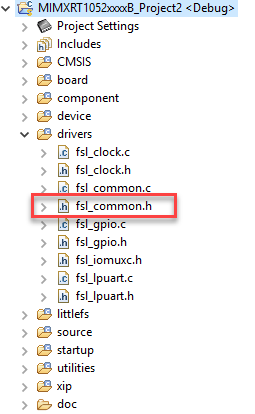- NXP Forums
- Product Forums
- General Purpose MicrocontrollersGeneral Purpose Microcontrollers
- i.MX Forumsi.MX Forums
- QorIQ Processing PlatformsQorIQ Processing Platforms
- Identification and SecurityIdentification and Security
- Power ManagementPower Management
- MCX Microcontrollers
- S32G
- S32K
- S32V
- MPC5xxx
- Other NXP Products
- Wireless Connectivity
- S12 / MagniV Microcontrollers
- Powertrain and Electrification Analog Drivers
- Sensors
- Vybrid Processors
- Digital Signal Controllers
- 8-bit Microcontrollers
- ColdFire/68K Microcontrollers and Processors
- PowerQUICC Processors
- OSBDM and TBDML
-
- Solution Forums
- Software Forums
- MCUXpresso Software and ToolsMCUXpresso Software and Tools
- CodeWarriorCodeWarrior
- MQX Software SolutionsMQX Software Solutions
- Model-Based Design Toolbox (MBDT)Model-Based Design Toolbox (MBDT)
- FreeMASTER
- eIQ Machine Learning Software
- Embedded Software and Tools Clinic
- S32 SDK
- S32 Design Studio
- Vigiles
- GUI Guider
- Zephyr Project
- Voice Technology
- Application Software Packs
- Secure Provisioning SDK (SPSDK)
- Processor Expert Software
-
- Topics
- Mobile Robotics - Drones and RoversMobile Robotics - Drones and Rovers
- NXP Training ContentNXP Training Content
- University ProgramsUniversity Programs
- Rapid IoT
- NXP Designs
- SafeAssure-Community
- OSS Security & Maintenance
- Using Our Community
-
-
- Home
- :
- MCUXpresso Software and Tools
- :
- MCUXpresso General
- :
- SDK 2.5.1 RT1050 with SDMMC polled mode
SDK 2.5.1 RT1050 with SDMMC polled mode
- Subscribe to RSS Feed
- Mark Topic as New
- Mark Topic as Read
- Float this Topic for Current User
- Bookmark
- Subscribe
- Mute
- Printer Friendly Page
SDK 2.5.1 RT1050 with SDMMC polled mode
- Mark as New
- Bookmark
- Subscribe
- Mute
- Subscribe to RSS Feed
- Permalink
- Report Inappropriate Content
I just downloaded the updated SDK, I also saw the LittleFS being added, which appears to be a much better choice for embedded devices.
I tried the simplest project (New Workspace, click New Project, select RT1050-EVKB)
Bare Metal and File System and SDMMC
When I build I get:
Finished building: ../source/semihost_hardfault.c
In file included from ../sdmmc/inc/fsl_mmc.h:12:0,
from ../sdmmc/src/fsl_mmc.c:10:
../sdmmc/inc/fsl_sdmmc_common.h:12:10: fatal error: fsl_common.h: No such file or directory
#include "fsl_common.h"
^~~~~~~~~~~~~~
compilation terminated.
make: *** [sdmmc/src/subdir.mk:23: sdmmc/src/fsl_mmc.o] Error 1
make: *** Waiting for unfinished jobs....
I also only selected the POLLED adaptor
I did try with FreeRTOS and got the about the same thing...
I do see the file in the SDK zip file, but shouldn't this me extracted me?
I have been using the SDK as a the ZIP that I downloaded from the website.
Is that the normal way to use it?
Or should I unzip it so MCUX can link to the files?
Tom
- Mark as New
- Bookmark
- Subscribe
- Mute
- Subscribe to RSS Feed
- Permalink
- Report Inappropriate Content
All I did was click the File System and Memories items in the image I provided.
It should be very easy to reproduce, I would be happy to show you on a GoTo Meeting session
- Mark as New
- Bookmark
- Subscribe
- Mute
- Subscribe to RSS Feed
- Permalink
- Report Inappropriate Content
Hello Tom,
I'm not able to reproduce the behavior you mentioned with the SDK 2.5.1. What version of MCUXpresso IDE are you using? Please be sure that you are using the newest version available, 10.3.1. Could you please provide a video that shows how to reproduce the behavior you mentioned?
Regards,
Victor
- Mark as New
- Bookmark
- Subscribe
- Mute
- Subscribe to RSS Feed
- Permalink
- Report Inappropriate Content
Hello Tom,
I wasn't able to reproduce the behavior you mentioned. It doesn't matter that the SDK is in a zip file.
I took a look into the project that you attached and noticed that you are missing multiple drivers. The behavior you are facing is due to this missing file specifically.
When you create the project, what do you select under the driver section?
Have a great day,
TIC
-------------------------------------------------------------------------------
Note:
- If this post answers your question, please click the "Mark Correct" button. Thank you!
- We are following threads for 7 weeks after the last post, later replies are ignored
Please open a new thread and refer to the closed one, if you have a related question at a later point in time.
-------------------------------------------------------------------------------
- Mark as New
- Bookmark
- Subscribe
- Mute
- Subscribe to RSS Feed
- Permalink
- Report Inappropriate Content
I didn't select anything, I thought it would either add what it needed or give me a warning / error.
It did automatically enable the sdhc driver.
Tom
- Mark as New
- Bookmark
- Subscribe
- Mute
- Subscribe to RSS Feed
- Permalink
- Report Inappropriate Content
Hello Tom,
When you open the New Project Wizard, there are some things that by default are selected under the sections driver, and utilities. Please, don't modify this. Another thing important to keep in mind is that in the section SDK Debug Console you need to select UART (this doesn't have anything to do with the behavior that you are facing, but it's important to do it).
Best regards,
Victor