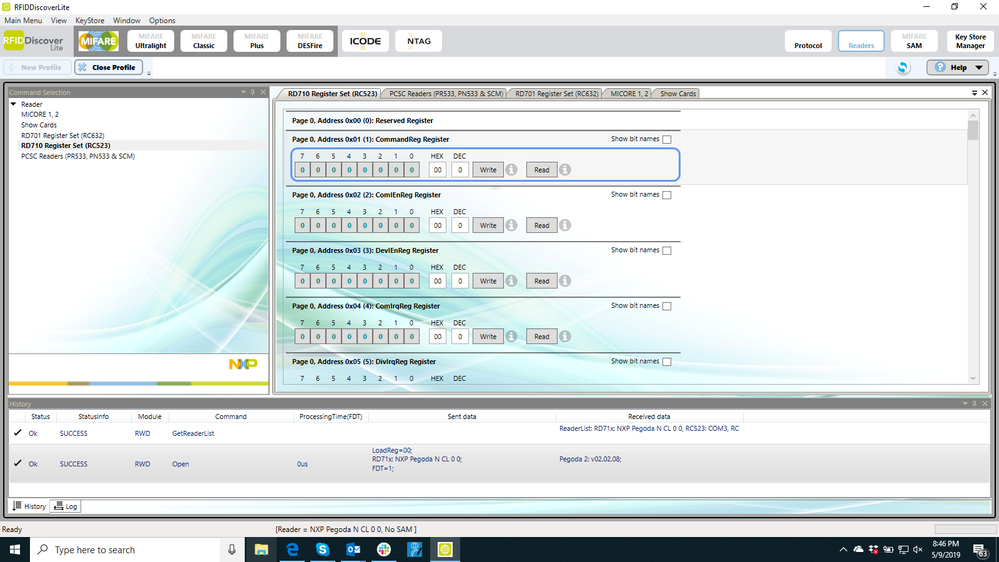- NXP Forums
- Product Forums
- General Purpose MicrocontrollersGeneral Purpose Microcontrollers
- i.MX Forumsi.MX Forums
- QorIQ Processing PlatformsQorIQ Processing Platforms
- Identification and SecurityIdentification and Security
- Power ManagementPower Management
- MCX Microcontrollers
- S32G
- S32K
- S32V
- MPC5xxx
- Other NXP Products
- Wireless Connectivity
- S12 / MagniV Microcontrollers
- Powertrain and Electrification Analog Drivers
- Sensors
- Vybrid Processors
- Digital Signal Controllers
- 8-bit Microcontrollers
- ColdFire/68K Microcontrollers and Processors
- PowerQUICC Processors
- OSBDM and TBDML
-
- Solution Forums
- Software Forums
- MCUXpresso Software and ToolsMCUXpresso Software and Tools
- CodeWarriorCodeWarrior
- MQX Software SolutionsMQX Software Solutions
- Model-Based Design Toolbox (MBDT)Model-Based Design Toolbox (MBDT)
- FreeMASTER
- eIQ Machine Learning Software
- Embedded Software and Tools Clinic
- S32 SDK
- S32 Design Studio
- Vigiles
- GUI Guider
- Zephyr Project
- Voice Technology
- Application Software Packs
- Secure Provisioning SDK (SPSDK)
- Processor Expert Software
-
- Topics
- Mobile Robotics - Drones and RoversMobile Robotics - Drones and Rovers
- NXP Training ContentNXP Training Content
- University ProgramsUniversity Programs
- Rapid IoT
- NXP Designs
- SafeAssure-Community
- OSS Security & Maintenance
- Using Our Community
-
-
- Home
- :
- Identification and Security
- :
- NFC
- :
- "BAL_INTERCAFE_ERROR" with RFIDDiscoverLite
"BAL_INTERCAFE_ERROR" with RFIDDiscoverLite
- Subscribe to RSS Feed
- Mark Topic as New
- Mark Topic as Read
- Float this Topic for Current User
- Bookmark
- Subscribe
- Mute
- Printer Friendly Page
"BAL_INTERCAFE_ERROR" with RFIDDiscoverLite
- Mark as New
- Bookmark
- Subscribe
- Mute
- Subscribe to RSS Feed
- Permalink
- Report Inappropriate Content
Please advise how to eliminate the "BAL_INTERCAFE_ERROR" with RFIDDiscoverLite. I am using the Pegoda 2 RD710 with firmware 2.2.8 (all DIP Switch settings to Off) with the provided USB cable connected to a Lenovo ThinkPad running Microsoft Windows 10 Pro (OSVersion: 6.2.9200.0, SystemIs64Bit).
Thanks,
Vince
- Mark as New
- Bookmark
- Subscribe
- Mute
- Subscribe to RSS Feed
- Permalink
- Report Inappropriate Content
Thank you Jonathan! Your suggestion (do not place cards in the Pagoda prior to the app connection) addressed the problem. Also your explanation makes sense.
- Mark as New
- Bookmark
- Subscribe
- Mute
- Subscribe to RSS Feed
- Permalink
- Report Inappropriate Content
Dear Vincent Coli,
The problem you are facing is because you put the tag before connecting it to the RFIDDiscover, the problem is that when you connect the reader to windows and then put the tag it enumerates as some kind of device and dont let the RFIDDiscover connect to the reader because the system is "connected" to it. so Please remove any RFID tag close to the reader, plug it to the PC > open RFIDDiscover > connect to the reader > then when you have a success connection connect> put the tag above the reader and activate the tag and then you can interact with it, this (removing the RFID tags close to the reader) has to be done every time you connect to RFIDDiscover to avoid having that error. please let me know if this helped if not let me know.
Have a great day !
BR
Jonathan