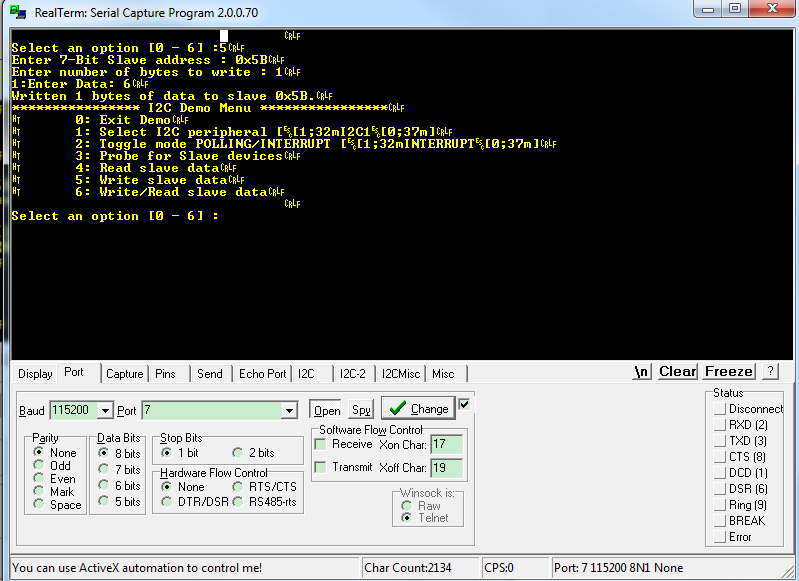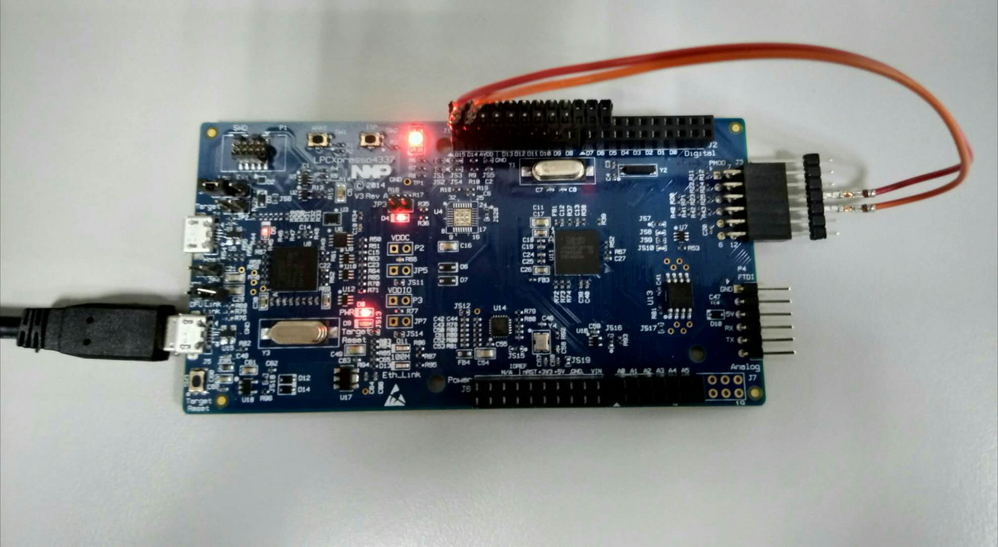- NXP Forums
- Product Forums
- General Purpose MicrocontrollersGeneral Purpose Microcontrollers
- i.MX Forumsi.MX Forums
- QorIQ Processing PlatformsQorIQ Processing Platforms
- Identification and SecurityIdentification and Security
- Power ManagementPower Management
- MCX Microcontrollers
- S32G
- S32K
- S32V
- MPC5xxx
- Other NXP Products
- Wireless Connectivity
- S12 / MagniV Microcontrollers
- Powertrain and Electrification Analog Drivers
- Sensors
- Vybrid Processors
- Digital Signal Controllers
- 8-bit Microcontrollers
- ColdFire/68K Microcontrollers and Processors
- PowerQUICC Processors
- OSBDM and TBDML
-
- Solution Forums
- Software Forums
- MCUXpresso Software and ToolsMCUXpresso Software and Tools
- CodeWarriorCodeWarrior
- MQX Software SolutionsMQX Software Solutions
- Model-Based Design Toolbox (MBDT)Model-Based Design Toolbox (MBDT)
- FreeMASTER
- eIQ Machine Learning Software
- Embedded Software and Tools Clinic
- S32 SDK
- S32 Design Studio
- Vigiles
- GUI Guider
- Zephyr Project
- Voice Technology
- Application Software Packs
- Secure Provisioning SDK (SPSDK)
- Processor Expert Software
-
- Topics
- Mobile Robotics - Drones and RoversMobile Robotics - Drones and Rovers
- NXP Training ContentNXP Training Content
- University ProgramsUniversity Programs
- Rapid IoT
- NXP Designs
- SafeAssure-Community
- OSS Security & Maintenance
- Using Our Community
-
-
- Home
- :
- General Purpose Microcontrollers
- :
- LPC Microcontrollers
- :
- I2C lpcxpresso4337 not able to write/read data to slave
I2C lpcxpresso4337 not able to write/read data to slave
- Subscribe to RSS Feed
- Mark Topic as New
- Mark Topic as Read
- Float this Topic for Current User
- Bookmark
- Subscribe
- Mute
- Printer Friendly Page
I2C lpcxpresso4337 not able to write/read data to slave
- Mark as New
- Bookmark
- Subscribe
- Mute
- Subscribe to RSS Feed
- Permalink
- Report Inappropriate Content
Hi, I'm trying to run on a lpcXpresso4337 board some periphi2c examples that I downloaded from the nxp website.
The example is running properly but when it comes to write some data to the slave I always I get "written 0 data to the slave 0x5B ", as a beginner with mcu boards I don't know where to check to solve this problem so I'm asking if you have any suggestion or solution for it.
Thank you!
- Mark as New
- Bookmark
- Subscribe
- Mute
- Subscribe to RSS Feed
- Permalink
- Report Inappropriate Content
Thank you for your interest in NXP Semiconductor products and
for the opportunity to serve you.
Actually, I'm not very clear with your question, whether you mean the I2C demo doesn't work as the expected.
So I was wondering if you can introduce the complete testing process you did, for instance, demo code, evaluation board, etc, meanwhile, whether you had used the logic analyzer or oscilloscope to capture the I2C wave.
Looking forward to your reply.
Have a great day,
TIC
-------------------------------------------------------------------------------
Note:
- If this post answers your question, please click the "Mark Correct" button. Thank you!
- We are following threads for 7 weeks after the last post, later replies are ignored
Please open a new thread and refer to the closed one, if you have a related question at a later point in time.
-------------------------------------------------------------------------------
- Mark as New
- Bookmark
- Subscribe
- Mute
- Subscribe to RSS Feed
- Permalink
- Report Inappropriate Content
Hi jeremyzhou, Sorry if I haven't been clear.. I'm runnig the following code, which is the periphi2c code I was saying and when I try to follow the steps described in the readme.txt (find it at the end) to execute some examples like lighting up some leds or write some data to the memory ,I get nothing done (as you can se from the picture).
So right now I don't know if I have to modify some code setups or I'm missing some connection on the board...
Hope I've been more clear with this explanation.
Have a good day!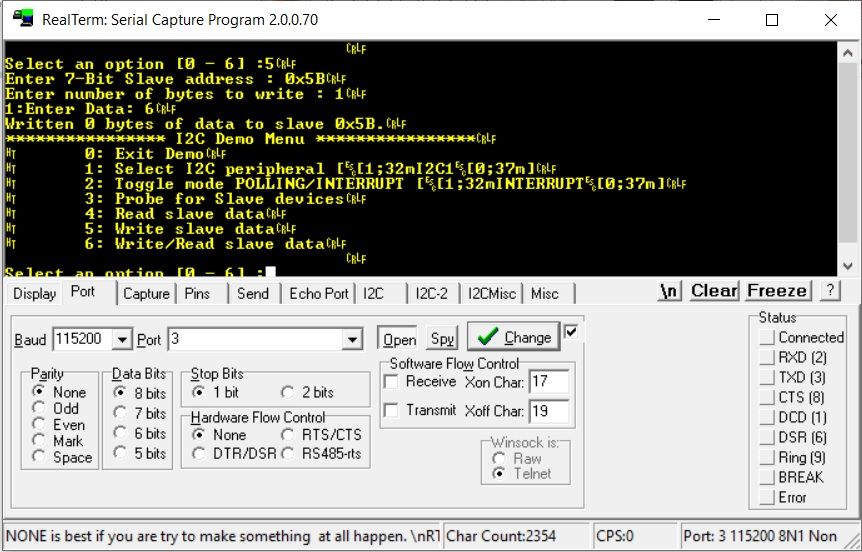
/*
* @brief I2C example
* This example show how to use the I2C interface
*
* @note
* Copyright(C) NXP Semiconductors, 2013
* All rights reserved.
*
* @par
* Software that is described herein is for illustrative purposes only
* which provides customers with programming information regarding the
* LPC products. This software is supplied "AS IS" without any warranties of
* any kind, and NXP Semiconductors and its licensor disclaim any and
* all warranties, express or implied, including all implied warranties of
* merchantability, fitness for a particular purpose and non-infringement of
* intellectual property rights. NXP Semiconductors assumes no responsibility
* or liability for the use of the software, conveys no license or rights under any
* patent, copyright, mask work right, or any other intellectual property rights in
* or to any products. NXP Semiconductors reserves the right to make changes
* in the software without notification. NXP Semiconductors also makes no
* representation or warranty that such application will be suitable for the
* specified use without further testing or modification.
*
* @par
* Permission to use, copy, modify, and distribute this software and its
* documentation is hereby granted, under NXP Semiconductors' and its
* licensor's relevant copyrights in the software, without fee, provided that it
* is used in conjunction with NXP Semiconductors microcontrollers. This
* copyright, permission, and disclaimer notice must appear in all copies of
* this code.
*/
#include <stdlib.h>
#include <string.h>
#include "board.h"
/*****************************************************************************
* Private types/enumerations/variables
****************************************************************************/
#ifdef DEBUG_ENABLE
#define DEFAULT_I2C I2C0
#else
#define DEFAULT_I2C I2C1
#endif
#define I2C_EEPROM_BUS DEFAULT_I2C
#define I2C_IOX_BUS DEFAULT_I2C
#define SPEED_100KHZ 100000
#define SPEED_400KHZ 400000
#ifdef DEBUG_ENABLE
static const char menu[] =
"**************** I2C Demo Menu ****************\r\n"
"\t0: Exit Demo\r\n"
"\t1: Select I2C peripheral [\033[1;32mI2C%d\033[0;37m]\r\n"
"\t2: Toggle mode POLLING/INTERRUPT [\033[1;32m%s\033[0;37m]\r\n"
"\t3: Probe for Slave devices\r\n"
"\t4: Read slave data\r\n"
"\t5: Write slave data\r\n"
"\t6: Write/Read slave data\r\n";
#endif
static int mode_poll; /* Poll/Interrupt mode flag */
static I2C_ID_T i2cDev = DEFAULT_I2C; /* Currently active I2C device */
/* EEPROM SLAVE data */
#define I2C_SLAVE_EEPROM_SIZE 64
#define I2C_SLAVE_EEPROM_ADDR 0x5A
#define I2C_SLAVE_IOX_ADDR 0x5B
/* Xfer structure for slave operations */
static I2C_XFER_T seep_xfer;
static I2C_XFER_T iox_xfer;
/* Data area for slave operations */
static uint8_t seep_data[I2C_SLAVE_EEPROM_SIZE + 1];
static uint8_t buffer[2][256];
static uint8_t iox_data[2]; /* PORT0 input port, PORT1 Output port */
/*****************************************************************************
* Public types/enumerations/variables
****************************************************************************/
/*****************************************************************************
* Private functions
****************************************************************************/
/* State machine handler for I2C0 and I2C1 */
static void i2c_state_handling(I2C_ID_T id)
{
if (Chip_I2C_IsMasterActive(id)) {
Chip_I2C_MasterStateHandler(id);
}
else {
Chip_I2C_SlaveStateHandler(id);
}
}
/* Print data to console */
static void con_print_data(const uint8_t *dat, int sz)
{
int i;
if (!sz) {
return;
}
for (i = 0; i < sz; i++) {
if (!(i & 0xF)) {
DEBUGOUT("\r\n%02X: ", i);
}
DEBUGOUT(" %02X", dat[i]);
}
DEBUGOUT("\r\n");
}
/* Get an integer input from UART */
static int con_get_input(const char *str)
{
#ifdef DEBUG_ENABLE
int input_valid = 0;
int x;
char ch[16], *ptr;
int i = 0;
while (!input_valid) {
DEBUGOUT("%s", str);
while (1) {
/* Setting poll mode for slave is a very bad idea, it works nevertheless */
if ((mode_poll & (1 << i2cDev)) && Chip_I2C_IsStateChanged(i2cDev)) {
Chip_I2C_SlaveStateHandler(i2cDev);
}
x = DEBUGIN();
if (x == EOF) {
continue;
}
if (i >= sizeof(ch) - 2) {
break;
}
if (((x == '\r') || (x == '\n')) && i) {
DEBUGOUT("\r\n");
break;
}
if (x == '\b') {
if (i) {
DEBUGOUT("\033[1D \033[1D");
i--;
}
continue;
}
DEBUGOUT("%c", x);
ch[i++] = x;
}
ch[i] = 0;
i = strtol(ch, &ptr, 0);
if (*ptr) {
i = 0;
DEBUGOUT("Invalid input. Retry!\r\n");
continue;
}
input_valid = 1;//perchè non riescie mai ad andare a settare l'inpu come valido anche se lo legge ed esegue tutti i controlli??
//controllare i cicli e le parentesi!!!
}
return i;
#else
int pressed = 0;
volatile uint8_t *pkey = &iox_data[0];
static int sind = -1;
static uint8_t val[] = {5, I2C_SLAVE_IOX_ADDR, 1, 0};
if (sind >= sizeof(val)) {
sind = -1;
}
while (sind < 0) {
if (*pkey) {
pressed = 1;
}
if (*pkey && pressed) {
continue;
}
if (!*pkey && !pressed) {
continue;
}
pressed = 0;
sind = 0;
val[3]++; val[3] &= 0x3;
}
return val[sind++];
#endif
}
static void i2c_rw_input(I2C_XFER_T *xfer, int ops)
{
int tmp, i;
tmp = con_get_input("Enter 7-Bit Slave address : ");
tmp &= 0xFF;
xfer->slaveAddr = tmp;
xfer->rxBuff = 0;
xfer->txBuff = 0;
xfer->txSz = 0;
xfer->rxSz = 0;
if (ops & 1) {
tmp = con_get_input("Enter number of bytes to read : ");
tmp &= 0xFF;
xfer->rxSz = tmp;
xfer->rxBuff = buffer[1];
}
if (ops & 2) {
tmp = con_get_input("Enter number of bytes to write : ");
tmp &= 0xFF;
for (i = 0; i < tmp; i++) {
DEBUGOUT("%d:", i + 1);
buffer[0][i] = con_get_input("Enter Data: ");
}
xfer->txSz = tmp;
xfer->txBuff = buffer[0];
}
}
/* Set I2C mode to polling/interrupt */
static void i2c_set_mode(I2C_ID_T id, int polling)
{
if (!polling) {
mode_poll &= ~(1 << id);
Chip_I2C_SetMasterEventHandler(id, Chip_I2C_EventHandler);
NVIC_EnableIRQ(id == I2C0 ? I2C0_IRQn : I2C1_IRQn);
}
else {
mode_poll |= 1 << id;
NVIC_DisableIRQ(id == I2C0 ? I2C0_IRQn : I2C1_IRQn);
Chip_I2C_SetMasterEventHandler(id, Chip_I2C_EventHandlerPolling);
}
}
/* Initialize the I2C bus */
static void i2c_app_init(I2C_ID_T id, int speed)
{
Board_I2C_Init(id);
/* Initialize I2C */
Chip_I2C_Init(id);
Chip_I2C_SetClockRate(id, speed);
/* Set default mode to interrupt */
i2c_set_mode(id, 0);
}
/* Function that probes all available slaves connected to an I2C bus */
static void i2c_probe_slaves(I2C_ID_T i2c)
{
int i;
uint8_t ch[2];
DEBUGOUT("Probing available I2C devices...\r\n");
DEBUGOUT("\r\n 00 01 02 03 04 05 06 07 08 09 0A 0B 0C 0D 0E 0F");
DEBUGOUT("\r\n====================================================");
for (i = 0; i <= 0x7F; i++) {
if (!(i & 0x0F)) {
DEBUGOUT("\r\n%02X ", i >> 4);
}
if ((i <= 7) || (i > 0x78)) {
DEBUGOUT(" ");
continue;
}
/* Address 0x48 points to LM75AIM device which needs 2 bytes be read */
if (Chip_I2C_MasterRead(i2c, i, ch, 1 + (i == 0x48)) > 0) {
DEBUGOUT(" %02X", i);
}
else {
DEBUGOUT(" --");
}
}
DEBUGOUT("\r\n");
}
static int i2c_menu(void)
{
DEBUGOUT(menu, i2cDev, (mode_poll & (1 << i2cDev)) ? "POLLING" : "INTERRUPT");
return con_get_input("\r\nSelect an option [0 - 6] :");
}
/* Update the EEPROM state */
static void i2c_eeprom_update_state(I2C_XFER_T *xfer, uint8_t *buff, int sz)
{
xfer->txBuff = xfer->rxBuff = &buff[buff[0] + 1];
xfer->rxSz = xfer->txSz = sz - buff[0] + 1; /* one byte more to avoid last byte problem */
}
/* Slave event handler for simulated EEPROM */
static void i2c_eeprom_events(I2C_ID_T id, I2C_EVENT_T event)
{
static int is_addr = 1;
switch (event) {
case I2C_EVENT_DONE:
is_addr = 1;
i2c_eeprom_update_state(&seep_xfer, seep_data, I2C_SLAVE_EEPROM_SIZE);
seep_xfer.rxBuff = seep_data;
seep_xfer.rxSz++;
break;
case I2C_EVENT_SLAVE_RX:
if (is_addr) {
is_addr = 0;
seep_data[0] &= (I2C_SLAVE_EEPROM_SIZE - 1); /* Correct addr if required */
i2c_eeprom_update_state(&seep_xfer, seep_data, I2C_SLAVE_EEPROM_SIZE);
break;
}
seep_data[0]++;
seep_data[0] &= (I2C_SLAVE_EEPROM_SIZE - 1);
if (seep_xfer.rxSz == 1) {
i2c_eeprom_update_state(&seep_xfer, seep_data, I2C_SLAVE_EEPROM_SIZE);
}
break;
case I2C_EVENT_SLAVE_TX:
seep_data[0]++;
seep_data[0] &= (I2C_SLAVE_EEPROM_SIZE - 1);
if (seep_xfer.txSz == 1) {
i2c_eeprom_update_state(&seep_xfer, seep_data, I2C_SLAVE_EEPROM_SIZE);
}
break;
default: /* Other events are ignored */
break;
}
}
/* Simulate an I2C EEPROM slave */
static void i2c_eeprom_init(I2C_ID_T id)
{
memset(&seep_data[1], 0xFF, I2C_SLAVE_EEPROM_SIZE);
seep_xfer.slaveAddr = (I2C_SLAVE_EEPROM_ADDR << 1);
seep_xfer.txBuff = &seep_data[1];
seep_xfer.rxBuff = seep_data;
seep_xfer.txSz = seep_xfer.rxSz = sizeof(seep_data);
Chip_I2C_SlaveSetup(id, I2C_SLAVE_0, &seep_xfer, i2c_eeprom_events, 0);
}
/*-------- IO Expansion slave device implementation ----------*/
/* Update IN/OUT port states to real devices */
void i2c_iox_update_regs(int ops)
{
if (ops & 1) { /* update out port */
Board_LED_Set(0, iox_data[1] & 1);
Board_LED_Set(1, iox_data[1] & 2);
Board_LED_Set(2, iox_data[1] & 4);
Board_LED_Set(3, iox_data[1] & 8);
}
if (ops & 2) { /* update in port */
iox_data[0] = (uint8_t) Buttons_GetStatus();
}
}
/* Slave event handler for simulated EEPROM */
static void i2c_iox_events(I2C_ID_T id, I2C_EVENT_T event)
{
switch (event) {
case I2C_EVENT_DONE:
iox_xfer.rxBuff = &iox_data[1];
iox_xfer.rxSz = sizeof(iox_data); /* one byte more to avoid last byte problem */
iox_xfer.txBuff = (const uint8_t *) iox_data;
iox_xfer.txSz = sizeof(iox_data) + 1; /* one byte more to avoid last byte problem */
break;
case I2C_EVENT_SLAVE_RX:
iox_xfer.rxBuff = &iox_data[1];
iox_xfer.rxSz = sizeof(iox_data); /* one byte more to avoid last byte problem */
i2c_iox_update_regs(1);
break;
case I2C_EVENT_SLAVE_TX:
if (iox_xfer.txSz == 1) {
iox_xfer.txBuff = (const uint8_t *) iox_data[0];
iox_xfer.txSz = sizeof(iox_data) + 1; /* one byte more to avoid last byte problem */
}
break;
}
}
/* Simulate an IO Expansion slave device */
static void i2c_iox_init(I2C_ID_T id)
{
Board_Buttons_Init();
iox_xfer.slaveAddr = (I2C_SLAVE_IOX_ADDR << 1);
i2c_iox_events(id, I2C_EVENT_DONE);
Chip_I2C_SlaveSetup(id, I2C_SLAVE_1, &iox_xfer, i2c_iox_events, 0);
i2c_iox_update_regs(3);
/* Setup SysTick timer to get the button status updated at regular intervals */
SysTick_Config(Chip_Clock_GetRate(CLK_MX_MXCORE) / 50);
}
/*-------------------- End of IO Expansion slave device ----------------------*/
/*****************************************************************************
* Public functions
****************************************************************************/
/**
* @brief SysTick Interrupt Handler
* @return Nothing
* @note Systick interrupt handler updates the button status
*/
void SysTick_Handler(void)
{
i2c_iox_update_regs(2);
}
/**
* @brief I2C Interrupt Handler
* @return None
*/
void I2C1_IRQHandler(void)
{
i2c_state_handling(I2C1);
}
/**
* @brief I2C0 Interrupt handler
* @return None
*/
void I2C0_IRQHandler(void)
{
i2c_state_handling(I2C0);
}
/**
* @brief Main program body
* @return int
*/
int main(void)
{
int tmp;
int xflag = 0;
static I2C_XFER_T xfer;
SystemCoreClockUpdate();
Board_Init();
i2c_app_init(I2C0, SPEED_100KHZ);
i2c_app_init(I2C1, SPEED_100KHZ);
/* Simulate an EEPROM slave in I2C0 */
i2c_eeprom_init(I2C_EEPROM_BUS);
/* Simuldate an IO Expansion slave in I2C0 */
i2c_iox_init(I2C_IOX_BUS);
while (!xflag) {
switch (i2c_menu()) {
case 0:
xflag = 1;
DEBUGOUT("End of I2C Demo! Bye!\r\n");
break;
case 1:
tmp = con_get_input("Select I2C device [0 or 1] : ");
DEBUGOUT("\r\n");
if ((I2C_ID_T) tmp == I2C0) {
if (i2cDev == I2C0) {
break;
}
i2c_set_mode(I2C0, 0);
i2cDev = I2C0;
}
else if ((I2C_ID_T) tmp == I2C1) {
if (i2cDev == I2C1) {
break;
}
i2c_set_mode(I2C1, 0);
i2cDev = I2C1;
}
else {
DEBUGOUT("Invalid I2C Device [Must be 0 or 1]\r\n");
}
break;
case 2:
i2c_set_mode(i2cDev, !(mode_poll & (1 << i2cDev)));
break;
case 3:
i2c_probe_slaves(i2cDev);
break;
case 4:
i2c_rw_input(&xfer, 1);
tmp = Chip_I2C_MasterRead(i2cDev, xfer.slaveAddr, xfer.rxBuff, xfer.rxSz);
DEBUGOUT("Read %d bytes of data from slave 0x%02X.\r\n", tmp, xfer.slaveAddr);
con_print_data(buffer[1], tmp);
break;
case 5:
i2c_rw_input(&xfer, 2);
if (xfer.txSz == 0) {
break;
}
tmp = Chip_I2C_MasterSend(i2cDev, xfer.slaveAddr, xfer.txBuff, xfer.txSz);
DEBUGOUT("Written %d bytes of data to slave 0x%02X.\r\n", tmp, xfer.slaveAddr);
break;
case 6:
i2c_rw_input(&xfer, 3);
tmp = xfer.rxSz;
if (!tmp && !xfer.txSz) {
break;
}
Chip_I2C_MasterTransfer(i2cDev, &xfer);
DEBUGOUT("Master transfer : %s\r\n",
xfer.status == I2C_STATUS_DONE ? "SUCCESS" : "FAILURE");
DEBUGOUT("Received %d bytes from slave 0x%02X\r\n", tmp - xfer.rxSz, xfer.slaveAddr);
con_print_data(buffer[1], tmp - xfer.rxSz);
break;
default:
DEBUGOUT("Input Invalid! Try Again.\r\n");
}
}
Chip_I2C_DeInit(I2C0);
Chip_I2C_DeInit(I2C1);
return 0;
}
*********README.TXT******************
I2C example
This example show how to use the I2C interface
Example description
The I2C example shows how to use I2C interface in master and slave mode using
POLLING/INTERRUPT method.
To use the example, connect a serial cable to the board's RS232/UART port and
start a terminal program to monitor the port. The terminal program on the host
PC should be setup for 115K8N1.
For boards that does not have default UART, the user can enable debugging and
connect FTDI UART cable to the board and use the example or see the section
below for using the example without uart, others can skip the following paragraph.
For boards like NGX Xplorer where there exist not default UART, do the connections
as specified in the "Special connection requirements" section. Press the button in
one board and see the LED in the other board glow (Button press is sensed by the board
and it will act as the master and will send data to the slave board).
After a Main menu is displayed via UART, I2C0 and I2C1 are configured with
100KHz speed.
User can access any I2C slave device (probe all devices by selecting option 3 from
main menu) connected to the bus using this example,
i.e, operations like WRITE/READ/WRITE&READ can be carried out by using any I2C
I2C0/I2C1 as master. The input from UART could be decimal, hexadecimal (prefixed
with 0x), or octal (prefixed with 0) and can be edited using backspace. User must
press enter key to complete the input.
This example simulates two slave devices (default by I2C0), an EEPROM (0x5A) and
an IO Extension device (0x5B). The EEPROM simulation is just to show how the I2C
can be used as a device (it will not retain contents across power cycles). IO
extention device have 2 ports, any single byte read will read 8 bit data from IN
port (8 bit input reg0), any single byte write will write to OUT port (8 bit output
reg1). Multibyte reads will read (IN REG, OUT REG) repeatedly, multi byte writes will
write to OUT REG repeatedly. OUT REG represent LEDS in the board set/reset them will
turn LED0-LED7 (If present) to ON/OFF, IN REG represent key press (KEY0 to KEY7).
To turn on LED1 and LED2 using IOX Slave, follow the steps given below
1. Select I2C1 as default device by selecting option 1 and 1
2. Select option 5 to write data to slave
3. Enter 0x5B as the slave device address
4. Enter 1 as the number of bytes to write
6. Enter 6 as the data [Turn ON LED1 and LED2]
The EEPROM slave (simulation) device will work as any standard I2C EEPROM. To write
data 0xDE, 0xAD, 0xBE, 0xEF to address 0x10, 0x11, 0x12 & 0x13 respectively and to
read back the full content of the EEPROM follow the steps
1. Select I2C1 as default device by choosing option 1 and give input 1
2. Select option 5 to write data to slave
3. Enter 0x5A as the slave device address
4. Enter 5 as the number of bytes to write
5. Enter 0x10 as the address to write
First byte written to device is always considered as the address
from/to which read/write to be performed, the EEPROM uses 64 byte memory hence
BIT0 to BIT5 will have address A0-A5 and BIT6 & BIT7 are don't cares. For every
read/write the address will auto increment upon reaching the end of the device
the address will automatically roll back to location 0.</blockquote>
6. Enter data 0xDE,0xAD,0xBE,0xEF one by one
7. Select option 6 to write/read the data from EEPROM
8. Enter 0x5A as the slave address
9. Enter 64 as the number of bytes to read
10. Enter 1 as the number of bytes to write
11. Enter 0 as the address from which read must start
12. Full content of EEPROM will be displayed on UART terminal with address
0x10 to 0x13 showing the data written in previous operation.
Special connection requirements
- Hitex LPC1850EVA-A4-2 and LPC4350EVA-A4-2 boards (using UART0)
- I2C1_SDA (X20 pin 5) connected to I2C0_SDA (SV19 pin 4)
- I2C1_SCL (X20 pin 3) connected to I2C0_SCL (SV19 pin 6)
- Remove the jumpers from SV19 if required and place back once example is done
- Keil MCB1857 and MCB4357 boards (using UART3)
- PE.13 : I2C1_SDA be connected to J8(SDA) (RFID Board connector)
- PE.15 : I2C1_SCL be connected to J9(SCL) (RFID Board connector)
- I2C1 pins are muxed with DMQ lines of EMC hence SDRAM might not be usable when running this example.
- NGX Xplorer 1830 and 4330 boards
- Two boards must be used to test this example (as I2C0 is not connected to any jumper)
- (J10 PIN13) I2C1_SDA must be connected between boards [P2.3]
- (J10 PIN14) I2C1_SCL must be connected between boards [P2.4]
- (J10 PIN27) GND must be connected between boards
- LPC Xpresso4337 and Xpresso1837 v2 Boards
- Shunt wires must be used to connect J1 Pin-1 [SCL] to J3 Pin-9
- Shunt wires must be used to connect J1 Pin-2 [SCL] to J3 Pin-7
- LPC Xpresso4337 and Xpresso1837 v3 Boards
- Shunt wires must be used to connect J1 Pin-1 [SCL] to J3 Pin-9
- Shunt wires must be used to connect J1 Pin-3 [SCL] to J3 Pin-7
Build procedures:
Visit the <a href="http://www.lpcware.com/content/project/lpcopen-platform-nxp-lpc-microcontrollers/lpcopen-v200-quickstart-guides">LPCOpen quickstart guides</a>
to get started building LPCOpen projects.
- Mark as New
- Bookmark
- Subscribe
- Mute
- Subscribe to RSS Feed
- Permalink
- Report Inappropriate Content
The demo works well on my site (Board: LPCXpresso4337 board), as Fig 1 illustrates.
So please check the hardware setting.
Fig 1
LPCXpresso4337 board
Have a great day,
TIC
-------------------------------------------------------------------------------
Note:
- If this post answers your question, please click the "Mark Correct" button. Thank you!
- We are following threads for 7 weeks after the last post, later replies are ignored
Please open a new thread and refer to the closed one, if you have a related question at a later point in time.
-------------------------------------------------------------------------------
- Mark as New
- Bookmark
- Subscribe
- Mute
- Subscribe to RSS Feed
- Permalink
- Report Inappropriate Content
Thank you! I've just checked the wires connection and now it's working! Problably I understood wrong what was written on the readme.
Have a good day!
- Mark as New
- Bookmark
- Subscribe
- Mute
- Subscribe to RSS Feed
- Permalink
- Report Inappropriate Content
Thanks for your reply.
Glad to hear the good news:smileylaugh:.
Have a great day,
TIC
-------------------------------------------------------------------------------
Note:
- If this post answers your question, please click the "Mark Correct" button. Thank you!
- We are following threads for 7 weeks after the last post, later replies are ignored
Please open a new thread and refer to the closed one, if you have a related question at a later point in time.
-------------------------------------------------------------------------------