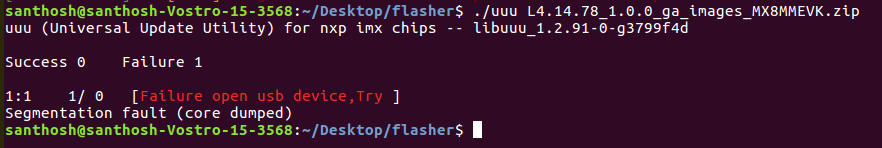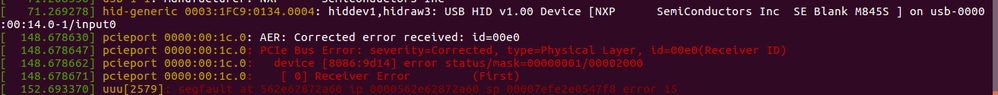- NXP Forums
- Product Forums
- General Purpose MicrocontrollersGeneral Purpose Microcontrollers
- i.MX Forumsi.MX Forums
- QorIQ Processing PlatformsQorIQ Processing Platforms
- Identification and SecurityIdentification and Security
- Power ManagementPower Management
- MCX Microcontrollers
- S32G
- S32K
- S32V
- MPC5xxx
- Other NXP Products
- Wireless Connectivity
- S12 / MagniV Microcontrollers
- Powertrain and Electrification Analog Drivers
- Sensors
- Vybrid Processors
- Digital Signal Controllers
- 8-bit Microcontrollers
- ColdFire/68K Microcontrollers and Processors
- PowerQUICC Processors
- OSBDM and TBDML
-
- Solution Forums
- Software Forums
- MCUXpresso Software and ToolsMCUXpresso Software and Tools
- CodeWarriorCodeWarrior
- MQX Software SolutionsMQX Software Solutions
- Model-Based Design Toolbox (MBDT)Model-Based Design Toolbox (MBDT)
- FreeMASTER
- eIQ Machine Learning Software
- Embedded Software and Tools Clinic
- S32 SDK
- S32 Design Studio
- Vigiles
- GUI Guider
- Zephyr Project
- Voice Technology
- Application Software Packs
- Secure Provisioning SDK (SPSDK)
- Processor Expert Software
-
- Topics
- Mobile Robotics - Drones and RoversMobile Robotics - Drones and Rovers
- NXP Training ContentNXP Training Content
- University ProgramsUniversity Programs
- Rapid IoT
- NXP Designs
- SafeAssure-Community
- OSS Security & Maintenance
- Using Our Community
-
-
- Home
- :
- i.MX Forums
- :
- i.MX Processors
- :
- UUU Flashing Error
UUU Flashing Error
- Subscribe to RSS Feed
- Mark Topic as New
- Mark Topic as Read
- Float this Topic for Current User
- Bookmark
- Subscribe
- Mute
- Printer Friendly Page
UUU Flashing Error
- Mark as New
- Bookmark
- Subscribe
- Mute
- Subscribe to RSS Feed
- Permalink
- Report Inappropriate Content
Hi
I have come across an error while I'm trying to download the pre-built image using UUU in I.MX8MMini. Please find the error screen shot attached. Kindly advice, How to proceed aheadI
~/Desktop/flasher$ ./uuu L4.14.78_1.0.0_ga_images_MX8MMEVK.zip
uuu (Universal Update Utility) for nxp imx chips -- libuuu_1.2.91-0-g3799f4d
Success 0 Failure 1
1:1 1/ 0 [Failure open usb device,Try ]
Segmentation fault (core dumped)
Dmesg Command Trace
[ 71.268355] usb 1-1: Product: SE Blank M845S
[ 71.268356] usb 1-1: Manufacturer: NXP SemiConductors Inc
[ 71.269278] hid-generic 0003:1FC9:0134.0004: hiddev1,hidraw3: USB HID v1.00 Device [NXP SemiConductors Inc SE Blank M845S ] on usb-0000:00:14.0-1/input0
[ 148.678630] pcieport 0000:00:1c.0: AER: Corrected error received: id=00e0
[ 148.678647] pcieport 0000:00:1c.0: PCIe Bus Error: severity=Corrected, type=Physical Layer, id=00e0(Receiver ID)
[ 148.678662] pcieport 0000:00:1c.0: device [8086:9d14] error status/mask=00000001/00002000
[ 148.678671] pcieport 0000:00:1c.0: [ 0] Receiver Error (First)
[ 152.693370] uuu[2579]: segfault at 562e62872a60 ip 0000562e62872a60 sp 00007efe2e0547f8 error 15
Regards
Santhosh
- Mark as New
- Bookmark
- Subscribe
- Mute
- Subscribe to RSS Feed
- Permalink
- Report Inappropriate Content
Joan Xie,
Thanks for the quick response, I tried to use the kernal_emmc.uuu but in that i have to add a file # @_uTee.tar | optee image. But there is description on how to compile and get the _uTee.tar file
Do help me on this
Regards
Santhosh Kumar S
- Mark as New
- Bookmark
- Subscribe
- Mute
- Subscribe to RSS Feed
- Permalink
- Report Inappropriate Content
pls refer to the link as below:
- Mark as New
- Bookmark
- Subscribe
- Mute
- Subscribe to RSS Feed
- Permalink
- Report Inappropriate Content
1)refer to your error message, it seems your PC don't recognize your imx8mm board, pls check if your PC recognize your board or not
2) for how to uuu tools, pls refer to the user guide, you should use the command like "./uuu uuu.auto", uuu.auto is the script, don't add demo image after ./uuu
- Mark as New
- Bookmark
- Subscribe
- Mute
- Subscribe to RSS Feed
- Permalink
- Report Inappropriate Content
Joan Xie,
Thanks the USB package had broken, I reinstalled the package and updated. The issue got resolved
I have compilied and built the BSP and i following files got generated flash.bin, .dtb, rootfs and image,
How do we flash the above new built image using UUU tool.
- Mark as New
- Bookmark
- Subscribe
- Mute
- Subscribe to RSS Feed
- Permalink
- Report Inappropriate Content
- Mark as New
- Bookmark
- Subscribe
- Mute
- Subscribe to RSS Feed
- Permalink
- Report Inappropriate Content
Hi,
I have following binary files,
flash.bin
fsl-image-validation-imx-imx8mmevk-20190423072716.rootfs.tar.bz2
fsl-imx8mm-evk.dtb
Image
How can i Port using the UUU tool
note: Im new to I.Mx processor flashing on uuu
Regards
Santhosh Kumar S
- Mark as New
- Bookmark
- Subscribe
- Mute
- Subscribe to RSS Feed
- Permalink
- Report Inappropriate Content
if you are new to UUU, you can use uuu.auto directly, which program the sdcard file to the board, if you want to use your own image, maybe you can refer to my document, which has simple introduce you how to use UUU, for more detailed information, pls refer to the user guide I attached, you can refer to that