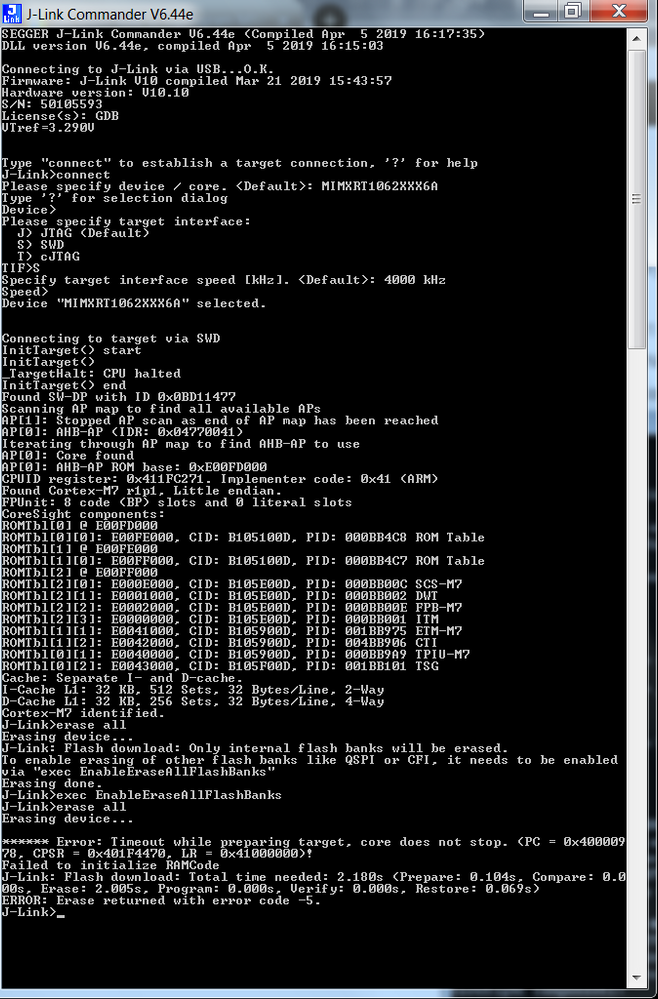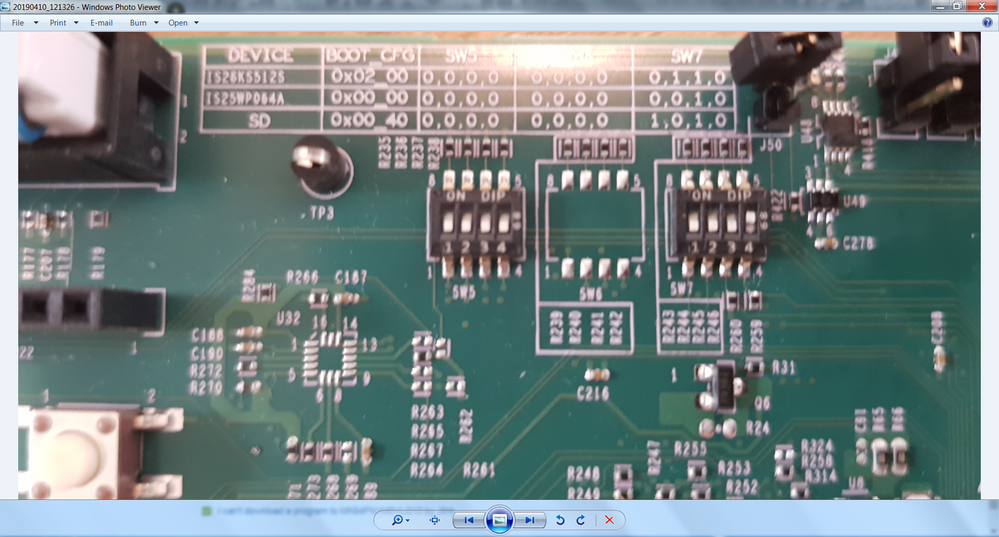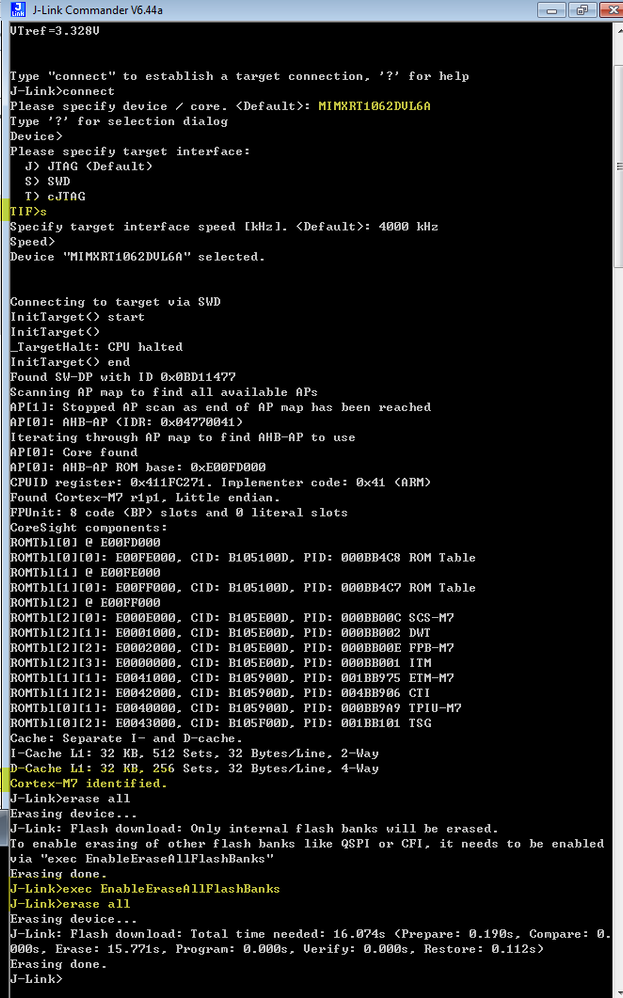- NXP Forums
- Product Forums
- General Purpose MicrocontrollersGeneral Purpose Microcontrollers
- i.MX Forumsi.MX Forums
- QorIQ Processing PlatformsQorIQ Processing Platforms
- Identification and SecurityIdentification and Security
- Power ManagementPower Management
- MCX Microcontrollers
- S32G
- S32K
- S32V
- MPC5xxx
- Other NXP Products
- Wireless Connectivity
- S12 / MagniV Microcontrollers
- Powertrain and Electrification Analog Drivers
- Sensors
- Vybrid Processors
- Digital Signal Controllers
- 8-bit Microcontrollers
- ColdFire/68K Microcontrollers and Processors
- PowerQUICC Processors
- OSBDM and TBDML
-
- Solution Forums
- Software Forums
- MCUXpresso Software and ToolsMCUXpresso Software and Tools
- CodeWarriorCodeWarrior
- MQX Software SolutionsMQX Software Solutions
- Model-Based Design Toolbox (MBDT)Model-Based Design Toolbox (MBDT)
- FreeMASTER
- eIQ Machine Learning Software
- Embedded Software and Tools Clinic
- S32 SDK
- S32 Design Studio
- Vigiles
- GUI Guider
- Zephyr Project
- Voice Technology
- Application Software Packs
- Secure Provisioning SDK (SPSDK)
- Processor Expert Software
-
- Topics
- Mobile Robotics - Drones and RoversMobile Robotics - Drones and Rovers
- NXP Training ContentNXP Training Content
- University ProgramsUniversity Programs
- Rapid IoT
- NXP Designs
- SafeAssure-Community
- OSS Security & Maintenance
- Using Our Community
-
-
- Home
- :
- i.MX Forums
- :
- i.MX RT
- :
- No more able to reprogram MIMXRT1060-EVK
No more able to reprogram MIMXRT1060-EVK
- Subscribe to RSS Feed
- Mark Topic as New
- Mark Topic as Read
- Float this Topic for Current User
- Bookmark
- Subscribe
- Mute
- Printer Friendly Page
No more able to reprogram MIMXRT1060-EVK
- Mark as New
- Bookmark
- Subscribe
- Mute
- Subscribe to RSS Feed
- Permalink
- Report Inappropriate Content
Hi,
I’m trying to debug on MIMXRT1060-EVK board.
Yesterday, while I was using MCUXpresso 10.3 I was no more able to run debug session via DAP links server, so I decided to erase and reprogram flash (hyperflash) using my segger JLink probe
When I try to reprogram Flash using GUI Flash Tool from MCUXpresso IDE, I’m unable to perform operation
Cf my screen captures for details;
if there is some recovery sequence that could be executed ?
Thanks for your help;
Bruno
Here is the traces of GUI FLash Tool console:
Executing flash operation 'Program' (Program executable into flash evkmimxrt1060_wiced_mfg_test.axf) - Tue Apr 09 11:54:26 CEST 2019
Checking MCU info...
Scanning for targets...
Executing flash action...
SEGGER J-Link Commander V6.44e (Compiled Apr 5 2019 16:17:35)
DLL version V6.44e, compiled Apr 5 2019 16:15:03
J-Link Command File read successfully.
Processing script file...
J-Link Commander will now exit on Error
J-Link connection not established yet but required for command.
Connecting to J-Link via USB...O.K.
Firmware: J-Link V10 compiled Mar 21 2019 15:43:57
Hardware version: V10.10
S/N: 50105593
License(s): GDB
VTref=3.294V
Target connection not established yet but required for command.
Device "MIMXRT1062XXX6A" selected.
Connecting to target via SWD
InitTarget() start
InitTarget()
_TargetHalt: CPU halted
InitTarget() end
Found SW-DP with ID 0x0BD11477
Scanning AP map to find all available APs
AP[1]: Stopped AP scan as end of AP map has been reached
AP[0]: AHB-AP (IDR: 0x04770041)
Iterating through AP map to find AHB-AP to use
AP[0]: Core found
AP[0]: AHB-AP ROM base: 0xE00FD000
CPUID register: 0x411FC271. Implementer code: 0x41 (ARM)
Found Cortex-M7 r1p1, Little endian.
FPUnit: 8 code (BP) slots and 0 literal slots
CoreSight components:
ROMTbl[0] @ E00FD000
ROMTbl[0][0]: E00FE000, CID: B105100D, PID: 000BB4C8 ROM Table
ROMTbl[1] @ E00FE000
ROMTbl[1][0]: E00FF000, CID: B105100D, PID: 000BB4C7 ROM Table
ROMTbl[2] @ E00FF000
ROMTbl[2][0]: E000E000, CID: B105E00D, PID: 000BB00C SCS-M7
ROMTbl[2][1]: E0001000, CID: B105E00D, PID: 000BB002 DWT
ROMTbl[2][2]: E0002000, CID: B105E00D, PID: 000BB00E FPB-M7
ROMTbl[2][3]: E0000000, CID: B105E00D, PID: 000BB001 ITM
ROMTbl[1][1]: E0041000, CID: B105900D, PID: 001BB975 ETM-M7
ROMTbl[1][2]: E0042000, CID: B105900D, PID: 004BB906 CTI
ROMTbl[0][1]: E0040000, CID: B105900D, PID: 000BB9A9 TPIU-M7
ROMTbl[0][2]: E0043000, CID: B105F00D, PID: 001BB101 TSG
Cache: Separate I- and D-cache.
I-Cache L1: 32 KB, 512 Sets, 32 Bytes/Line, 2-Way
D-Cache L1: 32 KB, 256 Sets, 32 Bytes/Line, 4-Way
Cortex-M7 identified.
Reset delay: 0 ms
Reset type NORMAL: Resets core & peripherals via SYSRESETREQ & VECTRESET bit.
Reset: Halt core after reset via DEMCR.VC_CORERESET.
Reset: Reset device via AIRCR.SYSRESETREQ.
PC = 00202090, CycleCnt = 00000000
R0 = 00000000, R1 = 00000000, R2 = 00000000, R3 = 00000000
R4 = 00000000, R5 = 00000000, R6 = 00000000, R7 = 00000000
R8 = 00000000, R9 = 00000000, R10= 00000000, R11= 00000000
R12= 00000000
SP(R13)= 20201000, MSP= 20201000, PSP= 00000000, R14(LR) = FFFFFFFF
XPSR = 01000000: APSR = nzcvq, EPSR = 01000000, IPSR = 000 (NoException)
CFBP = 00000000, CONTROL = 00, FAULTMASK = 00, BASEPRI = 00, PRIMASK = 00
FPS0 = 00000000, FPS1 = 00000000, FPS2 = 00000000, FPS3 = 00000000
FPS4 = 00000000, FPS5 = 00000000, FPS6 = 00000000, FPS7 = 00000000
FPS8 = 00000000, FPS9 = 00000000, FPS10= 00000000, FPS11= 00000000
FPS12= 00000000, FPS13= 00000000, FPS14= 00000000, FPS15= FFFFFFFF
FPS16= 00000000, FPS17= 00000000, FPS18= 00000000, FPS19= 00000000
FPS20= 00000000, FPS21= 00000000, FPS22= 00000000, FPS23= 00000000
FPS24= 00000000, FPS25= 00000000, FPS26= 00000000, FPS27= 00000000
FPS28= 00000000, FPS29= 00000000, FPS30= 00000000, FPS31= FFFFFFFF
FPSCR= 00000000
Downloading file [C:\Users\frq04862\Documents\MCUXpressoIDE_10.3.1_2233\workspace\evkmimxrt1060_wiced_mfg_test\Debug\evkmimxrt1060_wiced_mfg_test.hex]...
****** Error: PC of target system has unexpected value after restoring target. (PC = 0x00000000)!
---------------------------------------------------------------------- Registers -------------------------------------------------------------------------------------
PC = 00000000
Current: R0 = 00000000, R1 = 00000000, R2 = 00000000, R3 = 00000000
R4 = 00000000, R5 = 00000000, R6 = 00000000, R7 = 00000000
----------------------------------------------------------------------------------------------------------------------------------------------------------------------------
Unspecified error -1
Script processing completed.
Unable to perform operation!
Command failed with exit code 1
- Mark as New
- Bookmark
- Subscribe
- Mute
- Subscribe to RSS Feed
- Permalink
- Report Inappropriate Content
Hi Kerry,
Thanks for your response, but it doesn't resolve my issue because erase all command failed
when setting following switch
SW7 as:SW7-1 OFF, SW7-2 OFF, SW7-3 OFF, SW7-4 ON.
- Mark as New
- Bookmark
- Subscribe
- Mute
- Subscribe to RSS Feed
- Permalink
- Report Inappropriate Content
Hi Bruno,
MIMXRT1060-EVK is using the QSPI flash in default, do you already modify your board to use hyperflash?
Have a great day,
Kerry
-------------------------------------------------------------------------------
Note:
- If this post answers your question, please click the "Mark Correct" button. Thank you!
- We are following threads for 7 weeks after the last post, later replies are ignored
Please open a new thread and refer to the closed one, if you have a related question at a later point in time.
-------------------------------------------------------------------------------
- Mark as New
- Bookmark
- Subscribe
- Mute
- Subscribe to RSS Feed
- Permalink
- Report Inappropriate Content
Hi Kerry,
You're right, my MIMXRT1060-EVK is using the QSPI flash not Hyperflash.
but I'm still blocked by issue.
Bruno
- Mark as New
- Bookmark
- Subscribe
- Mute
- Subscribe to RSS Feed
- Permalink
- Report Inappropriate Content
Hi Bruno,
Do you modify your board in the previous time? Especially these points on the board:
OPTION1: USE Hyperflash( DNP R153~R158, Mount R356,R361~R366)
OPTION2: USE QSPI FLASH(Mount R153~R158, DNP R356,R361~R366)
Besides, do you just have another RT1060-EVK on your side?
If you connect the J45,J46,J47,J48,J49,J50, then use the on board debugger, and the new SDK code, can you download the SDK code with the on board CMSIS DAP debugger?
Have a great day,
Kery
-------------------------------------------------------------------------------
Note:
- If this post answers your question, please click the "Mark Correct" button. Thank you!
- We are following threads for 7 weeks after the last post, later replies are ignored
Please open a new thread and refer to the closed one, if you have a related question at a later point in time.
-------------------------------------------------------------------------------
- Mark as New
- Bookmark
- Subscribe
- Mute
- Subscribe to RSS Feed
- Permalink
- Report Inappropriate Content
Hi Bruno,
Please follow my steps to try it again with the JLINK commander.
1. Power off your board
Modify your SW7 as:SW7-1 OFF, SW7-2 OFF, SW7-3 OFF, SW7-4 ON.
2. Connect your external JLINK and power on your board
3. Please open your JLINK commander try to connect to your board
Just erase the external qspi flash at first.
4. Power off your board
Modify your SW7 as:SW7-1 OFF, SW7-2 OFF, SW7-3 ON, SW7-4 OFF.
Now, open your MCUXpresso project, delete the .launch file, and try to use the MCUXpresso IDE to connect your board again.
Wish it helps you!
If you still have question about it, please kindly let me know.
Have a great day,
Kerry
-------------------------------------------------------------------------------
Note:
- If this post answers your question, please click the "Mark Correct" button. Thank you!
- We are following threads for 7 weeks after the last post, later replies are ignored
Please open a new thread and refer to the closed one, if you have a related question at a later point in time.
-------------------------------------------------------------------------------