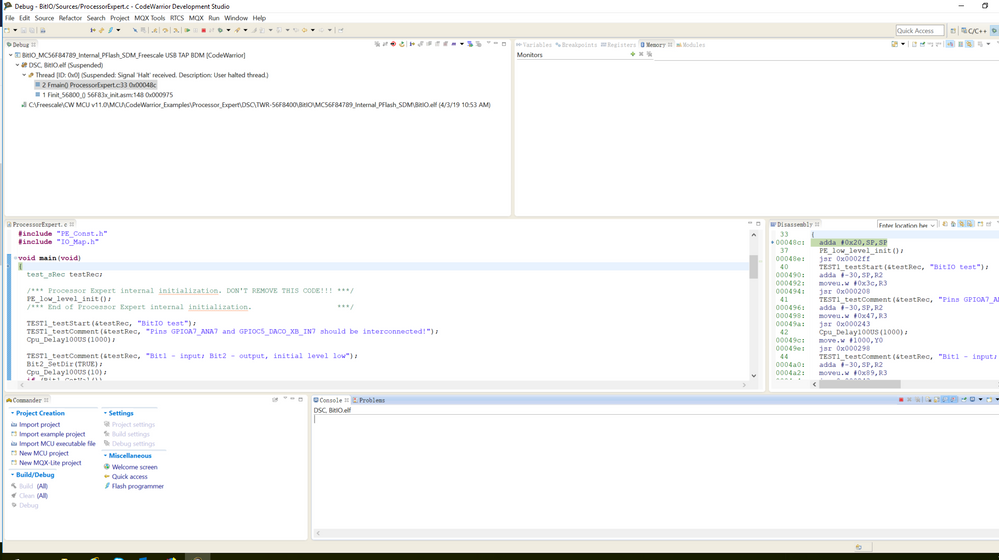- NXP Forums
- Product Forums
- General Purpose MicrocontrollersGeneral Purpose Microcontrollers
- i.MX Forumsi.MX Forums
- QorIQ Processing PlatformsQorIQ Processing Platforms
- Identification and SecurityIdentification and Security
- Power ManagementPower Management
- MCX Microcontrollers
- S32G
- S32K
- S32V
- MPC5xxx
- Other NXP Products
- Wireless Connectivity
- S12 / MagniV Microcontrollers
- Powertrain and Electrification Analog Drivers
- Sensors
- Vybrid Processors
- Digital Signal Controllers
- 8-bit Microcontrollers
- ColdFire/68K Microcontrollers and Processors
- PowerQUICC Processors
- OSBDM and TBDML
-
- Solution Forums
- Software Forums
- MCUXpresso Software and ToolsMCUXpresso Software and Tools
- CodeWarriorCodeWarrior
- MQX Software SolutionsMQX Software Solutions
- Model-Based Design Toolbox (MBDT)Model-Based Design Toolbox (MBDT)
- FreeMASTER
- eIQ Machine Learning Software
- Embedded Software and Tools Clinic
- S32 SDK
- S32 Design Studio
- Vigiles
- GUI Guider
- Zephyr Project
- Voice Technology
- Application Software Packs
- Secure Provisioning SDK (SPSDK)
- Processor Expert Software
-
- Topics
- Mobile Robotics - Drones and RoversMobile Robotics - Drones and Rovers
- NXP Training ContentNXP Training Content
- University ProgramsUniversity Programs
- Rapid IoT
- NXP Designs
- SafeAssure-Community
- OSS Security & Maintenance
- Using Our Community
-
-
- Home
- :
- Product Forums
- :
- Digital Signal Controllers
- :
- Help in compiling program
Help in compiling program
- Subscribe to RSS Feed
- Mark Topic as New
- Mark Topic as Read
- Float this Topic for Current User
- Bookmark
- Subscribe
- Mute
- Printer Friendly Page
Help in compiling program
- Mark as New
- Bookmark
- Subscribe
- Mute
- Subscribe to RSS Feed
- Permalink
- Report Inappropriate Content
fl::target -lc "BitIO_MC56F84789_Internal_PFlash_SDM_Freescale USB TAP BDM"
fl::target -b 0xf400 0xc00
fl::target -v off -l off
cmdwin::fl::device -d "MC56F82748_P_FLASH" -o "32kx16x1" -a 0x0 0x7fff
cmdwin::fl::erase all
Beginning Operation ...
-------------------------
Performing target initialization ...
Erasing .............
Erase Command Succeeded.
cmdwin::fl::blankcheck all
-------------------------
Flash Operation.
Blank Checking .............
BlankCheck Command Succeeded.
cmdwin::fl::image -f "C:\\Freescale\\CW MCU v10.6\\MCU\\CodeWarrior_Examples\\Processor_Expert\\DSC\\TWR-56F8400\\BitIO" -t "Auto Detect" -re off -oe off
cmdwin::fl::write
-------------------------
Error: Program Command Failed. CodeWarrior Plugin is unable to open file "BitIO"in "C:\Freescale\CW MCU v10.6\MCU\CodeWarrior_Examples\Processor_Expert\DSC\TWR-56F8400" directory.
Please make sure the file exists and is readable.
Error: Program Command Failed.CodeWarrior Plugin is unable to open file "BitIO"
in "C:\Freescale\CW MCU v10.6\MCU\CodeWarrior_Examples\Processor_Expert\DSC\TWR-56F8400" directory.
Please make sure the file exists and is readable.
This is the error message. Thanks!
- Mark as New
- Bookmark
- Subscribe
- Mute
- Subscribe to RSS Feed
- Permalink
- Report Inappropriate Content
Hi, Kien,
As the following screenshot, I can succeed to download the example code BitIO, but I use CodeWarrior for mcu ver11.
From the error message, you can succeed to erase the MC56F84789, it means that JTAG interface works fine, the JTAG part connection is okay. Your error message says that BitIO file can not open, Frankly speaking, I do not know if the file exists or not.
Can you succeed compile the example project and generate the *.elf file?
BTW, if you do not use the example, you create a new project and compile it based on CW for mcu ver10.6, can you download/debug a new project?
BR
Xiangjun Rong