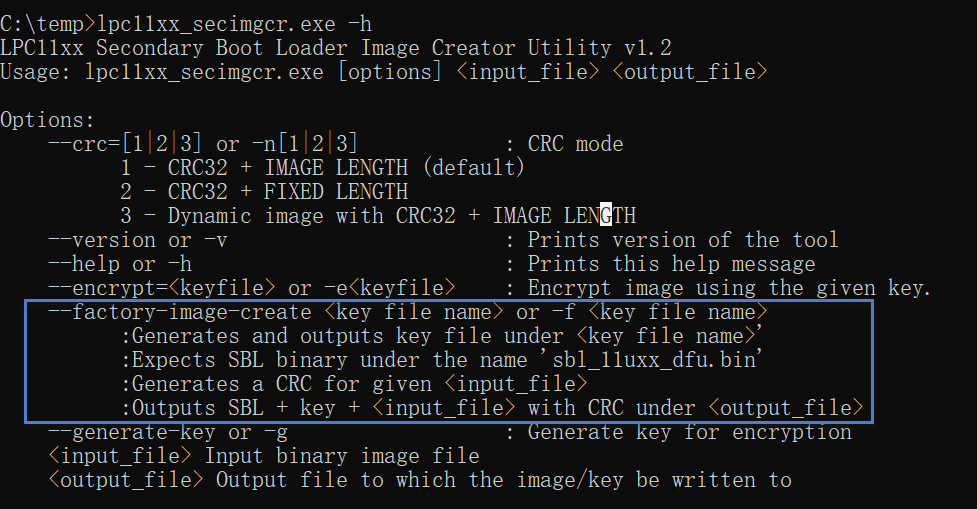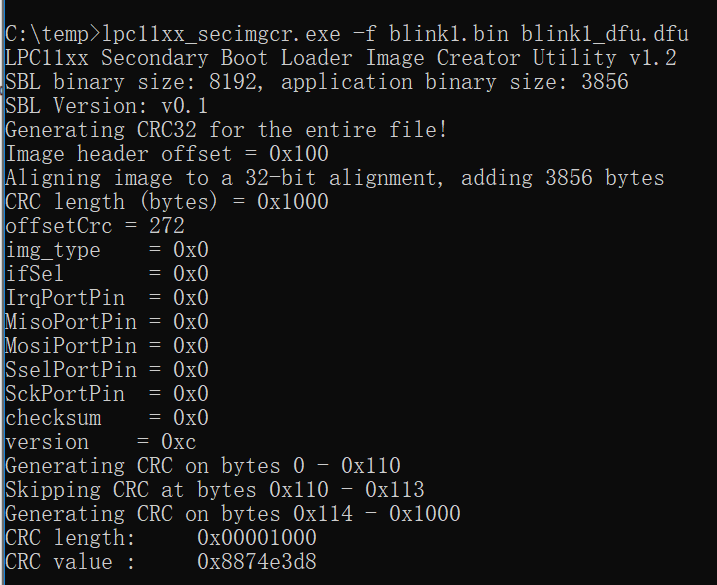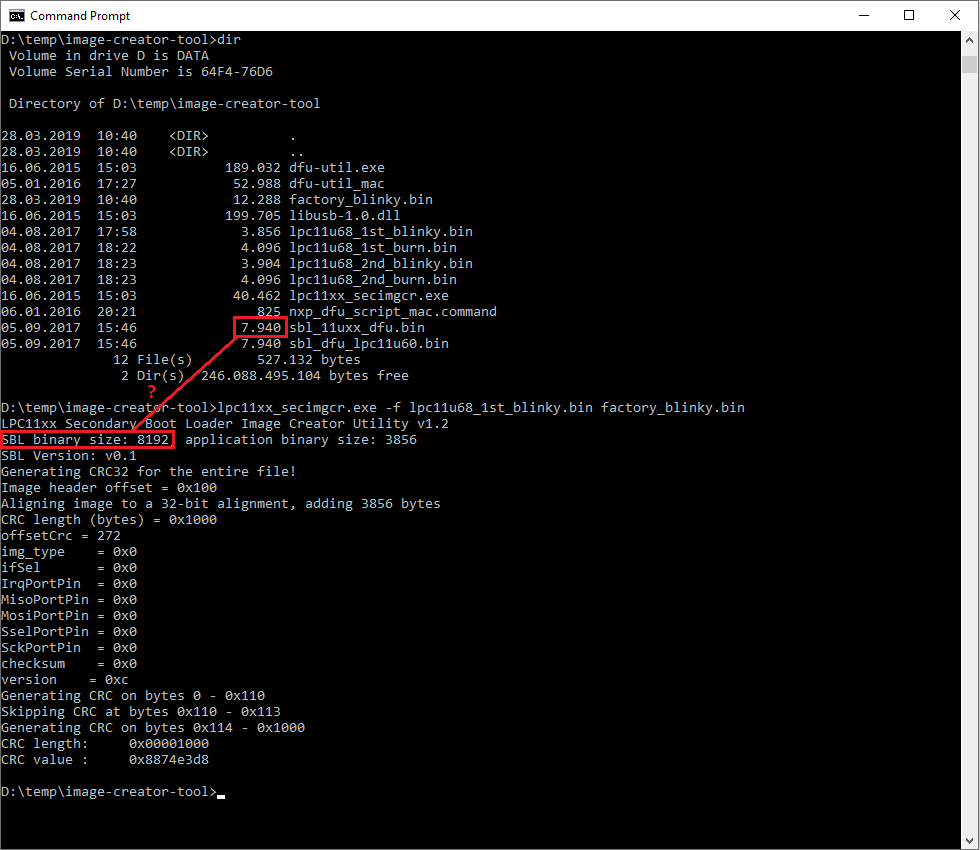- NXP Forums
- Product Forums
- General Purpose MicrocontrollersGeneral Purpose Microcontrollers
- i.MX Forumsi.MX Forums
- QorIQ Processing PlatformsQorIQ Processing Platforms
- Identification and SecurityIdentification and Security
- Power ManagementPower Management
- MCX Microcontrollers
- S32G
- S32K
- S32V
- MPC5xxx
- Other NXP Products
- Wireless Connectivity
- S12 / MagniV Microcontrollers
- Powertrain and Electrification Analog Drivers
- Sensors
- Vybrid Processors
- Digital Signal Controllers
- 8-bit Microcontrollers
- ColdFire/68K Microcontrollers and Processors
- PowerQUICC Processors
- OSBDM and TBDML
-
- Solution Forums
- Software Forums
- MCUXpresso Software and ToolsMCUXpresso Software and Tools
- CodeWarriorCodeWarrior
- MQX Software SolutionsMQX Software Solutions
- Model-Based Design Toolbox (MBDT)Model-Based Design Toolbox (MBDT)
- FreeMASTER
- eIQ Machine Learning Software
- Embedded Software and Tools Clinic
- S32 SDK
- S32 Design Studio
- Vigiles
- GUI Guider
- Zephyr Project
- Voice Technology
- Application Software Packs
- Secure Provisioning SDK (SPSDK)
- Processor Expert Software
-
- Topics
- Mobile Robotics - Drones and RoversMobile Robotics - Drones and Rovers
- NXP Training ContentNXP Training Content
- University ProgramsUniversity Programs
- Rapid IoT
- NXP Designs
- SafeAssure-Community
- OSS Security & Maintenance
- Using Our Community
-
-
- Home
- :
- General Purpose Microcontrollers
- :
- LPC Microcontrollers
- :
- How to create a non-encrypted factory image with custom secondary bootloader on LPC11U68
How to create a non-encrypted factory image with custom secondary bootloader on LPC11U68
- Subscribe to RSS Feed
- Mark Topic as New
- Mark Topic as Read
- Float this Topic for Current User
- Bookmark
- Subscribe
- Mute
- Printer Friendly Page
- Mark as New
- Bookmark
- Subscribe
- Mute
- Subscribe to RSS Feed
- Permalink
- Report Inappropriate Content
Hi,
We are working on a firmware for the LPC11U68 (custom PCB design), and we try to integrate a secondary bootloader (SBL) because the primary bootloader (DFU via ISP-mode on USB MSC) is not suitable for our application.
I carefully read and follow the instruction of the application note AN12037 (LPC11U6x USB DFU Secondary Bootloader, Rev. 1 – September 2017). However, I did not find a way to create a simple factory image with a custom SBL, i.e. a binary that integrates both the custom SBL and the user application.
The “lpc11xx_secimgcr.exe” provided in the “image-creator-tools” seems to only give the option to create encrypted factory image through the “--factory-image-create” option. Is there another option to create non-encrypted factory image using this tool, or to combine the SBL binary with the application using another tool?
Here are the details of the steps I followed to create the custom SBL and the SBL-compatible firmware. Note that I develop with MCUXpresso v10.
- Custom SBL: Based on the project “sbl_dfu_lpc11u60” given in the application note’s sources, I customized the SBL to our needs. When programmed on the LPC11U68, (via SWD or primary bootloader), the SBL works as expected (LpcDevice in device manager and found by “dfu-util.exe” with option “-l”).
- SBL-compatible firmware: I modified our firmware to integrate the required header and memory map as described in the application note:
- Automatic linker script disabled,
- Definition of memory region to take into account the SBL space,
- Definition of the image header with the firmware version,
- Generation of the CRC using “lpc11xx_secimgcr.exe”
- SBL DFU tests: When the SBL is programmed, the DFU works as expected.
Thanks for your support.
David
Solved! Go to Solution.
- Mark as New
- Bookmark
- Subscribe
- Mute
- Subscribe to RSS Feed
- Permalink
- Report Inappropriate Content
Dear Jun,
Thanks for your answer. Unfortunately, to what I understand and after numerous tests, the command you mention is only to create a DFU capable image (with a generated CRC), and does not create a factory image that integrates both the secondary bootloader and the application.
Note: I tried the command with both a binary (with .bin extension) and a DFU image (with .dfu extension), but the command “lpc11xx_secimgcr.exe <input file> <output file >” with no parameter does not integrate the bootloader for a factory image.
I found a solution to create this factory image (SBL + DFU image) using the SRecord tool, however we have other problems with the SBL. The command to create the factory image with SRecord is:
srec_cat.exe <input bootloader binary with checksum.bin> -binary <input DFU file with CRC.dfu> -binary -offset 0x2000 -o <output factory image.bin> -binarySince the question has been marked as "assumed answered", I create another post for the "bug" we found in the SBL of AN12037: Hard-fault on SBL re-entry, Application Note AN12037 (LPC11U6x USB DFU Secondary Bootloader)
Best,
David
- Mark as New
- Bookmark
- Subscribe
- Mute
- Subscribe to RSS Feed
- Permalink
- Report Inappropriate Content
Hi David,
Please See AN chapter 8,
8.1.1 Inserting a CRC checksum in the application image
To make an application image acceptable to the DFU SBL, add a CRC checksum to the application binary. See Section 9.2 for more information on how to perform DFU updates with a DFU capable application image.
The syntax to invoke the tool to create an output binary file with image header from an input binary file is:
lpc11xx_secimgcr.exe <input file name.bin> <output file name.dfu>
The syntax in Fig 23. generates the CRC for the input application binary file ‘app_blinky.bin’ and creates an output file ‘burnhid.dfu’.
The CRC can be generated over the image header or over the entire length of the image.
we can use lpc11xx_secimgcr.exe <input file name.bin> <output file name.dfu> this to generate a non-secure image.
Have a great day,
Jun Zhang
-------------------------------------------------------------------------------
Note:
- If this post answers your question, please click the "Mark Correct" button. Thank you!
- We are following threads for 7 weeks after the last post, later replies are ignored
Please open a new thread and refer to the closed one, if you have a related question at a later point in time.
-------------------------------------------------------------------------------
- Mark as New
- Bookmark
- Subscribe
- Mute
- Subscribe to RSS Feed
- Permalink
- Report Inappropriate Content
Dear Jun,
Thanks for your answer. Unfortunately, to what I understand and after numerous tests, the command you mention is only to create a DFU capable image (with a generated CRC), and does not create a factory image that integrates both the secondary bootloader and the application.
Note: I tried the command with both a binary (with .bin extension) and a DFU image (with .dfu extension), but the command “lpc11xx_secimgcr.exe <input file> <output file >” with no parameter does not integrate the bootloader for a factory image.
I found a solution to create this factory image (SBL + DFU image) using the SRecord tool, however we have other problems with the SBL. The command to create the factory image with SRecord is:
srec_cat.exe <input bootloader binary with checksum.bin> -binary <input DFU file with CRC.dfu> -binary -offset 0x2000 -o <output factory image.bin> -binarySince the question has been marked as "assumed answered", I create another post for the "bug" we found in the SBL of AN12037: Hard-fault on SBL re-entry, Application Note AN12037 (LPC11U6x USB DFU Secondary Bootloader)
Best,
David
- Mark as New
- Bookmark
- Subscribe
- Mute
- Subscribe to RSS Feed
- Permalink
- Report Inappropriate Content
Did you try -h option?
What I tested from my side:
The generated blink1_dfu.dfu includes both SBL and application file.
Have a great day,
Jun Zhang
-------------------------------------------------------------------------------
Note:
- If this post answers your question, please click the "Mark Correct" button. Thank you!
- We are following threads for 7 weeks after the last post, later replies are ignored
Please open a new thread and refer to the closed one, if you have a related question at a later point in time.
-------------------------------------------------------------------------------
- Mark as New
- Bookmark
- Subscribe
- Mute
- Subscribe to RSS Feed
- Permalink
- Report Inappropriate Content
Thanks for your answer.
I did look at the “help” of the “lpc11xx_secimgcr.exe”, and as mentioned in the question of my initial post, I tried the “--factory-image-create” (i.e. “-f”) option. I thought that the “<key file name>” argument was mandatory. Personally, I would have use brackets in the help to denote this argument: “[key file name]”.
Unfortunately, this solution with the “-f” argument does not work on my side for two reasons:
- The resulting factory image does not work when programmed to the development board (using base address 0). However, with the srec_cat command and the same initial files it works.
- The help section of “lpc11xx_secimgcr.exe” mention that the SBL is expected to be a file named “sbl_11uxx_dfu.bin”, but it does not seem to take this file when present (Note: in the “image-creator-tool” folder, the SBL is “sbl_dfu_lpc11u60.bin” and with both names “sbl_dfu_lpc11u60.bin” and “sbl_11uxx_dfu.bin” this does not work). By looking at the binary, the first part of the generated image does not correspond to the provided SBL. Take a look at the resulting factory image binary and compare it to the SBL binary.
I may be doing something wrong, but it seems more that the tool does not provide the expected output.
Thanks for your support.
Best,
David
- Mark as New
- Bookmark
- Subscribe
- Mute
- Subscribe to RSS Feed
- Permalink
- Report Inappropriate Content
Hi David,
I contacted the author. you are right the lpc11xx_secimgcr.exe may has problem.
Your method of using srec_cat.exe to combine files is recommended.
Best Regards
Jun Zhang