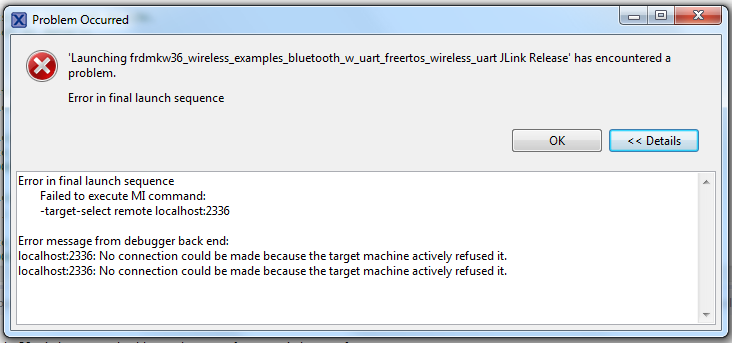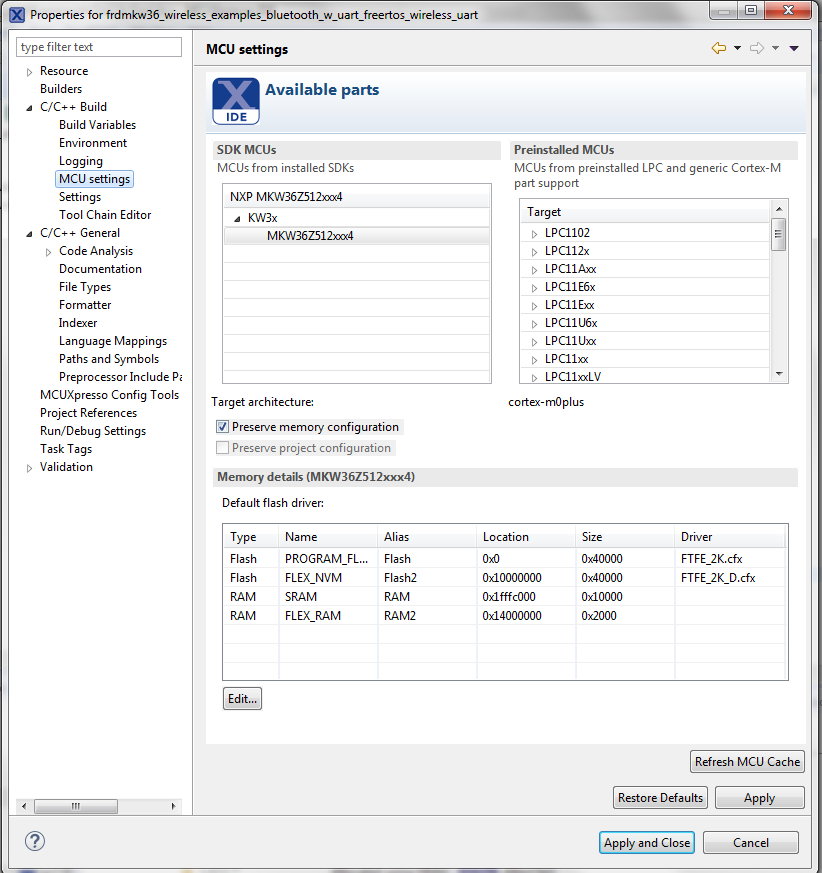- NXP Forums
- Product Forums
- General Purpose MicrocontrollersGeneral Purpose Microcontrollers
- i.MX Forumsi.MX Forums
- QorIQ Processing PlatformsQorIQ Processing Platforms
- Identification and SecurityIdentification and Security
- Power ManagementPower Management
- MCX Microcontrollers
- S32G
- S32K
- S32V
- MPC5xxx
- Other NXP Products
- Wireless Connectivity
- S12 / MagniV Microcontrollers
- Powertrain and Electrification Analog Drivers
- Sensors
- Vybrid Processors
- Digital Signal Controllers
- 8-bit Microcontrollers
- ColdFire/68K Microcontrollers and Processors
- PowerQUICC Processors
- OSBDM and TBDML
-
- Solution Forums
- Software Forums
- MCUXpresso Software and ToolsMCUXpresso Software and Tools
- CodeWarriorCodeWarrior
- MQX Software SolutionsMQX Software Solutions
- Model-Based Design Toolbox (MBDT)Model-Based Design Toolbox (MBDT)
- FreeMASTER
- eIQ Machine Learning Software
- Embedded Software and Tools Clinic
- S32 SDK
- S32 Design Studio
- Vigiles
- GUI Guider
- Zephyr Project
- Voice Technology
- Application Software Packs
- Secure Provisioning SDK (SPSDK)
- Processor Expert Software
-
- Topics
- Mobile Robotics - Drones and RoversMobile Robotics - Drones and Rovers
- NXP Training ContentNXP Training Content
- University ProgramsUniversity Programs
- Rapid IoT
- NXP Designs
- SafeAssure-Community
- OSS Security & Maintenance
- Using Our Community
-
-
- Home
- :
- MCUXpresso Software and Tools
- :
- MCUXpresso General
- :
- Error in final launch sequence KW36
Error in final launch sequence KW36
- Subscribe to RSS Feed
- Mark Topic as New
- Mark Topic as Read
- Float this Topic for Current User
- Bookmark
- Subscribe
- Mute
- Printer Friendly Page
Error in final launch sequence KW36
- Mark as New
- Bookmark
- Subscribe
- Mute
- Subscribe to RSS Feed
- Permalink
- Report Inappropriate Content
Hello,
I am using Segger J-Link Plus debugger to download/flash the source code to KW36 board
For the Wireless_UART BLE example project
MCUXpresso IDE version: 10.2.1_795
J- Link Plus version: 9.3
J- Link Plus version: 10.1
- I flashed the debug & release version of the project using J-Link v9.3, it is working properly
- But when I flash the debug version of the project using J-Link v10.1, it is uploading properly
Whereas when I flash the release version of the project using J-Link v10.1, it is showing the following error:
Error in final launch sequence
Failed to execute MI command:
-target-select remote localhost:2336
Error message from debugger back end:
localhost:2336: No connection could be made because the target machine actively refused it.
localhost:2336: No connection could be made because the target machine actively refused it.
2. In both J-Link v9.3 and J-Link v10.1, when I try to write some data in the FlexNVM it is not writing the data
Memory configuration for the FlexNVM is below:
Can someone help me to resolve the above issues asap?
Thanks in advance!
Regards,
Naven Suresh
- Mark as New
- Bookmark
- Subscribe
- Mute
- Subscribe to RSS Feed
- Permalink
- Report Inappropriate Content
Hello,
After paying special attention to the details of the project you are trying to debug, are you trying to debug the release project?
If you are, you won't be able to debug and run that project as there are a lot of optimization and some debug capabilities are disabled when using that.
Also, could you please try erasing the .launch file and retry using the debug one ?
Regards,
Estephania
- Mark as New
- Bookmark
- Subscribe
- Mute
- Subscribe to RSS Feed
- Permalink
- Report Inappropriate Content
Hi estephania_martinez,
Yes, I am trying to debug the release project.
The above issue is resolved since I was using two different J Link debugger after changing the debugger's serial number in the IDE the issue is resolved.
Thanks for your support!
Regards,
Naven Suresh.