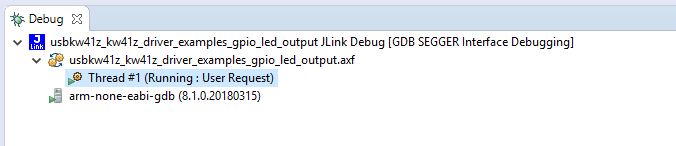- NXP Forums
- Product Forums
- General Purpose MicrocontrollersGeneral Purpose Microcontrollers
- i.MX Forumsi.MX Forums
- QorIQ Processing PlatformsQorIQ Processing Platforms
- Identification and SecurityIdentification and Security
- Power ManagementPower Management
- MCX Microcontrollers
- S32G
- S32K
- S32V
- MPC5xxx
- Other NXP Products
- Wireless Connectivity
- S12 / MagniV Microcontrollers
- Powertrain and Electrification Analog Drivers
- Sensors
- Vybrid Processors
- Digital Signal Controllers
- 8-bit Microcontrollers
- ColdFire/68K Microcontrollers and Processors
- PowerQUICC Processors
- OSBDM and TBDML
-
- Solution Forums
- Software Forums
- MCUXpresso Software and ToolsMCUXpresso Software and Tools
- CodeWarriorCodeWarrior
- MQX Software SolutionsMQX Software Solutions
- Model-Based Design Toolbox (MBDT)Model-Based Design Toolbox (MBDT)
- FreeMASTER
- eIQ Machine Learning Software
- Embedded Software and Tools Clinic
- S32 SDK
- S32 Design Studio
- Vigiles
- GUI Guider
- Zephyr Project
- Voice Technology
- Application Software Packs
- Secure Provisioning SDK (SPSDK)
- Processor Expert Software
-
- Topics
- Mobile Robotics - Drones and RoversMobile Robotics - Drones and Rovers
- NXP Training ContentNXP Training Content
- University ProgramsUniversity Programs
- Rapid IoT
- NXP Designs
- SafeAssure-Community
- OSS Security & Maintenance
- Using Our Community
-
- Cloud Lab Forums
-
- Home
- :
- General Purpose Microcontrollers
- :
- Kinetis Microcontrollers
- :
- [USB-KW41Z] Demo gpio_led_output wont seem to work
[USB-KW41Z] Demo gpio_led_output wont seem to work
- Subscribe to RSS Feed
- Mark Topic as New
- Mark Topic as Read
- Float this Topic for Current User
- Bookmark
- Subscribe
- Mute
- Printer Friendly Page
[USB-KW41Z] Demo gpio_led_output wont seem to work
- Mark as New
- Bookmark
- Subscribe
- Mute
- Subscribe to RSS Feed
- Permalink
- Report Inappropriate Content
Hello,
i'm just getting started with the USB-KW41Z and was trying to get the sample project to blink the LED to work but noting seem to happen. I build it and everything looks good:
Building target: usbkw41z_kw41z_driver_examples_gpio_led_output.axf
Invoking: MCU Linker
arm-none-eabi-gcc -nostdlib -Xlinker -Map="usbkw41z_kw41z_driver_examples_gpio_led_output.map" -Xlinker --gc-sections -Xlinker -print-memory-usage -Xlinker --sort-section=alignment -mcpu=cortex-m0plus -mthumb -T usbkw41z_kw41z_driver_examples_gpio_led_output_Debug.ld -o "usbkw41z_kw41z_driver_examples_gpio_led_output.axf" ./utilities/fsl_debug_console.o ./startup/startup_mkw41z4.o ./source/gpio_led_output.o ./source/mtb.o ./source/semihost_hardfault.o ./drivers/fsl_clock.o ./drivers/fsl_common.o ./drivers/fsl_flash.o ./drivers/fsl_gpio.o ./drivers/fsl_lptmr.o ./drivers/fsl_lpuart.o ./drivers/fsl_smc.o ./board/board.o ./board/clock_config.o ./board/pin_mux.o ./CMSIS/system_MKW41Z4.o
Memory region Used Size Region Size %age Used
PROGRAM_FLASH: 9468 B 512 KB 1.81%
SRAM: 8536 B 128 KB 6.51%
Finished building target: usbkw41z_kw41z_driver_examples_gpio_led_output.axf
make --no-print-directory post-build
Performing post-build steps
arm-none-eabi-size "usbkw41z_kw41z_driver_examples_gpio_led_output.axf"; # arm-none-eabi-objcopy -v -O binary "usbkw41z_kw41z_driver_examples_gpio_led_output.axf" "usbkw41z_kw41z_driver_examples_gpio_led_output.bin" ; # checksum -p MKW41Z512xxx4 -d "usbkw41z_kw41z_driver_examples_gpio_led_output.bin";
text data bss dec hex filename
9464 4 8532 18000 4650 usbkw41z_kw41z_driver_examples_gpio_led_output.axf
17:52:25 Build Finished (took 9s.586ms)
I then hit debug. Select the the device for JLink to connect to and nothing happens
The debug window says and looks like everything is OK.
If i hit the reset OpenSDA button or unplug and re-plug in the device the LED with flash for a few seconds before window connects to the device at which point the led goes solid again. This didn't happen before i programmed it.
Any help would be great,
Thanks!
- Mark as New
- Bookmark
- Subscribe
- Mute
- Subscribe to RSS Feed
- Permalink
- Report Inappropriate Content
Hello,
The default applications in the USB -KW41Z it's the sniffer one, please refer to this post as it can guide you through the changes needed to use the USB-KW41Z to develop your applications.
Regards,
Estephania