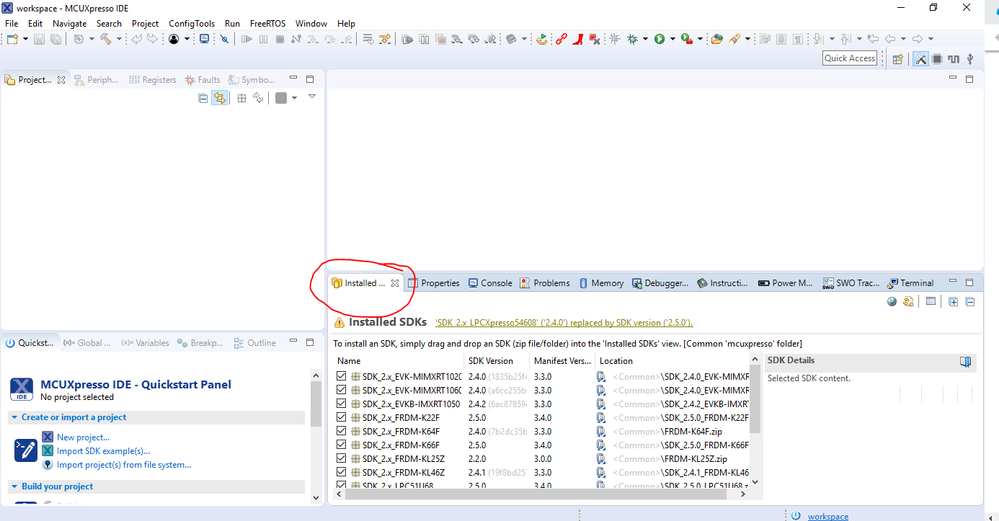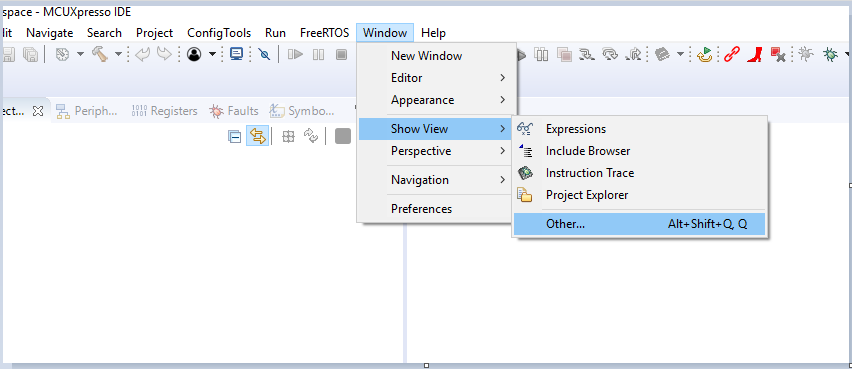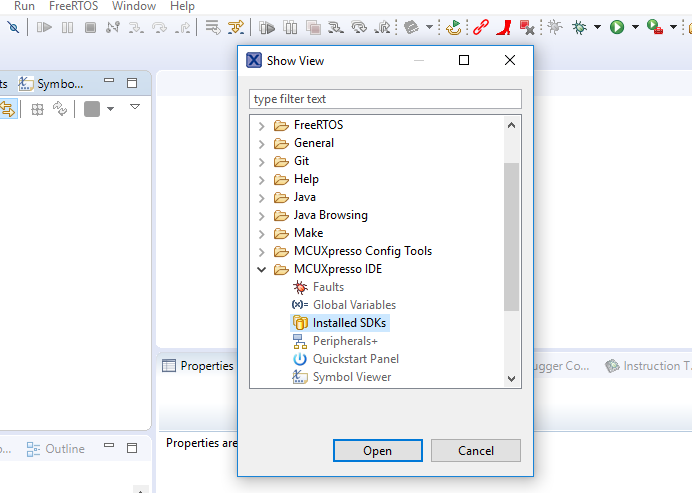- NXP Forums
- Product Forums
- General Purpose MicrocontrollersGeneral Purpose Microcontrollers
- i.MX Forumsi.MX Forums
- QorIQ Processing PlatformsQorIQ Processing Platforms
- Identification and SecurityIdentification and Security
- Power ManagementPower Management
- MCX Microcontrollers
- S32G
- S32K
- S32V
- MPC5xxx
- Other NXP Products
- Wireless Connectivity
- S12 / MagniV Microcontrollers
- Powertrain and Electrification Analog Drivers
- Sensors
- Vybrid Processors
- Digital Signal Controllers
- 8-bit Microcontrollers
- ColdFire/68K Microcontrollers and Processors
- PowerQUICC Processors
- OSBDM and TBDML
-
- Solution Forums
- Software Forums
- MCUXpresso Software and ToolsMCUXpresso Software and Tools
- CodeWarriorCodeWarrior
- MQX Software SolutionsMQX Software Solutions
- Model-Based Design Toolbox (MBDT)Model-Based Design Toolbox (MBDT)
- FreeMASTER
- eIQ Machine Learning Software
- Embedded Software and Tools Clinic
- S32 SDK
- S32 Design Studio
- Vigiles
- GUI Guider
- Zephyr Project
- Voice Technology
- Application Software Packs
- Secure Provisioning SDK (SPSDK)
- Processor Expert Software
-
- Topics
- Mobile Robotics - Drones and RoversMobile Robotics - Drones and Rovers
- NXP Training ContentNXP Training Content
- University ProgramsUniversity Programs
- Rapid IoT
- NXP Designs
- SafeAssure-Community
- OSS Security & Maintenance
- Using Our Community
-
- Cloud Lab Forums
-
- Home
- :
- MCUXpresso Software and Tools
- :
- MCUXpresso SDK
- :
- FRDM-KL27Z board could not shown on the Board / Device selection page
FRDM-KL27Z board could not shown on the Board / Device selection page
- Subscribe to RSS Feed
- Mark Topic as New
- Mark Topic as Read
- Float this Topic for Current User
- Bookmark
- Subscribe
- Mute
- Printer Friendly Page
FRDM-KL27Z board could not shown on the Board / Device selection page
- Mark as New
- Bookmark
- Subscribe
- Mute
- Subscribe to RSS Feed
- Permalink
- Report Inappropriate Content
I reset up MCUXpresso on a new computer. The project cannot be compiled. The window pop up says I need to install SDK, However, when I plug in the SDK board, (LCD blinking is fine), My FRDM-KL27Z cannot shown on the Board and/or Device selection page. That is different from the old computer. I don't know how to fix it. Without the setup, it seems MCUXpresso does not allow me to edit MCU setting.
Albert
- Mark as New
- Bookmark
- Subscribe
- Mute
- Subscribe to RSS Feed
- Permalink
- Report Inappropriate Content
Hi Aldo,
Thanks for your reply. I download the SDK_2.5.0_FRDM-KL27Z.zip. But I have trouble to install the SDK. how to work with the dragging into installed SDK view? where is the "installed SDK view"? I clicked new project, It pops out window "Board and/or device select page". I tried dragging the zip file into any where in the window but does not work.
Please advise? I used import achieved files that seems opened file but did not solve the problem.
Albert
- Mark as New
- Bookmark
- Subscribe
- Mute
- Subscribe to RSS Feed
- Permalink
- Report Inappropriate Content
You should be able to see a tab like this where you can drag and drop your downloaded SDK
If you happend to close it, you can re-open this tap just go to window > show view > other
then select MCUXpresso IDE > installed SDKs, click open and you should be good to go
Hope this helps,
Regards,
Aldo
- Mark as New
- Bookmark
- Subscribe
- Mute
- Subscribe to RSS Feed
- Permalink
- Report Inappropriate Content
- Mark as New
- Bookmark
- Subscribe
- Mute
- Subscribe to RSS Feed
- Permalink
- Report Inappropriate Content
Hello Albert,
You'll need to download and install the SDK for your board (FRDM-KL27Z) on your new computer,
Please follow this user guide [https://www.nxp.com/docs/en/user-guide/MCUXpresso_IDE_User_Guide.pdf]
Chapter 5.2 SDK Part Support, there you'll find a step by step guide to download and install the SDK
you can download the SDK here: [https://mcuxpresso.nxp.com/en/select]
Regards,
Aldo.