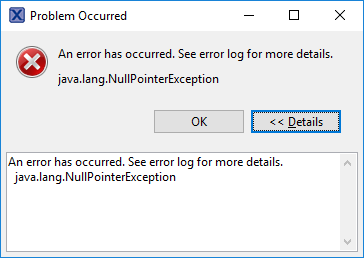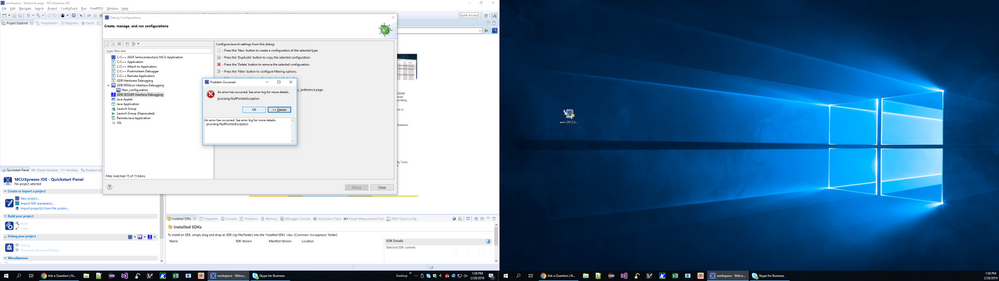- NXP Forums
- Product Forums
- General Purpose MicrocontrollersGeneral Purpose Microcontrollers
- i.MX Forumsi.MX Forums
- QorIQ Processing PlatformsQorIQ Processing Platforms
- Identification and SecurityIdentification and Security
- Power ManagementPower Management
- MCX Microcontrollers
- S32G
- S32K
- S32V
- MPC5xxx
- Other NXP Products
- Wireless Connectivity
- S12 / MagniV Microcontrollers
- Powertrain and Electrification Analog Drivers
- Sensors
- Vybrid Processors
- Digital Signal Controllers
- 8-bit Microcontrollers
- ColdFire/68K Microcontrollers and Processors
- PowerQUICC Processors
- OSBDM and TBDML
-
- Solution Forums
- Software Forums
- MCUXpresso Software and ToolsMCUXpresso Software and Tools
- CodeWarriorCodeWarrior
- MQX Software SolutionsMQX Software Solutions
- Model-Based Design Toolbox (MBDT)Model-Based Design Toolbox (MBDT)
- FreeMASTER
- eIQ Machine Learning Software
- Embedded Software and Tools Clinic
- S32 SDK
- S32 Design Studio
- Vigiles
- GUI Guider
- Zephyr Project
- Voice Technology
- Application Software Packs
- Secure Provisioning SDK (SPSDK)
- Processor Expert Software
-
- Topics
- Mobile Robotics - Drones and RoversMobile Robotics - Drones and Rovers
- NXP Training ContentNXP Training Content
- University ProgramsUniversity Programs
- Rapid IoT
- NXP Designs
- SafeAssure-Community
- OSS Security & Maintenance
- Using Our Community
-
-
- Home
- :
- MCUXpresso Software and Tools
- :
- MCUXpresso IDE
- :
- MCUXpresso IDE v10.3.1 - SEGGER broken
MCUXpresso IDE v10.3.1 - SEGGER broken
- Subscribe to RSS Feed
- Mark Topic as New
- Mark Topic as Read
- Float this Topic for Current User
- Bookmark
- Subscribe
- Mute
- Printer Friendly Page
MCUXpresso IDE v10.3.1 - SEGGER broken
- Mark as New
- Bookmark
- Subscribe
- Mute
- Subscribe to RSS Feed
- Permalink
- Report Inappropriate Content
MCUXpresso IDE v10.3.1 [Build 2233] [2019-02-20]
When I double-click on SEGGER
This also happens on 10.3.0
java.lang.NullPointerException
at com.nxp.mcuxpresso.core.debug.support.segger.ui.JLinkDebuggerTab.setDefaults(JLinkDebuggerTab.java:268)
at org.eclipse.debug.ui.AbstractLaunchConfigurationTabGroup.setDefaults(AbstractLaunchConfigurationTabGroup.java:77)
at org.eclipse.debug.internal.ui.launchConfigurations.LaunchConfigurationTabGroupWrapper.setDefaults(LaunchConfigurationTabGroupWrapper.java:248)
at org.eclipse.debug.internal.ui.launchConfigurations.CreateLaunchConfigurationAction.performAction(CreateLaunchConfigurationAction.java:80)
at org.eclipse.debug.internal.ui.launchConfigurations.AbstractLaunchConfigurationAction$1.run(AbstractLaunchConfigurationAction.java:107)
at org.eclipse.swt.custom.BusyIndicator.showWhile(BusyIndicator.java:70)
at org.eclipse.debug.internal.ui.launchConfigurations.AbstractLaunchConfigurationAction.run(AbstractLaunchConfigurationAction.java:110)
at org.eclipse.debug.internal.ui.launchConfigurations.LaunchConfigurationsDialog$2.runInternal(LaunchConfigurationsDialog.java:590)
at org.eclipse.debug.internal.ui.launchConfigurations.LaunchConfigurationsDialog$2.run(LaunchConfigurationsDialog.java:573)
at org.eclipse.debug.ui.AbstractDebugView.doubleClick(AbstractDebugView.java:765)
at org.eclipse.jface.viewers.StructuredViewer$1.run(StructuredViewer.java:831)
at org.eclipse.core.runtime.SafeRunner.run(SafeRunner.java:42)
at org.eclipse.ui.internal.JFaceUtil.lambda$0(JFaceUtil.java:44)
at org.eclipse.jface.util.SafeRunnable.run(SafeRunnable.java:173)
at org.eclipse.jface.viewers.StructuredViewer.fireDoubleClick(StructuredViewer.java:828)
at org.eclipse.jface.viewers.AbstractTreeViewer.handleDoubleSelect(AbstractTreeViewer.java:1459)
at org.eclipse.jface.viewers.StructuredViewer$4.widgetDefaultSelected(StructuredViewer.java:1258)
at org.eclipse.jface.util.OpenStrategy.fireDefaultSelectionEvent(OpenStrategy.java:249)
at org.eclipse.jface.util.OpenStrategy.access$0(OpenStrategy.java:247)
at org.eclipse.jface.util.OpenStrategy$1.handleEvent(OpenStrategy.java:306)
at org.eclipse.swt.widgets.EventTable.sendEvent(EventTable.java:86)
at org.eclipse.swt.widgets.Display.sendEvent(Display.java:4428)
at org.eclipse.swt.widgets.Widget.sendEvent(Widget.java:1079)
at org.eclipse.swt.widgets.Display.runDeferredEvents(Display.java:4238)
at org.eclipse.swt.widgets.Display.readAndDispatch(Display.java:3817)
at org.eclipse.jface.window.Window.runEventLoop(Window.java:818)
at org.eclipse.jface.window.Window.open(Window.java:794)
at org.eclipse.debug.internal.ui.launchConfigurations.LaunchConfigurationsDialog.open(LaunchConfigurationsDialog.java:1203)
at org.eclipse.debug.ui.DebugUITools$3.run(DebugUITools.java:629)
at org.eclipse.swt.custom.BusyIndicator.showWhile(BusyIndicator.java:70)
at org.eclipse.debug.ui.DebugUITools.openLaunchConfigurationDialogOnGroup(DebugUITools.java:637)
at org.eclipse.debug.ui.DebugUITools.openLaunchConfigurationDialogOnGroup(DebugUITools.java:570)
at org.eclipse.debug.ui.actions.OpenLaunchDialogAction.run(OpenLaunchDialogAction.java:82)
at org.eclipse.jface.action.Action.runWithEvent(Action.java:473)
at org.eclipse.jface.action.ActionContributionItem.handleWidgetSelection(ActionContributionItem.java:565)
at org.eclipse.jface.action.ActionContributionItem.lambda$4(ActionContributionItem.java:397)
at org.eclipse.swt.widgets.EventTable.sendEvent(EventTable.java:86)
at org.eclipse.swt.widgets.Display.sendEvent(Display.java:4428)
at org.eclipse.swt.widgets.Widget.sendEvent(Widget.java:1079)
at org.eclipse.swt.widgets.Display.runDeferredEvents(Display.java:4238)
at org.eclipse.swt.widgets.Display.readAndDispatch(Display.java:3817)
at org.eclipse.e4.ui.internal.workbench.swt.PartRenderingEngine$5.run(PartRenderingEngine.java:1150)
at org.eclipse.core.databinding.observable.Realm.runWithDefault(Realm.java:336)
at org.eclipse.e4.ui.internal.workbench.swt.PartRenderingEngine.run(PartRenderingEngine.java:1039)
at org.eclipse.e4.ui.internal.workbench.E4Workbench.createAndRunUI(E4Workbench.java:153)
at org.eclipse.ui.internal.Workbench.lambda$3(Workbench.java:680)
at org.eclipse.core.databinding.observable.Realm.runWithDefault(Realm.java:336)
at org.eclipse.ui.internal.Workbench.createAndRunWorkbench(Workbench.java:594)
at org.eclipse.ui.PlatformUI.createAndRunWorkbench(PlatformUI.java:148)
at org.eclipse.ui.internal.ide.application.IDEApplication.start(IDEApplication.java:151)
at org.eclipse.equinox.internal.app.EclipseAppHandle.run(EclipseAppHandle.java:196)
at org.eclipse.core.runtime.internal.adaptor.EclipseAppLauncher.runApplication(EclipseAppLauncher.java:134)
at org.eclipse.core.runtime.internal.adaptor.EclipseAppLauncher.start(EclipseAppLauncher.java:104)
at org.eclipse.core.runtime.adaptor.EclipseStarter.run(EclipseStarter.java:388)
at org.eclipse.core.runtime.adaptor.EclipseStarter.run(EclipseStarter.java:243)
at sun.reflect.NativeMethodAccessorImpl.invoke0(Native Method)
at sun.reflect.NativeMethodAccessorImpl.invoke(NativeMethodAccessorImpl.java:62)
at sun.reflect.DelegatingMethodAccessorImpl.invoke(DelegatingMethodAccessorImpl.java:43)
at java.lang.reflect.Method.invoke(Method.java:498)
at org.eclipse.equinox.launcher.Main.invokeFramework(Main.java:653)
at org.eclipse.equinox.launcher.Main.basicRun(Main.java:590)
at org.eclipse.equinox.launcher.Main.run(Main.java:1499)
- Mark as New
- Bookmark
- Subscribe
- Mute
- Subscribe to RSS Feed
- Permalink
- Report Inappropriate Content
This same situation - empty project in project explorer, and the null pointer exception - was an unwelcome greeting coming home from a long holiday. We need to face it that projects livingin the MCUXpresso world, as with its KDS predecessor, are living on borrowed time in an incredibly fragile tightly coupled dev environemnt. We're always on the edge of something breaking that'll eat half a week. It's not you.
Points to NXP for at least providing a sort of cross platform IDE but all points come off because the breakage happens way too readily. I never have these problems in IAR or even with the bloated junit IDE for android development.
First you need to recover your workspace. Something toasted it. Hopefully you take frequent backups of the workspace. If so you won't need to re-create the Segger config, it'll still be there.
- Mark as New
- Bookmark
- Subscribe
- Mute
- Subscribe to RSS Feed
- Permalink
- Report Inappropriate Content
Can you clarify what you steps you are taking to start a debug session? From your screenshot, it actually appears like you have no projects in your workspace - which is definitely not right !
Please ensure that you have taken a look at the supplied MCUXpresso IDE v10.3 User Guide, for details of now to create projects (either by importing examples or using the new project wizard) and then how to use the Quickstart Panel to start a debug session for your project.
Regards,
MCUXpresso IDE Support