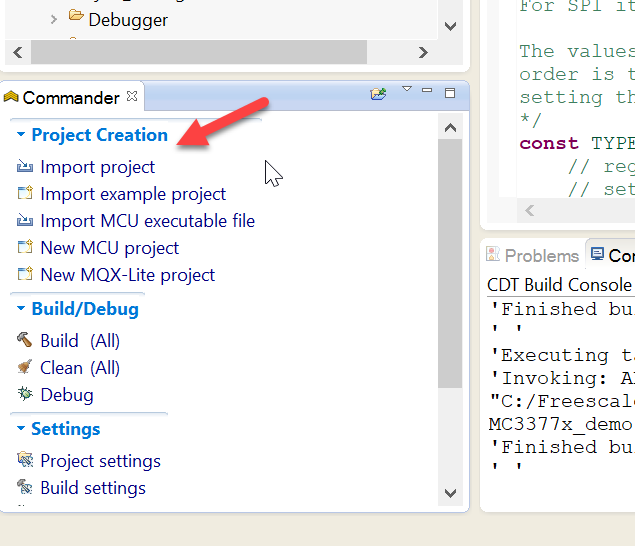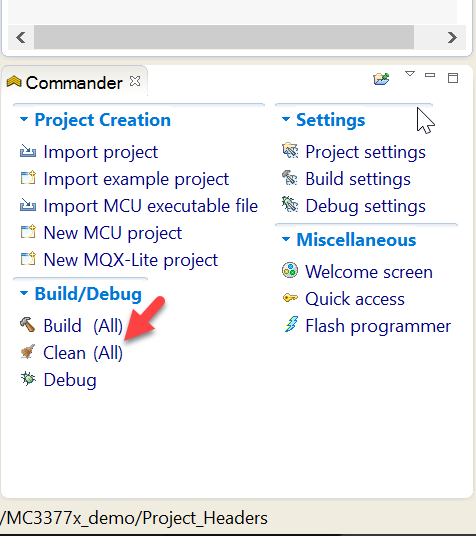- NXP Forums
- Product Forums
- General Purpose MicrocontrollersGeneral Purpose Microcontrollers
- i.MX Forumsi.MX Forums
- QorIQ Processing PlatformsQorIQ Processing Platforms
- Identification and SecurityIdentification and Security
- Power ManagementPower Management
- MCX Microcontrollers
- S32G
- S32K
- S32V
- MPC5xxx
- Other NXP Products
- Wireless Connectivity
- S12 / MagniV Microcontrollers
- Powertrain and Electrification Analog Drivers
- Sensors
- Vybrid Processors
- Digital Signal Controllers
- 8-bit Microcontrollers
- ColdFire/68K Microcontrollers and Processors
- PowerQUICC Processors
- OSBDM and TBDML
-
- Solution Forums
- Software Forums
- MCUXpresso Software and ToolsMCUXpresso Software and Tools
- CodeWarriorCodeWarrior
- MQX Software SolutionsMQX Software Solutions
- Model-Based Design Toolbox (MBDT)Model-Based Design Toolbox (MBDT)
- FreeMASTER
- eIQ Machine Learning Software
- Embedded Software and Tools Clinic
- S32 SDK
- S32 Design Studio
- Vigiles
- GUI Guider
- Zephyr Project
- Voice Technology
- Application Software Packs
- Secure Provisioning SDK (SPSDK)
- Processor Expert Software
-
- Topics
- Mobile Robotics - Drones and RoversMobile Robotics - Drones and Rovers
- NXP Training ContentNXP Training Content
- University ProgramsUniversity Programs
- Rapid IoT
- NXP Designs
- SafeAssure-Community
- OSS Security & Maintenance
- Using Our Community
-
-
- Home
- :
- MCUXpresso Software and Tools
- :
- MCUXpresso General
- :
- MCUXpresso IDE configuration problem
MCUXpresso IDE configuration problem
- Subscribe to RSS Feed
- Mark Topic as New
- Mark Topic as Read
- Float this Topic for Current User
- Bookmark
- Subscribe
- Mute
- Printer Friendly Page
MCUXpresso IDE configuration problem
- Mark as New
- Bookmark
- Subscribe
- Mute
- Subscribe to RSS Feed
- Permalink
- Report Inappropriate Content
I am using KL25Z micro controller along with FRDM33771BSPIEVB Evaluation board.When I am trying to build my source code (main .c file) in the MCUXpresso IDE platform and I am getting the following message "**** Build of configuration FLASH for project BCCEvaluationSW **** Nothing to build for project BCCEvaluationSW"
- Mark as New
- Bookmark
- Subscribe
- Mute
- Subscribe to RSS Feed
- Permalink
- Report Inappropriate Content
Hi Thiruvonasundari,
As I see, I think you're using the MC33771 / MC33772 (Battery Cell Controller) Demo and Driver Library, this library is for Code Warrior 10.6 or higher. I would suggest to download the last Code Warrior version (v11.1).
I hope this helps you.
Best Regards,
Alexis Andalon
- Mark as New
- Bookmark
- Subscribe
- Mute
- Subscribe to RSS Feed
- Permalink
- Report Inappropriate Content
Let me check Alexis. Thank you.
- Mark as New
- Bookmark
- Subscribe
- Mute
- Subscribe to RSS Feed
- Permalink
- Report Inappropriate Content
Hi Alexis I installed Code Warrior 11.1. I tried with "hello world "example it was building but when I am trying to build my source file nothing happened. When I open Properties-> Tool chain editor it shows
"Orphaned configuration. No base extension cfg exists for org.eclipse.cdt.cross.arm.gnu.sourcery.windows.elf.debug.2136167795".
"Orphaned toolchain org.eclipse.cdt.cross.arm.gnu.sourcery.windows.elf.toolchain.debug.777954515 (ARM Ltd Windows GCC (G++ Lite))".
Thanks
- Mark as New
- Bookmark
- Subscribe
- Mute
- Subscribe to RSS Feed
- Permalink
- Report Inappropriate Content
Hi Thiruvonasundari,
I'll explain how to import an example to code warrior.
Please click in the next option to import the project to your workspace:
After that, select the folder in which your project is located, the next option will appear in the window, select the project and the option to copy the project in to the workspace:
After this, you would need to make a clean in the project, for this please click in the next option:
After this, if you build your project you shouldn't have any error.
I hope this helps you.
Best Regards,
Alexis Andalon
- Mark as New
- Bookmark
- Subscribe
- Mute
- Subscribe to RSS Feed
- Permalink
- Report Inappropriate Content
Thanks Alex it works!
Best regards
Sundari
- Mark as New
- Bookmark
- Subscribe
- Mute
- Subscribe to RSS Feed
- Permalink
- Report Inappropriate Content
Looks like you have created your own build configuration called "FLASH". I would compare the settings for that build config with one of the standard configs (Debug and Release) and see what is different.
- Mark as New
- Bookmark
- Subscribe
- Mute
- Subscribe to RSS Feed
- Permalink
- Report Inappropriate Content
Ok Con Verse. Thank you.