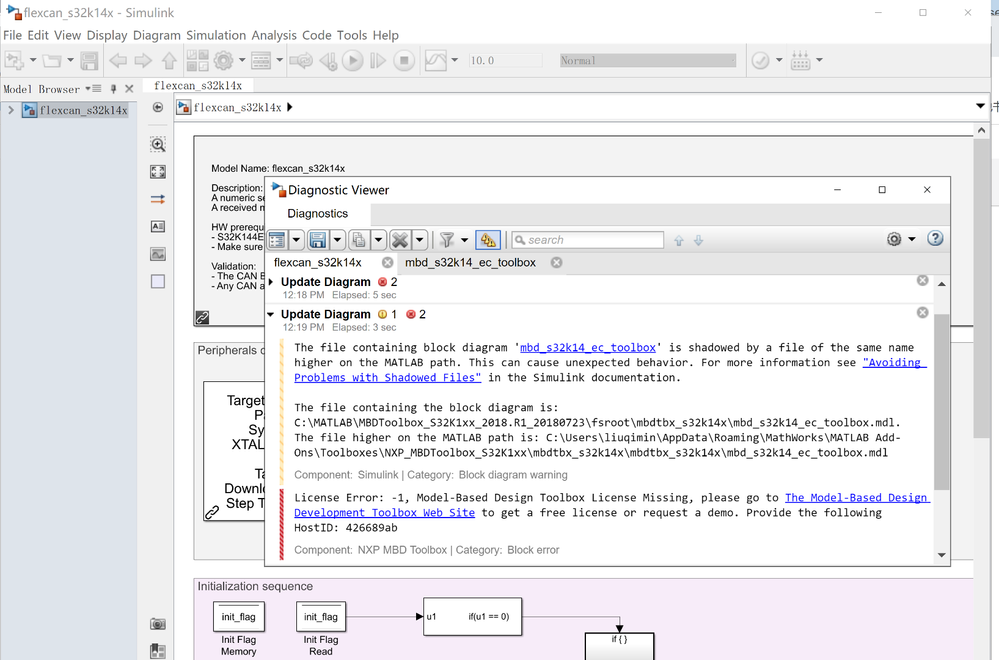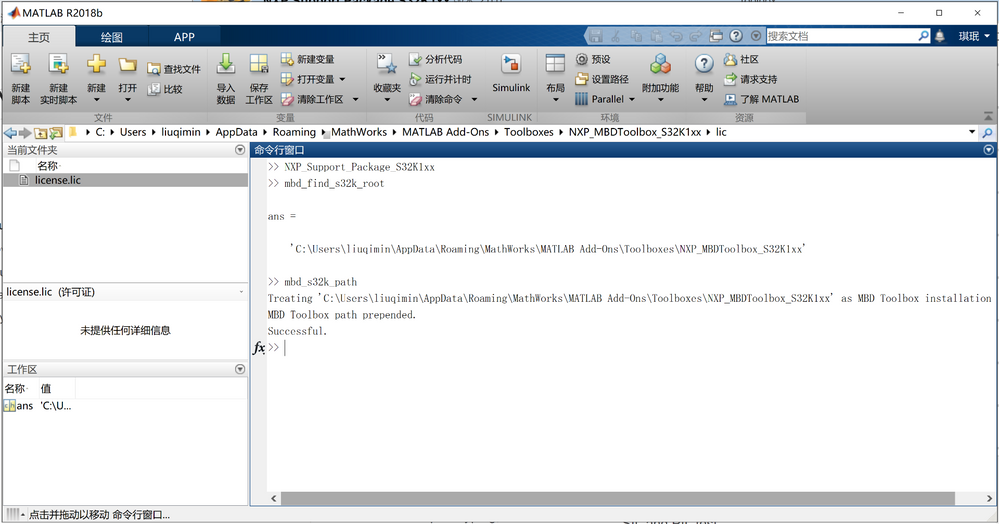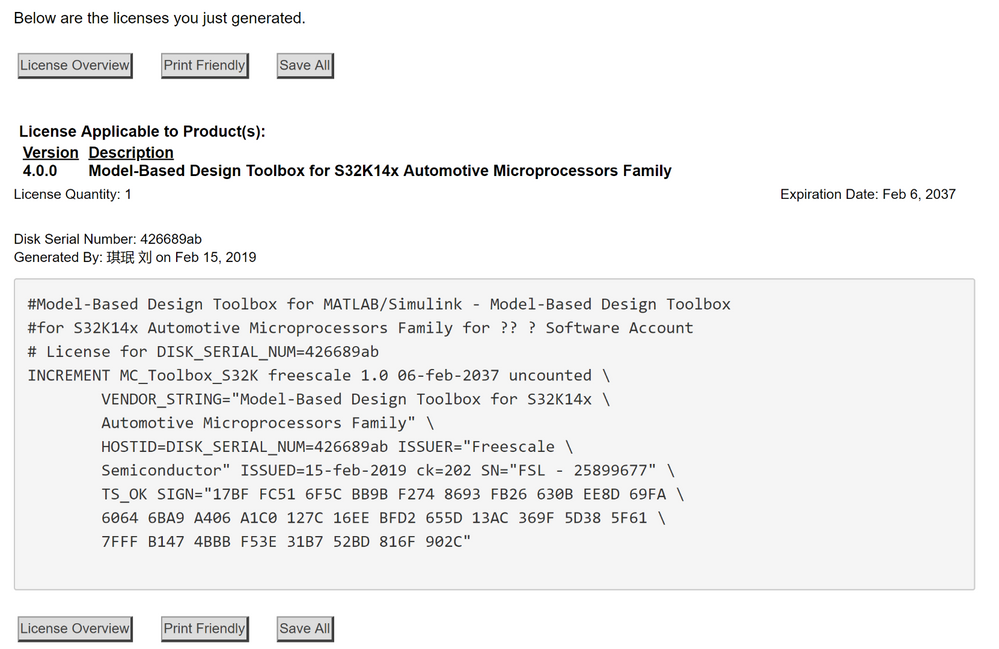- NXP Forums
- Product Forums
- General Purpose MicrocontrollersGeneral Purpose Microcontrollers
- i.MX Forumsi.MX Forums
- QorIQ Processing PlatformsQorIQ Processing Platforms
- Identification and SecurityIdentification and Security
- Power ManagementPower Management
- MCX Microcontrollers
- S32G
- S32K
- S32V
- MPC5xxx
- Other NXP Products
- Wireless Connectivity
- S12 / MagniV Microcontrollers
- Powertrain and Electrification Analog Drivers
- Sensors
- Vybrid Processors
- Digital Signal Controllers
- 8-bit Microcontrollers
- ColdFire/68K Microcontrollers and Processors
- PowerQUICC Processors
- OSBDM and TBDML
-
- Solution Forums
- Software Forums
- MCUXpresso Software and ToolsMCUXpresso Software and Tools
- CodeWarriorCodeWarrior
- MQX Software SolutionsMQX Software Solutions
- Model-Based Design Toolbox (MBDT)Model-Based Design Toolbox (MBDT)
- FreeMASTER
- eIQ Machine Learning Software
- Embedded Software and Tools Clinic
- S32 SDK
- S32 Design Studio
- Vigiles
- GUI Guider
- Zephyr Project
- Voice Technology
- Application Software Packs
- Secure Provisioning SDK (SPSDK)
- Processor Expert Software
-
- Topics
- Mobile Robotics - Drones and RoversMobile Robotics - Drones and Rovers
- NXP Training ContentNXP Training Content
- University ProgramsUniversity Programs
- Rapid IoT
- NXP Designs
- SafeAssure-Community
- OSS Security & Maintenance
- Using Our Community
-
-
- Home
- :
- Model-Based Design Toolbox (MBDT)
- :
- Model-Based Design Toolbox (MBDT)
- :
- MBDToolbox_S32K1xx_2018.R1_20180723 License Failure
MBDToolbox_S32K1xx_2018.R1_20180723 License Failure
- Subscribe to RSS Feed
- Mark Topic as New
- Mark Topic as Read
- Float this Topic for Current User
- Bookmark
- Subscribe
- Mute
- Printer Friendly Page
MBDToolbox_S32K1xx_2018.R1_20180723 License Failure
- Mark as New
- Bookmark
- Subscribe
- Mute
- Subscribe to RSS Feed
- Permalink
- Report Inappropriate Content
Hello:
After S32K1xx MBDToolbox installing, i'm runing a demo model, but get a lincense error message as following:
according to this message ,as if the matlab can not find the lincense file.but the lincense file have been put in the folder as following show.
My lincense file generated as following.
What's wrong for installing?
Best regards!
Qimin Liu
- Mark as New
- Bookmark
- Subscribe
- Mute
- Subscribe to RSS Feed
- Permalink
- Report Inappropriate Content
Hello:
License can be activated by installing “mbdtoolbox_s32k1xx_2018.r1_20180723” on another computer, also using matlab2018b, but the installed toolbox lost the “Core,system,peripherials" module.
Install matlab as version 2018a, and then reinstall mbdtoolbox_s32k1xx_2018.r1_20180723.Everything is working fine.I guess the problem is that the toolbox is not compatible with matlab2018b.
BRs!
Qimin Liu
- Mark as New
- Bookmark
- Subscribe
- Mute
- Subscribe to RSS Feed
- Permalink
- Report Inappropriate Content
Hello liuqimin,
Sorry for our delayed answer.
If you install the toolbox on another computer you need to generate another licese for that computer because you need to provide its HostID.
Do you still have the License issuse?
Best Regards,
Marius
- Mark as New
- Bookmark
- Subscribe
- Mute
- Subscribe to RSS Feed
- Permalink
- Report Inappropriate Content
I do not see the answer here. I installed the toolbox and generated NXP license file. Where I have to put that license file? I use Matlab 2021a.
- Mark as New
- Bookmark
- Subscribe
- Mute
- Subscribe to RSS Feed
- Permalink
- Report Inappropriate Content
Hello @nikolayyakovenk ,
If you are using the MBDT for S32K1xx toolbox, please type the following command in MATLAB's Command Window winopen(fullfile(mbd_find_s32k_root, 'lic')), and copy paste the license.lic/license.dat file in the newly opened window.
Hope this helps,
Marius
- Mark as New
- Bookmark
- Subscribe
- Mute
- Subscribe to RSS Feed
- Permalink
- Report Inappropriate Content
Unfortunale, did not work:
License Error: -5, Model-Based Design Toolbox License Invalid, please go to The Model-Based Design Development Toolbox Web Site and include error number.
Component: NXP MBD Toolbox | Category: Block error
- Mark as New
- Bookmark
- Subscribe
- Mute
- Subscribe to RSS Feed
- Permalink
- Report Inappropriate Content
Actually it only fails license if I select hardware board support: NXP S32k3XX.
If I select: ARM CortexM3 (QUEMU) it does not fail the license.
- Mark as New
- Bookmark
- Subscribe
- Mute
- Subscribe to RSS Feed
- Permalink
- Report Inappropriate Content
Hello @nikolayyakovenk,
The license for the S31K1 toolbox, won't work on S32K3, you have to generate a license for each of our toolboxes. The error you get, the -5, means that the license is in the right place, but it is invalid, so you have to generate another one. We have previously discussed this topic in the thread below.
https://community.nxp.com/t5/Model-Based-Design-Toolbox-MBDT/S32K34-build-error/m-p/1371545#M6704
Please generate a license for the S32K3 toolbox as described above.
For the K3, the location can be found here winopen(fullfile(mbd_find_s32k3_root, 'lic')) while
for the K1, the location can be found here winopen(fullfile(mbd_find_s32k3_root, 'lic')).
Hope this helps,
Marius