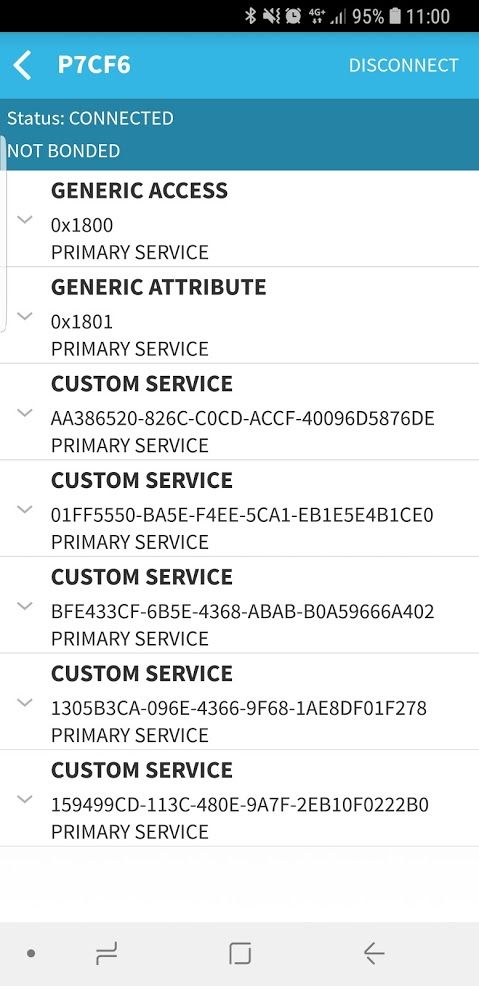- NXP Forums
- Product Forums
- General Purpose MicrocontrollersGeneral Purpose Microcontrollers
- i.MX Forumsi.MX Forums
- QorIQ Processing PlatformsQorIQ Processing Platforms
- Identification and SecurityIdentification and Security
- Power ManagementPower Management
- MCX Microcontrollers
- S32G
- S32K
- S32V
- MPC5xxx
- Other NXP Products
- Wireless Connectivity
- S12 / MagniV Microcontrollers
- Powertrain and Electrification Analog Drivers
- Sensors
- Vybrid Processors
- Digital Signal Controllers
- 8-bit Microcontrollers
- ColdFire/68K Microcontrollers and Processors
- PowerQUICC Processors
- OSBDM and TBDML
-
- Solution Forums
- Software Forums
- MCUXpresso Software and ToolsMCUXpresso Software and Tools
- CodeWarriorCodeWarrior
- MQX Software SolutionsMQX Software Solutions
- Model-Based Design Toolbox (MBDT)Model-Based Design Toolbox (MBDT)
- FreeMASTER
- eIQ Machine Learning Software
- Embedded Software and Tools Clinic
- S32 SDK
- S32 Design Studio
- Vigiles
- GUI Guider
- Zephyr Project
- Voice Technology
- Application Software Packs
- Secure Provisioning SDK (SPSDK)
- Processor Expert Software
-
- Topics
- Mobile Robotics - Drones and RoversMobile Robotics - Drones and Rovers
- NXP Training ContentNXP Training Content
- University ProgramsUniversity Programs
- Rapid IoT
- NXP Designs
- SafeAssure-Community
- OSS Security & Maintenance
- Using Our Community
-
- Cloud Lab Forums
-
Sensor values aren't coming
- Subscribe to RSS Feed
- Mark Topic as New
- Mark Topic as Read
- Float this Topic for Current User
- Bookmark
- Subscribe
- Mute
- Printer Friendly Page
Sensor values aren't coming
- Mark as New
- Bookmark
- Subscribe
- Mute
- Subscribe to RSS Feed
- Permalink
- Report Inappropriate Content
The sensor values from the NXP Rapid iot prototyping kit isn't coming to the mobile App after provisioning.Anyone could help me to grab that sensor values.?
The provision is went okay as per the required device!But No sensor values aren't coming(waited for about 20 min).I Can't pair the device with my phone,is that the issue?
Kindly solve my issue!
- Mark as New
- Bookmark
- Subscribe
- Mute
- Subscribe to RSS Feed
- Permalink
- Report Inappropriate Content
Hi,
Few questions for us to understand what could possibly go wrong:
- After provisionning, can you confirm the 'BLE' letters on the kit go from black to blue ?
- On your mobile phone, after provisionning the application should open automatically. At the bottom right of your screen there should be a BLE sign which should stop blinking and stay black?
Other questions / assumptions checks:
- I guess you are using the Out of The Box application on the kit, right ?
- Which phone model are you using ?
- Mark as New
- Bookmark
- Subscribe
- Mute
- Subscribe to RSS Feed
- Permalink
- Report Inappropriate Content
After provisioning,the BLE letters on the nxp kit is just blinking and a new window is launching in the mobile application .In that new window BLE sign is blinking as you already said above and it stopped after few seconds.At that instant an unusual matter is occurring,the nxp rapid iot kit automatically reboots.No sensor values would not be coming yet? Can you help @Eric Maurice
- Mark as New
- Bookmark
- Subscribe
- Mute
- Subscribe to RSS Feed
- Permalink
- Report Inappropriate Content
Hi,
This is of course not the expected behavior...
It indicates your BLE connection is not established with your phone and therefore the sensor data will not appear.
I am really suprised by the fact your kit reboots...
- Which phone model are you using ?
- Could you provide me with the serial number of your kit ?
As it looks to be a connectivity isue, you can try reprogramming the KW41 with factory firmware using this post's instructions.
As I am not clear yet about what happens with your kit it might not fix your issue. At least it will make sure the KW41Z is properly programmed.
- Mark as New
- Bookmark
- Subscribe
- Mute
- Subscribe to RSS Feed
- Permalink
- Report Inappropriate Content
I am using Redmi note 4 for grabbing data.That's is not a problem at all because I have tested with several phones to grab data.Sensor values are still empty.
Please note my serial number:
M 00603700000AAFCB
ID 410385289406069B
- Mark as New
- Bookmark
- Subscribe
- Mute
- Subscribe to RSS Feed
- Permalink
- Report Inappropriate Content
Your kit test log indicates everything was fine out of factory;
- Mark as New
- Bookmark
- Subscribe
- Mute
- Subscribe to RSS Feed
- Permalink
- Report Inappropriate Content
I will check your kit data log during manufacturing operation to check if I am finding anything strange. This wmay take a couple of days.
==> Have you check whether a factory reset of K64 and KW41 is helping ?
See user guide sections 4.1.1. and 4.1.2.
To further support my investigation, did you try using a third party BLE application (like BLE Scanner)
Using this third party app you will be able to check whether the issue is rather coming from the kit itself or the app
You will see an 'Atmosphere Project' entity to which you can connect (likely) and then see whether you can access the services.
Please give a try and let me know what is the outcome.
Once connected, to BLE scanner app, the BLE letter on the kit should turn blue.
In case BLE Scanner does not allow you to connect, it would mean the pb comes from the kit and it will help me focusing on the potential root causes.
- Mark as New
- Bookmark
- Subscribe
- Mute
- Subscribe to RSS Feed
- Permalink
- Report Inappropriate Content
Following. I have the same problem. Samsung Galaxy S8
- Mark as New
- Bookmark
- Subscribe
- Mute
- Subscribe to RSS Feed
- Permalink
- Report Inappropriate Content
Hi i tried with the BLE scanner. I can find the kit and also connect to the kit with the BLE Scanner App.
When i connect to with the Scanner App nothing is changing on the screen.
But when I connect with the NXP IoT App the device reboots. I
With the weather station demo, I can't find any device...
If you want, I can also make a video to show, how it reboots.
- Mark as New
- Bookmark
- Subscribe
- Mute
- Subscribe to RSS Feed
- Permalink
- Report Inappropriate Content
No need to shoot a video.
The fact that nothing changes on the BLE scanner is normal. You have to enter custom services to see data updated.
Using BLE scanner allows to show that a BLE connection between phone and kit is possible.
This tends to indicate that the pb is more app related.
We had an issue on a previous app verison which was available for <1 day. 1.2.3 release should not have this issue,
- Mark as New
- Bookmark
- Subscribe
- Mute
- Subscribe to RSS Feed
- Permalink
- Report Inappropriate Content
Ps. I tried now 5 Kits. Every with the same problem.
- Mark as New
- Bookmark
- Subscribe
- Mute
- Subscribe to RSS Feed
- Permalink
- Report Inappropriate Content
Hi Mario,
This is important information : if you have this on 5 kits, I suspect this is more app related.
Do you confirm you have app version 1.2.3 installed ?