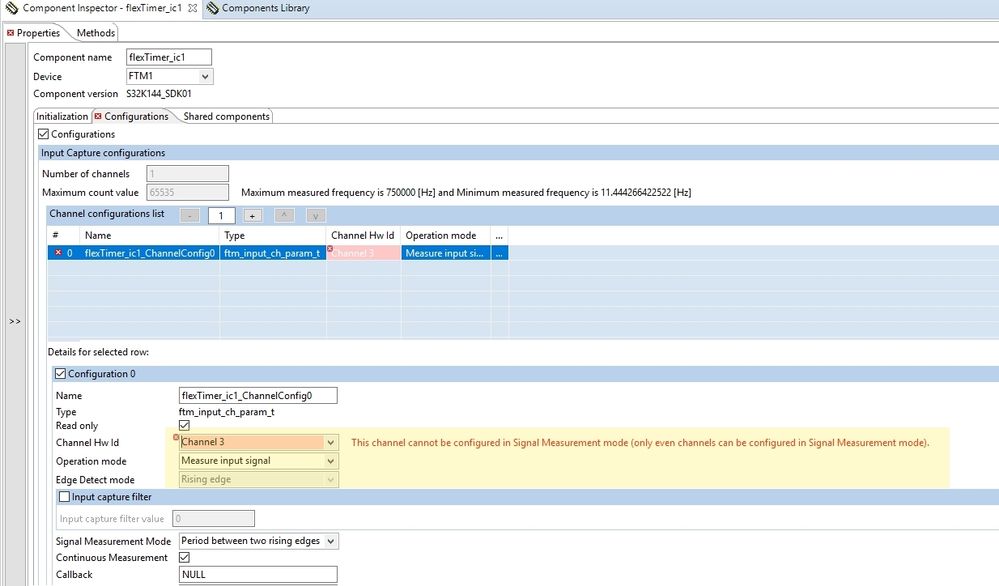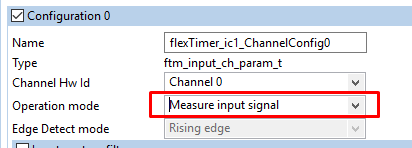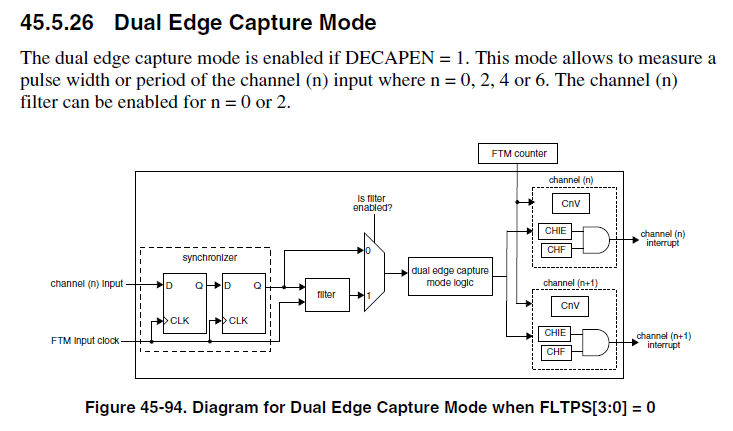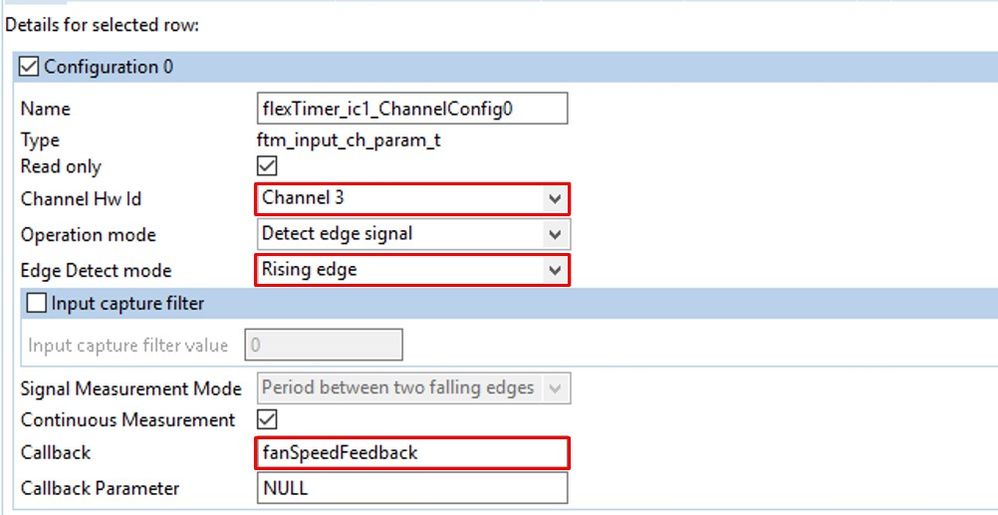- NXP Forums
- Product Forums
- General Purpose MicrocontrollersGeneral Purpose Microcontrollers
- i.MX Forumsi.MX Forums
- QorIQ Processing PlatformsQorIQ Processing Platforms
- Identification and SecurityIdentification and Security
- Power ManagementPower Management
- MCX Microcontrollers
- S32G
- S32K
- S32V
- MPC5xxx
- Other NXP Products
- Wireless Connectivity
- S12 / MagniV Microcontrollers
- Powertrain and Electrification Analog Drivers
- Sensors
- Vybrid Processors
- Digital Signal Controllers
- 8-bit Microcontrollers
- ColdFire/68K Microcontrollers and Processors
- PowerQUICC Processors
- OSBDM and TBDML
-
- Solution Forums
- Software Forums
- MCUXpresso Software and ToolsMCUXpresso Software and Tools
- CodeWarriorCodeWarrior
- MQX Software SolutionsMQX Software Solutions
- Model-Based Design Toolbox (MBDT)Model-Based Design Toolbox (MBDT)
- FreeMASTER
- eIQ Machine Learning Software
- Embedded Software and Tools Clinic
- S32 SDK
- S32 Design Studio
- Vigiles
- GUI Guider
- Zephyr Project
- Voice Technology
- Application Software Packs
- Secure Provisioning SDK (SPSDK)
- Processor Expert Software
-
- Topics
- Mobile Robotics - Drones and RoversMobile Robotics - Drones and Rovers
- NXP Training ContentNXP Training Content
- University ProgramsUniversity Programs
- Rapid IoT
- NXP Designs
- SafeAssure-Community
- OSS Security & Maintenance
- Using Our Community
-
-
- Home
- :
- Product Forums
- :
- S32K
- :
- About Signal Measurement Mode
About Signal Measurement Mode
- Subscribe to RSS Feed
- Mark Topic as New
- Mark Topic as Read
- Float this Topic for Current User
- Bookmark
- Subscribe
- Mute
- Printer Friendly Page
- Mark as New
- Bookmark
- Subscribe
- Mute
- Subscribe to RSS Feed
- Permalink
- Report Inappropriate Content
Hi, Dear
I need some help about Signal Measurement Mode, a lot of thanks in advance.
I have a 3-wire fan, so far as I know, I should be able to read speed signal from the 3rd line.
And, the FTM input capture seems just meet my need, and I manged to get stable speed by running example project named 'ftm_signal_measurement_s32k144'.
But, when I choose another channel, some error hint pops up, just as marked in the image below. (It says, only even channels can be configured in Signal Measurement Mode)
According to circuit diagram design, I must use PIN29 (PTC_15)
So
1. Did I choose a wrong approach? (Should't I choose input capture?)
2. How can I solve this problem?
3. And, why there is such restriction?
A lot lot lot thanks
Solved! Go to Solution.
- Mark as New
- Bookmark
- Subscribe
- Mute
- Subscribe to RSS Feed
- Permalink
- Report Inappropriate Content
Hi David,
If you select Measure input signal, the FTM is then configured for Dual Edge Capture Mode.
And as can see below, this mode allows to capture two edges on the (n) input using the (n) and (n+1) registers but the (n+1) input is inactive.
If you select Detect edge signal, you can use odd channels.
Regards,
Daniel
- Mark as New
- Bookmark
- Subscribe
- Mute
- Subscribe to RSS Feed
- Permalink
- Report Inappropriate Content
Hi David,
If you select Measure input signal, the FTM is then configured for Dual Edge Capture Mode.
And as can see below, this mode allows to capture two edges on the (n) input using the (n) and (n+1) registers but the (n+1) input is inactive.
If you select Detect edge signal, you can use odd channels.
Regards,
Daniel
- Mark as New
- Bookmark
- Subscribe
- Mute
- Subscribe to RSS Feed
- Permalink
- Report Inappropriate Content
Thanks a million for fast reply and detailed explanation. I'm totally clear why there is such a 'restriction', now. Great !!!
But for my specific application, PIN29 (FTM1_CH3, odd channel) has been chosen for fan speed feedback input, I can't change circuit diagram design. For me, 'Measure input signal' mode is the most convenient way, which outputs stable frequency.
If changed to 'Detect edge signal', the output has dramatic change. I don't know why.
So, I did another try, I add a callback to keep feedback signal count, and I can get stable frequency.
static volatile uint32_t s_tachSignalCounter = 0;
void fanSpeedFeedback(void *userData)
{
++s_tachSignalCounter;
}
Questions:
1. Is this an orthodox approach to use 'Detect edge signal' mode?
2. Is there any simpler examples using 'Detect edge signal' mode?
- Mark as New
- Bookmark
- Subscribe
- Mute
- Subscribe to RSS Feed
- Permalink
- Report Inappropriate Content
Hi David,
I'm not sure if I understand this "If changed to 'Detect edge signal', the output has dramatic change. I don't know why.". Could you provide some details about the behavior of your application?
I suppose that when you switch to edge detection mode you don't get the exact period of the signal. This is normal because in edge detect mode you just get the timestamp of the moment when edge was detected. To covert this into period measurement you have to subtract in callback previous timestamp from current timestamp (don't miss the case when FTM counter overflows).
We don't have other examples than the examples provided in SDK.
Best regards,
Razvan