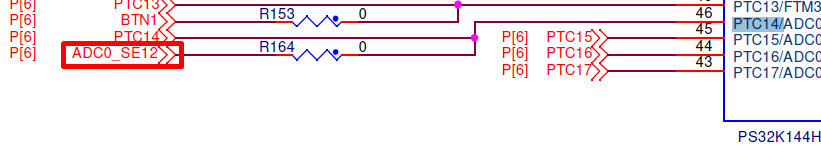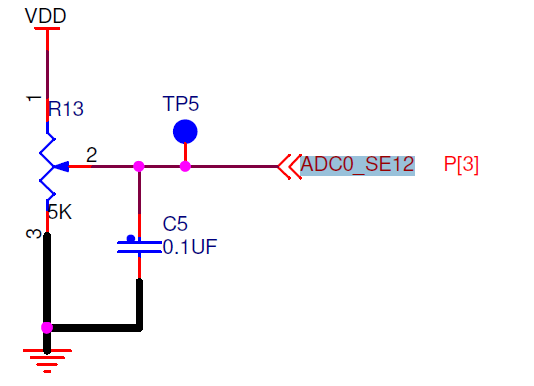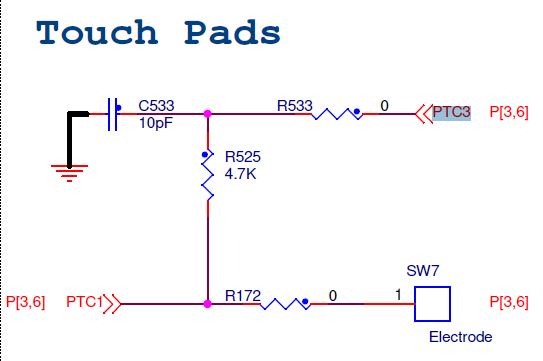- NXP Forums
- Product Forums
- General Purpose MicrocontrollersGeneral Purpose Microcontrollers
- i.MX Forumsi.MX Forums
- QorIQ Processing PlatformsQorIQ Processing Platforms
- Identification and SecurityIdentification and Security
- Power ManagementPower Management
- MCX Microcontrollers
- S32G
- S32K
- S32V
- MPC5xxx
- Other NXP Products
- Wireless Connectivity
- S12 / MagniV Microcontrollers
- Powertrain and Electrification Analog Drivers
- Sensors
- Vybrid Processors
- Digital Signal Controllers
- 8-bit Microcontrollers
- ColdFire/68K Microcontrollers and Processors
- PowerQUICC Processors
- OSBDM and TBDML
-
- Solution Forums
- Software Forums
- MCUXpresso Software and ToolsMCUXpresso Software and Tools
- CodeWarriorCodeWarrior
- MQX Software SolutionsMQX Software Solutions
- Model-Based Design Toolbox (MBDT)Model-Based Design Toolbox (MBDT)
- FreeMASTER
- eIQ Machine Learning Software
- Embedded Software and Tools Clinic
- S32 SDK
- S32 Design Studio
- Vigiles
- GUI Guider
- Zephyr Project
- Voice Technology
- Application Software Packs
- Secure Provisioning SDK (SPSDK)
- Processor Expert Software
-
- Topics
- Mobile Robotics - Drones and RoversMobile Robotics - Drones and Rovers
- NXP Training ContentNXP Training Content
- University ProgramsUniversity Programs
- Rapid IoT
- NXP Designs
- SafeAssure-Community
- OSS Security & Maintenance
- Using Our Community
-
-
- Home
- :
- Product Forums
- :
- S32K
- :
- Board to Board communication
Board to Board communication
- Subscribe to RSS Feed
- Mark Topic as New
- Mark Topic as Read
- Float this Topic for Current User
- Bookmark
- Subscribe
- Mute
- Printer Friendly Page
Board to Board communication
- Mark as New
- Bookmark
- Subscribe
- Mute
- Subscribe to RSS Feed
- Permalink
- Report Inappropriate Content
Hello,
I need two S32K144-Board to communicate with each other by toggling a PIN, so that the routine I need on both boards can be synchronized. This doesn't work like I want to and I guess reading the PIN doesn't work.
I am using the PINs PTC14 (as input) and PTC3 (as output).
So as far as I know the code should just look like the following:
Board1:
PTC->PSOR |= 1<<3;
Board2:
if(PTC->PDIR & (1<<14)){
//do something
}
Still this doesn't work like expected. PTC is high but PTC 14 doesn't recognize this. Do I need some kind of shared ground potential to get this working (-> how?) or am I getting something wrong with the implementation?
- Mark as New
- Bookmark
- Subscribe
- Mute
- Subscribe to RSS Feed
- Permalink
- Report Inappropriate Content
Hello Daniel,
I am using the EVB but according to the QuickStart Guide (https://www.nxp.com/docs/en/quick-reference-guide/S32K144EVB-QSG.pdf ) page 5 it says J4-14 PTC14 is GPIO?
And when defining it as GPIO in the pin_mux:PinSettings it should work anyways in my opinon?
- Mark as New
- Bookmark
- Subscribe
- Mute
- Subscribe to RSS Feed
- Permalink
- Report Inappropriate Content
Hello Benedikt,
Yes, the pin can be used as GPIO input.
But anyway, the PTC14 pin is connected to the potentiometer and PTC3 is connected to one of the touch pads.
So I would recommend using other pins.
Have you measured the voltage on the pin?
Thanks,
Daniel
- Mark as New
- Bookmark
- Subscribe
- Mute
- Subscribe to RSS Feed
- Permalink
- Report Inappropriate Content
Hello,
Do you use EVBs or your own boards?
On the S32K144 EVB PTC14 is connected the on-board potentiometer.
BR,
Daniel
.