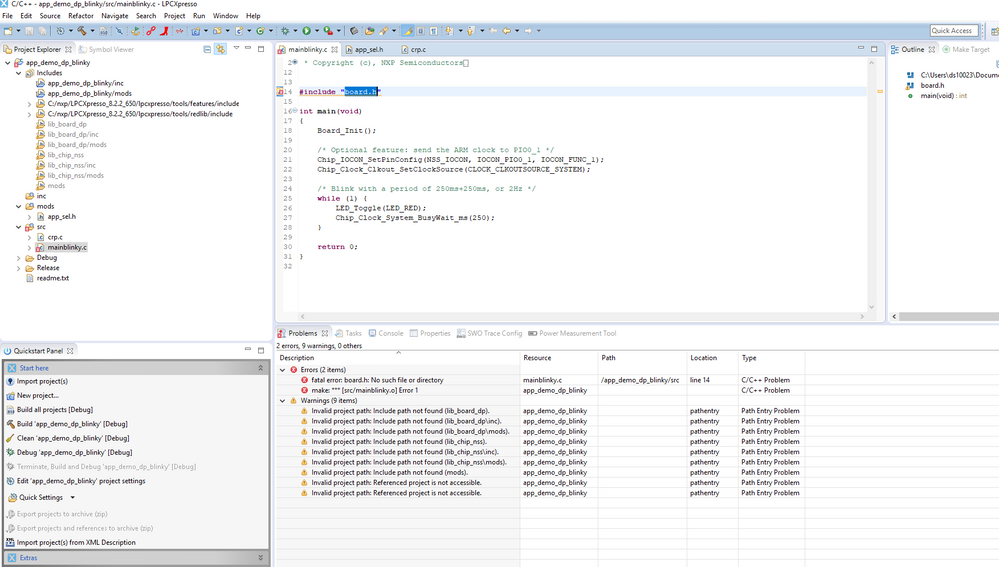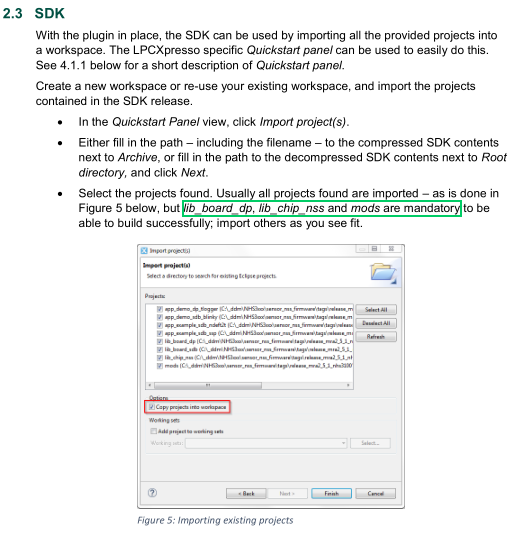- NXP Forums
- Product Forums
- General Purpose MicrocontrollersGeneral Purpose Microcontrollers
- i.MX Forumsi.MX Forums
- QorIQ Processing PlatformsQorIQ Processing Platforms
- Identification and SecurityIdentification and Security
- Power ManagementPower Management
- MCX Microcontrollers
- S32G
- S32K
- S32V
- MPC5xxx
- Other NXP Products
- Wireless Connectivity
- S12 / MagniV Microcontrollers
- Powertrain and Electrification Analog Drivers
- Sensors
- Vybrid Processors
- Digital Signal Controllers
- 8-bit Microcontrollers
- ColdFire/68K Microcontrollers and Processors
- PowerQUICC Processors
- OSBDM and TBDML
-
- Solution Forums
- Software Forums
- MCUXpresso Software and ToolsMCUXpresso Software and Tools
- CodeWarriorCodeWarrior
- MQX Software SolutionsMQX Software Solutions
- Model-Based Design Toolbox (MBDT)Model-Based Design Toolbox (MBDT)
- FreeMASTER
- eIQ Machine Learning Software
- Embedded Software and Tools Clinic
- S32 SDK
- S32 Design Studio
- Vigiles
- GUI Guider
- Zephyr Project
- Voice Technology
- Application Software Packs
- Secure Provisioning SDK (SPSDK)
- Processor Expert Software
-
- Topics
- Mobile Robotics - Drones and RoversMobile Robotics - Drones and Rovers
- NXP Training ContentNXP Training Content
- University ProgramsUniversity Programs
- Rapid IoT
- NXP Designs
- SafeAssure-Community
- OSS Security & Maintenance
- Using Our Community
-
-
- Home
- :
- Identification and Security
- :
- NFC
- :
- NHS3100, blinky and getting started with LPCXpresso. Despite trying to follow scattered getting started type information I seem to be missing libraries.
NHS3100, blinky and getting started with LPCXpresso. Despite trying to follow scattered getting started type information I seem to be missing libraries.
- Subscribe to RSS Feed
- Mark Topic as New
- Mark Topic as Read
- Float this Topic for Current User
- Bookmark
- Subscribe
- Mute
- Printer Friendly Page
NHS3100, blinky and getting started with LPCXpresso. Despite trying to follow scattered getting started type information I seem to be missing libraries.
- Mark as New
- Bookmark
- Subscribe
- Mute
- Subscribe to RSS Feed
- Permalink
- Report Inappropriate Content
I'm new to this software and microcontroler. LPCXpresso loads with blinky, the extensions were loaded and specified so the MCU is the NHS3100. I have the NHS3100 demo board on the LPC-Link2 and seen this is able to flash the compiled blinky and templogging examples. Where do I go next ?
- Mark as New
- Bookmark
- Subscribe
- Mute
- Subscribe to RSS Feed
- Permalink
- Report Inappropriate Content
Hello Stephen,
Thank you for the screenshot. It looks like you have only imported the blinky application. Any NHS31xx application also depends on a board and a chip library - hence the errors - which are not yet present (physically or linked) in your Eclipse/LPCXpresso workspace.
Have a look at the getting started guide under <SDK>/docs/UM_NHS31xx_GettingStarted.pdf, $2.3 SDK:
A more architectural overview is given in the slides at <SDK>/docs/NHS31xxSoftwareOverview.pdf, which will help in understanding the setup of the SW.
Kind regards,
Dries.
- Mark as New
- Bookmark
- Subscribe
- Mute
- Subscribe to RSS Feed
- Permalink
- Report Inappropriate Content
Dries,
I made some progress over the weekend and also got some advice direct from NXP. For the benefit of anyone reading this later;
Follow the Getting Started instructions with the NHS3100 kit to install NHS31xx plugin (section 2.2)
The SDK projects can then be imported from the nss subfolder as described in (section 2.3)
The app_demo_dp_blinkey is however not in a state that it can be built. Changing the projects properties in C/C++Build>MCU Settings to NHS3100 is not enough to fix this demo project.
The Getting Started instructions fail to mention this, and so you fail to get started.
To progress;
Quickstart panel>New Project>Select Wizard NHS3xxx LPCOpenC Project
Take the defaults offered by the Wizard, and on the way name the new project e.g. MyBlinkey
Cut and paste the .c code from the demo project’s mainblinkey.c into the new project just created. In this case mainMyBlinkey.c.
Quickstart panel>Build ‘Myblinkey’[Debug]
And this then builds correctly.
To tidy up, Project Explorer and the workspace can now be cleared of all the original demo project examples but be sure to retain the three library folders, the mods folder and of course MyBlinkey.
With all these removed you can now use the Quickstart panel>Build all projects[]
Stephen.
- Mark as New
- Bookmark
- Subscribe
- Mute
- Subscribe to RSS Feed
- Permalink
- Report Inappropriate Content
Hi Stephen,
Excellent you found a workaround. I'm very confused with your post though, so I tried it myself with a newly created workspace.
The blinky project is indeed targeting a generic ARM, but that is OK, as toggling a LED is not an NHS3100 specific feature. It likely becomes a problem when using the blinky project for accessing the TSEN HW block, for example. I'll report this back - it definitely makes more sense to target an NHS3100 IC in the MCU settings.
After building the Blinky project, I could just flash it and see the program in action. And also changing the MCU Settings to NHS3100 - and only changing that - worked for me.
Can you post a direct message to me with your failing project/workspace? I'll try to have a look at why things are messed up and see if a future SDK can improve on this. Can you then also post your OS, your IDE version, and SDK version?
Thanks.
Kind regards,
Dries.