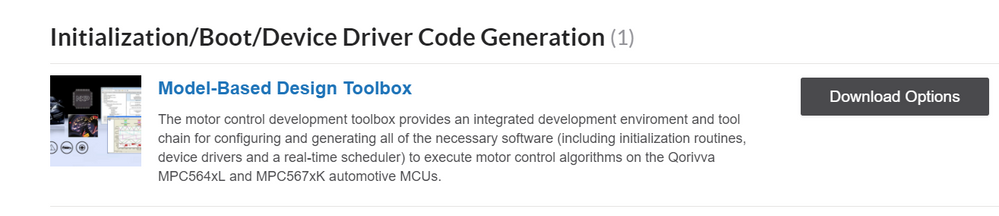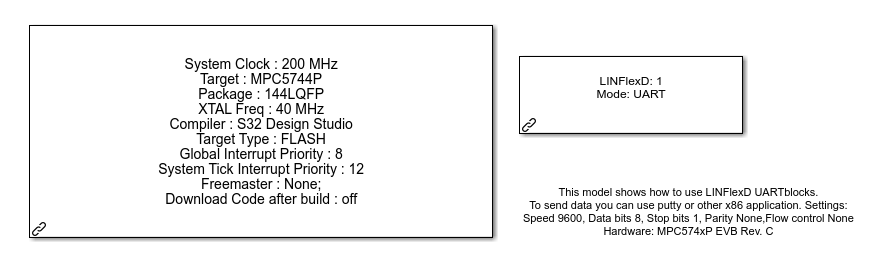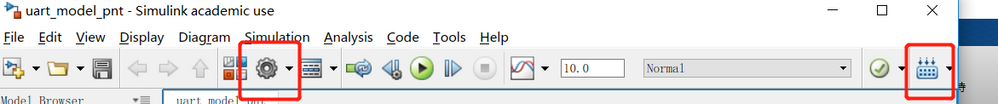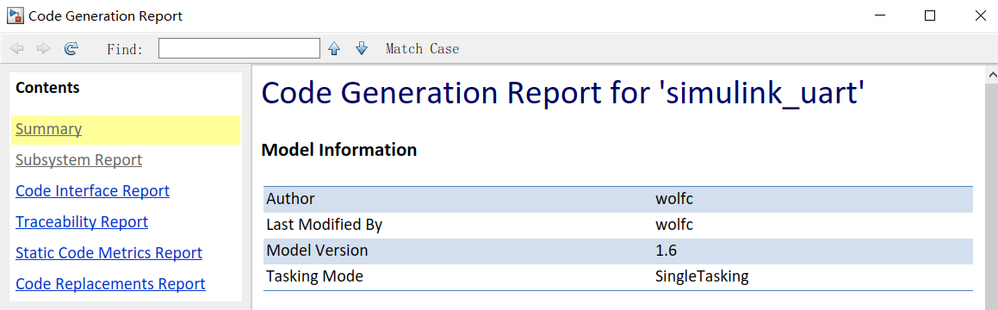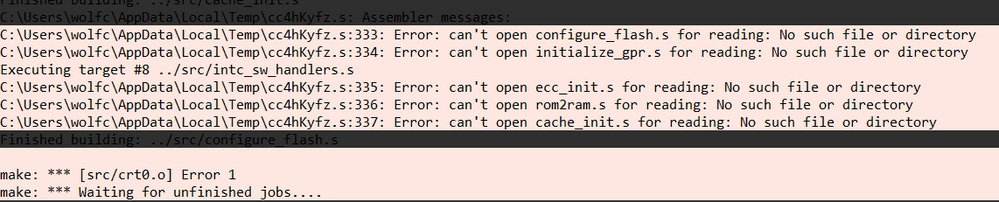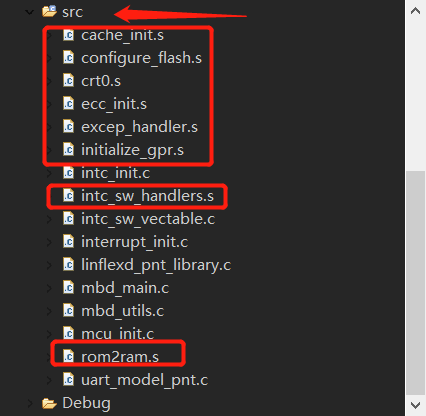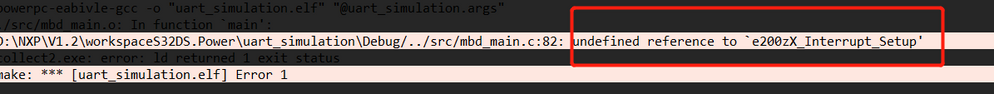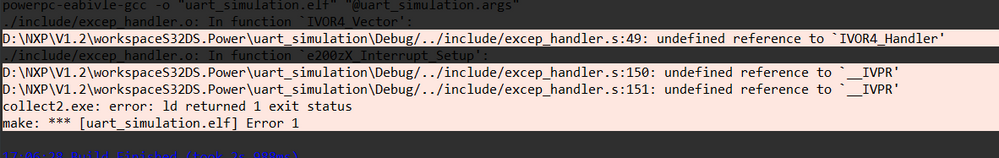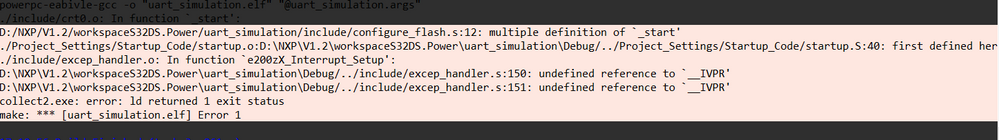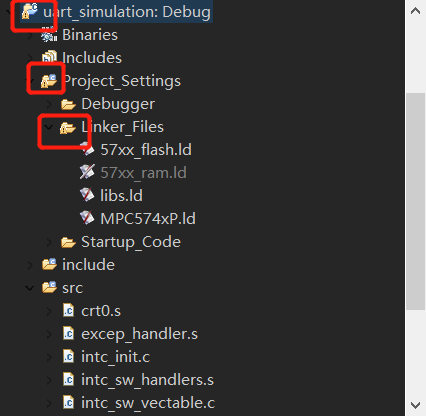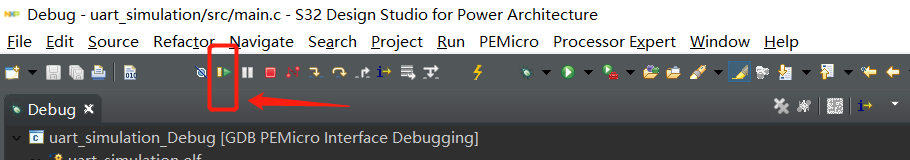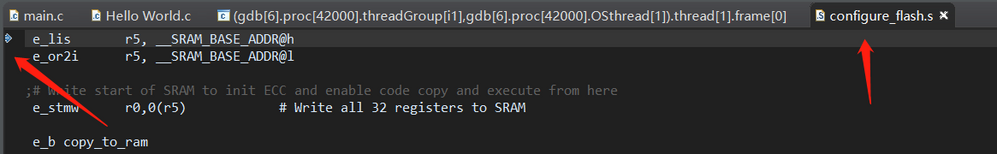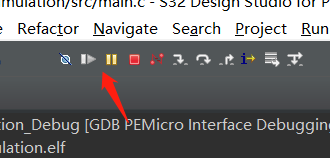- NXP Forums
- Product Forums
- General Purpose MicrocontrollersGeneral Purpose Microcontrollers
- i.MX Forumsi.MX Forums
- QorIQ Processing PlatformsQorIQ Processing Platforms
- Identification and SecurityIdentification and Security
- Power ManagementPower Management
- MCX Microcontrollers
- S32G
- S32K
- S32V
- MPC5xxx
- Other NXP Products
- Wireless Connectivity
- S12 / MagniV Microcontrollers
- Powertrain and Electrification Analog Drivers
- Sensors
- Vybrid Processors
- Digital Signal Controllers
- 8-bit Microcontrollers
- ColdFire/68K Microcontrollers and Processors
- PowerQUICC Processors
- OSBDM and TBDML
-
- Solution Forums
- Software Forums
- MCUXpresso Software and ToolsMCUXpresso Software and Tools
- CodeWarriorCodeWarrior
- MQX Software SolutionsMQX Software Solutions
- Model-Based Design Toolbox (MBDT)Model-Based Design Toolbox (MBDT)
- FreeMASTER
- eIQ Machine Learning Software
- Embedded Software and Tools Clinic
- S32 SDK
- S32 Design Studio
- Vigiles
- GUI Guider
- Zephyr Project
- Voice Technology
- Application Software Packs
- Secure Provisioning SDK (SPSDK)
- Processor Expert Software
-
- Topics
- Mobile Robotics - Drones and RoversMobile Robotics - Drones and Rovers
- NXP Training ContentNXP Training Content
- University ProgramsUniversity Programs
- Rapid IoT
- NXP Designs
- SafeAssure-Community
- OSS Security & Maintenance
- Using Our Community
-
- Cloud Lab Forums
-
- Home
- :
- Software Forums
- :
- S32 Design Studio
- :
- How can I use S32 DS to compile the C code generated from Simulink model?
How can I use S32 DS to compile the C code generated from Simulink model?
- Subscribe to RSS Feed
- Mark Topic as New
- Mark Topic as Read
- Float this Topic for Current User
- Bookmark
- Subscribe
- Mute
- Printer Friendly Page
How can I use S32 DS to compile the C code generated from Simulink model?
- Mark as New
- Bookmark
- Subscribe
- Mute
- Subscribe to RSS Feed
- Permalink
- Report Inappropriate Content
Hello, I bought a Devkit-MPC5744 recently, and downloaded the Model-based Design Toolbox for MPC5744P from the NXP website.
And then I open the example model file from the Model-based Design Toolbox. The model is "uart_model_pnt".
After that I configure the parameter and build the model, and then the Simulink generate the C code.
After that I created a new project in S32 design studio and replace the source file and header file with the C code generated from Simulink.
But when I import the C code into the S32 Design Studio, and build the project, it always failed.
The building operation always abort ,and a red cross occured.

The everyone process before the building seems OK. But I cannot build the code generated from the simulink.
Could anyone please help me?
- Mark as New
- Bookmark
- Subscribe
- Mute
- Subscribe to RSS Feed
- Permalink
- Report Inappropriate Content
Hi,
can you please share output from build console?
Jiri
- Mark as New
- Bookmark
- Subscribe
- Mute
- Subscribe to RSS Feed
- Permalink
- Report Inappropriate Content
Thank you for your reply. The console is as fellow:
It says cannot open the *.s file, but in fact the Simulink generated the *.s file and I put them into the "src" folder.
So how can I solve the problem? thank you
- Mark as New
- Bookmark
- Subscribe
- Mute
- Subscribe to RSS Feed
- Permalink
- Report Inappropriate Content
Hi,
for some reason is S32DS using files from temporary folder. It is possible share your project?
Jiri
- Mark as New
- Bookmark
- Subscribe
- Mute
- Subscribe to RSS Feed
- Permalink
- Report Inappropriate Content
No problem. The project and the code generated from the Simulink are as fellow.
And I tried after your last reply.
I tried to delete the *.s file in the "src" folder, it is not ok.
And then I put the *.s file which contains the 'e200zx_interrupt_setup' function, into the "include" folder, it is ok to read. But then new problem occur.
So I put the all *.s files into the "include" folder. But the problem is still here, and new problem occurs:
Could you please show me how to compile the code generated from the Simulink?
Thank you so much.
Best wishes.
- Mark as New
- Bookmark
- Subscribe
- Mute
- Subscribe to RSS Feed
- Permalink
- Report Inappropriate Content
Hi,
thanks for sharing your project. So - there was couple issues - you need to use linker script file from Simulink project. Second one - Simulink project already contains startup code. I excluded from build default startup.S. Also some assembly code are used for include (in include), some others are dedicated to build (in src)
Fixed project is in attachment.
Jiri
- Mark as New
- Bookmark
- Subscribe
- Mute
- Subscribe to RSS Feed
- Permalink
- Report Inappropriate Content
Thank you, Jiri. I do appreciate your help.
The fixed project has been successful to compile, but with a warning.
And the problem is that the program doesn't run.
When I click "resume" button and start the program, it will stop somewhere in configure_flash.s file
And when I reclick the "resume" button, the program seems running, but actually not running.
I am sure the program are not running because I add some sentences to turn on the LED. However, it doesn't work.
The console text is in attachment.
I do appreciate if you could help.
- Mark as New
- Bookmark
- Subscribe
- Mute
- Subscribe to RSS Feed
- Permalink
- Report Inappropriate Content
Hi,
this question is more related to Model-based design toolbox than S32DS and I'm not familiar with this stuff. Better idea is place your question to this community - https://community.nxp.com/community/mbdt/diy
Jiri
- Mark as New
- Bookmark
- Subscribe
- Mute
- Subscribe to RSS Feed
- Permalink
- Report Inappropriate Content
Thank you soooooooooooo much, Jiri.
I will place the question in the community which you mentioned.