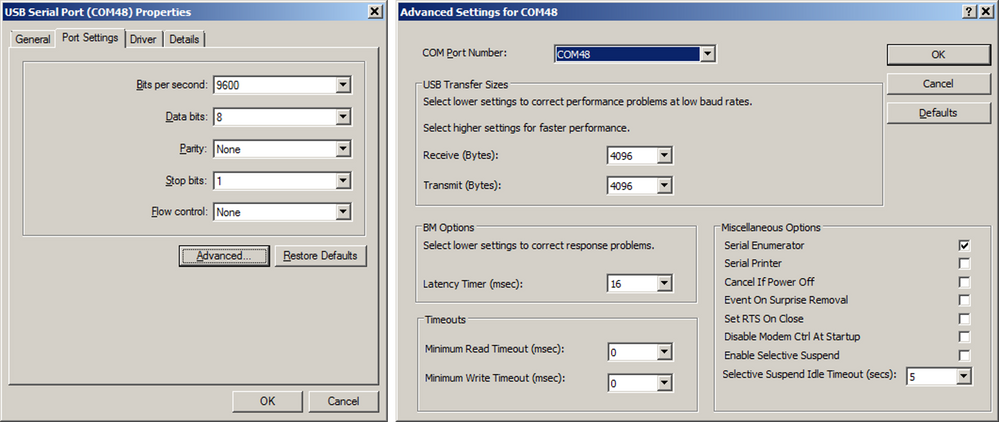- NXP Forums
- Product Forums
- General Purpose MicrocontrollersGeneral Purpose Microcontrollers
- i.MX Forumsi.MX Forums
- QorIQ Processing PlatformsQorIQ Processing Platforms
- Identification and SecurityIdentification and Security
- Power ManagementPower Management
- MCX Microcontrollers
- S32G
- S32K
- S32V
- MPC5xxx
- Other NXP Products
- Wireless Connectivity
- S12 / MagniV Microcontrollers
- Powertrain and Electrification Analog Drivers
- Sensors
- Vybrid Processors
- Digital Signal Controllers
- 8-bit Microcontrollers
- ColdFire/68K Microcontrollers and Processors
- PowerQUICC Processors
- OSBDM and TBDML
-
- Solution Forums
- Software Forums
- MCUXpresso Software and ToolsMCUXpresso Software and Tools
- CodeWarriorCodeWarrior
- MQX Software SolutionsMQX Software Solutions
- Model-Based Design Toolbox (MBDT)Model-Based Design Toolbox (MBDT)
- FreeMASTER
- eIQ Machine Learning Software
- Embedded Software and Tools Clinic
- S32 SDK
- S32 Design Studio
- Vigiles
- GUI Guider
- Zephyr Project
- Voice Technology
- Application Software Packs
- Secure Provisioning SDK (SPSDK)
- Processor Expert Software
-
- Topics
- Mobile Robotics - Drones and RoversMobile Robotics - Drones and Rovers
- NXP Training ContentNXP Training Content
- University ProgramsUniversity Programs
- Rapid IoT
- NXP Designs
- SafeAssure-Community
- OSS Security & Maintenance
- Using Our Community
-
- Cloud Lab Forums
-
- Home
- :
- General Purpose Microcontrollers
- :
- LPC Microcontrollers
- :
- LPC Flash Utility Replacement?
LPC Flash Utility Replacement?
- Subscribe to RSS Feed
- Mark Topic as New
- Mark Topic as Read
- Float this Topic for Current User
- Bookmark
- Subscribe
- Mute
- Printer Friendly Page
- Mark as New
- Bookmark
- Subscribe
- Mute
- Subscribe to RSS Feed
- Permalink
- Report Inappropriate Content
I have a number of legacy LPC2xxx devices that often need to have their firmware updated via 9pin serial connections. Previously we had been using onboard serial ports on our laptops along with the LPC2000 Flash Utility. Recently we upgraded to Windows 10 systems that have a docking station with a 9 pin serial port built into t them, but theya re being reported as USB serial converters, and while the Flash Utility will recognize that the hardware is on the other end of the serial cable, it is choking when I actually try to push the firmware to the controller memory.
I am looking for another utility that can better handle the USB / Serial adapters for this product.
Any suggestions?
Solved! Go to Solution.
- Mark as New
- Bookmark
- Subscribe
- Mute
- Subscribe to RSS Feed
- Permalink
- Report Inappropriate Content
Berhard: Many thanks for the suggestions. I have been wirking with a Dell developer on this issue, and we have indeed worked through theses settings, but still cannot make the program detect or upload the firmware to the controllers through the USB Serial connection. This is after upgrading the computers BIOS, changing the driver for the serial port from the oldest Dell driver through all available Dell drivers currently in their archives up to and including the most recent driver. We have also downloaded a driver from the FTDI website and tried these. We have gone through all BAud rate settings, made changes to the receive / transmit timings, changed the timeout period on the software, and also made changes to the timing chip setting within the Philips Flash utility.
None of those changes allowed the program to connect to the controller chip through the USB Serial connection on the Dell Rugged Docking serial port.
If, however, we attach the serial cable to the built in serial port on the laptop, then the program immediately connects at speeds up to 57000 baud, and is able to push the firmware into the controllers. (There are two primary controller chips in the equipment we are working on; LPC2292 and LPC2119. The LPC2119 devices will allow connections at 57K baud and the 2292 controllers limit the connection to 38k Baud.)
So, of course the big question is why would we need to use the docking station instead of the built in serial port? Well, the port is hidden behind a hinged dust cover that is (for a supposedly rugged machine ) is surprisingly fragile. In fact, we have already had two of these flapped doors break off in our garage environments.
Fortunately, I have been able to get a copy of the Flash Magic software and have been able to create new "saved settings" files for the four devices and this tested the ability to communicate through the docking station serial ports. This program is perfectly happy to communicate through the docking station serial port to the LPC controllers, and is even two steps easier for the users to complete the flash programming.
- Mark as New
- Bookmark
- Subscribe
- Mute
- Subscribe to RSS Feed
- Permalink
- Report Inappropriate Content
Hi Eric,
in principle Flash Magic is doing the job. You can get it from here:
For the Flash Utility: maybe you can play around with the Virtual COM Port FIFO settings in the Windows Device Manager, sometimes this helps. But most likley the way the old Flash Utility talks to the Windows API is simply too old fashioned :-)
Regards,
Bernhard.
- Mark as New
- Bookmark
- Subscribe
- Mute
- Subscribe to RSS Feed
- Permalink
- Report Inappropriate Content
Bernhard: thanks for the response. Any idea what the cost is for non-private individuals for FlashMagic? Since I work for a state agency, so called 'free' software often have clauses that say we still have to pay. I have been on their website, but could not find any references to licensing or pricing...
- Mark as New
- Bookmark
- Subscribe
- Mute
- Subscribe to RSS Feed
- Permalink
- Report Inappropriate Content
Hi Erik,
for commercial purposes they offer the "Flash Magic Production System". More details to the licensing can be found here:
Flash Magic - Production System
I will walk a little bit around in my repositories, maybe I find alternatives.
Did you maybe do a test with an external USB-2-Serial adapter, preferably one with the FTDI chip inside (called "FTDI cable")?
Sometimes these issues are driver related, the FTDI drivers are known to be very good and stable.
Regards,
Bernhard.
- Mark as New
- Bookmark
- Subscribe
- Mute
- Subscribe to RSS Feed
- Permalink
- Report Inappropriate Content
We have had good luck with external usb cable adapters, but the issue is with the Dell Rugged docking station (https://www.dell.com/en-us/shop/dell-latitude-rugged-display-port-desk-dock/apd/452-bcgq/pc-accessor...) The problem is that we have over 200 of these docking stations, but they will NOT communicate properly with the NXP chips that are integrated into the controller boards. We want to use the docking stations because the laptops themselves have relatively fragile covers over the USB and COMM ports that we would like to limit access to via the docking stations (the laptops are used in a garage environment for diagnosing our plow trucks).
I have been in touch with the Dell support team (actually got to a 3rd tier support level) and will be talking with one of their nitty gritty techs later today, but I suspect that they are going to say that their docking station is working as designed and that we will have to find another way to communicated with these legacy systems... Hence my search for a better program that might be able to handle the communication better.
What really irks me is that the laptops have a built in com port (an actual serial port, not a USB converter) that works flawlessly, but it is hidden behind these damn flappy covers that break off if flexed too much...
- Mark as New
- Bookmark
- Subscribe
- Mute
- Subscribe to RSS Feed
- Permalink
- Report Inappropriate Content
Do you get any options for these docking station ports like the ones I get for the FTDI cable?
I see quite some options in there which seem to be worthwhile to play with.
For me this looks like a race condition, if it's possible to relax and slow down some things it might work better.
Regards,
Bernhard.
- Mark as New
- Bookmark
- Subscribe
- Mute
- Subscribe to RSS Feed
- Permalink
- Report Inappropriate Content
Berhard: Many thanks for the suggestions. I have been wirking with a Dell developer on this issue, and we have indeed worked through theses settings, but still cannot make the program detect or upload the firmware to the controllers through the USB Serial connection. This is after upgrading the computers BIOS, changing the driver for the serial port from the oldest Dell driver through all available Dell drivers currently in their archives up to and including the most recent driver. We have also downloaded a driver from the FTDI website and tried these. We have gone through all BAud rate settings, made changes to the receive / transmit timings, changed the timeout period on the software, and also made changes to the timing chip setting within the Philips Flash utility.
None of those changes allowed the program to connect to the controller chip through the USB Serial connection on the Dell Rugged Docking serial port.
If, however, we attach the serial cable to the built in serial port on the laptop, then the program immediately connects at speeds up to 57000 baud, and is able to push the firmware into the controllers. (There are two primary controller chips in the equipment we are working on; LPC2292 and LPC2119. The LPC2119 devices will allow connections at 57K baud and the 2292 controllers limit the connection to 38k Baud.)
So, of course the big question is why would we need to use the docking station instead of the built in serial port? Well, the port is hidden behind a hinged dust cover that is (for a supposedly rugged machine ) is surprisingly fragile. In fact, we have already had two of these flapped doors break off in our garage environments.
Fortunately, I have been able to get a copy of the Flash Magic software and have been able to create new "saved settings" files for the four devices and this tested the ability to communicate through the docking station serial ports. This program is perfectly happy to communicate through the docking station serial port to the LPC controllers, and is even two steps easier for the users to complete the flash programming.