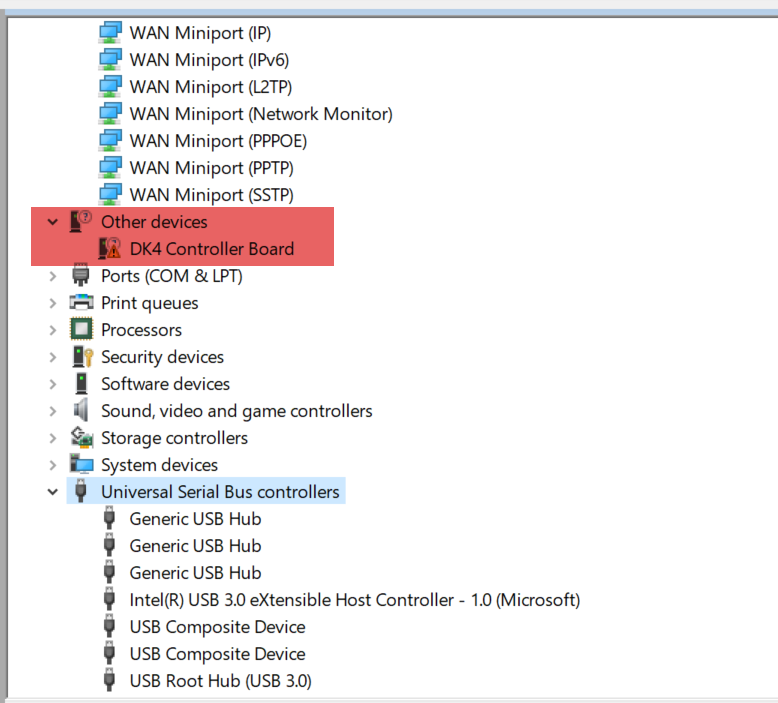- NXP Forums
- Product Forums
- General Purpose MicrocontrollersGeneral Purpose Microcontrollers
- i.MX Forumsi.MX Forums
- QorIQ Processing PlatformsQorIQ Processing Platforms
- Identification and SecurityIdentification and Security
- Power ManagementPower Management
- MCX Microcontrollers
- S32G
- S32K
- S32V
- MPC5xxx
- Other NXP Products
- Wireless Connectivity
- S12 / MagniV Microcontrollers
- Powertrain and Electrification Analog Drivers
- Sensors
- Vybrid Processors
- Digital Signal Controllers
- 8-bit Microcontrollers
- ColdFire/68K Microcontrollers and Processors
- PowerQUICC Processors
- OSBDM and TBDML
-
- Solution Forums
- Software Forums
- MCUXpresso Software and ToolsMCUXpresso Software and Tools
- CodeWarriorCodeWarrior
- MQX Software SolutionsMQX Software Solutions
- Model-Based Design Toolbox (MBDT)Model-Based Design Toolbox (MBDT)
- FreeMASTER
- eIQ Machine Learning Software
- Embedded Software and Tools Clinic
- S32 SDK
- S32 Design Studio
- Vigiles
- GUI Guider
- Zephyr Project
- Voice Technology
- Application Software Packs
- Secure Provisioning SDK (SPSDK)
- Processor Expert Software
-
- Topics
- Mobile Robotics - Drones and RoversMobile Robotics - Drones and Rovers
- NXP Training ContentNXP Training Content
- University ProgramsUniversity Programs
- Rapid IoT
- NXP Designs
- SafeAssure-Community
- OSS Security & Maintenance
- Using Our Community
-
-
- Home
- :
- Product Forums
- :
- Wireless Connectivity
- :
- No serial connection to DR1174
No serial connection to DR1174
- Subscribe to RSS Feed
- Mark Topic as New
- Mark Topic as Read
- Float this Topic for Current User
- Bookmark
- Subscribe
- Mute
- Printer Friendly Page
No serial connection to DR1174
- Mark as New
- Bookmark
- Subscribe
- Mute
- Subscribe to RSS Feed
- Permalink
- Report Inappropriate Content
Hi.
I connected the DR1174 carrier Board (with a JN5169 module) via ‘USB A to Mini B’ cable to my PC. As discribed in JN-AN-1217 I would expect a new Serial connection to show up in my device manager. But all I see is that Windows 10 recognizes my carrier board as a „Seiko Istruments InkLink Handwriting System“ and in the device manager a new HID Device shows up. When I connect the OM15020 JN5169 USB Dongle to my PC I get a new serial connection.
What am I doing wrong?
- Mark as New
- Bookmark
- Subscribe
- Mute
- Subscribe to RSS Feed
- Permalink
- Report Inappropriate Content
Hi Mario.
I uninstalled the FTDI driver and installed it again as suggested. The result is still the same.
I also tried to Factory Reset the Carrier Board. This did not change its behavior eather. Are there any jumper settings, that could lead to the discribed behavior?
- Mark as New
- Bookmark
- Subscribe
- Mute
- Subscribe to RSS Feed
- Permalink
- Report Inappropriate Content
Hi Lutz,
These are the Jumpers settings that you should have.
Regards,
Mario
- Mark as New
- Bookmark
- Subscribe
- Mute
- Subscribe to RSS Feed
- Permalink
- Report Inappropriate Content
Hi Mario.
My jumper settings seem to be correct. I still have no serial connection to the development board.
Is there another way to program the board without additional hardware?
Regards,
Lutz
- Mark as New
- Bookmark
- Subscribe
- Mute
- Subscribe to RSS Feed
- Permalink
- Report Inappropriate Content
Hi Lutz,
Do you have the Seiko Instruments InkLink Handwriting System driver installed for other devices?
Windows takes that driver and use for the JN board. As you know, the carrier board has a USB to serial converter, FTDI. I recommend uninstalling all the drivers that you have and connect the device.
You will see something like this.
After that, you must update the device with the drivers www.ftdichip.com/Drivers/VCP.htm, and Windows should assign a COM port to that device.
Please let me know if the customer has any problem
- Mark as New
- Bookmark
- Subscribe
- Mute
- Subscribe to RSS Feed
- Permalink
- Report Inappropriate Content
Hi Lutz,
Could you please uninstall the drivers and install it again?
You will find the FTDI drivers following the next link and install the drivers directly for the JN Carrier board.
www.ftdichip.com/Drivers/VCP.htm
Regards,
Mario