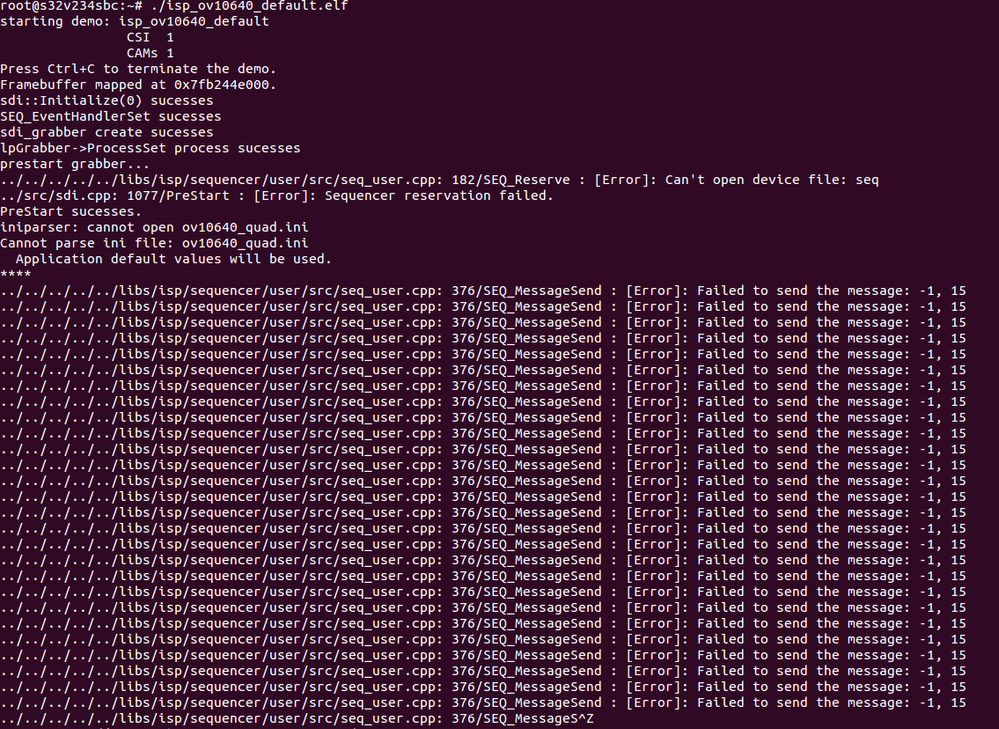- NXP Forums
- Product Forums
- General Purpose MicrocontrollersGeneral Purpose Microcontrollers
- i.MX Forumsi.MX Forums
- QorIQ Processing PlatformsQorIQ Processing Platforms
- Identification and SecurityIdentification and Security
- Power ManagementPower Management
- MCX Microcontrollers
- S32G
- S32K
- S32V
- MPC5xxx
- Other NXP Products
- Wireless Connectivity
- S12 / MagniV Microcontrollers
- Powertrain and Electrification Analog Drivers
- Sensors
- Vybrid Processors
- Digital Signal Controllers
- 8-bit Microcontrollers
- ColdFire/68K Microcontrollers and Processors
- PowerQUICC Processors
- OSBDM and TBDML
-
- Solution Forums
- Software Forums
- MCUXpresso Software and ToolsMCUXpresso Software and Tools
- CodeWarriorCodeWarrior
- MQX Software SolutionsMQX Software Solutions
- Model-Based Design Toolbox (MBDT)Model-Based Design Toolbox (MBDT)
- FreeMASTER
- eIQ Machine Learning Software
- Embedded Software and Tools Clinic
- S32 SDK
- S32 Design Studio
- Vigiles
- GUI Guider
- Zephyr Project
- Voice Technology
- Application Software Packs
- Secure Provisioning SDK (SPSDK)
- Processor Expert Software
-
- Topics
- Mobile Robotics - Drones and RoversMobile Robotics - Drones and Rovers
- NXP Training ContentNXP Training Content
- University ProgramsUniversity Programs
- Rapid IoT
- NXP Designs
- SafeAssure-Community
- OSS Security & Maintenance
- Using Our Community
-
-
- Home
- :
- Software Forums
- :
- S32 Design Studio
- :
- How to run the isp_ov10640_defalt demo on SBC-S32V234 MIPI-B Port?
How to run the isp_ov10640_defalt demo on SBC-S32V234 MIPI-B Port?
- Subscribe to RSS Feed
- Mark Topic as New
- Mark Topic as Read
- Float this Topic for Current User
- Bookmark
- Subscribe
- Mute
- Printer Friendly Page
How to run the isp_ov10640_defalt demo on SBC-S32V234 MIPI-B Port?
- Mark as New
- Bookmark
- Subscribe
- Mute
- Subscribe to RSS Feed
- Permalink
- Report Inappropriate Content
Hello,
I have two Omivision OV10640 Camera Modules and a sbc-s32v234 board on my hand. I want to use them for stereo vision development. I build the isp_ov10640_default demo and run it sucessfully(with one OV10640 Camera module connect to the MIPI-A Port), But when I connect the camera module to MIPI-B Port, and modify the main.cpp to add
to access to the MIPI-B Port.
(the complete main.cpp is attached. )
Howevere , it fail and display the following error logs:
../../../../../libs/isp/sequencer/user/src/seq_user.cpp: 182/SEQ_Reserve : [Error]: Can't open device file: seq
How can I acesses the Omnivision OV10640 Camera through MIPI-B Port?
And If I want to connect two OV10640 Camerta Module(One connected to MIPI-A,and the other connect to MIPA-B),What should I do?I am looking forward for your answering.
my target linux version:
Linux s32v234sbc 4.1.26-rt29+g0df2715 #1 SMP PREEMPT Wed Sep 5 15:39:00 CST 2018 aarch64 aarch64 aarch64 GNU/Linux
- Mark as New
- Bookmark
- Subscribe
- Mute
- Subscribe to RSS Feed
- Permalink
- Report Inappropriate Content
Hi xiao.yf@cidi.ai,
This is not the correct community to post S32V2 application-specific questions.
Moreover, we have stopped supporting S32V2 community group. But we still support S32V2 question using our ticketing system.
For future questions, please create the request at www.nxp.com/supportusing Support Requests option. Our experts will help you.
However, you are welcome to continue to post questions related to the S32 Design Studio IDE in this community.
Thank you for understanding.
Regards,
Mike