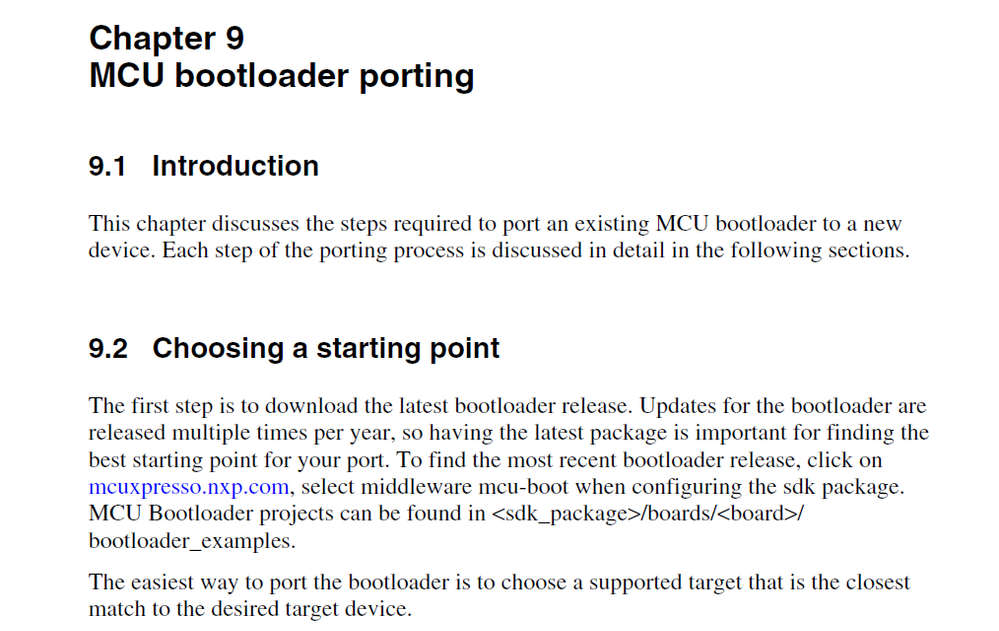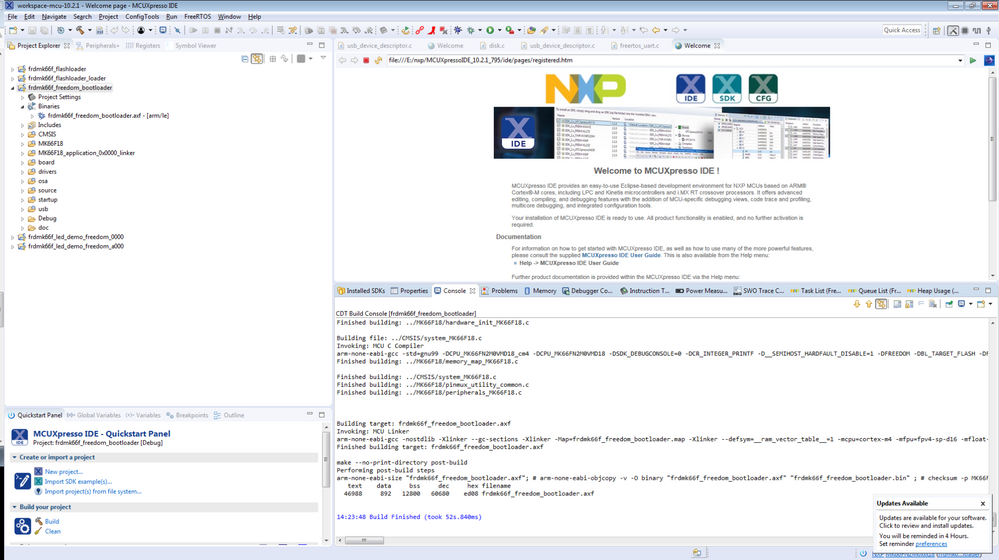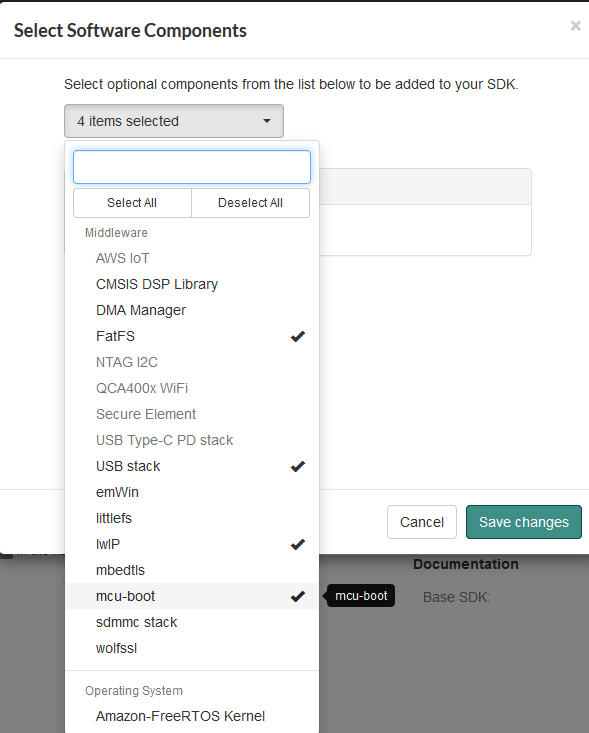- NXP Forums
- Product Forums
- General Purpose MicrocontrollersGeneral Purpose Microcontrollers
- i.MX Forumsi.MX Forums
- QorIQ Processing PlatformsQorIQ Processing Platforms
- Identification and SecurityIdentification and Security
- Power ManagementPower Management
- MCX Microcontrollers
- S32G
- S32K
- S32V
- MPC5xxx
- Other NXP Products
- Wireless Connectivity
- S12 / MagniV Microcontrollers
- Powertrain and Electrification Analog Drivers
- Sensors
- Vybrid Processors
- Digital Signal Controllers
- 8-bit Microcontrollers
- ColdFire/68K Microcontrollers and Processors
- PowerQUICC Processors
- OSBDM and TBDML
-
- Solution Forums
- Software Forums
- MCUXpresso Software and ToolsMCUXpresso Software and Tools
- CodeWarriorCodeWarrior
- MQX Software SolutionsMQX Software Solutions
- Model-Based Design Toolbox (MBDT)Model-Based Design Toolbox (MBDT)
- FreeMASTER
- eIQ Machine Learning Software
- Embedded Software and Tools Clinic
- S32 SDK
- S32 Design Studio
- Vigiles
- GUI Guider
- Zephyr Project
- Voice Technology
- Application Software Packs
- Secure Provisioning SDK (SPSDK)
- Processor Expert Software
-
- Topics
- Mobile Robotics - Drones and RoversMobile Robotics - Drones and Rovers
- NXP Training ContentNXP Training Content
- University ProgramsUniversity Programs
- Rapid IoT
- NXP Designs
- SafeAssure-Community
- OSS Security & Maintenance
- Using Our Community
-
-
- Home
- :
- MCUXpresso Software and Tools
- :
- MCU Bootloader
- :
- K66 Bootloader and application NOT start
K66 Bootloader and application NOT start
- Subscribe to RSS Feed
- Mark Topic as New
- Mark Topic as Read
- Float this Topic for Current User
- Bookmark
- Subscribe
- Mute
- Printer Friendly Page
K66 Bootloader and application NOT start
- Mark as New
- Bookmark
- Subscribe
- Mute
- Subscribe to RSS Feed
- Permalink
- Report Inappropriate Content
Hello,
I developed on K66 an application using FreeRTOS, and flashed to MK66FX1M018 work fine (debug and release version).
Now I have downloaded KDS bootloader 2_0_0 and flashed to K66 at start address 0xA000 (I use only USB for download app), I connect through USB using KinetisFlashTool for download application and all seems to be fine. But when the app start initialize the display correctly but the task (USB, MODBUS and other) doesn't start.
Where could be the problem ???
MCUXpresso used for application - MCUXpresso IDE v10.0.2 [Build 411] [2017-07-11]
Kinetis Design Studio for bootloader
Thanks a lot for help me
Marco
- Mark as New
- Bookmark
- Subscribe
- Mute
- Subscribe to RSS Feed
- Permalink
- Report Inappropriate Content
Hello,
I am trying to use a bootloader for the K66. I have the development board and I have been trying to follow along with the example in the MCU Bootloader Reference Manual, Rev3 , 11/2018. On pg 124, Step 5 it asks to "Extract functions from the address of mmcau_aes_init and save. From where and save to ??? I also cannot find the mmcau_function_cm4.bin file.
Thank-you,
Beth
- Mark as New
- Bookmark
- Subscribe
- Mute
- Subscribe to RSS Feed
- Permalink
- Report Inappropriate Content
Hi Beth,
I didn't extract the functions from address for run bootloader on device K66.
Best regards
Marco
- Mark as New
- Bookmark
- Subscribe
- Mute
- Subscribe to RSS Feed
- Permalink
- Report Inappropriate Content
Hi Daniel,
the application work under FreeRTOS and on begining (out of task) I initialized del alphanumeric display.
When the boot-loader jump to application I see the alphanumeric display initialised but the task do not start (I see through a led on my task), but after 1-2 minutes the task run and the application work fine.
This problem occur in only with the boot-loader, I have not seen this issue if I load application directly.
I hope I have explained clearly
At your disposal for more information.
Thanks
Marco
- Mark as New
- Bookmark
- Subscribe
- Mute
- Subscribe to RSS Feed
- Permalink
- Report Inappropriate Content
Hi Marco:
I guess the PIT timer is initialized during boot time, and in your application, this timer is initialized again though this PIT is still running. My suggestion is you need to reset/stop the PIT timer before you use it again. So your solution can work.
Regards
Daniel
- Mark as New
- Bookmark
- Subscribe
- Mute
- Subscribe to RSS Feed
- Permalink
- Report Inappropriate Content
Hi Daniel,
thanks a lot for your support.
I would ask one more question: how I can do for porting bootloader for MK22F512 (MCUXpresso and SDK) for my MK22F256 mcu project ?
Regards
Marco
- Mark as New
- Bookmark
- Subscribe
- Mute
- Subscribe to RSS Feed
- Permalink
- Report Inappropriate Content
HI Marco:
Please refer to the chapter 9 of the MCU Bootloader Reference Manul:
It is under the middleware/mcu-boot/doc
Please refer to the document for more details
Regards
Daniel
- Mark as New
- Bookmark
- Subscribe
- Mute
- Subscribe to RSS Feed
- Permalink
- Report Inappropriate Content
Hi Daniel,
I will try as you suggests.
Thanks a lot
Regards
Marco
...............................
I have resolved.
Thanks again.
Marco
- Mark as New
- Bookmark
- Subscribe
- Mute
- Subscribe to RSS Feed
- Permalink
- Report Inappropriate Content
Hi Daniel,
I'm following your suggestion, so I downloaded MCUXpresso IDE 10.2.1 and I add a component software bootloader and installed.
When I try to compile it become an error :
Description Resource Path Location Type
fatal error: wchar.h: No such file or directory fat_directory_entry.h /frdmk66f_freedom_bootloader/source/usb/bm_composite line 11 C/C++ Problem
is not defined wchar.h but the file is in : C:\nxp\MCUXpressoIDE_10.2.1_795\ide\tools\arm-none-eabi\include
I tryed to include in: C/C++ General -> Path and Symbols , I resolve the problem above but become conflict error.
Wich is the correct solution ??
Thanks
Marco
- Mark as New
- Bookmark
- Subscribe
- Mute
- Subscribe to RSS Feed
- Permalink
- Report Inappropriate Content
Hi Marco:
I can not reproduce your issue on my side. I use MCUXpresso IDE 10.2.1 and SDK_2.4.1 on Windows PC.
Do you use Windows or Linux? I didn't try it in Linux environment.
Regards
Daniel
- Mark as New
- Bookmark
- Subscribe
- Mute
- Subscribe to RSS Feed
- Permalink
- Report Inappropriate Content
Hi Daniel,
thanks for replay.
I'm using Windows 10.
I discovered that the application start to work after about (more or less) 1 minutes. So after a long debug and trials I found that the problem was probabily on the function "void PDI_Timer_Interrupt(void)", to resolve the issue I had to add
"PIT_StopTimer(BOARD_PIT, BOARD_PIT_CHANNEL);"
Could be this the solution on my issue ?
Thanks
Marco
- Mark as New
- Bookmark
- Subscribe
- Mute
- Subscribe to RSS Feed
- Permalink
- Report Inappropriate Content
Hi Marco:
Sorry I don't understand what you mean when you saying the application start to work after about 1 minute. Could you clarify it?
The function PDI_Timer_Interrupt is in your application code or boot loader ? Did you initialize the PIT anywhere else?
Regards
Daniel
- Mark as New
- Bookmark
- Subscribe
- Mute
- Subscribe to RSS Feed
- Permalink
- Report Inappropriate Content
Hi Daniel,
the application stand alone is work fine, so why the issue is on application ? The problem start when from bootloader jump to application, so it could be some bootloader configuration that goes against the application ?
Thanks for your support
Regards
Marco
- Mark as New
- Bookmark
- Subscribe
- Mute
- Subscribe to RSS Feed
- Permalink
- Report Inappropriate Content
Hi Daniel,
thanks for your replay.
I use MCUXpresso because is the new nxp IDE, but when I tryed to use MCUXpress IDE 10.2.1 with bootloader the example doesn't work, so now I wil try again as you suggest.
Do you think that this could be make my issue ?
Thanks
Marco
- Mark as New
- Bookmark
- Subscribe
- Mute
- Subscribe to RSS Feed
- Permalink
- Report Inappropriate Content
Hi Marco:
From my understanding, the boot loader and the application are two separated process. In your case, the boot is Ok, and the application fails. I would suggest you start with a simple application to see whether it is Ok.
Regards
Daniel
- Mark as New
- Bookmark
- Subscribe
- Mute
- Subscribe to RSS Feed
- Permalink
- Report Inappropriate Content
Hi Marco
I don't understand why you use MCUXpresso IDE, but use KDS bootloader.
NXP released MCU BOOT for MCUXpresso IDE. I would suggest you try to use the lastest bootloader.
Please download MCUXpresso SDK for K66 from here
Welcome | MCUXpresso SDK Builder
Please make sure mcu-boot is selected before you downloading the SDK.
The boot loader example is located at
SDK_2.4.1_FRDM-K66F\boards\frdmk66f\bootloader_examples
Please use the latest MCUXpress IDE 10.2.1, you can download it from here
MCUXpresso IDE|Eclipse-based Integrated Development Environment (IDE)|NXP
Regards
Daniel