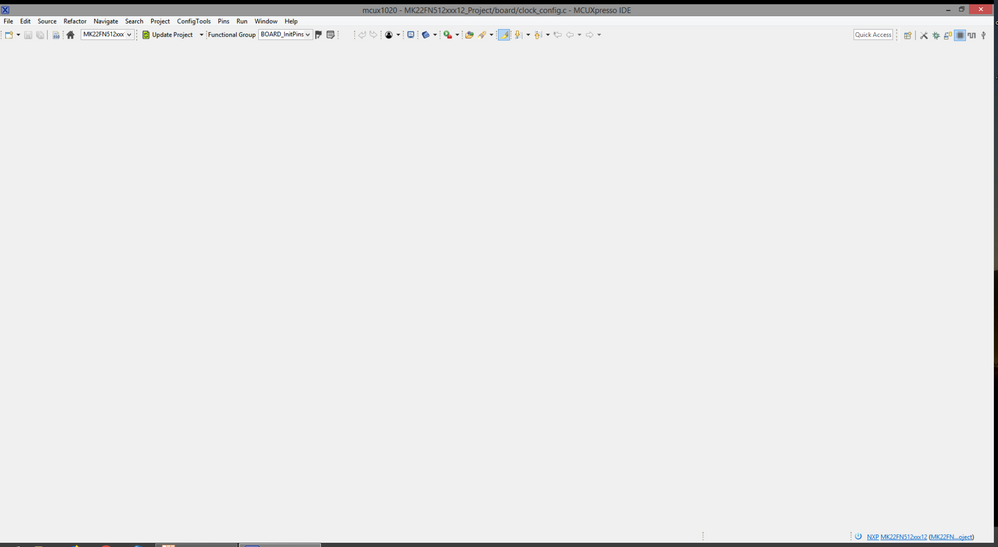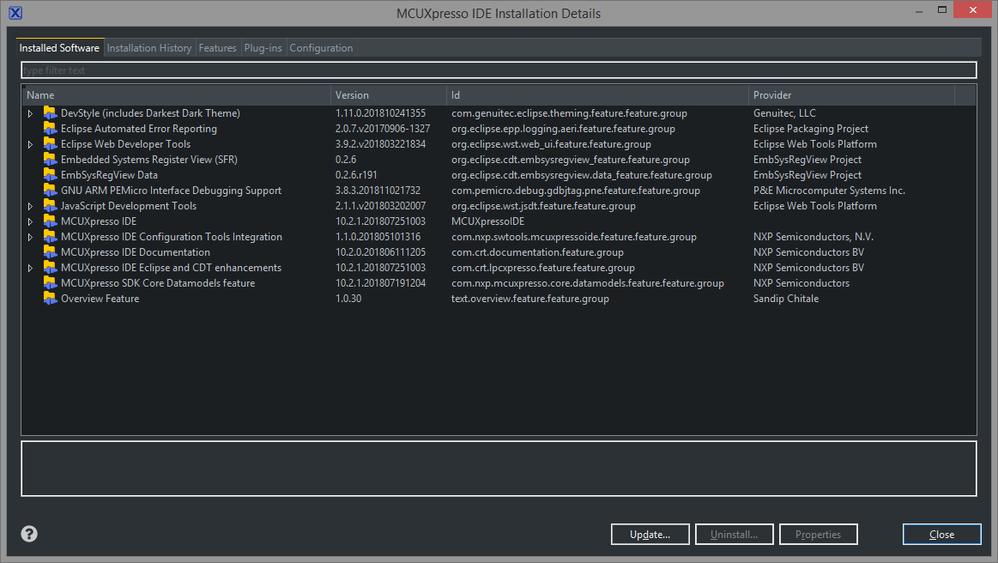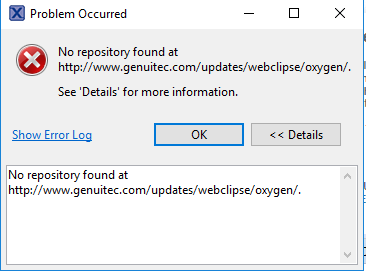- NXP Forums
- Product Forums
- General Purpose MicrocontrollersGeneral Purpose Microcontrollers
- i.MX Forumsi.MX Forums
- QorIQ Processing PlatformsQorIQ Processing Platforms
- Identification and SecurityIdentification and Security
- Power ManagementPower Management
- MCX Microcontrollers
- S32G
- S32K
- S32V
- MPC5xxx
- Other NXP Products
- Wireless Connectivity
- S12 / MagniV Microcontrollers
- Powertrain and Electrification Analog Drivers
- Sensors
- Vybrid Processors
- Digital Signal Controllers
- 8-bit Microcontrollers
- ColdFire/68K Microcontrollers and Processors
- PowerQUICC Processors
- OSBDM and TBDML
-
- Solution Forums
- Software Forums
- MCUXpresso Software and ToolsMCUXpresso Software and Tools
- CodeWarriorCodeWarrior
- MQX Software SolutionsMQX Software Solutions
- Model-Based Design Toolbox (MBDT)Model-Based Design Toolbox (MBDT)
- FreeMASTER
- eIQ Machine Learning Software
- Embedded Software and Tools Clinic
- S32 SDK
- S32 Design Studio
- Vigiles
- GUI Guider
- Zephyr Project
- Voice Technology
- Application Software Packs
- Secure Provisioning SDK (SPSDK)
- Processor Expert Software
-
- Topics
- Mobile Robotics - Drones and RoversMobile Robotics - Drones and Rovers
- NXP Training ContentNXP Training Content
- University ProgramsUniversity Programs
- Rapid IoT
- NXP Designs
- SafeAssure-Community
- OSS Security & Maintenance
- Using Our Community
-
-
- Home
- :
- MCUXpresso Software and Tools
- :
- MCUXpresso IDE
- :
- Can't get pins perspective to work
Can't get pins perspective to work
- Subscribe to RSS Feed
- Mark Topic as New
- Mark Topic as Read
- Float this Topic for Current User
- Bookmark
- Subscribe
- Mute
- Printer Friendly Page
Can't get pins perspective to work
- Mark as New
- Bookmark
- Subscribe
- Mute
- Subscribe to RSS Feed
- Permalink
- Report Inappropriate Content
I'm running MCUX 10.2.1 build 795 on Windows 8.1 Enterprise, and when I create a new project and try to use the pins tool I get this:
I tried it on the other workstation in the lab (with MCUX 10.2.0 build 759 on Windows 7) and it works. On the non-working install, this is what I get in the Eclipse log:
!ENTRY com.nxp.mcuxpresso.core.datamodels 1 0 2018-11-03 22:10:15.221
!MESSAGE Using manifest XSD 'rsc/manifest_v3.3.xsd' for manifest 'C:\nxp\MCUXpressoIDE_10.2.1_795\ide\plugins\com.nxp.mcuxpresso.core.datamodels.resources_10.2.0.201803211742\fragments\ksdk_manifest.xml'.
!ENTRY com.nxp.mcuxpresso.core.datamodels 1 0 2018-11-03 22:10:15.261
!MESSAGE Using SDK manifest 'ksdk_manifest.xml'.
!ENTRY com.nxp.mcuxpresso.core.datamodels 1 0 2018-11-03 22:10:15.548
!MESSAGE Using manifest XSD 'rsc/manifest_v3.3.xsd' for manifest 'C:\nxp\MCUXpressoIDE_10.2.1_795\ide\plugins\com.nxp.mcuxpresso.core.datamodels.resources_10.2.0.201803211742\override\override_manifest.xml'.
!ENTRY com.nxp.mcuxpresso.core.datamodels 1 0 2018-11-03 22:10:15.565
!MESSAGE Using SDK manifest 'override_manifest.xml'.
!ENTRY org.eclipse.cdt.core 1 0 2018-11-03 22:10:24.622
!MESSAGE Indexed 'MK22FN512xxx12_Project' (0 sources, 0 headers) in 0.004 sec: 0 declarations; 0 references; 0 unresolved inclusions; 0 syntax errors; 0 unresolved names (0%)
!ENTRY com.nxp.swtools.utils.importer 4 0 2018-11-03 22:10:42.712
!MESSAGE
!STACK 0
com.nxp.swtools.provider.importer.YamlNotFoundException: No valid yaml sections found
at com.nxp.swtools.utils.scripting.YamlConverter.parse(YamlConverter.java:144)
at com.nxp.swtools.clocks.wizards.importWizard.ClocksSrcImporter.extractYaml(ClocksSrcImporter.java:46)
at com.nxp.swtools.clocks.wizards.importWizard.ClocksImporter.parse(ClocksImporter.java:77)
at com.nxp.swtools.utils.importer.PreparedImportStatus.preparePrjImport(PreparedImportStatus.java:122)
at com.nxp.swtools.sdkproject.ImportToolchainProjectFactory.lambda$1(ImportToolchainProjectFactory.java:139)
at java.util.LinkedHashMap$LinkedValues.forEach(LinkedHashMap.java:608)
at com.nxp.swtools.sdkproject.ImportToolchainProjectFactory.importSourcesFromProject(ImportToolchainProjectFactory.java:135)
at com.nxp.swtools.sdkproject.ImportToolchainProjectFactory.importToolchainProject(ImportToolchainProjectFactory.java:321)
at com.nxp.swtools.eclipse.handlers.OpenMexForProject.lambda$0(OpenMexForProject.java:102)
at org.eclipse.jface.operation.ModalContext$ModalContextThread.run(ModalContext.java:119)
!ENTRY com.nxp.swtools.periphs.model.yaml.converters 4 0 2018-11-03 22:10:43.859
!MESSAGE Cannot restore YAML due to fail in registers database load for: McuIdentification [mcu=, mcuPackage=, sdkVersion=, ]
!ENTRY com.nxp.swtools.sdkproject 4 0 2018-11-03 22:10:43.865
!MESSAGE Toolchain project import failed: No YAML found in `board\clock_config.c`
I've removed all extraneous plugins but it still doesn't work. What else can I check?
Thanks,
Scott
- Mark as New
- Bookmark
- Subscribe
- Mute
- Subscribe to RSS Feed
- Permalink
- Report Inappropriate Content
Hello Scott,
i do not have an idea why the "org.eclipse.e4.workbench/workbench.xmi" corruption (how did got to this file? Did you install/uninstall any plugins in the IDE?) has the impact in the fact the tools did not find the YAML sections in a source file as I can see in the log file. Could you please provide the created/cloned project or the exact steps how did you create the project?
Thank you,
Libor
- Mark as New
- Bookmark
- Subscribe
- Mute
- Subscribe to RSS Feed
- Permalink
- Report Inappropriate Content
It's not specific to the project, but common to the entire workspace. And no, I don't know how it got messed up. I tried dropping that bad file back in the metadata folder but it seems to have caused it to regenerate - it lost my window positions and then the pins tool started working again. I didn't back up the entire workspace and the workspace metadata files are deliberately excluded from nightly backups so I'm afraid I don't have a complete workspace to send you.
As for how it relates to the YAML warning, I kind of doubt it does. That was just the only error shown in the log once when I tried it. I also on other occasions saw some kind of event loop error and I have a hunch that whatever went wrong was a UI thing and not related to the underlying code generation tools.
At least if we see this happen again, we'll know where to start.
Regards,
Scott
- Mark as New
- Bookmark
- Subscribe
- Mute
- Subscribe to RSS Feed
- Permalink
- Report Inappropriate Content
Hello Scott,
from the log it seems that the C files for Pins/Clocks are missing YAML sections which contain the necessary information. Could you share e.g. the created project here, or at least tell how did you create the project? Clean project or cloned example (and which)? I expect you have the latest SDK version 2.4.1 for MK22FN512xxx12. If not, please let us know which version it is.
Thank you and regards,
Libor
- Mark as New
- Bookmark
- Subscribe
- Mute
- Subscribe to RSS Feed
- Permalink
- Report Inappropriate Content
It took most of my morning, but I've narrowed down the problem. I discovered that the perspective would work if I created a new workspace, so I started eliminating differences until I found one change that got it working. In .metadata/.plugins/org.eclipse.e4.workbench/workbench.xmi I found this:
<sharedElements xsi:type="basic:Part" xmi:id="_3OLqf-CuEeipC4q7h38rGQ" elementId="com.nxp.swtools.mux.PinsView" contributionURI="bundleclass://org.eclipse.ui.workbench/org.eclipse.ui.internal.e4.compatibility.CompatibilityView" label="Pins" iconURI="platform:/plugin/com.nxp.swtools.utils/resources/images/views/pins.png" tooltip="" closeable="true">
<persistedState key="originalCompatibilityViewBundle" value="com.nxp.swtools.mux"/>
<persistedState key="originalCompatibilityViewClass" value="com.nxp.swtools.mux.view.pins.PinsView"/>
<tags>View</tags>
<tags>categoryTag:MCUXpresso Config Tools</tags>
<menus xmi:id="_3OLqgOCuEeipC4q7h38rGQ" elementId="com.nxp.swtools.mux.PinsView">
<tags>ViewMenu</tags>
<tags>menuContribution:menu</tags>
</menus>
<toolbar xmi:id="_3OLqgeCuEeipC4q7h38rGQ" elementId="com.nxp.swtools.mux.PinsView" visible="false"/>
</sharedElements>
Removing this section fixed it. It looks like it may have regenerated more than that so I can't say for sure that the problem is in this block. Note that removing the 'visible="false"' attribute didn't change anything. At one point I was able to manually open the pins view but the package view wouldn't open. Here's a link to a complete copy of the offending file: Dropbox - workbench.xmi
Does that mean anything to you? If you've got an explanation for how this happens or how to more efficiently track down these problems in the future, please let me know. I seem to have no end of problems like this.
Thanks,
Scott
- Mark as New
- Bookmark
- Subscribe
- Mute
- Subscribe to RSS Feed
- Permalink
- Report Inappropriate Content
Hello Scott,
unfortunately company's security does not allow me to access the DropBox (I think you can post the file here on community). But still, that file is just result of some activity, which is not clear to me. You probably installed some plugins into the IDE. Are they freely accesisble so I can try to reproduce on my side?
And one last thing - did you try to reset the Pins perspective or manually show the views "Window | Show View | Other | MCUXpresso Config Tools -> e.g. Pins? But I recommend resetting perspective as using the views from one tool in different perspective can lead to missing or extra menus, commands, etc.
Regards,
Libor
- Mark as New
- Bookmark
- Subscribe
- Mute
- Subscribe to RSS Feed
- Permalink
- Report Inappropriate Content
I don't see a way to attach a file here. Here's my current installation:
The added plugins are DevStyle (which does cause some GUI problems with some components, but I tested it after completely removing the plugin and the problem persisted), web developer tools (shouldn't be an issue, it's just some editors), EmbSysRegView (should only be running in debug mode), and Overview (which I also removed for the sake of testing.)
Scott
- Mark as New
- Bookmark
- Subscribe
- Mute
- Subscribe to RSS Feed
- Permalink
- Report Inappropriate Content
Hello Scott,
please try clean install of MCUXpresso IDE with fresh worspakce. Then you can try one-by-one steps you did until you find the problem or you will find it works.
Unfortunately it seems you installed several features into the IDE, I do not know from which locations. The installed features could install also updated dependency plugins which might cause some regression.
I also tried to install the Darkest Dark theme - I used the market place, it resulted in this error:
I also tried use directly the update site in the Install New software dialog with the same error.
And as you noted, the IDE does NOT have the Oxygen update sites, just because the update could break something (I guess).
Regards,
Libor
- Mark as New
- Bookmark
- Subscribe
- Mute
- Subscribe to RSS Feed
- Permalink
- Report Inappropriate Content
Even simply creating a new workspace got it working again, even with all of the same plugins. I don't know how to get it back to a non-working state, but if I figure it out I'll let you know.
Not sure what's up with DevStyle - I reinstalled it the other day and it worked fine.
Thanks,
Scott
- Mark as New
- Bookmark
- Subscribe
- Mute
- Subscribe to RSS Feed
- Permalink
- Report Inappropriate Content
Hi Scott,
please ensure your computer has internet access. The data for processors are not included in the installation by default and they are not available in the SDK package, so needs to be downloaded from the web during first attempt to use processor. Without processor specific data, the tool cannot work and import the configuration.
It is not good idea to remove plugins from the installation.
If you still have problem with specific project/configuration, please upload your project files, so we can reproduce your problem.
Regards
Marek
Marek
- Mark as New
- Bookmark
- Subscribe
- Mute
- Subscribe to RSS Feed
- Permalink
- Report Inappropriate Content
It does have Internet access. And when I say I removed extraneous plugins, I'm talking about things like the Darkest Dark theme and the Overview plugin, in case they were causing conflicts. I'll post a video shortly.