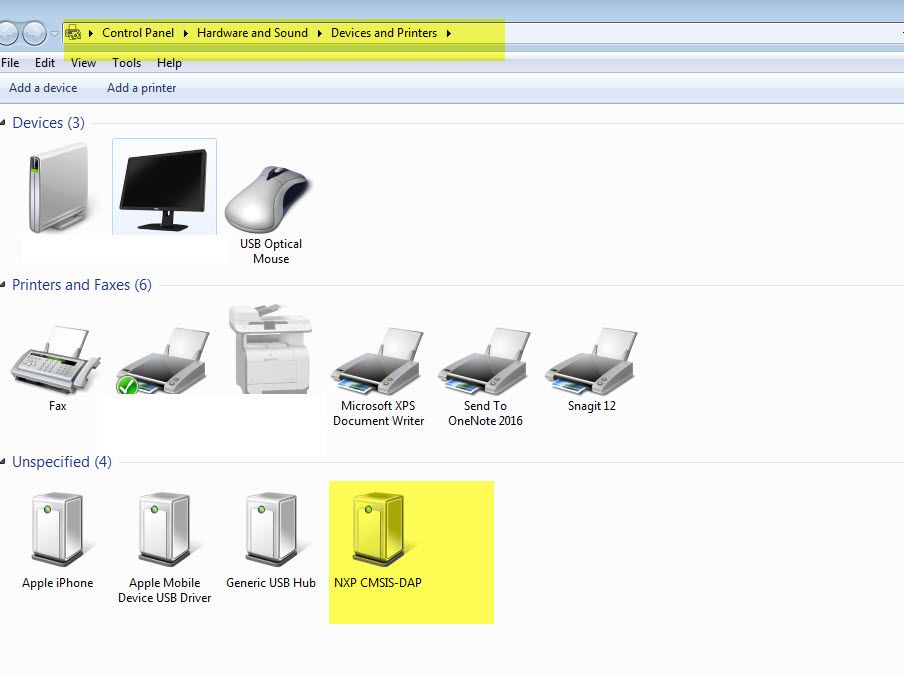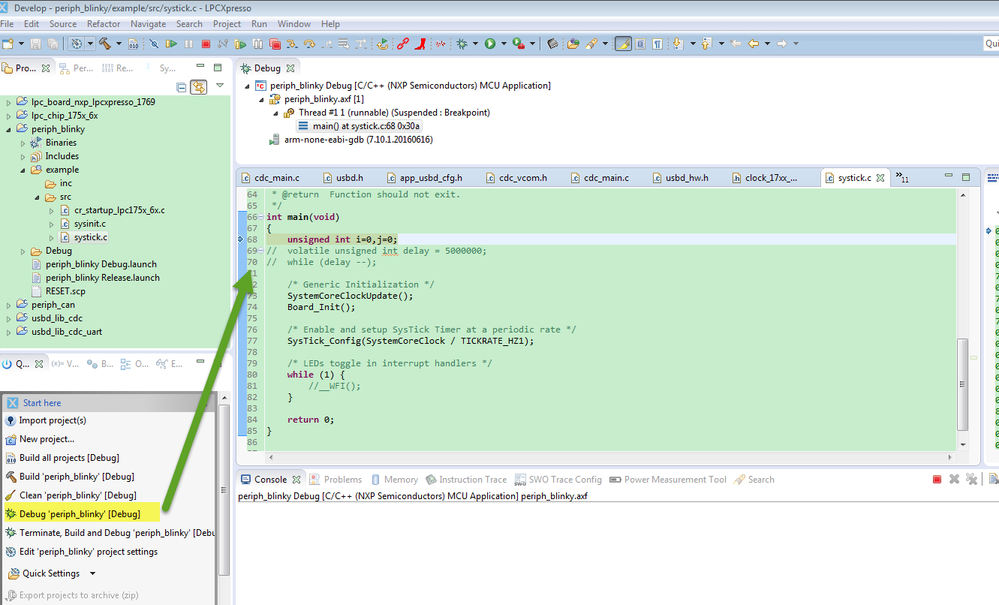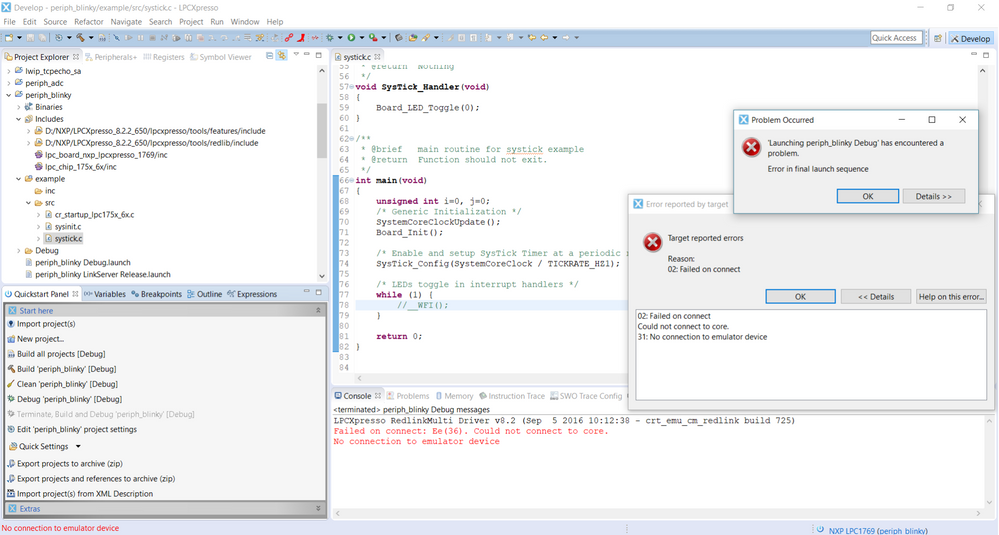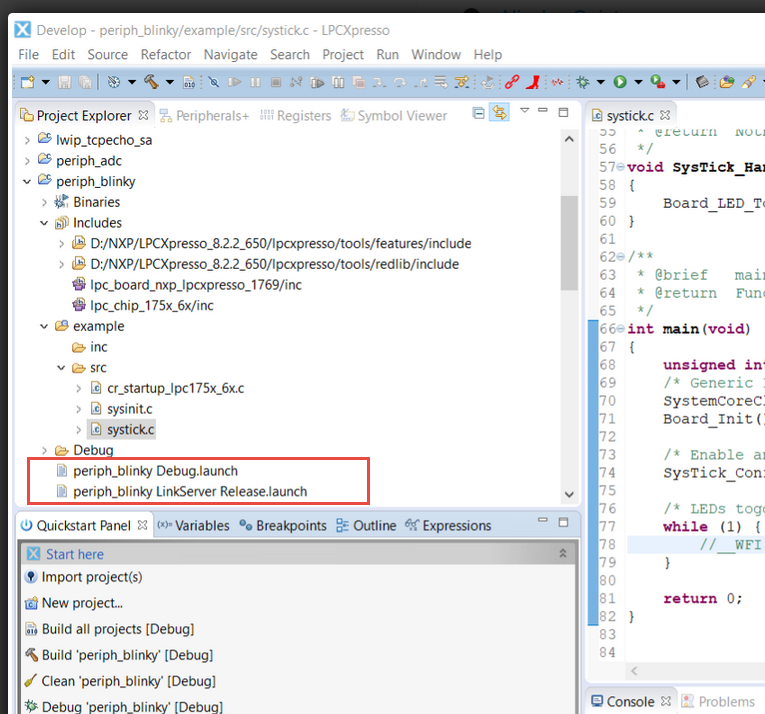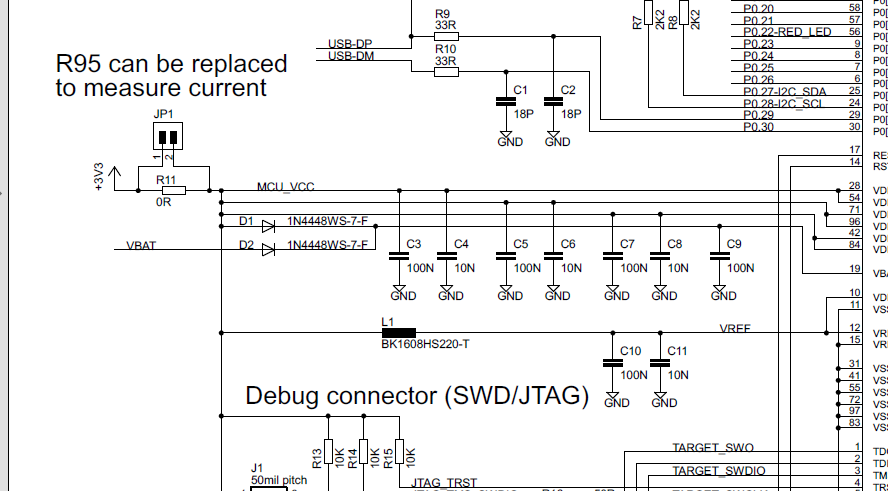- NXP Forums
- Product Forums
- General Purpose MicrocontrollersGeneral Purpose Microcontrollers
- i.MX Forumsi.MX Forums
- QorIQ Processing PlatformsQorIQ Processing Platforms
- Identification and SecurityIdentification and Security
- Power ManagementPower Management
- MCX Microcontrollers
- S32G
- S32K
- S32V
- MPC5xxx
- Other NXP Products
- Wireless Connectivity
- S12 / MagniV Microcontrollers
- Powertrain and Electrification Analog Drivers
- Sensors
- Vybrid Processors
- Digital Signal Controllers
- 8-bit Microcontrollers
- ColdFire/68K Microcontrollers and Processors
- PowerQUICC Processors
- OSBDM and TBDML
-
- Solution Forums
- Software Forums
- MCUXpresso Software and ToolsMCUXpresso Software and Tools
- CodeWarriorCodeWarrior
- MQX Software SolutionsMQX Software Solutions
- Model-Based Design Toolbox (MBDT)Model-Based Design Toolbox (MBDT)
- FreeMASTER
- eIQ Machine Learning Software
- Embedded Software and Tools Clinic
- S32 SDK
- S32 Design Studio
- Vigiles
- GUI Guider
- Zephyr Project
- Voice Technology
- Application Software Packs
- Secure Provisioning SDK (SPSDK)
- Processor Expert Software
-
- Topics
- Mobile Robotics - Drones and RoversMobile Robotics - Drones and Rovers
- NXP Training ContentNXP Training Content
- University ProgramsUniversity Programs
- Rapid IoT
- NXP Designs
- SafeAssure-Community
- OSS Security & Maintenance
- Using Our Community
-
-
- Home
- :
- General Purpose Microcontrollers
- :
- LPC Microcontrollers
- :
- Please help: No connection to emulator device
Please help: No connection to emulator device
- Subscribe to RSS Feed
- Mark Topic as New
- Mark Topic as Read
- Float this Topic for Current User
- Bookmark
- Subscribe
- Mute
- Printer Friendly Page
Please help: No connection to emulator device
- Mark as New
- Bookmark
- Subscribe
- Mute
- Subscribe to RSS Feed
- Permalink
- Report Inappropriate Content
Hi, I've this problem trying to debug with LPCXpresso 1769 with CMSIS-DAP rev D1:
LPCXpresso RedlinkMulti Driver v8.2 (Sep 5 2016 10:12:38 - crt_emu_cm_redlink build 725)
Failed on connect: Ee(36). Could not connect to core.
No connection to emulator device
LED2 (red) and LED8 (green) are on when I connect LPC to the computer. I've tried to hold reset button and P2.10 but nothing happens.
Any idea??
- Mark as New
- Bookmark
- Subscribe
- Mute
- Subscribe to RSS Feed
- Permalink
- Report Inappropriate Content
Hi Nicolas Quinteros,
I am also using the OM13085 board LPCXpresso 1769 with CMSIS-DAP rev D1.
Now, please check the CMSIS DAP debugger at first.
Then you can open the official lpcopen project for lpc1769:
https://www.nxp.com/downloads/en/software/lpcopen_2_10_lpcxpresso_nxp_lpcxpresso_1769.zip
Then you can press the debug button in the LPCxpress IDE:
You can find I already comment the __(WFI);, this code will make the code enter the low power mode, then if you debug the code it will have the problem.
At this situation, please follow me, comment the WFI code, build the code.
In the board side, press both SW1, SW2, release SW2 at first, then release the SW1.
Now, try to debug the project again.
If you still have question about it, please kindly let me know.
Have a great day,
Kerry
-----------------------------------------------------------------------------------------------------------------------
Note: If this post answers your question, please click the Correct Answer button. Thank you!
-----------------------------------------------------------------------------------------------------------------------
- Mark as New
- Bookmark
- Subscribe
- Mute
- Subscribe to RSS Feed
- Permalink
- Report Inappropriate Content
Thanks for answering Kerry! But I still have the same problem.
I followed the steps, but nothing new happen.
I get this error message after Build, press the buttons and Debug the proyect, with the (__WFI) line commented:
When I press both SW1, SW2, release SW2 at first, and then release SW1, nothing really happened. LEDs on board are still ON.
If something comes to your mind, please let me know!
Thanks
Nicolas
- Mark as New
- Bookmark
- Subscribe
- Mute
- Subscribe to RSS Feed
- Permalink
- Report Inappropriate Content
Hi Nicolas,
Please also give me your device and printers screen shoot, just like the picture which I give you in the above reply.
Do you have the CMSIS DAP debugger?
If you have the CMSIS DAP, please delete these two files, then try it again:
Please also check the hardware:
JP1_2, do you have 3.3V?
Have a great day,
Kerry
-----------------------------------------------------------------------------------------------------------------------
Note: If this post answers your question, please click the Correct Answer button. Thank you!
-----------------------------------------------------------------------------------------------------------------------